Content Authoring in Drupal 8
As your website ages it becomes increasingly more challenging to maintain. Trends in web technologies are always evolving putting demands on older systems that they don’t have the capabilities to handle. At some point all websites will have to undergo a major upgrade, or possibly even change the CMS completely. Depending on how large your website is, the number of content types, and the total number of pages, migrating content can be a mammoth tasks. There are the rare instances, where it is possible to migrate simply. But most of the time, the migration plan will need to be customized, and will involve some mix of automatic, or scripted migration and a hands-on, or manual approach. We recently started working on a project that involves moving the website from Drupal 6 to 8, a total rebrand of the company, and a major overhaul of their content strategy. We started the project like we do for most, and kicked off with some discovery workshops including one for content planning. Because they are doing a significant re-write of their content it didn’t make sense to try to manage that process in a series of spreadsheets and documents, so we decided to set up a most basic Drupal 8 site to add their new content into. Adding their content into Drupal 8 allows them to better visualize their content structure, and they get exposed to the Drupal 8 authoring experience. We gave their content team a paired down training session of how to add content and they were blown away by the power and flexibility that Drupal 8 offers for authoring content. Here’s an overview of a couple of points we covered in the training session that really excited the content team. 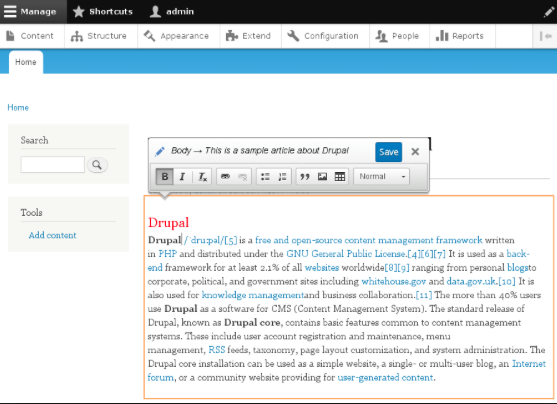 WYSIWYG The default installation of Drupal 8 comes with the CKEditor WYSIWYG editor. CKEditor provides everything you’d expect in a WYSIWYG editor - buttons for bold, italic, images, links, and so on. The editor also supports some extras features, such as the ability to easily edit image captions. In-place editing Before Drupal 8, if you wanted to correct a typo you’d have to use a back-end form which is visually separated from the front-end website where content will appear. Editors can now click into any field within a piece of content, anywhere it appears on the front-end of the site and edit it right there in-place. Full node content, user profiles, custom blocks, and more are all editable in-place as well. This feature of the Drupal 8 authoring experience is very exciting to content teams because it will save a considerable amount of time. Content Moderation & Revisioning Drupal 8 allows for defining content workflow states such as Draft, Archived, and Published. It also allows roles to be defined so that only specified roles can move content between states. Drupal 8 also enables revisioning by default for new content types. This is great for systems-of-record and compliance, providing better accountability, and creating a "safety net" for recovering from unintended changes. Our scaled down introduction to authoring in Drupal 8 helped to change the content team’s perspective and attitude towards the rather large job of content migration.
WYSIWYG The default installation of Drupal 8 comes with the CKEditor WYSIWYG editor. CKEditor provides everything you’d expect in a WYSIWYG editor - buttons for bold, italic, images, links, and so on. The editor also supports some extras features, such as the ability to easily edit image captions. In-place editing Before Drupal 8, if you wanted to correct a typo you’d have to use a back-end form which is visually separated from the front-end website where content will appear. Editors can now click into any field within a piece of content, anywhere it appears on the front-end of the site and edit it right there in-place. Full node content, user profiles, custom blocks, and more are all editable in-place as well. This feature of the Drupal 8 authoring experience is very exciting to content teams because it will save a considerable amount of time. Content Moderation & Revisioning Drupal 8 allows for defining content workflow states such as Draft, Archived, and Published. It also allows roles to be defined so that only specified roles can move content between states. Drupal 8 also enables revisioning by default for new content types. This is great for systems-of-record and compliance, providing better accountability, and creating a "safety net" for recovering from unintended changes. Our scaled down introduction to authoring in Drupal 8 helped to change the content team’s perspective and attitude towards the rather large job of content migration.




