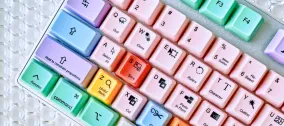How to Reduce Your Bounce Rate and Optimize Your Site's Content Experiences
Data-collection platforms like Google Analytics (GA) and Google Search Console gives site owners, admins, and marketings the type of data needed to make confident user experience decisions. It gives you data-rich view of your site's performance -- and not all data is created accurately. In this post, we'll hone in on a popular metric called "bounce rate", define what it is, how to help it deliver more accurate data, and a few tips to help improve your overall (adjusted) bounce rate.
Bounce Rates Explained
Bounce rate refers to the percentage of site visitors who leave before viewibng more than one page at your site. It's a good indication of how well you engage with visitors, and sites with a high bounce rate rarely maximize their revenues. Too many talented content marketers pour their heart into their work. Some days might even leave you hazy. Taking a few simple steps to keep visitors engaging with their content and site long enough so the can secure a conversion. However, there are several simple steps you can take to stop people bouncing away into digital oblivion:1. Be Realistic About Your Target Bounce Rate
The first thing to note about achieving an optimal bounce rate is that each website will naturally have different bounce rates. For example, a well-constructed eCommerce store will tend to have a bounce rate around 35 percent. For ordinary bloggers, achieving a rate of lower than 70 percent is exceptional, so don't be too concerned if you see higher rates than that.2. Learn How to Adjust Your Bounce Rate
When you log into Google Analytics or other web analysis tools, at a glance you’ll see a basic bounce rate. Take this number with a grain of salt as it isn't the most accurate metric for website owners to make strategic decisions around. That's because many people visit a single page, read it at length and then convert by subscribing or signing up for further services. You need to weed those visitors out to separate them from genuine "bounces". To do this, alter the Google Analytics tracking code on your blog site. At the end of the tracking code, you can add a line of code similar to: setTimeout("ga('send','event','Qualified Engagement','time on page more than 40 seconds')",40000); or setTimeout("_gaq.push(['_Qualified Engagement', '40_seconds', 'read'])",40000); To give you an idea of where this line is added, here’s an example code snippet: <script type="text/javascript"> var _gaq = _gaq || []; _gaq.push(['_setAccount', 'UA-XXXXXXX-1']); _gaq.push(['_trackPageview']); setTimeout("_gaq.push(['_trackEvent',40_seconds', 'read'])",40000); (function() { var ga = document.createElement('script'); ga.type = 'text/javascript'; ga.async = true; ga.src = ('https:' == document.location.protocol ? 'https://ssl' : 'http://www') + '.google-analytics.com/ga.js'; var s = document.getElementsByTagName('script')[0]; s.parentNode.insertBefore(ga, s); })(); </script> This code tells Google Analytics to separate people who stay longer than 40 seconds (or 40000 milliseconds) from those who stay for a shorter period. It sets up a Google Analytics alert, which you can then find on your Analytics dashboard. The time used above is purely an example. This portion of the code is fairly flexible; you can adjust the time minutes to seconds, increase the number or, decrease the number. PROTIP #1: The amount of time you’ll want to use should depend on your unique website and how long it may take your individual users to decide if they’ll stay or, “bounce.” Your new, adjusted bounce rate won’t paint a 100% precise picture of your bounce rate, in fact, it might be nearly impossible, but it will give you a stronger, more accurate representation of your site’s bounce rate. PROTIP #2: Give this tracking event ('_trackEvent') a strong and relevant name such as: '_Qualified Engagement'. “Qualified Engagement” or “Profitable Engagement” are widely used naming conventions for this type of analytics tracking event. Your adjusted bounce rate is the only bounce rate that matters (pending the discovery of a 100% precise method). If you need a little more background information on creating your setTimeout line of code, you may find the insights shared by Rob Beirne of Moz to be a convenient stop along your journey.