Unlocking Customer Management Efficiency: A Deep Dive into CRM Integration with Drupal Websites
Authored by: Nadiia Nykolaichuk.
Managing customer interactions touches on many aspects. Luckily, instead of using endless spreadsheets, notes, emails, chats, and form fills, you can rely on just one application — a CRM, or customer management system. A CRM will help you easily consolidate, manage, track, and analyze all customer interactions at every step of their journey throughout your sales funnel.
Customer management becomes even more efficient when your CRM is integrated directly with your company’s website. This article is an invitation to discover more about CRM integration use cases and the benefits of connecting a CRM to your site. We’ll also discuss the ways to do it in the Drupal CMS and the modules that might come in handy, with a special focus on the Salesforce Suite module.
CRMs: a steady upward trend in popularity
CRMs have firmly established themselves as long-term players among various software programs for businesses. As an illustration, there is some fresh data from Statista — a leading platform for statistical data and market research. According to it, revenue in the global CRM software market is expected to grow by an average of 10.59% every year from 2024 through 2028. The market volume is forecast to hit a whopping US$131.90bn by 2028.

A glimpse at CRM integration and its use cases
When it comes to CRM integration with a business website, it involves connecting the two systems to ensure seamless data flow between them. The goal is to create a streamlined approach to managing customer relationships across different touchpoints.
The data flow might include pulling data from the CRM to the website and/or pushing the data from the website to the CRM. Sometimes, CRM integration involves the embedding of particular components.
The specifics of CRM integration are based on the company’s business goals and requirements. Here are some integration use cases:
- The CRM system user profiles can be consolidated with the website’s user profiles, with any CRM profile updates sent to the website.
- Relevant information from the CRM, such as users’ order history, account information, interactions, etc., can be displayed on the website’s dashboard.
- User activities on the website, such as page views, interactions, or downloads, can be captured and analyzed by the CRM system to create user segments. The CRM can also send the user segments to the website.
- CRM-generated lead capture forms, buttons, or banners can be embedded with the website, allowing visitors to submit their information, which is then automatically captured and analyzed in the CRM system.
- Automated actions can be triggered in one system based on the users’ behavior in the other (for example, assigning a lead to a sales team member after a contact form has been submitted on a website).
- Personalized recommendations (product suggestions, promotions, thank-you messages, etc.) can be displayed on the website based on the users’ activities within the CRM.
- Customers can be allowed to access their accounts, order history, and other data from the CRM directly on the website.
- The CRM can be integrated with the website's e-commerce platform to track and manage customer orders.
- The CRM data can be integrated with the website’s support ticket system.
How CRM integration can boost your customer management
By integrating a CRM with your website rather than just using both systems separately, you achieve multiple benefits. You make your customer management workflows more efficient, get to know your customers better, enhance customer engagement, and potentially boost sales. Let’s take a closer look at what factors help achieve this.
- Easier data management
With CRM integration, there’s no need to transfer the customer data between the website and the CRM, which otherwise happens by copying and pasting. All relevant information — such as contact details, purchase history, interactions, quotes, tasks, and more — is at your fingertips, and less time is needed for its management.
- A holistic view of data and valuable insights
Consolidating CRM data with the behavioral data from the website gives you a comprehensive picture of your customers’ needs, helps you address them more effectively, and gives you valuable insights for personalized and targeted marketing campaigns. When consolidated, the data from different touchpoints such as the CRM and the website, enhance each other in the most effective way.
- Timeliness and efficiency
Thanks to data synchronization, customer data is regularly updated, providing timely information about their activities and preferences. Timely updates lead to better responsiveness, faster issue resolution, and, as a result, improved customer service. Furthermore, automating various actions in one system based on specific triggers in the other provides invaluable input into the efficiency of your customer management workflows.
- Better collaboration between the departments
Thanks to CRM integration, departments can easily collaborate on customer-related initiatives. Accurate, timely, and comprehensive data can be shared across departments, minimizing the chances of data discrepancies. The communication of all departments with the customers, such as marketing promotions, sales outreach, or customer service interactions, is more aligned and consistent.
Ways to integrate a CRM with a Drupal website
Drupal boasts exceptional third-party integration capabilities, including extensive options for integrating a CRM with a website. The choice of the solution largely depends on what needs to be done, and how the tool is suited to the task. It’s also necessary to consider if the tool has a supported stable release that matches your Drupal website version.
- Contributed modules for API integration. First, among a wide array of contributed Drupal modules for various integrations, there is a great choice of modules for CRM integration specifically. Some modules for CRMs also have submodules, making it possible to only choose what’s important by connecting to a specific subset of the CRM’s API endpoints.
- Modules for embedding CRM elements. Next, there are contributed modules or submodules that don't do full API integrations but make it easier to embed CRM forms with the website. They come in handy when the customer only wants to embed a form, with no syncing/pulling of the data.
- Custom coding. Finally, it’s possible to develop custom integration modules for specific projects or create custom code for specific components based on customer requirements. This approach gives ultimate flexibility. It is also a reliable option when there is no relevant contributed module or it is not yet production-ready or robust enough for the goal.
Salesforce Suite: an overview of the module’s features
Let’s take a closer look at the work of a CRM integration module using the example of the Salesforce Suite. Our Drupal development team relies on modules like Salesforce Suite a lot because they provide extensive and robust integrations. Salesforce Suite facilitates every aspect of the integration of the Salesforce CRM with Drupal websites.
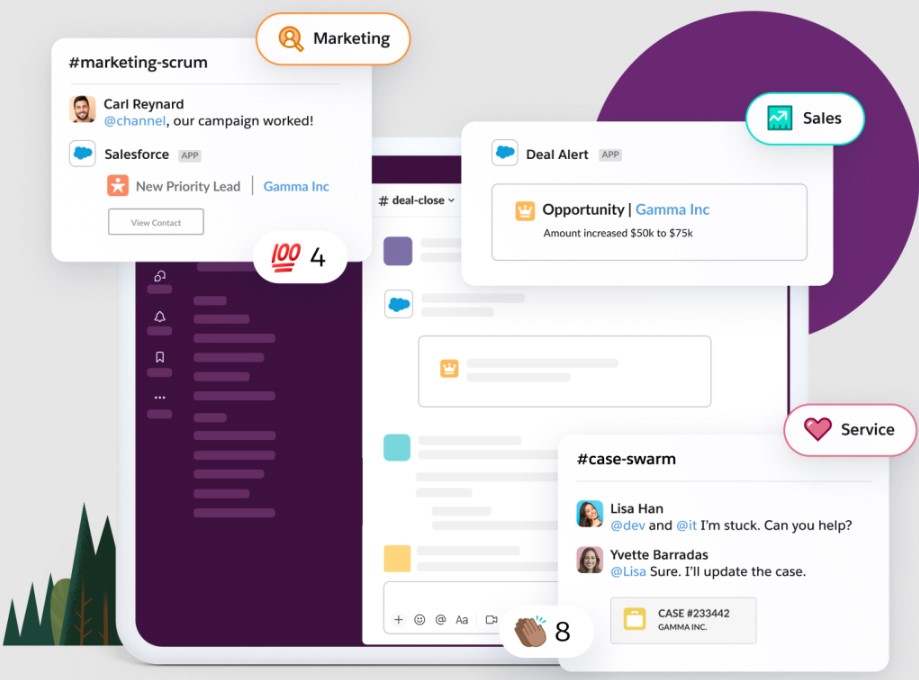
- A flexible structure
The Salesforce Suite is an example of a CRM integration module made up of submodules. This makes it easy to select only the needed features rather than use the entire package of all possible options. The main submodule in the suite is Salesforce Integration, while others add their specific functionalities.
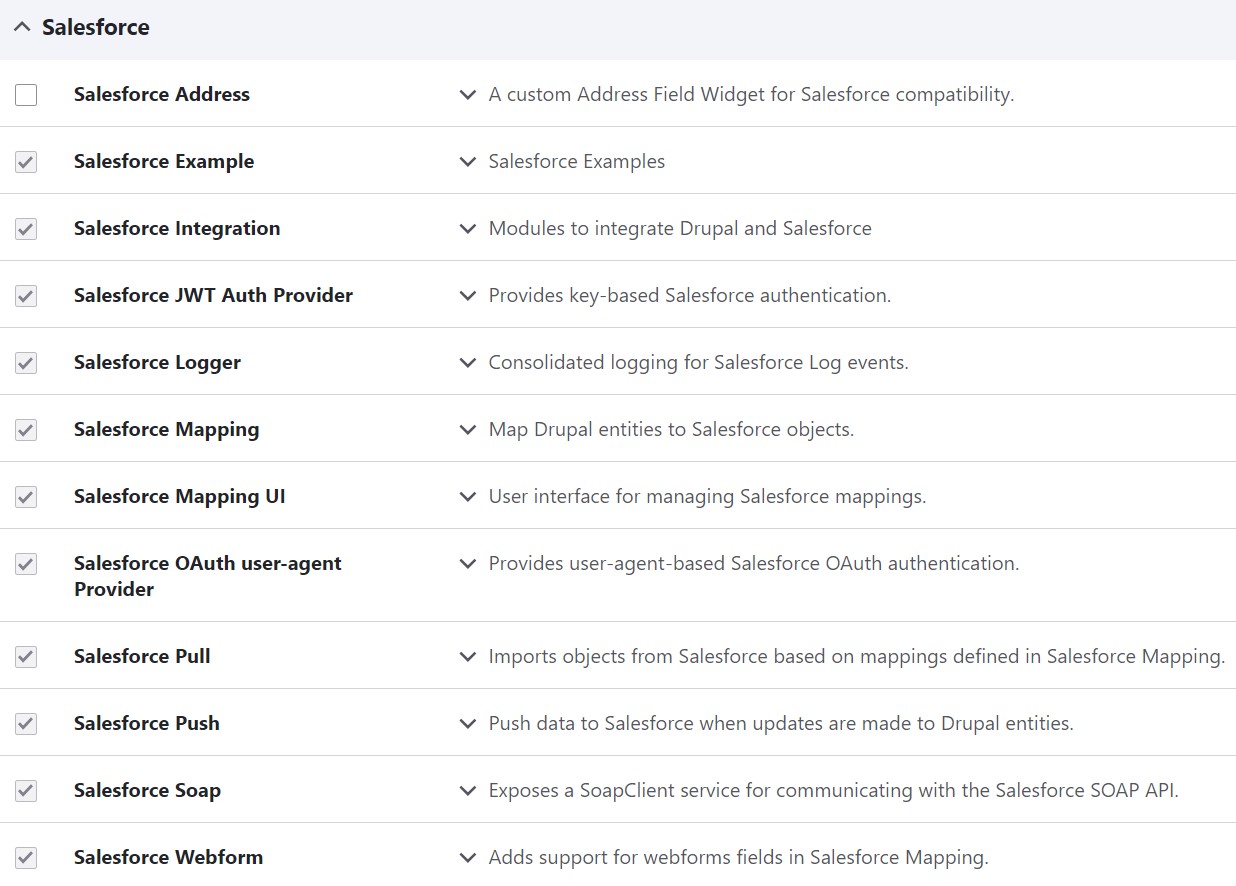
- Data sending/retrieving
The module can provide data exchange between the CRM and the Drupal website in one or both directions. The Salesforce Pull submodule pulls data from the Salesforce CRM into Drupal, while the Salesforce Push submodule sends Drupal data to Salesforce.
- Accurate data mapping
The Salesforce CRM has objects as the main type of data, while Drupal has entities. How to associate them with each other? The Salesforce Suite helps map and synchronize Salesforce objects and Drupal entities. More specifically, Salesforce contacts can be mapped to Drupal users, Salesforce leads, accounts, and opportunities are mapped with the respective Drupal entity types, and so on.
Furthermore, the mapping accuracy is provided by a field-by-field approach. This means that when mapping an object to an entity, you can map specific Drupal entity fields to the corresponding Salesforce object fields.
Mapping is the responsibility of the Salesforce Mapping submodule in the Suite. The Salesforce Mapping UI submodule provides a user interface for doing it seamlessly.
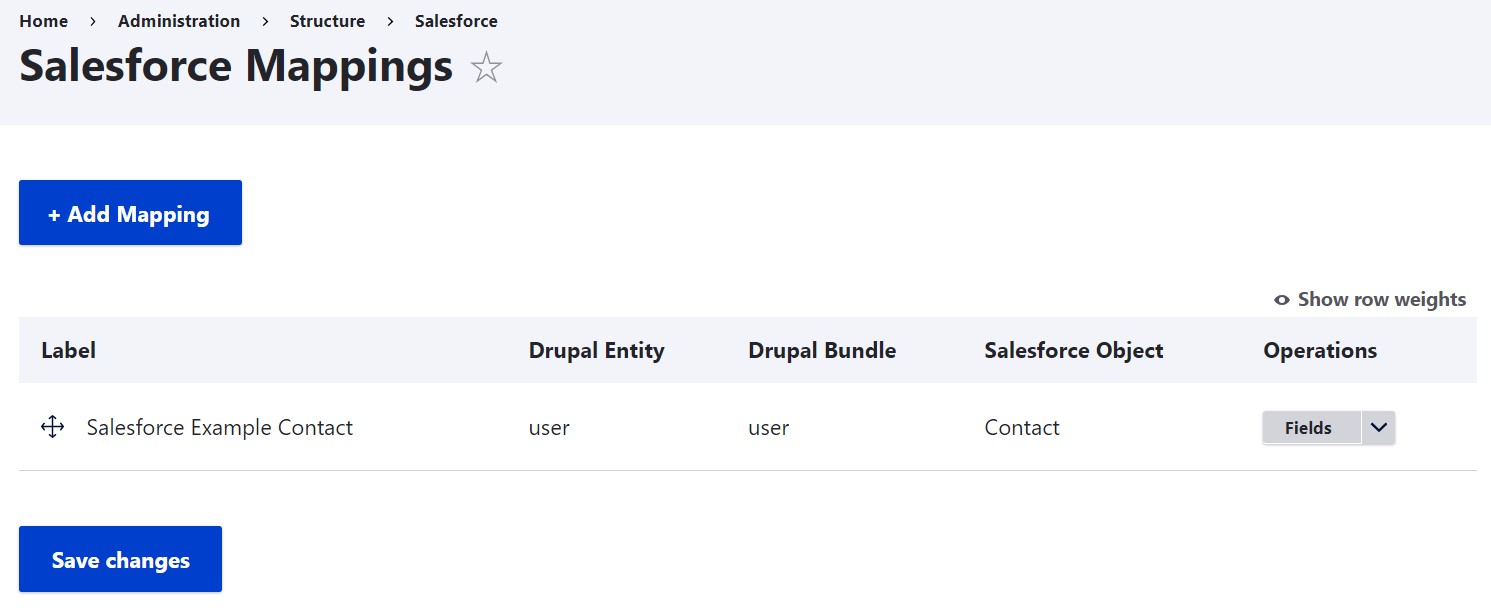
- Data synchronization options
Whenever there is a modification or update in data in one system, it can be reflected in the other. This can be based on two different approaches in the Salesforce Suite. First, the changes can be reflected immediately, without delays. Second, they can be synchronized at specific intervals of time by Drupal’s automated task runner — Cron.
- Salesforce event logging in Drupal
Salesforce Logger is responsible for logging the Salesforce events within the Drupal administrative interface. The logged events are related to Salesforce interactions (successful or failed Salesforce API requests, data synchronization events, authentication events, and so on). This provides a comprehensive record of activities and changes.
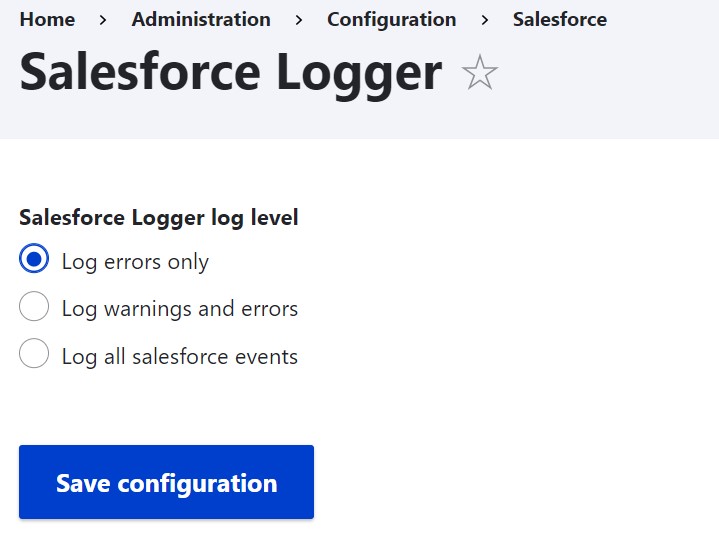
- JWT authentication
The Salesforce Suite supports key-based JWT (JSON Web Token) Salesforce authentication. For this purpose, there is the Salesforce JWT Auth Provider submodule.
In JWT authentication, a digitally signed token is generated and sent to Salesforce. The token includes information about the Drupal user, the Salesforce-connected app, and additional details. Salesforce checks the token’s authenticity and gives the user access.
A private key is used to sign the JWT, adding a layer of security and ensuring that the JWT has not been tampered with during transmission.
- User-agent-based authentication
There is also support for user-agent-based Salesforce OAuth authentication. It involves redirecting the user to the Salesforce login page where they enter their credentials. Upon successful authentication, Salesforce redirects the user back to Drupal with an access token, granting access.
In the Salesforce Suite, there is the Salesforce OAuth user-agent Provider submodule that is responsible for this authentication.
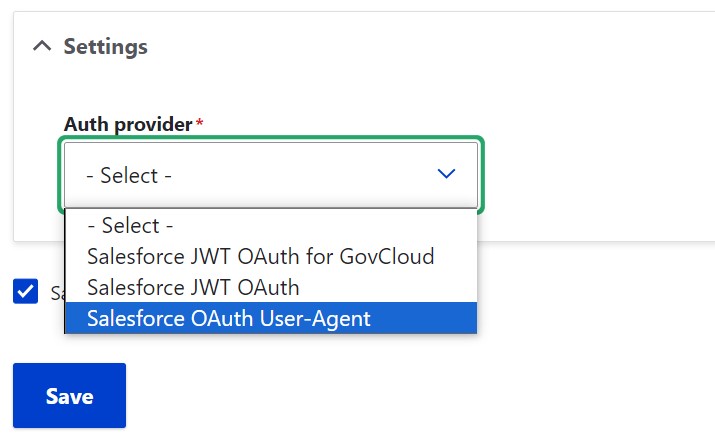
- Connecting to the SOAP API
The Drupal website can seamlessly connect to the Salesforce SOAP API with the help of the Salesforce Soap submodule. The Salesforce SOAP (Simple Object Access Protocol) API is a web service-based interface that allows Drupal websites or other third-party apps to interact with Salesforce.
- Creating webforms
Salesforce Webform integrates with Webform — a remarkably feature-rich and user-friendly contributed module for form building. This helps extend the functionality of Drupal webforms created with this module so they can connect and interact with the Salesforce CRM. This streamlines data capture and submission processes.
- Address field widget
The Salesforce Address submodule provides a field widget for handling address fields in Drupal. This widget incorporates Salesforce-specific features into Drupal address fields, ensuring a seamless and standardized approach to capturing and managing the address data.
- Examples provided
The Suite also includes the Salesforce Example submodule that offers practical examples and guidance to help site builders get started with the Drupal-Salesforce integration.
Some other contributed Drupal modules for CRM integration
Of course, it’s also worth reviewing the diversity of the tools for CRM integration that the Drupal community has created. Their robustness, maturity, and production-readiness for a specific Drupal website version vary a lot from one module to another. However, as far as the readiness of Drupal modules, this may be subject to fast change.
- Webform CiviCRM Integration. This popular Drupal module is a powerful, flexible, and user-friendly form builder, enabling seamless integration of Drupal webforms with the CiviCRM system.
- RedHen CRM. This module represents a Drupal-native CRM — RedHen. It's a fully functional, lightweight CRM, initially designed for common nonprofit website needs. In addition to offering the standard CRM features, RedHen can be used as an integration point to enterprise CRMs like Salesforce or Blackbaud.
- HubSpot. This module integrates with Webform to submit Drupal online forms directly to the HubSpot CRM’s lead management system.
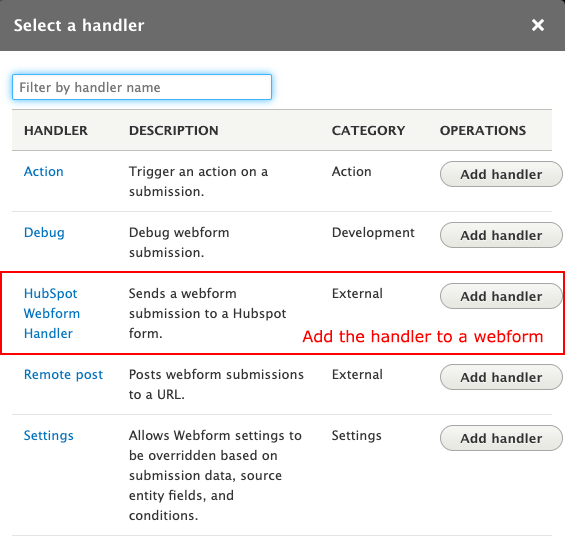
- Hubspot API. This module provides a Drupal-friendly API integration with the HubSpot CRM. It relies on a third-party PHP SDK.
- HubSpot Client. This one provides a client for the HubSpot API v3 SDK, helping other modules integrate with the HubSpot CRM.
- Zoho CRM Integration. This tool helps provide communication between your Drupal website and your Zoho CRM account using the Zoho PHP SDK.
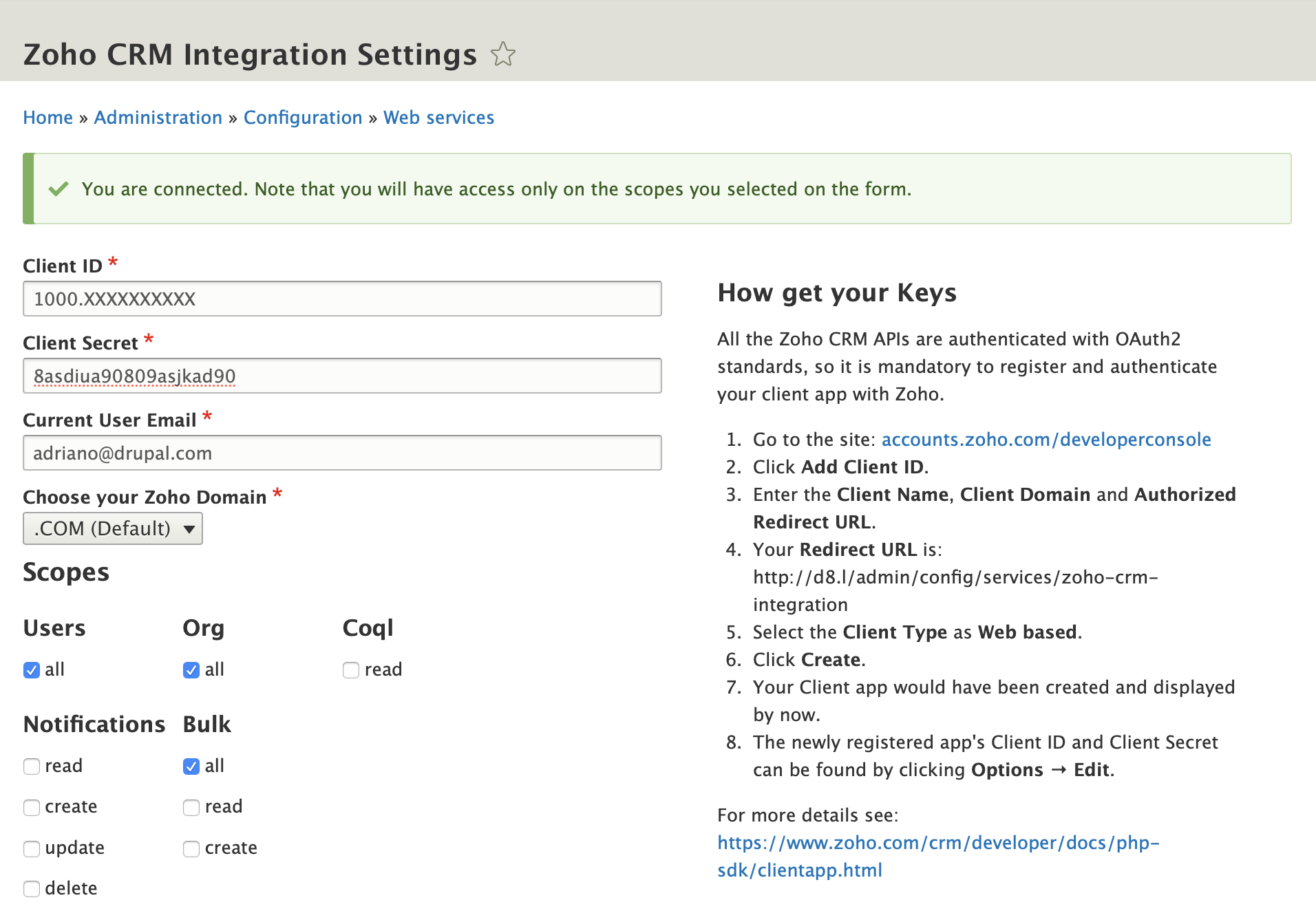
- Bigin CRM integration. This module adds new Drupal users as prospects into the Bigin CRM — the new product from the Zoho family. It uses the Bigin Rest APIs for integration.
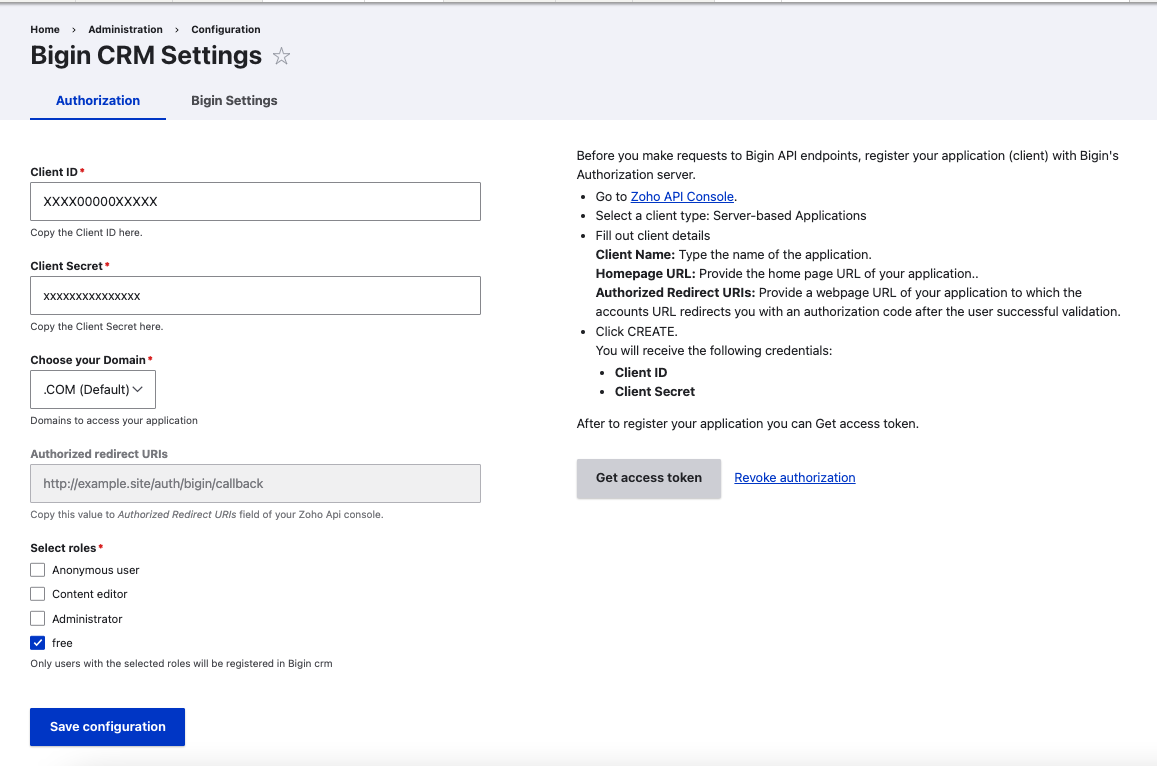
- CiviCRM Drush. This tool provides support for actions associated with the CiviCRM in Drush 9 and 10.
- CiviMember Roles Sync. This Drupal module synchronizes CiviCRM contacts that have some membership status to specified Drupal roles.
- ActiveCampaign. This module makes it easy to send data to the ActiveCampaign CRM, display this CRM’s data in Drupal dashboards, and embed its forms.
Final thoughts
Give your customer management workflows a chance to reach the highest possible level of efficiency thanks to CRM integration! Whichever CRM you’d like to rely on, and whatever specific use cases you’d like to implement, the most seamless implementation will be found for you in the Drupal CMS.



