Top Drupal Modules and Plugins in 2018
Please view the following blog posts for more up to date information:
Core Drupal 9 Modules To Improve Editorial Efficiency
Best contributed Drupal 9 modules to improve editorial efficiency
Essential Drupal Modules & Plugins
Drupal is one of the most popular open source platforms. The flexibility and uniqueness of this content-management framework enables you to create incredible websites. If you require more functionality, there are thousands of Drupal modules and plugins out there to help you achieve your goals. Considering how different plugins and modules can benefit your digital experience in different ways, it can be tough to choose the right ones. Thankfully, we’ve compiled a list of the best Drupal modules in 2018 that will add all the functionality you need to build a high-quality, efficient, and fast digital experience.
IMCE
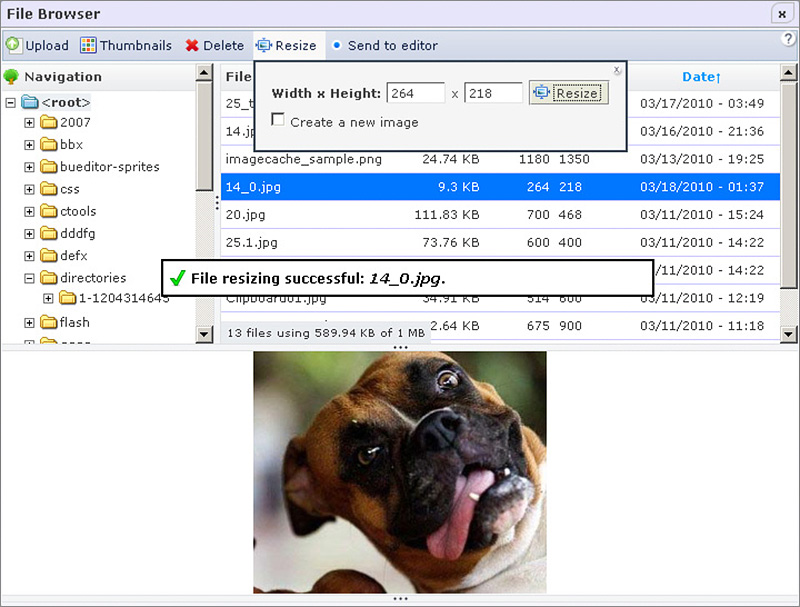
This nifty Drupal module can be used two ways — either as a browser that supports personal directories or an image/document uploader. Aside from basic file functions like delete and upload, IMCE also runs various image operations. This module supports the private file system and offers shared or personal folders for users. You can use IMCE to know more about the configurable limits of user roles, such as file extensions, file size per upload, and so on. Not only can you select multiple files but your website will even enjoy built-in support for inline file/image insertion into text sections.
Admin Toolbar
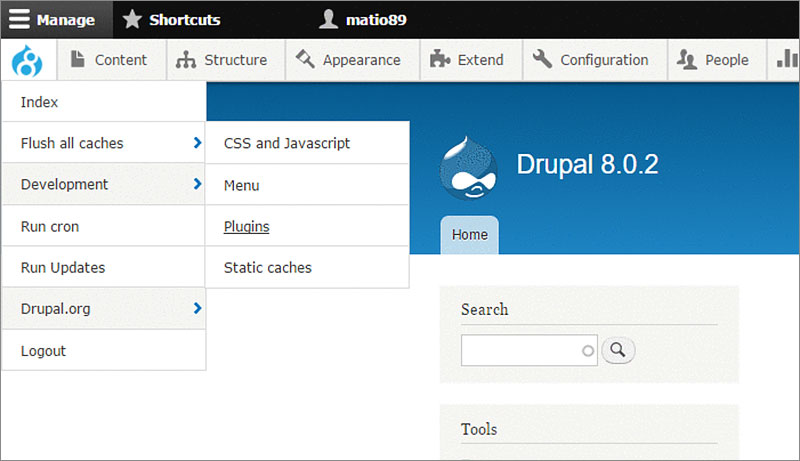
The admin toolbar plugin is a Drupal 8 fan favorite. It’s the perfect substitute for the platform’s admin menu module. Use it to add a dropdown menu that lets you access sub-items in the toolbar quickly. Aside from shaving hours off development time, Admin Toolbar also enhances the user experience for both administrators and developers. No wonder it’s the top-ranked module for the Drupal 8 platform right now.
Diff
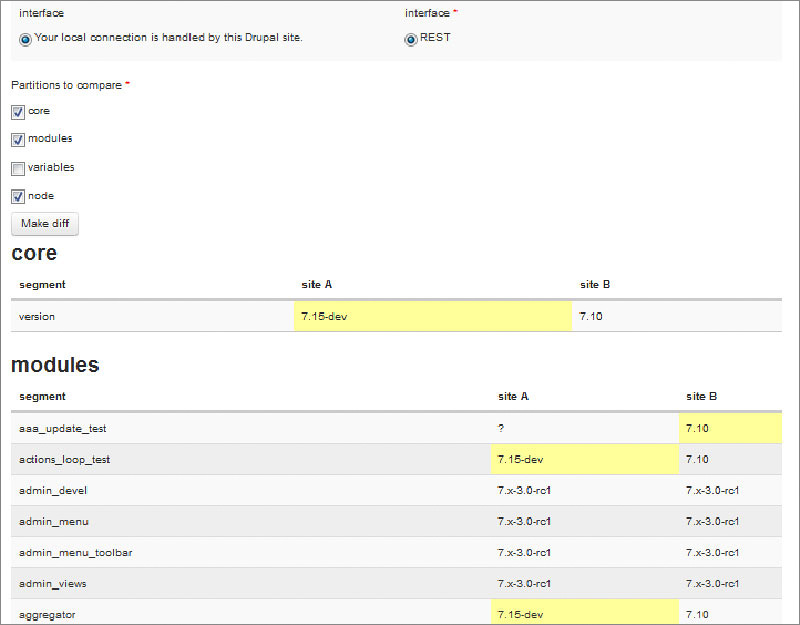
Make no mistake — Diff is anything but the simple little software tool it appears to be. This powerful solution lets you view a detailed history of modifications made to the website, so you can keep track of the various changes over time.
BOOST
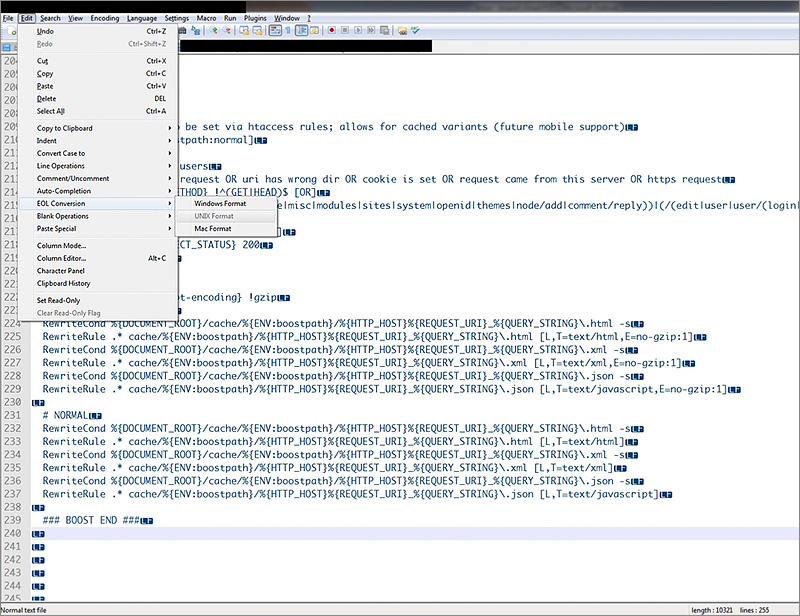
This Drupal 7 module is indispensable when creating a page cache. Rather than a database, BOOST uses the file system to improve site scalability and performance by receiving anonymous traffic. The tool works great when it comes to caching and compressing JavaScript, Ajax, CSS, HTML and other files. You can even use it to manage separate cache lifetime for specific sections of the site.
Chaos Tool Suite
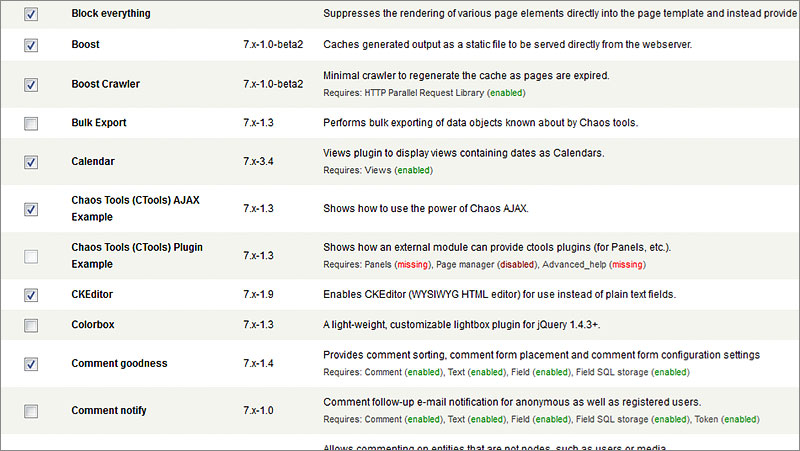
Improving your developer experience is a breeze with Chaos Tool Suite. This Drupal plugin helps you create custom exportables and plugins. There is a Page Manager module for managing the panel pages. Chaos Tool Suite is available for Drupal 7 and now Drupal 8. The AJAX responder tools are capable of handling AJAX requests by the server and advising you on the future course of action. There is an object caching tool for caching and editing an object throughout numerous page requests. Embedding is now easier in modal dialog form with the modal dialog tool. You can use context tools as the notion of wrapping objects within a unified wrapper. Finally, CSS tools may be used to cache and sanitize your CSS without hassle. This increases the security of user-input CSS considerably.
Colorbox
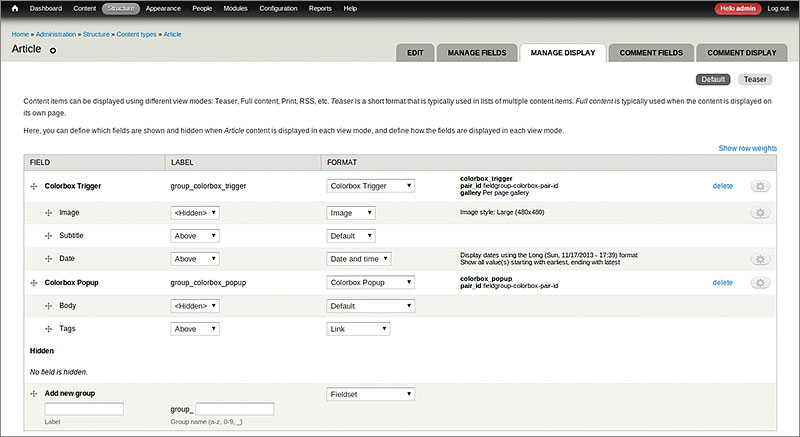
This module inserts eye-catching overlays to your Drupal site. Thanks to Colorbox, your site images have no trouble standing out from the surrounding text. Colorbox is meant exclusively for users of Drupal 8.
Google Analytics
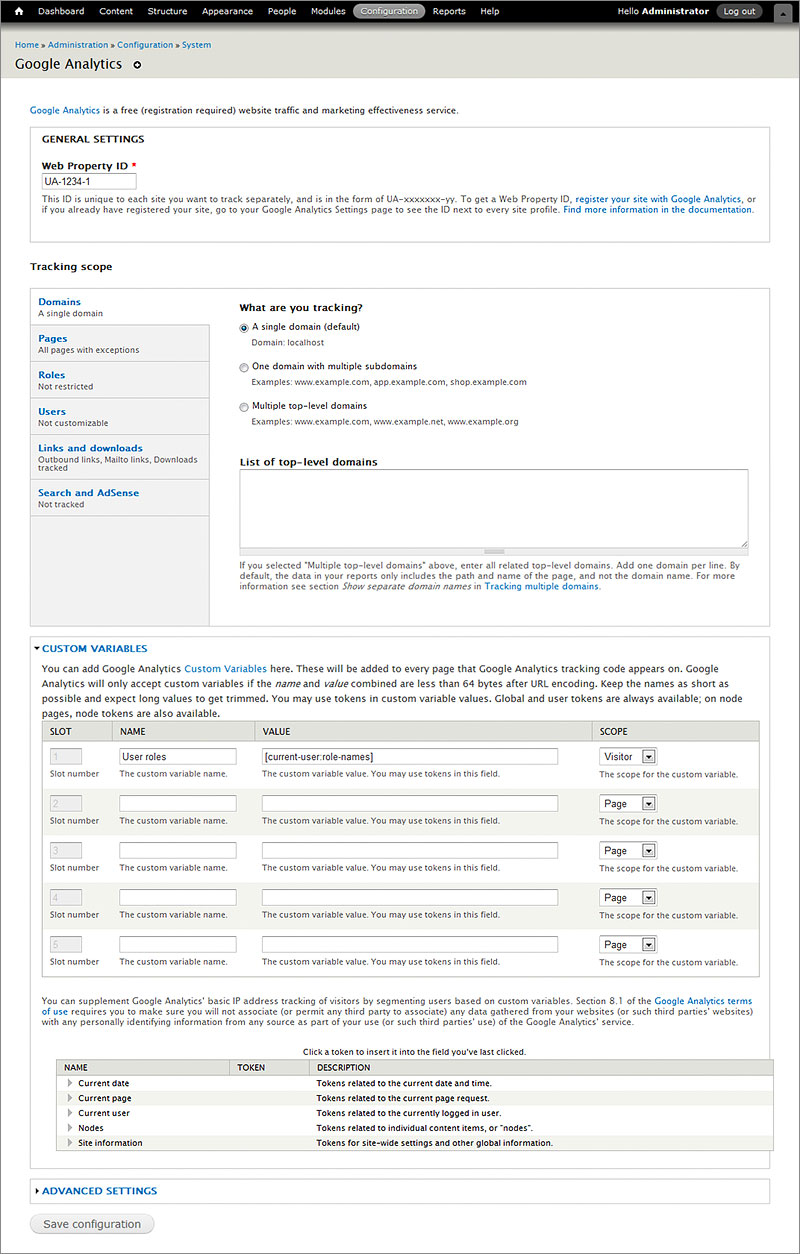
This module is a must for every digital experience. Using this module you can configure the Google Analytics https://www.drupal.org/project/google_analytics web stats tracking system as well as an admin interface within the Drupal website. You can customize various features to your website, including tracking specific roles, pages, and users selectively, enabling single or cross or multi domain tracking, providing custom code snippets and site search support, and anonymizing visitors’ IP address. The module is compatible with modal dialog tracking and Drupal messages tracking. Moreover, you can cache the Google Analytics code of your local server to experience better webpage loading times. One of the biggest benefits of this module is how it lets you monitor files downloaded from your pages and track the type of links. You even get the benefit of advanced user ID tracking across different devices, making this Drupal 8 module an essential addition to your site.
Views
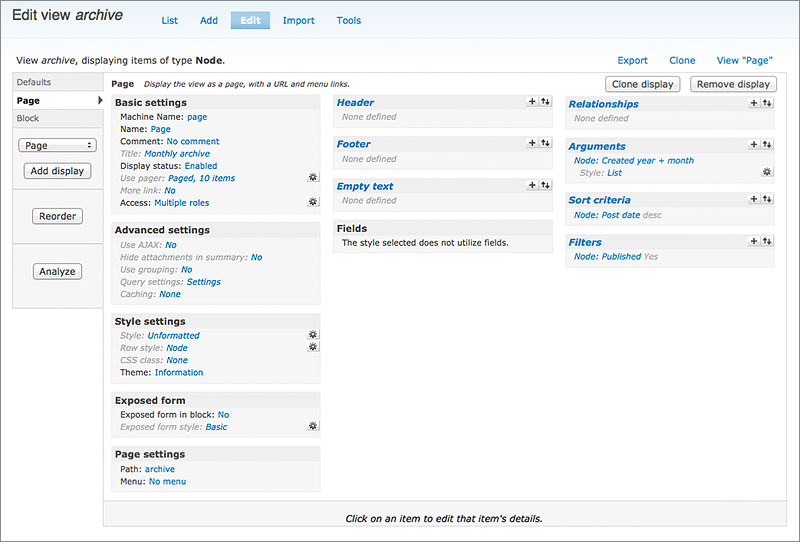
One of the most commonly used Drupal 7 modules, Views helps you sort the front page, use trackers with specific restrictions, taxonomy differently, and so on. Use this handy module to fetch data from your site’s database and present it in other formats, including blocks, menu items, tables, posts, galleries, forum posts, reports, and others. There is a graphical interface sub-module present named the Views UI. This powerful SQL query builder allows you to access any detail in your database virtually and display it in a suitable format.
Linkit
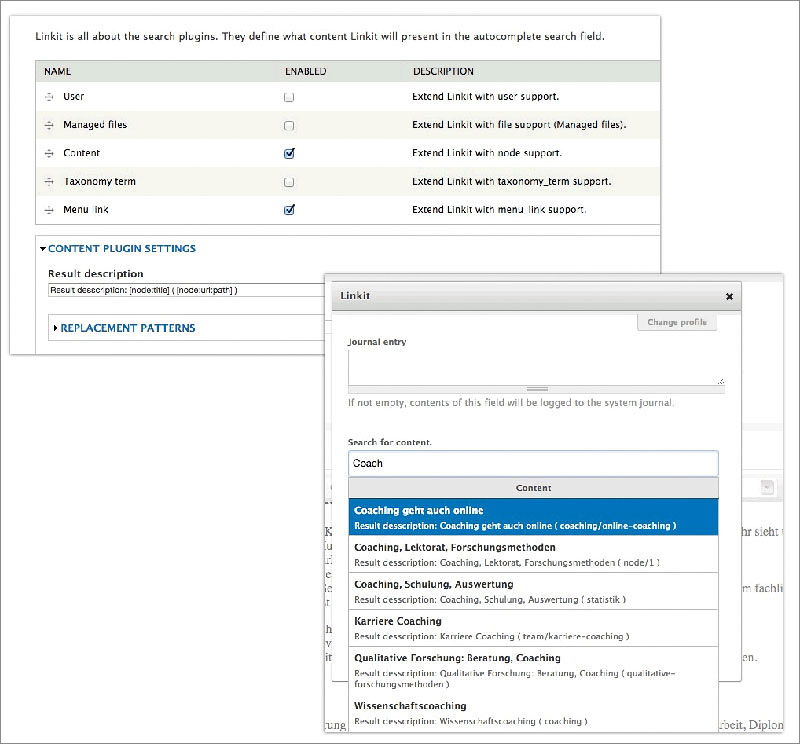
Save time with Linkit by automatically adding external and internal links to the web pages you visit with this innovative links module.
PathAuto
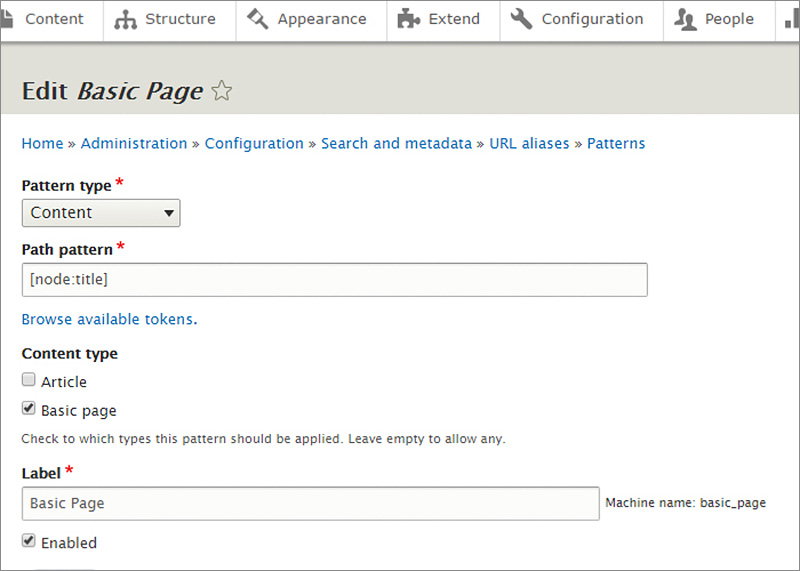
Generate SEO-friendly and clean URLs with the PathAuto module. These URLs are created to improve the rank of your pages in search engines. The best part is, you don’t have to manually specify the path alias.
ShareThis
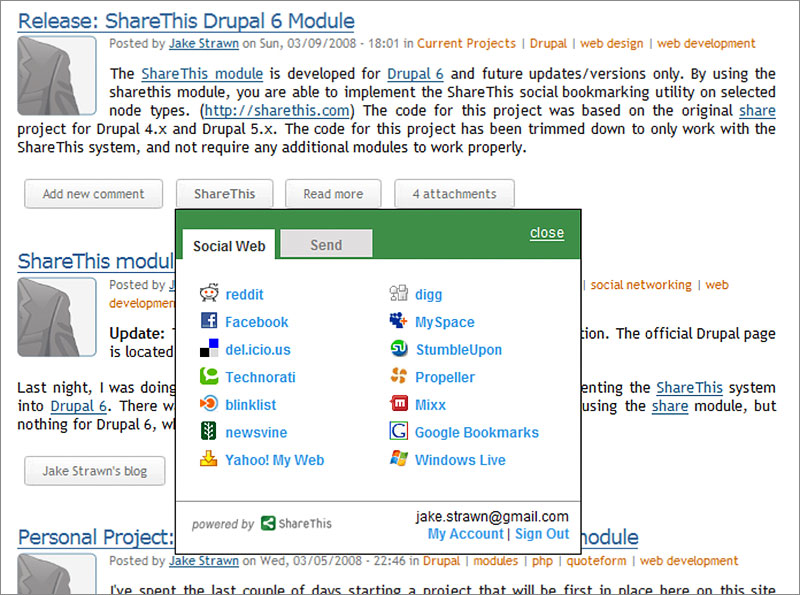
ShareThis makes it easy to add Twitter, Facebook, and other social buttons to your website. Setting up this Drupal 7 module is easy and ShareThis codes may be customized using the STAPI.
Security
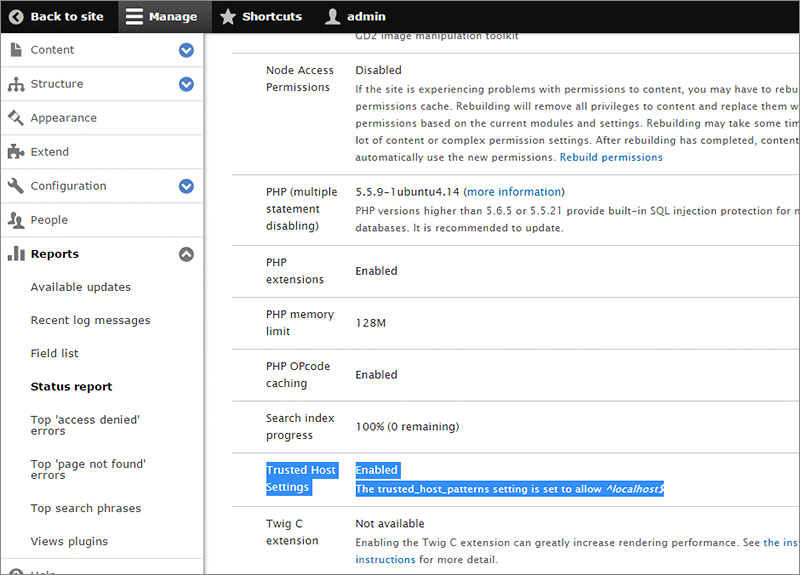
Improve your Drupal site’s security with this Drupal 7 module. Move the admin panel from /admin to secret/something to decrease its vulnerability. This tool supports client-side password hashing and manages JavaScript sources to minimize the risk of XSS attacks.
Backup and Migrate
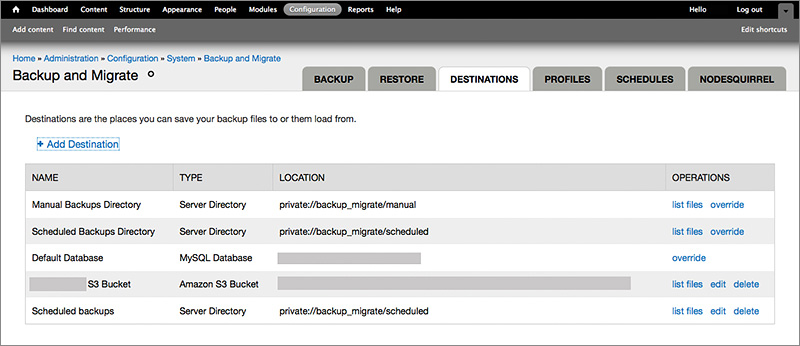
Use this module for backing up and restoring your Drupal MySQL database, files, and code or migrating a site between environments. Backup and Migrate supports numerous automatic backup schedules, such as zip, gzip, and bzip compression. This means you can dump database tables offsite easily or to a file download. It also supports Drush integration and offers smart delete options for easy bile backup management. Primarily available for Drupal 7, only the beta version is available to D8 users.
Entity API
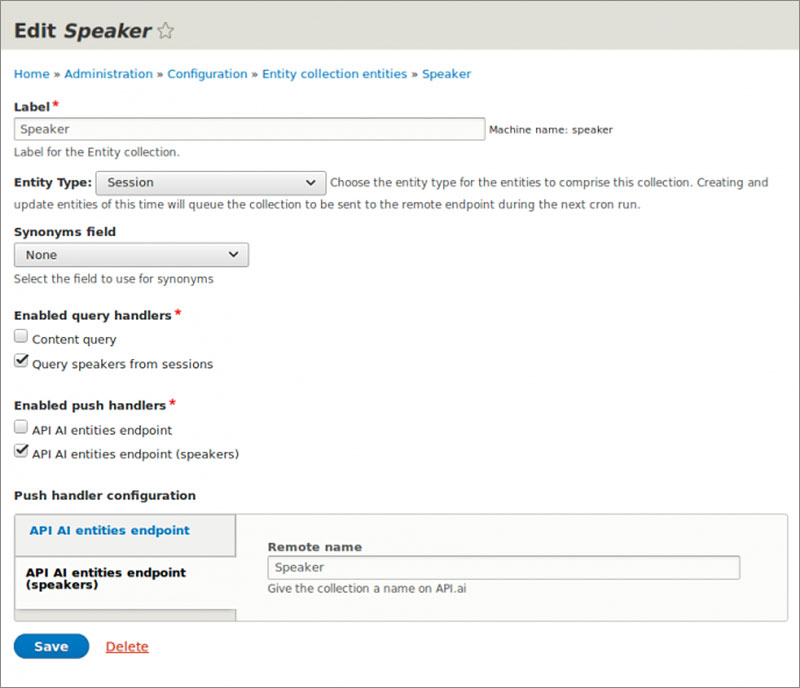
This module offers a unified method of dealing with entities as well as related properties. By facilitating an entity CRUD controller, the Entity API module simplifies the formation of new entity types considerably. Primarily meant for Drupal 7, this module possesses API functions to create, view, save, delete, and so on. Users can seek help of Entity API to create fieldable, optionally revisionable entities along with exportable entities.
Conclusion
There is much power that comes with Drupal. These essential Drupal modules and plugins can help you harness the full potential of this open source CMS. If you’re new to Drupal, and would like to have some expert help with your digital experience, please contact us today.
This post was a contribution from guest author Lesley Haught. Lesley is a professional writer, web developer and CEO of WebBuildersGuide.com, where you can a recent article about free software that provide everything you need to finish your project quickly and easily.



