Google My Business - SEO Tips
Small business, enterprise organization, or non-profit — you should claim, verify and optimize your Google My Business (GBM) listing.
How to Optimize Google My Business
The first step is to claim you GMB listing. Google provides some basic guidelines for using GMB. You can review them here, but the main qualification is:...to qualify for a Google My Business listing, a business must make in-person contact with customers...
Claiming & Verify Your GMB Listing
Start here with Google. If your listing hasn’t been claimed yet, then Google will walk you through some very straightforward steps. The key: Give Google as much information as possible — this likely increases the SEO weight of the listing, but it will impact the user-experience in search. A listing that is completely filled out, and not missing key information can be difference between a click-through or not.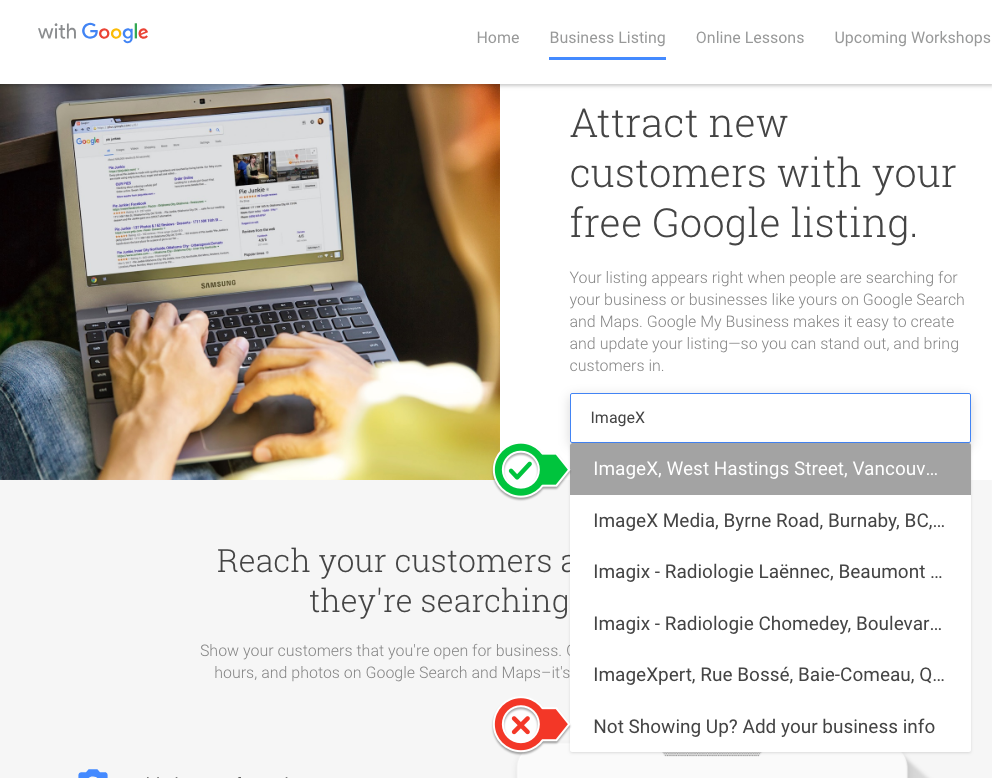 The whole user-experience of Google My Business is much more polished and intuitive then it was years. If your location is claimed you’ll see a message and link through to get started optimizing, and managing your location.
The whole user-experience of Google My Business is much more polished and intuitive then it was years. If your location is claimed you’ll see a message and link through to get started optimizing, and managing your location. 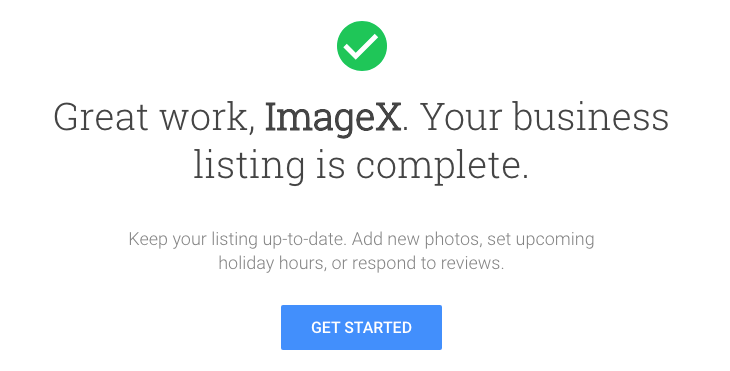 Note: Just because you get the “Great work” message you still need to make sure the profile is as complete as you can make it. Over severl years of specifically working with clients this this has been my experience: their listing was claimed, typically several years before, it wasn’t optimized, and never thought of again. Once you click into a specific location you’ll be able to completely fill out your listing where there’s missing information, like hours of operations.
Note: Just because you get the “Great work” message you still need to make sure the profile is as complete as you can make it. Over severl years of specifically working with clients this this has been my experience: their listing was claimed, typically several years before, it wasn’t optimized, and never thought of again. Once you click into a specific location you’ll be able to completely fill out your listing where there’s missing information, like hours of operations. The Key to Optimizing Google My Business
In a previous post about using Google My Business to market your business we covered using Google Posts. Within your Google My Business console focus your attention on the following information.Business Descriptions
This was information you could add, then things changed when things changed with Google+, but now you can add this information again. Your description can only be 750 characters long, so it’s the digital equivalent of an elevator pitch. Use keywords for SEO — of course! Don’t sacrifice user-experience or brand though by stuffing keywords into the descriptions — of course!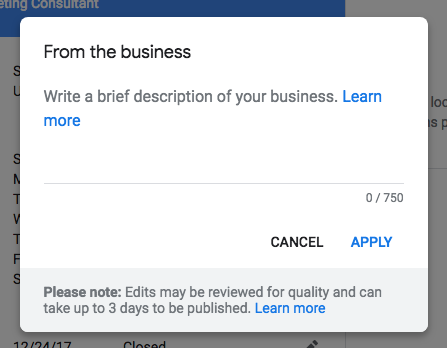
Services
This is a relatively new feature and something generally thought of as only for “restaurant owners”. Google has expanded this feature so that more service focused organization can use it.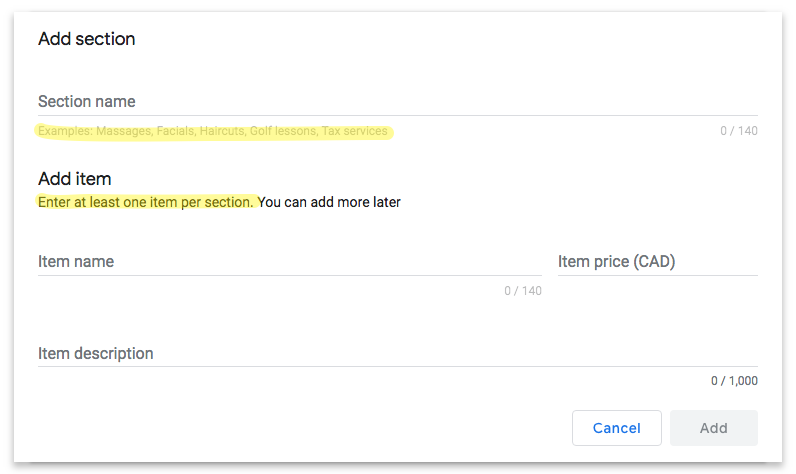 It may require a little thoughtfulness and creativity for organizations to classify their services as sections, and then each service as an item. This activity has value. It does require some manpower, but it gives Google and it’s users the most complete picture of who you are and what you do. Tip:
It may require a little thoughtfulness and creativity for organizations to classify their services as sections, and then each service as an item. This activity has value. It does require some manpower, but it gives Google and it’s users the most complete picture of who you are and what you do. Tip: - Look at your analytics.
- How much traffic comes from Organic?
- How much of that is from Google?
Questions & Answers
Questions & Answers is newer feature added to GMB. This lets people ask questions about the business or organization — just like it sounds. Anyone can ask. Anyone can answer. So, your organization needs to stay on top of this feature. Make sure it’s YOU answering the questions — theoretically, the most correct answers should come from you. What do you do if you find an inaccurate answer? Go to the Google My Business forum and ask a Google Top Contributor for help.Online Reviews
Last, but not the least. You may have seen these little star ratings in your own searching of Google? Online reviews are very important. It might be uncomfortable to ask for them from customers and clients. If asked though most customers will leave an online review. Reviews on your GMB listing and third-party reviews can appear in your organization’s Knowledge Panel — another opportunity to raise search visibility. Because Google is putting so much emphasis on reviews, it should signal to you just how important reviews are. In a search sea of results, reviews can help your business stand out. In terms of SEO, reviews are also known to be a local ranking factor. Make it part of your process, and ask for reviews. Ask customers to search your business name in Google and simply click on “Google Reviews.” From there it’s pretty easy for them to do. Don’t forget, after you start getting reviews, make sure to respond to all of them — especially the negative reviews. It’s optimal that users seeing a negative review also see you trying to address, or rectify the issue.In Conclusion
In the digital marketing world things are constantly changing and evolving. When it comes to organic search it is important to pay close attention to what Google is doing with their almighty Search Engine Results Page — and this includes services like Google My Business. If you’d like to talk to a search specialist about how we could help you with digital strategy and marketing to raise your search visibility, please contact us today.Main Photo by NordWood Themes on Unsplash




