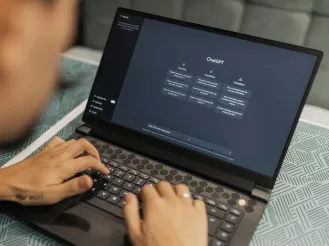Mobile Website Optimization
When was the last time you searched for something online - and did you use a mobile device or a desktop to do it? For most of us, our most recent online activity was likely done on a smartphone, tablet or other mobile device. The rapid rise of mobile device use means that more people are opting to search for information, make purchases and even access entertainment on the go than ever before. The widespread adoption of mobile by individuals of all ages means that organizations can no longer avoid optimizing websites and content for mobile users; failing to provide content for a mobile-first world could have disastrous results.  As mobile Internet use expands, experts predict that more traditional media, including newspapers, magazines and television stations will begin to adopt online brand extensions and use mobile to expand their reach. Worldwide, people use mobile devices to access the Internet for an average of 86 minutes each day; the average desktop user spends only 36 minutes online. Users not only spend more time on mobile, they use smartphones and other devices throughout the day - and want content served up immediately upon demand. According to Digiday, Americans have had a dramatic increase in the amount of time spent on mobile devices - while the global average is 86 minutes, the average American user spends almost two-and-a-half hours surfing the web on a smartphone or mobile device, but just 40 minutes on the computer. This trend is expected to continue, as more and more Americans make the switch to mobile devices.
As mobile Internet use expands, experts predict that more traditional media, including newspapers, magazines and television stations will begin to adopt online brand extensions and use mobile to expand their reach. Worldwide, people use mobile devices to access the Internet for an average of 86 minutes each day; the average desktop user spends only 36 minutes online. Users not only spend more time on mobile, they use smartphones and other devices throughout the day - and want content served up immediately upon demand. According to Digiday, Americans have had a dramatic increase in the amount of time spent on mobile devices - while the global average is 86 minutes, the average American user spends almost two-and-a-half hours surfing the web on a smartphone or mobile device, but just 40 minutes on the computer. This trend is expected to continue, as more and more Americans make the switch to mobile devices.
Why Responsive Design Matters
Desktop and laptop computers are still in use, but they have been surpassed by mobile devices. Smartphones, tablets and other devices that allow users to access information on the go continue to surge in popularity with most demographics. According to Media Consumption Forecasts released by Zenith Media, about 70 percent of Internet users now access the web via mobile device. This trend is expected to continue and could climb as much as 28 percent this year alone. As mobile Internet use expands, experts predict that more traditional media, including newspapers, magazines and television stations will begin to adopt online brand extensions and use mobile to expand their reach. Worldwide, people use mobile devices to access the Internet for an average of 86 minutes each day; the average desktop user spends only 36 minutes online. Users not only spend more time on mobile, they use smartphones and other devices throughout the day - and want content served up immediately upon demand. According to Digiday, Americans have had a dramatic increase in the amount of time spent on mobile devices - while the global average is 86 minutes, the average American user spends almost two-and-a-half hours surfing the web on a smartphone or mobile device, but just 40 minutes on the computer. This trend is expected to continue, as more and more Americans make the switch to mobile devices.
As mobile Internet use expands, experts predict that more traditional media, including newspapers, magazines and television stations will begin to adopt online brand extensions and use mobile to expand their reach. Worldwide, people use mobile devices to access the Internet for an average of 86 minutes each day; the average desktop user spends only 36 minutes online. Users not only spend more time on mobile, they use smartphones and other devices throughout the day - and want content served up immediately upon demand. According to Digiday, Americans have had a dramatic increase in the amount of time spent on mobile devices - while the global average is 86 minutes, the average American user spends almost two-and-a-half hours surfing the web on a smartphone or mobile device, but just 40 minutes on the computer. This trend is expected to continue, as more and more Americans make the switch to mobile devices. Why Mobile?
What is behind the increase in mobile device use? Better devices with stronger capabilities mean that there is no delay in accessing needed data, while the ability to access files in the cloud from anywhere means that school work, work projects and even entertainment become portable and can go anywhere the user goes. From messaging apps and social media to online shopping and networking, mobile devices give consumers more choices and deliver content instantly. There’s no need to head to a desktop or workstation; instead, mobile users can instantly access the information they need to make a purchase, connect with friends or even complete work-related tasks. As people continue to use and rely on their mobile devices to access the Internet, collaborate and do their work, the shift to a mobile first approach to web development is well underway. What is Mobile First? ‘Mobile first’ literally means designing content and user experience with the mobile device user in mind, instead of starting with a desktop-friendly site and then hoping that it works on mobile devices. Since more searches are being performed on mobile devices than on desktop computers, Google’s aim is to have its search index fulfill the needs of the majority of searchers. Where Google once crawled a site using the desktop version, they now primarily consider mobile browser views instead. For business owners and brands, this means that the need to convert current web pages to be mobile friendly should be a top priority; organizations that fail to do so could be left behind. Other changes to the way Google looks at your site involves the hidden content - the information tucked away from view behind tabs, accordions and expandable boxes; this information is given more weight in the mobile first indexing process. While this new search index is not fully rolled out, it is coming; brands that take notice will be ready when the changes occur.By implementing responsive JavaScript, it’s possible to tell Web sites to adapt to whatever device a person is using to view a Web site. Via UXmatters.What Does Mobile First Mean for Developers? Responsive websites may be new, but the increase in interest in mobile device use means a there is a fresher, stronger emphasis on providing mobile versions of web content. If users can’t see your site or it does not perform well on a mobile device, they’ll look elsewhere. In fact, mobile first is becoming so important that Google has created a mobile-first index, ultimately giving more weight and better ranking to those sites that provide mobile-friendly content.