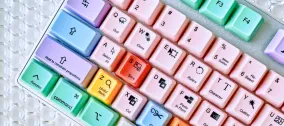Make Sure Your Site Appears in Local Search Engines
All the major search engines offer a .com engine and country-targeted or local search engine like Google.ca, Yahoo.de, MSN.fr and so on. Using IP detection to determine a searcher’s geographic location, the search engine often defaults the user to the local engine. Sure, a searcher can force the search engine to show the .com version, but most searchers are not that advanced or prefer the relevance that the local search engine index provides.

Local search engines also allow a searcher to restrict results to only pages from his or her country. This is obviously useful for commercial searches like “auto insurance” or “mortgage brokers” – who wants to sift through web sites from the UK or the US when you live in Australia?
The danger is, you might do your primary business in Canada, but your web host is in the US and your TLD (top-level domain extension) is .com rather than .ca. Google may determine your site is American, and d’oh! you’re not showing up in Google.ca at all.

Canada.zappos.com should appear #1 for “Zappos Canada.” It does show up #1 or #2 in regular “search the web” results (when users do not restrict to only their own country). But it’s not included in the “pages from Canada” database. The Apple Store in Canada also suffers from the same problem.

What these major retailers (and you) should do is tell Google which country you do business in (if it’s not the US or the world in general).
If you haven’t already, sign up with Google Webmaster Tools and navigate to “Tools” and “Select Geographic Target”.

This works whether you’re using country-specific TLDs (site.co.uk), subdomains (canada.site.com, australia.site.com) or subdirectories (site.com/en/us/, site.com/en/uk/). However, when you use TLDs or subdomains, you must add and verify each separately in Google Webmaster Tools. Subdirectories can be added one by one and are auto-verified so long as your .com domain is verified. Note that country-specific domains like site.co.uk can only be targeted to the country the domain extension belongs to. In other words, you can’t set a .ca to the UK or a .co.au to the US. To target multiple countries, you must use subdomains, new TLDs with .ca, .co.au etc or separate domains like www.canadasite.com and www.uksite.com.
Still confused? Here’s a helpful video from Google:
Linda Bustos is an eCommerce Analyst for Elastic Path Software, an enterprise ecommerce platform for online retailers. Linda blogs daily about Internet Marketing for online retail at the Get Elastic eCommerce Blog.