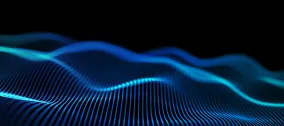Google Tag Manager for Open Y
You may already be aware of Google Tag Manager (GTM) which is a free tag management system created by Google. It is used to manage JavaScript and HTML tags implemented for tracking and analytics on digital experiences. One of the most common tags is sometimes referred to as a tracking pixel — for example, the ubiquitous Facebook tracking pixel. The benefit of using GTM is that allows you to deploy and manage tags without the need to modify the source code of the website. This is of great benefit because someone without technical knowledge can add remarketing pixel for example — without necessarily involving IT or a developer. Google Tag Manager comes with many pre-built tags that simply require adding a unique ID number.
If a tag requires a snippet of code, such as the Facebook tracking pixel, you can create a custom HTML tag and copy and paste the snippet of code.
Looking to use with Open Y?
Open Y comes with Google Tag Manager ready to use and is as simple as 1, 2, 3.
Step 1 Create a Google Tag Manager account and set up a container ID.
Step 2 Login to you digital experience and navigate to Configuration >> System >> Google Tag Manager
Step 3 Add the GTM container ID and click ‘save configuration’.
In Conclusion, Google Tag Manager does require some basic technical knowledge or at least an understanding of how snippets and tracking pixels work. One thing is for sure, it helps to make tag management simple, easy and reliable. It can allow marketers (non-technical people) and webmasters to deploy and manage website tags all in one place without editing source code.
If you need help with your with Google Tag Manager setup or have any questions on how you can implement this within your organization, contact us at hello@imagexmedia.com