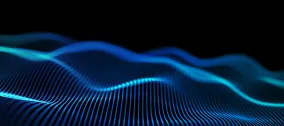Real-Time SEO for Drupal: Guide to Optimizing Your Content via A User-Friendly Module
Ever published content on your Drupal site and wondered if it'll actually rank? You're not alone. Most content creators hit "publish" and cross their fingers, hoping search engines will notice their hard work.
If you're using Drupal, you're already ahead of the game. Drupal comes packed with SEO advantages like clean URLs, customizable meta tags, and responsive design. Plus, hundreds of modules handle every SEO task you can think of, from setting up automatic URL creation patterns to connecting Google Analytics.
But here's where most people get stuck: optimizing content feels like guesswork. What if you could get real-time feedback while you write, catching SEO issues before you hit publish?
That's exactly what the "Real-time SEO for Drupal" module does. It sits right in your admin dashboard, giving you instant feedback as you type. Think of it as having an SEO expert looking over your shoulder and you don't need to be an SEO guru to use it.
Choosing the right Drupal SEO modules matters for your website's success.
Is Drupal SEO friendly? Understanding Drupal's SEO capabilities
Yes, Drupal is SEO friendly by design. Drupal websites come with built-in SEO advantages that make them naturally search engine optimized. However, to get the most out of your site, you'll need to use the right modules and follow SEO best practices. If you want professional help with SEO, working with experienced Drupal SEO services makes sense for getting your website to its full potential.
What are the top Drupal SEO modules?
Before we get into the Real-time SEO module guide, let's run through some other popular Drupal modules for search engine optimization that form your essential Drupal SEO checklist:
Metatag module for automated meta tags
With the Metatag module, you can automate meta tags for your web pages to optimize how they appear in search results and social media shares. Metatag belongs to the top 10 most installed Drupal modules of all time.
Pathauto module for SEO-friendly URLs
The Pathauto module auto-generates URLs for content pages based on patterns you set up. Search engines love well-structured URLs that make sense.
Schema.org metatag for structured data
The Schema.org Metatag module extends the Metatag module by adding structured data markup to web pages. This helps search engines show rich snippets in results (like showing event dates, locations, and ticket info instead of just title and description).
Redirect module for URL management
The Redirect module gives you an easy interface to manage URL redirects on your Drupal website. This keeps users happy and maintains your search rankings. The module also automatically adds redirects when content URLs change (like when a title change causes Pathauto to update the path).
Simple XML sitemap module for search engine indexing
The Simple XML sitemap automatically generates an XML sitemap for your website, so search engines can easily discover your content. It's got configurable settings, multilingual support, and includes IndexNow protocol support for instant indexing with Bing and Yandex. The latest 4.x version provides full Drupal 11 compatibility with enhanced performance.
RobotsTxt module for crawler control
The RobotsTxt module generates the robots.txt file and lets you edit it through the admin dashboard. This file controls how search engine crawlers access specific pages or sections of your Drupal website. It's especially useful for multisite setups.
Google Analytics module for performance tracking
By using the Google Analytics module, you can track website traffic and user behavior, getting valuable insights to optimize content strategies for better user experience and SEO. You can also install Google Tag Manager (GTM) and add Google Analytics to a GTM container for easier management.
SEO checklist module for best practices
The SEO Checklist module offers a Drupal-specific checklist of SEO best practices and optimizations to improve your website's search visibility and performance.
What can real-time SEO for Drupal do for your website?
The Real-time SEO module for Drupal analyzes your content and gives you feedback based on SEO criteria. It's got your back by reminding you about all the details that are easy to forget. For example, it tells you to use your focus keyword in the right places, make your content long enough, and much more.
Making content attractive to search engines and users
The module helps you optimize content naturally, without spammy tactics. On the module's page, there's a note saying it helps you make content that both search engines and users love, which makes perfect sense. While there are technical recommendations for optimizing content, writing for users should be your main focus, and human-centered SEO strategy always gives the best results.
Built on the YoastSEO.js library
The module uses the YoastSEO.js library and the module's machine name is yoast_seo. There's a popular plugin for WordPress websites called Yoast SEO. The Real-time SEO module was inspired by its capabilities and created for Drupal.
Working in the Drupal admin dashboard
The module works with content submitted to Drupal's default rich text editor, CKEditor 5 (now standard in Drupal with enhanced SEO features). This is convenient for content creators because you can make changes on the fly.
CKEditor 5 includes SEO-relevant improvements like real-time word count monitoring, enhanced link attributes customization, and better integration with SEO modules. These features streamline the content optimization process directly within the editor.
A tandem with the Metatag module
The Real-time SEO module works together with the powerful Metatag module, so it can also help you optimize your content's metadata. This integration means you get feedback on both your content and your meta tags in the same interface.
When you're editing a page, the Real-time SEO module can analyze your custom meta title and description alongside your content. It'll check if your focus keyword appears in your meta tags and warn you if your title or description is too long or too short. This saves you from switching between different sections of the content form to optimize everything separately.
What's new in Drupal SEO for 2024-2025?
The Drupal SEO landscape has changed a lot in 2024-2025, with critical updates that directly impact search rankings and site security. Here's what you need to know.
Critical module migrations you must make now
Google Analytics module deprecation: Immediate action required
The Google Analytics module reached end-of-life in December 2024 and is now officially deprecated. This creates security risks and functionality problems for any Drupal site still using it. You must migrate to the Google Tag 2.0+ module immediately to maintain GA4 tracking and keep your site secure.
The old Google Analytics module no longer gets security updates and lacks compatibility with current GA4 features. Sites continuing to use the deprecated module face potential security vulnerabilities and will lose analytics tracking capabilities.
To migrate, install the Google Tag module and configure your GA4 measurement ID through the new interface. The migration process requires updating your tracking configuration, but the improved module provides better integration with modern Google Analytics features.
Real-time SEO module major version update
The Real-time SEO module has released version 8.x-2.2 with full Drupal 11 compatibility and enhanced features. However, the 2.x branch includes breaking changes from the 1.x versions, so test thoroughly before upgrading production sites.
The new version features React.js integration, improved YoastSEO.js library implementation, and better Metatag module integration. These updates provide more accurate SEO analysis and faster performance during content editing.
Core Web Vitals updates impact your rankings right now
Interaction to Next Paint (INP) replaces First Input Delay (FID)
Google officially replaced First Input Delay with Interaction to Next Paint as a Core Web Vitals metric in March 2024. This change has immediate SEO implications because INP measures how quickly your site responds to user interactions throughout the entire page visit, not just the first interaction.
The new INP requirement targets under 200 milliseconds response time. When this change took effect, nearly 600,000 websites moved from "passed" to "failed" status, making JavaScript optimization critical for maintaining search rankings.
For Drupal sites, this means optimizing Views queries, implementing proper caching strategies, and reducing JavaScript execution time. The Advanced CSS/JS Aggregation module becomes even more important for meeting these stricter performance requirements.
Current Core Web Vitals requirements
Your Drupal site must now meet these updated thresholds:
- Largest Contentful Paint (LCP): Under 2.5 seconds
- Interaction to Next Paint (INP): Under 200 milliseconds
- Cumulative Layout Shift (CLS): Under 0.1
Drupal currently ranks third among major CMS platforms with 54% of sites achieving good Core Web Vitals scores. This shows there's room for improvement, but also demonstrates that proper optimization can give you a competitive advantage.
Drupal 11.2 performance improvements boost SEO rankings
Page weight reduction
Drupal 11.2 delivers concrete SEO benefits through performance improvements. The latest release reduces CSS page weight from approximately 7KB to 1KB per page while introducing advanced render cache optimizations that achieve higher cache hit rates.
These improvements directly impact your search rankings because faster sites perform better in Google's algorithm. The reduced resource usage also improves Core Web Vitals scores across all three metrics.
Enhanced image optimization
The new AVIF image support with automatic WebP fallback provides superior compression and image quality. This feature particularly benefits sites with high-resolution images that traditionally impact Core Web Vitals scores.
Built-in JSON Schema generation for content entity types enhances structured data implementation, making it easier to achieve rich snippets in search results.
Mobile-first indexing reaches 100% implementation
Desktop indexing officially ends
Google completed its transition to mobile-first indexing in July 2024, meaning 100% of websites are now crawled exclusively with mobile Googlebot. This makes responsive design mandatory rather than optional for SEO success.
Your Drupal site must provide complete content parity between mobile and desktop versions. Any content, links, or functionality available on desktop must also be accessible on mobile devices, or it won't be indexed by search engines.
Implementation requirements
Make sure your Drupal theme provides:
- Identical content across all device sizes
- Functional navigation on mobile devices
- Proper viewport configuration
- Touch-friendly interface elements
- Fast mobile loading times
Sites that don't meet these requirements will see decreased search visibility as Google can only index what's available to mobile crawlers.
How do you use the Real-time SEO module?
How to install Real-time SEO for Drupal
The Real-time SEO module depends on the Metatag module, which depends on the Token module. So you'll need to install both Token and Metatag before installing the Real-time SEO module. Enable all the modules on the Extend page of your Drupal admin dashboard.
If you use Composer, it'll take care of the dependencies automatically. With the following command, you'll install version 8.x-2.2 of the Real-time SEO module, which is currently the latest stable version with Drupal 11 compatibility:
composer require drupal/yoast_seo:8.x-2.2
Note: The 2.x branch includes breaking changes from the 1.x versions, so test thoroughly before upgrading production sites. The new version features React.js integration and improved YoastSEO.js library implementation.
How to create content with real-time SEO feedback
Let's go to Content > Add content > Article and create an experimental article with lorem ipsum and see what feedback the module provides.
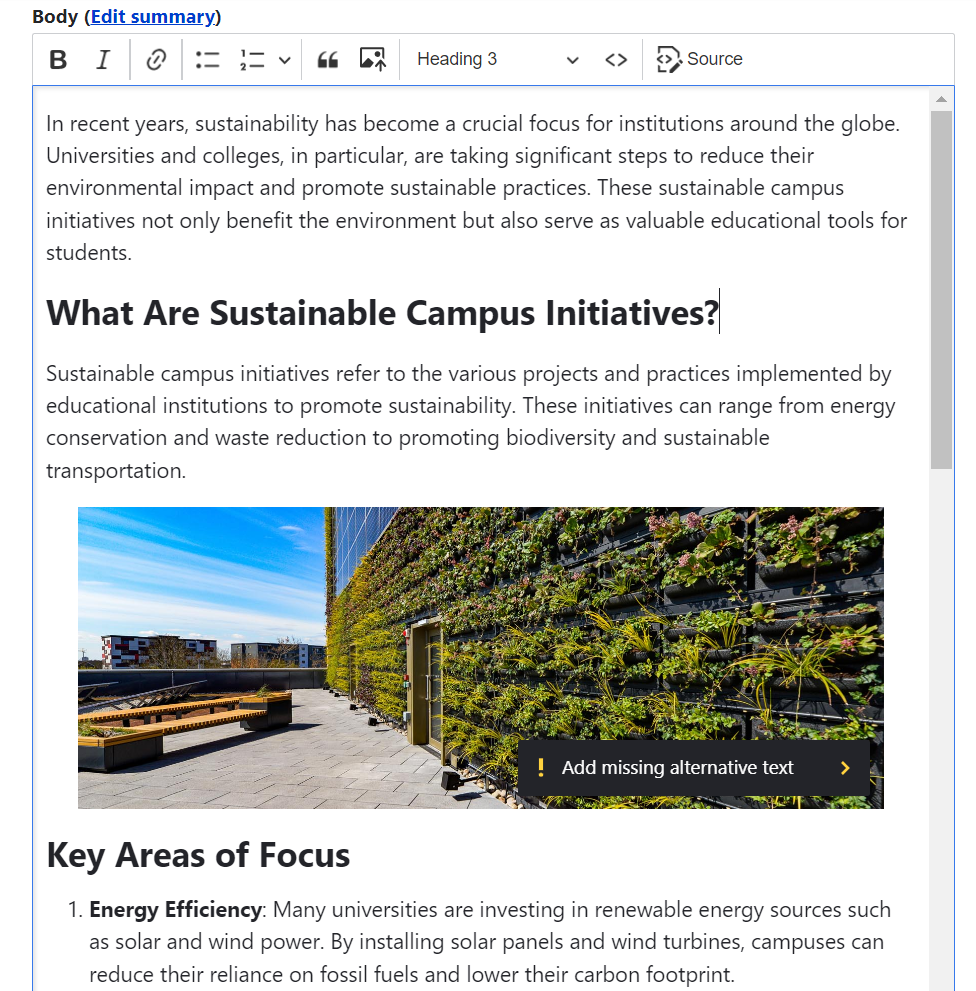
How to customize meta tags for better search results
You could also click Meta tags > Basic tags to the right of the content form and create a custom meta title and meta description for the new article.
If you don't change anything there, the title and description will be created automatically based on the default Metatag settings. The title will be "[node:title] | [site:name]" and the description will be "[node:summary]." Automatic generation is great for content-heavy websites, so you may customize the meta tags only when you need it.
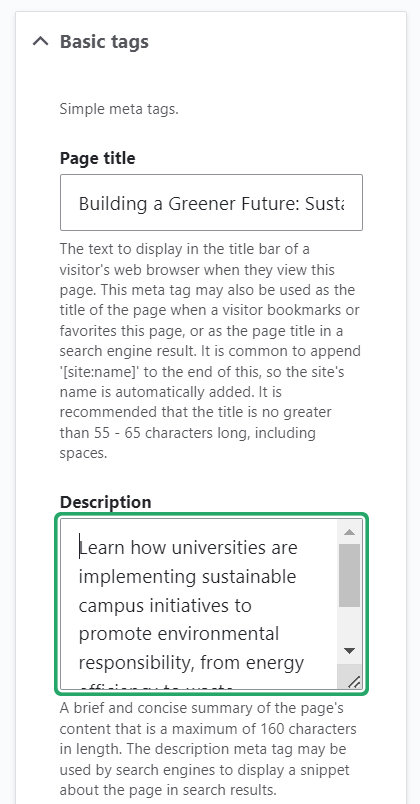
How to add your focus keyword for content analysis
Scroll down the content editing form to see the "Real-time SEO for Drupal" section. You'll need to specify the focus keyword for your article so the module can analyze how well you've used it in your article.
Understanding your overall SEO assessment
Right below the focus keyword, the module will give an overall SEO assessment (for example, SEO: good). It uses different colors for different grades to provide better visualization. Red means "poor," orange means "ok," and green means "good."
How to use the snippet editor preview
Next, you'll see the Snippet editor section which shows you how your post will appear in search engine results, including its title, meta description, and URL.
The Real-time SEO module automatically appends "example-post" to base the URL of your website. This is called a "slug," or the human-readable part of a URL that identifies a specific page or resource. By displaying the slug in the snippet preview, the module lets you visualize how the full URL will look.
Click "Edit snippet" to replace the slug with the actual URL path and experiment with the title and description. The Snippet Editor gives immediate visual feedback on how changes impact the appearance of the snippet. The changes you make will be reflected in the Meta tags section but will be applied permanently only after you save the article.
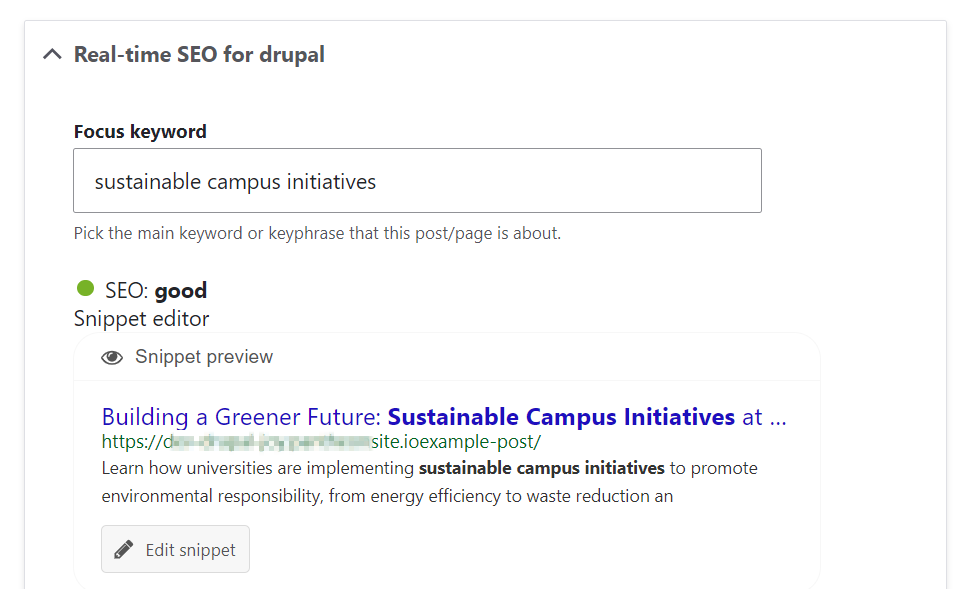
Understanding content analysis and SEO recommendations
Finally, the module provides comprehensive content analysis, showing scores with colors (red for "poor," orange for "ok," and green for "good"). The red ones come first so you can address them faster.
Here are some of the insights the module might give you:
Keyword density. The module calculates your keyword density or the percentage of times the focus keyword appears in the content relative to the total word count, and suggests improvements if needed.
Keyword placement. To help your content rank better in search results, the module makes sure you place the focus keyword:
- At the beginning of the page title
- In the meta description
- In the first paragraph
- In subheadings
Readability score. Your content's readability gets assessed via the Flesch Reading Ease test, which measures how easy a text is to read. If your text scores low, the Real-time SEO module may suggest simplifying language, shortening sentences, and using more common words.
Alt text. Missing Alt text for images can impact accessibility and SEO. The module will prompt you to add descriptive Alt text, making sure your content is accessible to all users and optimized for search engines.
Meta description size. Keeping the meta description within 156 characters is important as search engines typically display only the first 150-160 characters, truncating the rest. If your description exceeds this limit, you might be advised to shorten it to ensure full visibility in search results.
Page title size. Search engines typically display the first 50-65 characters of a page title. To prevent truncation and ensure maximum visibility, the Real-time SEO module might recommend keeping the title more concise.
Word count. Having at least 300 words of content is generally recommended for SEO, as it provides enough text for search engines to understand the page's topic. The module does the word count and lets you know whether your text length is enough.
Links. Internal and external links are vital for SEO, aiding navigation and enhancing credibility. You might see a recommendation to add relevant links to improve user experience and strengthen your content's authority.
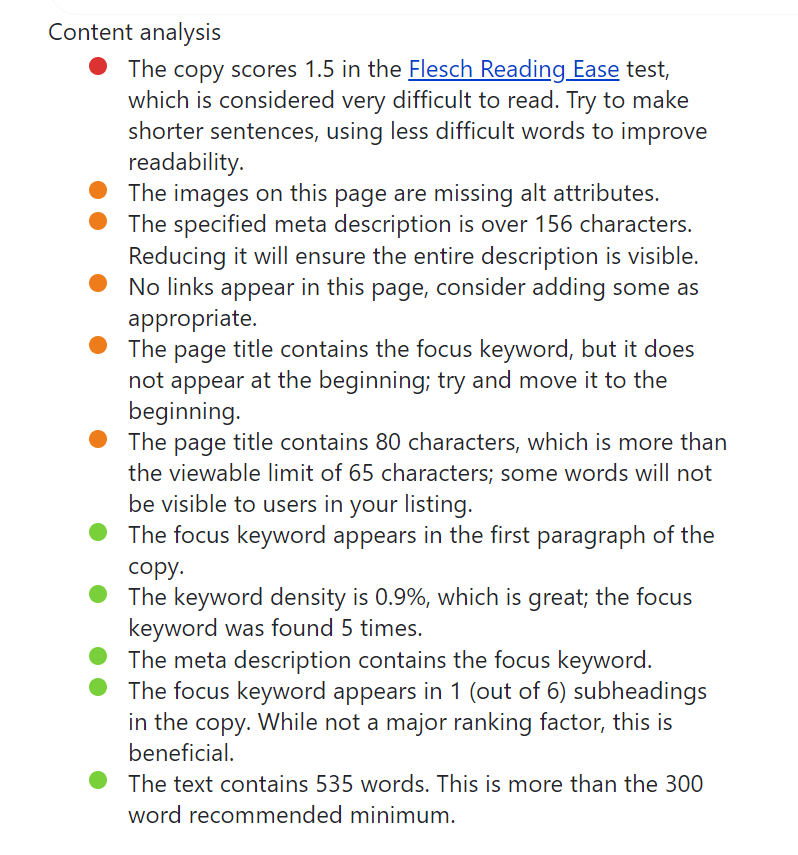
Final thoughts
We wish you all the luck in boosting your content's SEO performance by using the Real-time SEO module's feedback. Stay tuned for the hottest insights on all areas of your Drupal website's well-being, including SEO.
In the meantime, learn how to:
- Improve your SEO rankings with the E-E-A-T framework
- Use AI tools to enhance your SEO strategy
- Discover the secrets of Google Analytics
Stay tuned for more great tips, and we'll always have you covered!