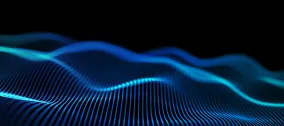Open Y Newsletter
What's New
What is accessibility and why is it important?
Just as YMCAs welcome people of all ages and backgrounds in the real world, those core values can and should carry through into the digital space.
To help ensure the sites and apps we build are usable to people with visual, motor, auditory, speech, or cognitive disabilities, the Web Content Accessibility Guidelines provide guidance for site builders on how to achieve a high degree of accessibility.
How can we make YMCA websites accessible to a bigger audience?
The contrast between text and its background
-
Contrast Checker, which can help you determine if the designs pass AA or AAA WCAG 2.0 standards
-
Colorblind Simulation, which can help you re-evaluate your design through the eyes of 8 types of color blindness.
For YMCA websites, we have tested white text on top of different brand colors to see how accessible the brand-compliant combinations are. This contrast testing helps us ensure we can make the site readable to all users while remaining brand compliant. See the example below of the “purple” Y colors evaluated for AA and AAA accessibility. Note that in most cases, AA compliance is a sufficient standard to target.
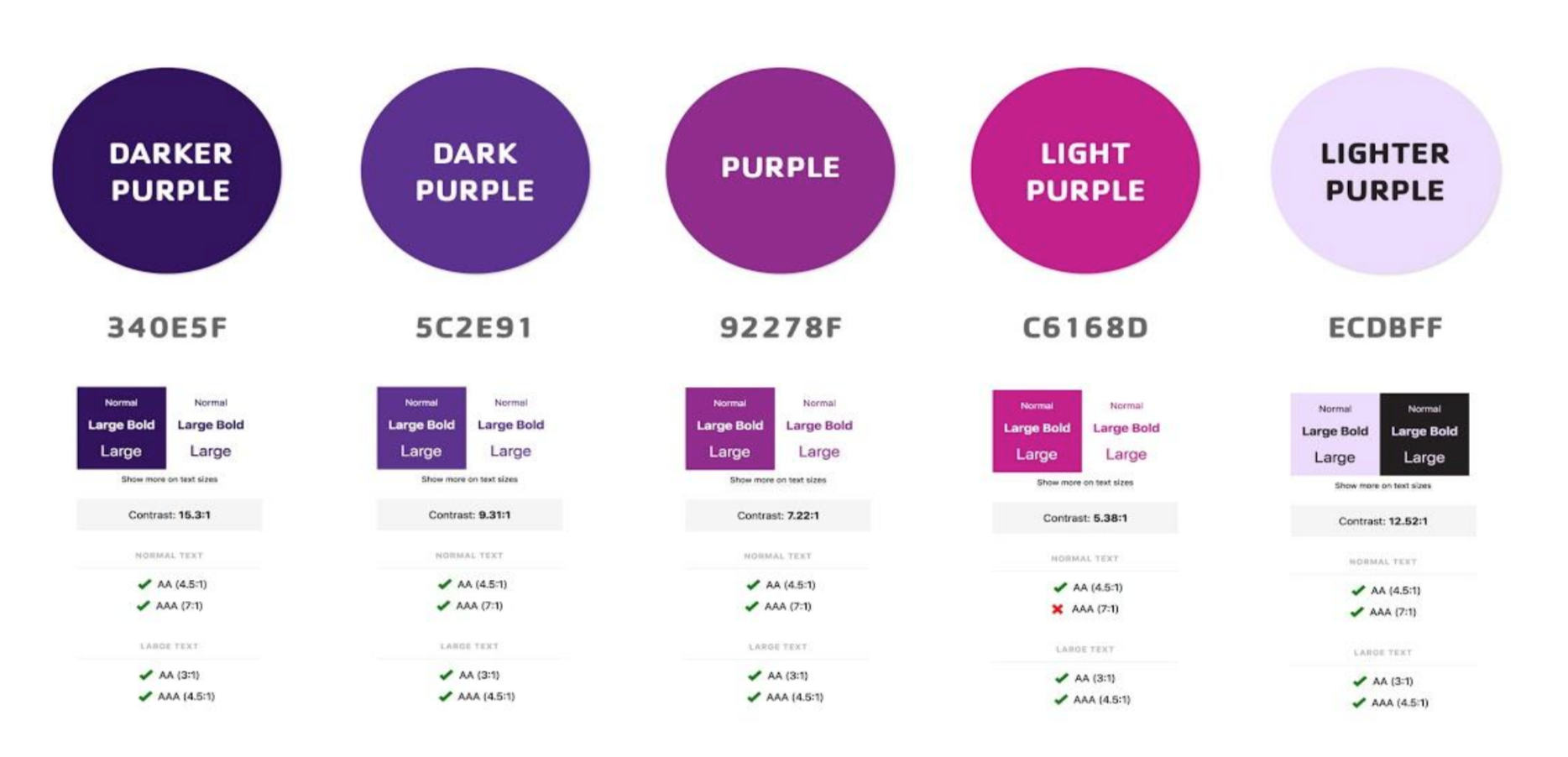
Don’t use colors only as a differentiator
However, if we apply both colors and textures onto the bars, it will be easier to process the information.
Simple tests like these can help ensure our sites and apps “walk the talk” of embodying the values of the Y and that all of our users have a satisfying digital experience.
What’s Coming
Next Major Release Release: February 12th
Features to be Included in this release:
-
Activity Finder [description & visuals]
-
Open Y 2.0
-
Upgrade path between 2 or more versions
-
Active Net Schedule
Release notes will be posted to https://community.openymca.org within 24 hours after the release has been made public. If you have any questions about the release contact your Project Manager to determine if it’s time to do an Open Y upgrade.
Recently Launched
A big welcome to the latest Y's to join the Open Y community:
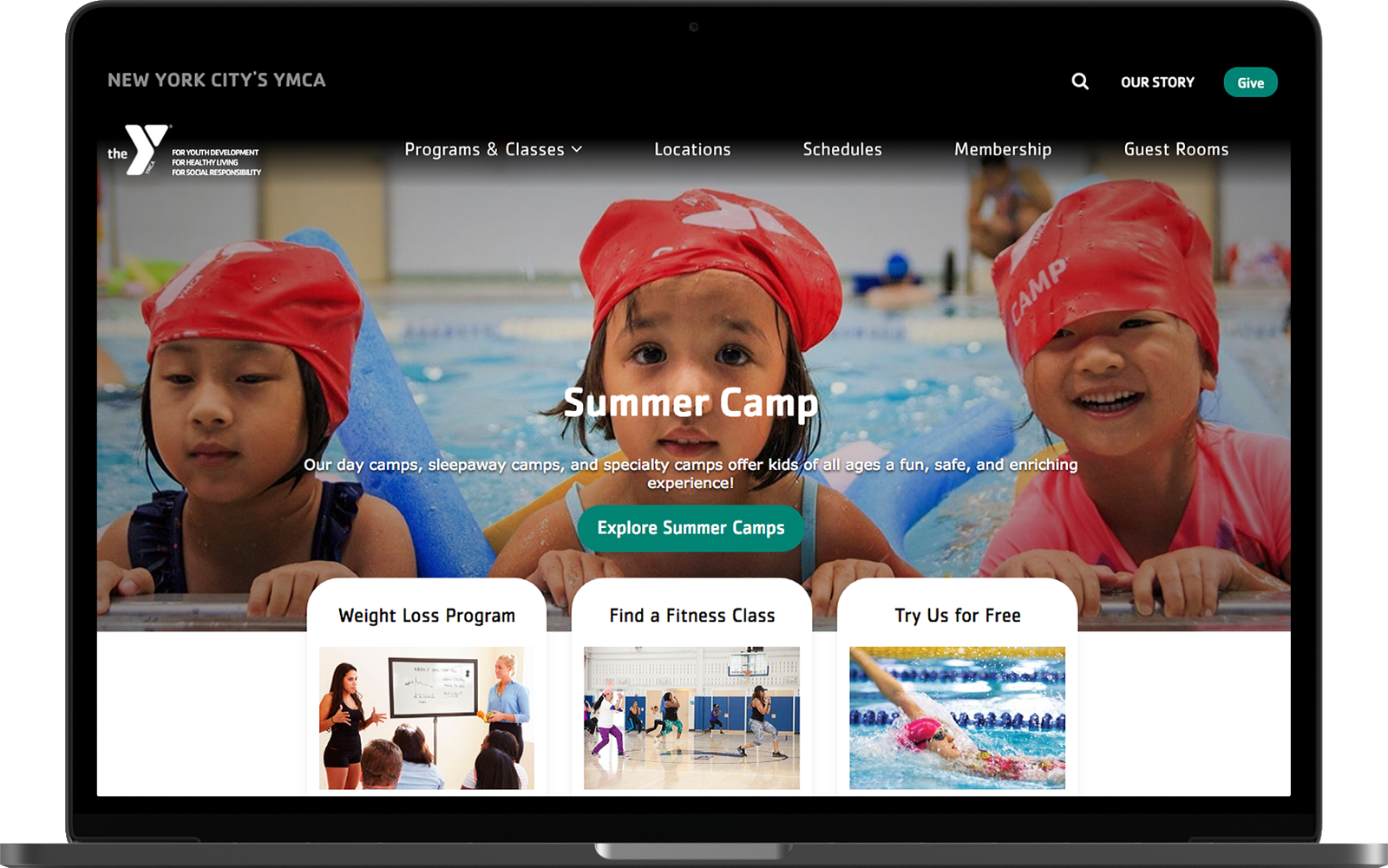 |
YMCA of Greater New York |
YMCA of Greater Syracuse |
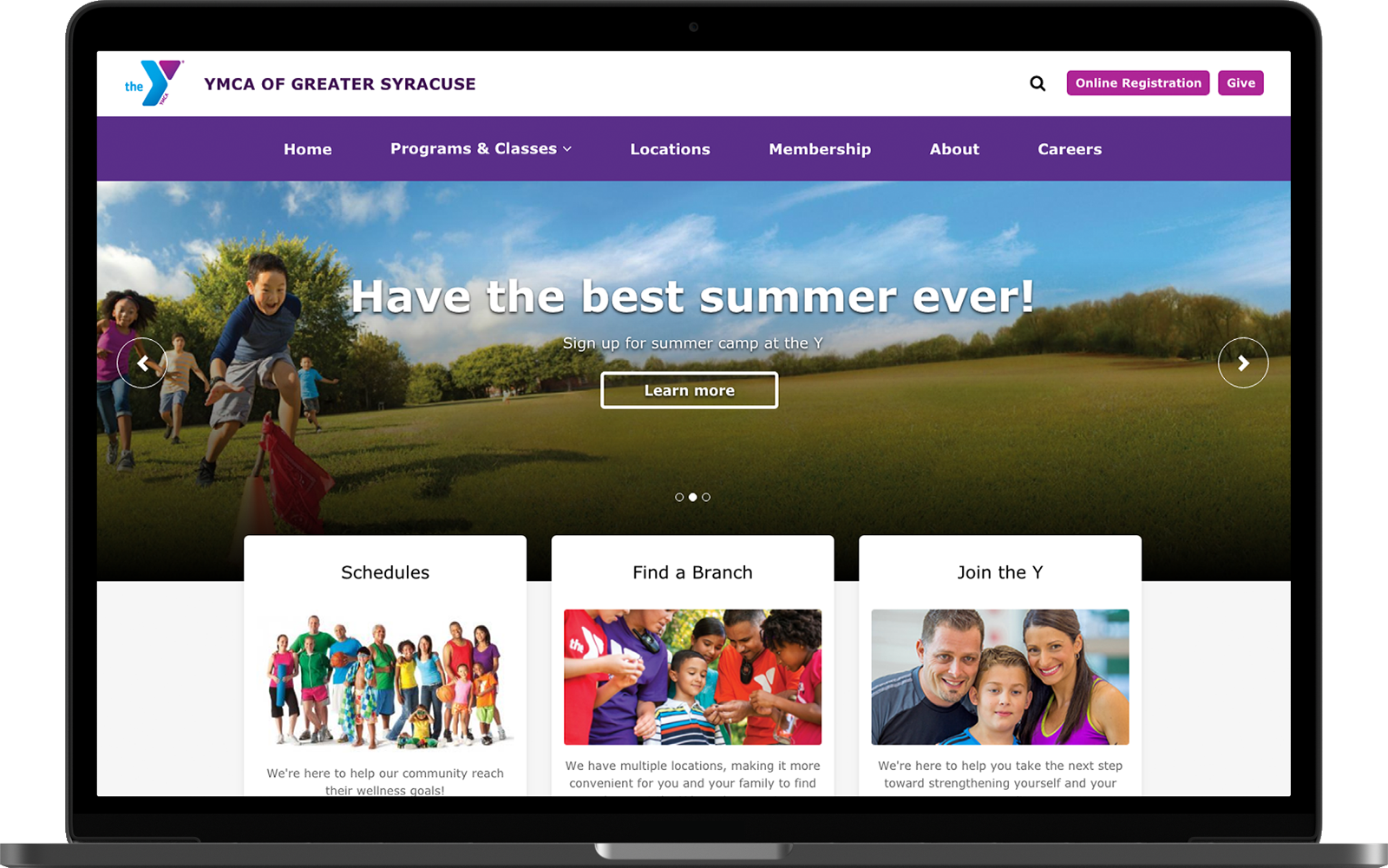 |
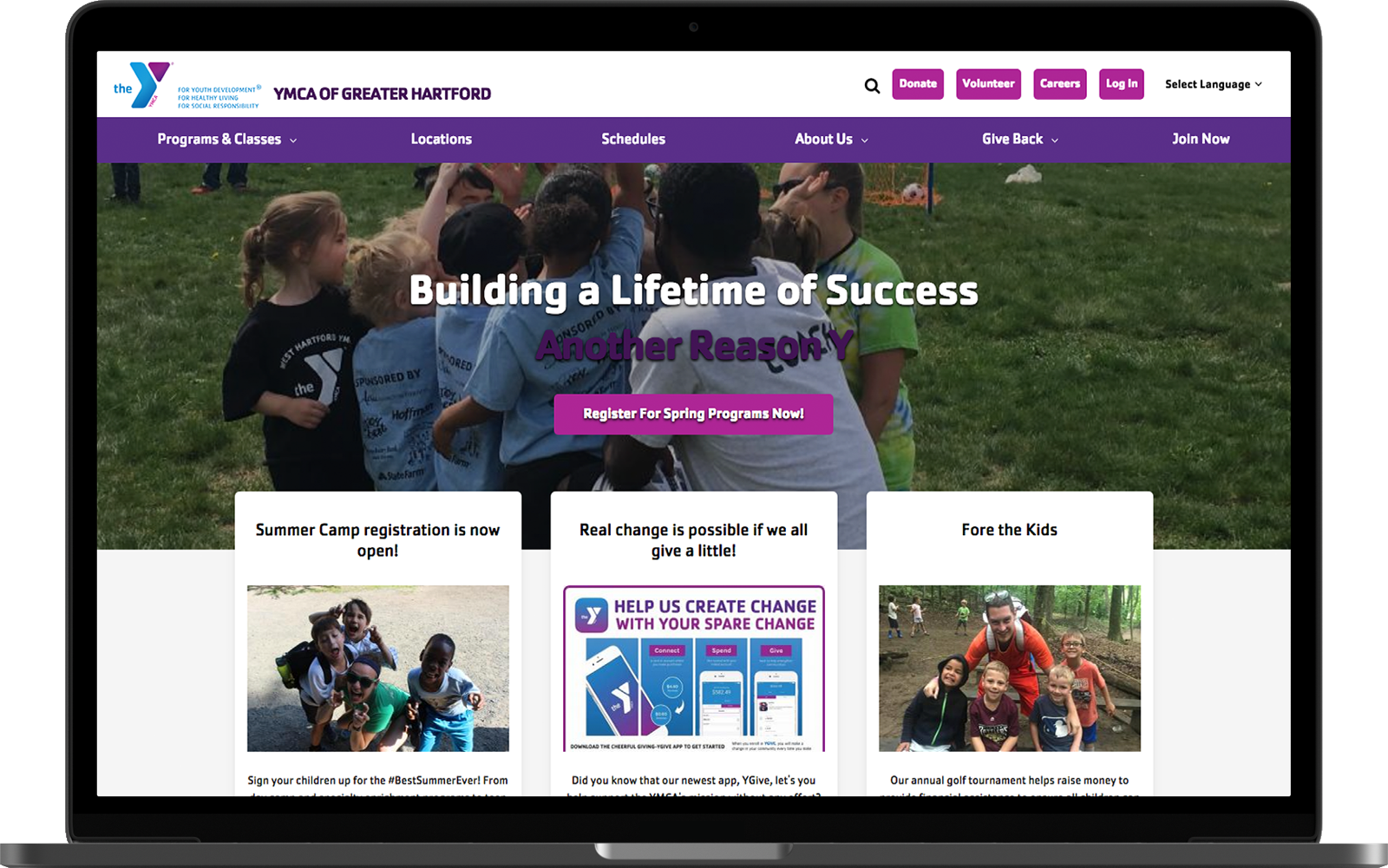 |
YMCA of Greater Hartford |
YMCA Western North CarolinaProgram search - Daxko: Activity Finder
|
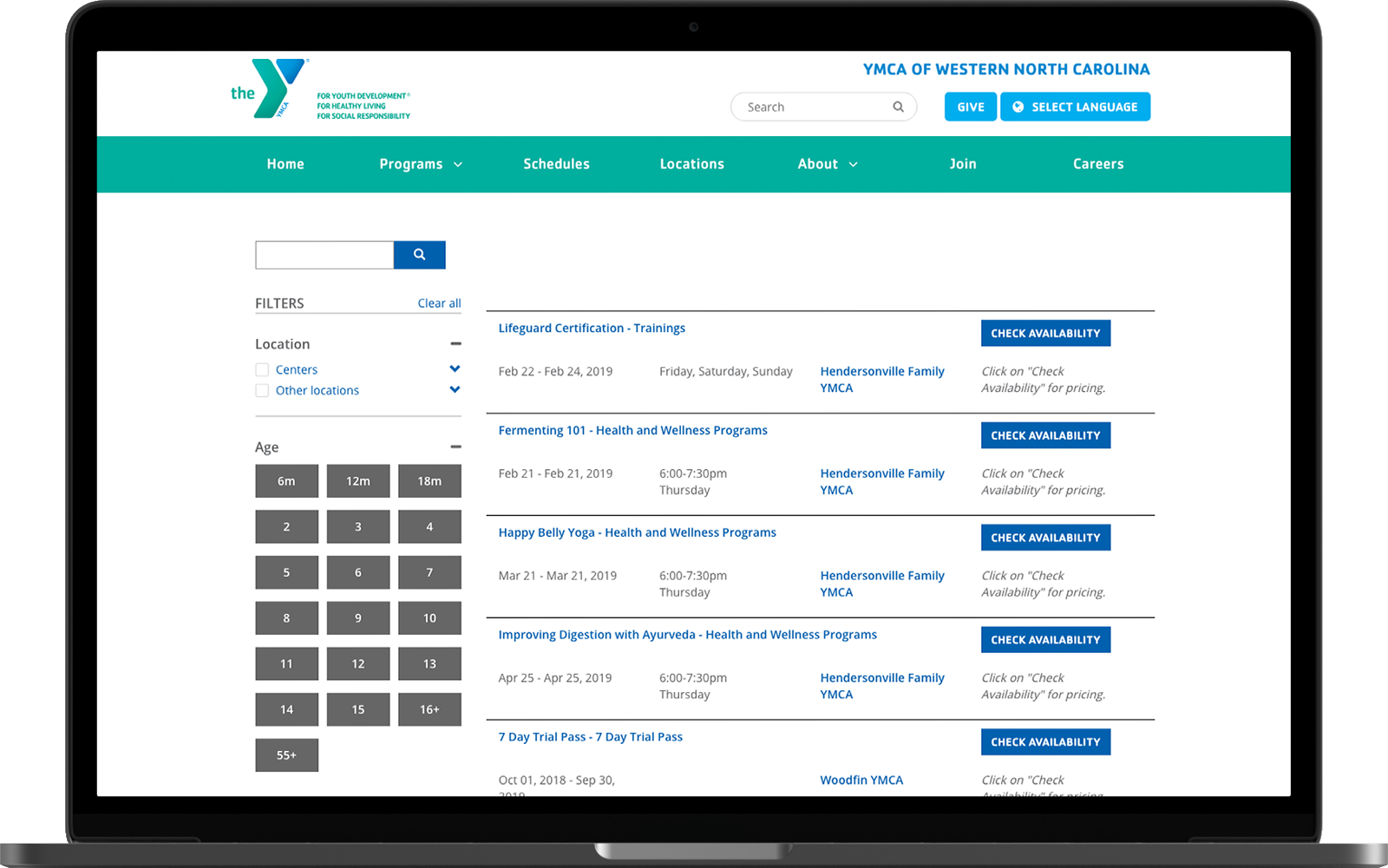 |
Tips & Tricks
Using the Google Analytics Funnel Visualization Report
DRUPAL TIP: Managing Event Content Type Via Scheduling
Once you've done that you can see Unpublishing option when editing an event.