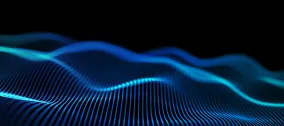Drupal CMS 1.0 Released: Simplicity and Power at Your Fingertips
After much anticipation and discussion, Drupal CMS 1.0 arrived on January 15, sparking numerous launch parties worldwide. This is no ordinary release — it’s a revolution in how websites are created and managed. Designed with non-tech users in mind, Drupal CMS puts user-friendliness front and center. With its clean, intuitive design and powerful features seamlessly working behind the scenes, it lets you focus on what truly matters — your ideas.
It feels like only yesterday that Drupal’s creator Dries Buytaert unveiled the ambitious “Starshot” project at DrupalCon Portland 2024. Officially named Drupal CMS shortly after, it has remained in the limelight ever since. Naturally, Drupal CMS has been listed among the top Drupal highlights shared by our team’s experts. Let’s explore what makes this groundbreaking product truly shine.
Drupal CMS: true power behind a user-friendly interface
The highly anticipated release of Drupal CMS 1.0 turned out to be the perfect gift for Drupal’s 24th birthday. On its official page, it received one of the highest accolades a CMS can achieve: “Drupal CMS puts the power of Drupal into the hands of marketers, designers, and content creators.” Indeed, we all know Drupal as an extremely powerful platform that enables developers to build unimaginable things. Finally, the time has come to empower non-tech Drupal users.
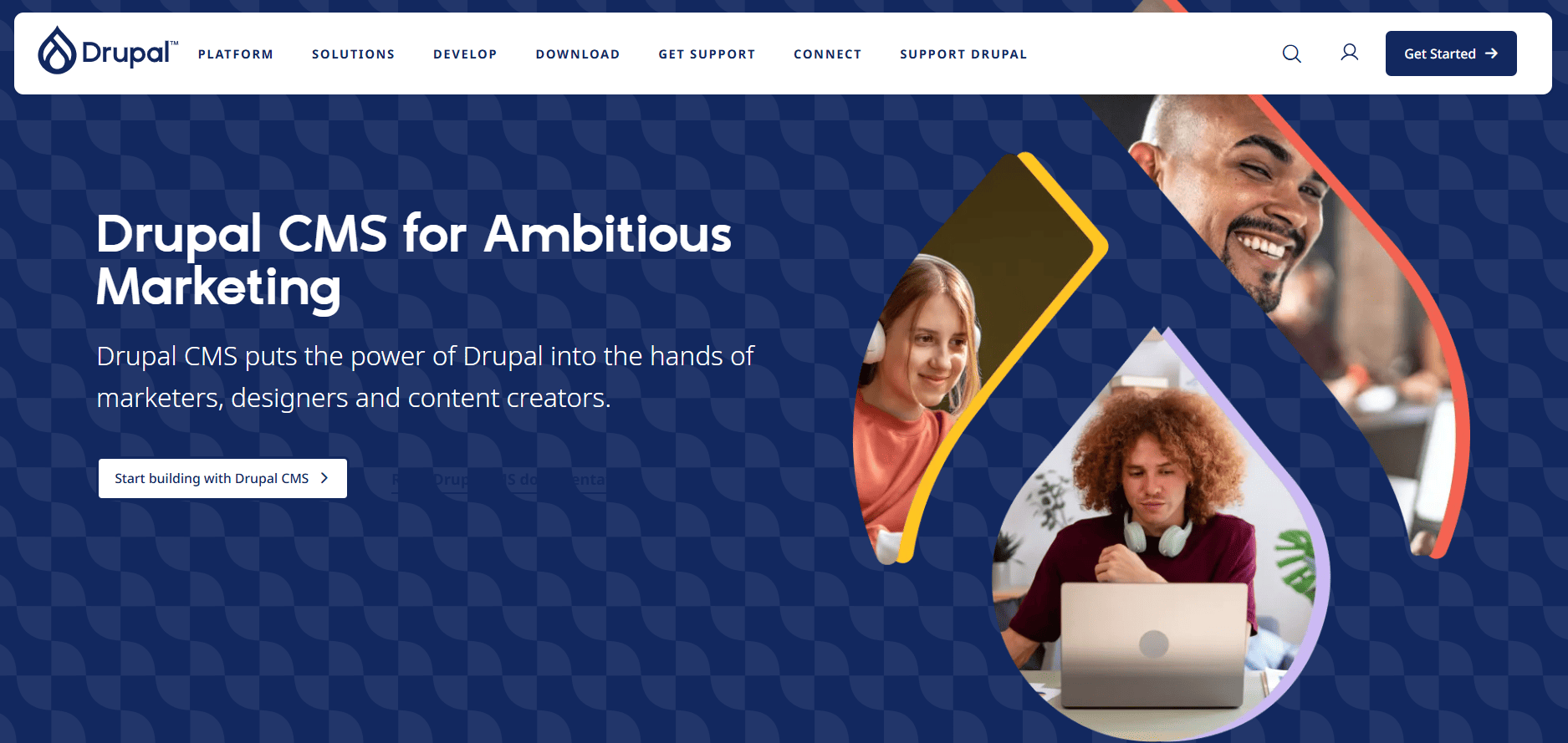
The message on Drupal CMS’s page about giving the power of Drupal to non-tech users
This echoes what Dries Buytaert said about Drupal CMS at the latest DrupalCon in Singapore. He defined it as a new version of Drupal optimized for non-developers: content creators, marketers, and site builders, emphasizing that developers are not the primary audience. Everything is drag-and-drop so that you don’t have to use the command line. At the same time, Drupal CMS “is built on top of Drupal core that we all know and love,” confirmed Dries.
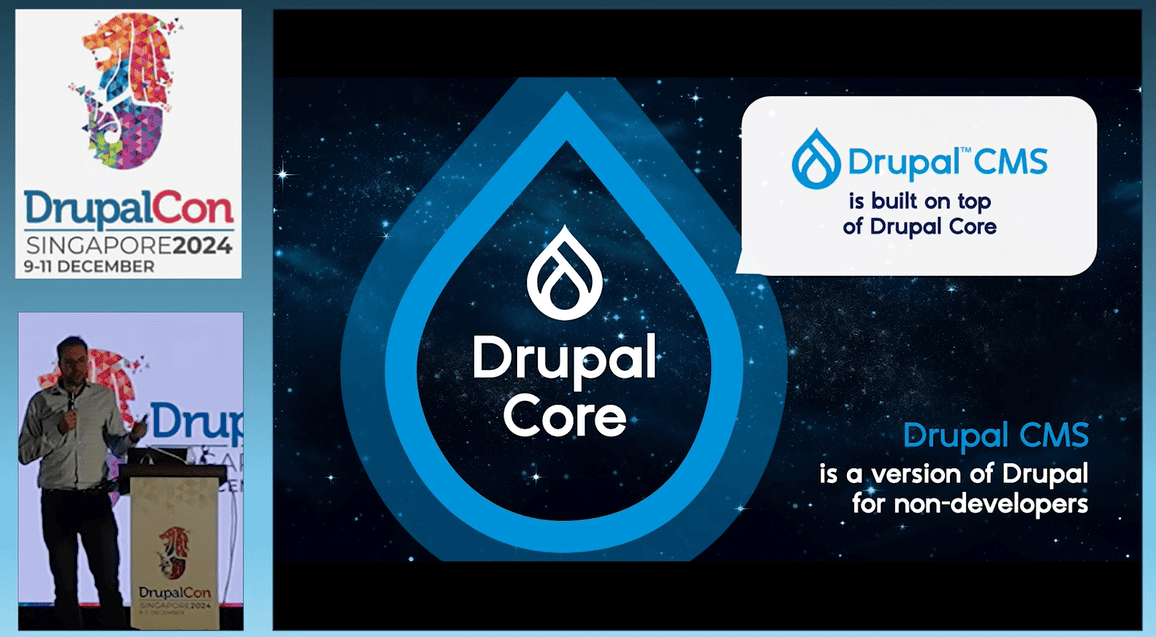
A slide from Driesnote about Drupal CMS being built on top of Drupal core and optimized for non-developers
The fact that Drupal CMS is built on top of Drupal core gives it a robust foundation. At the same time, its marketer-friendly interface makes getting started a breeze and reduces the costs of website maintenance. This was mentioned in the Drupal Association’s blog post where Drupal CMS was called “a significant milestone in Drupal’s mission to democratize enterprise-grade web development.”
Two ways to use Drupal today
Starting with the release of Drupal CMS 1.0, there are two ways to build digital experiences with Drupal. You can choose Drupal CMS or Drupal core:
- Drupal core has been a foundation for millions of Drupal websites for 24 years now. Dries called it “a blank canvas for building websites” in his Drupal CMS release blog post. It is recommended for advanced users and developers who know the ins and outs of creating website functionalities.
- Drupal CMS has lots of features that are pre-configured out of the box like AI, SEO, analytics, consent management, automatic updates, and more. It offers enterprise quality in an easy-to-use CMS.
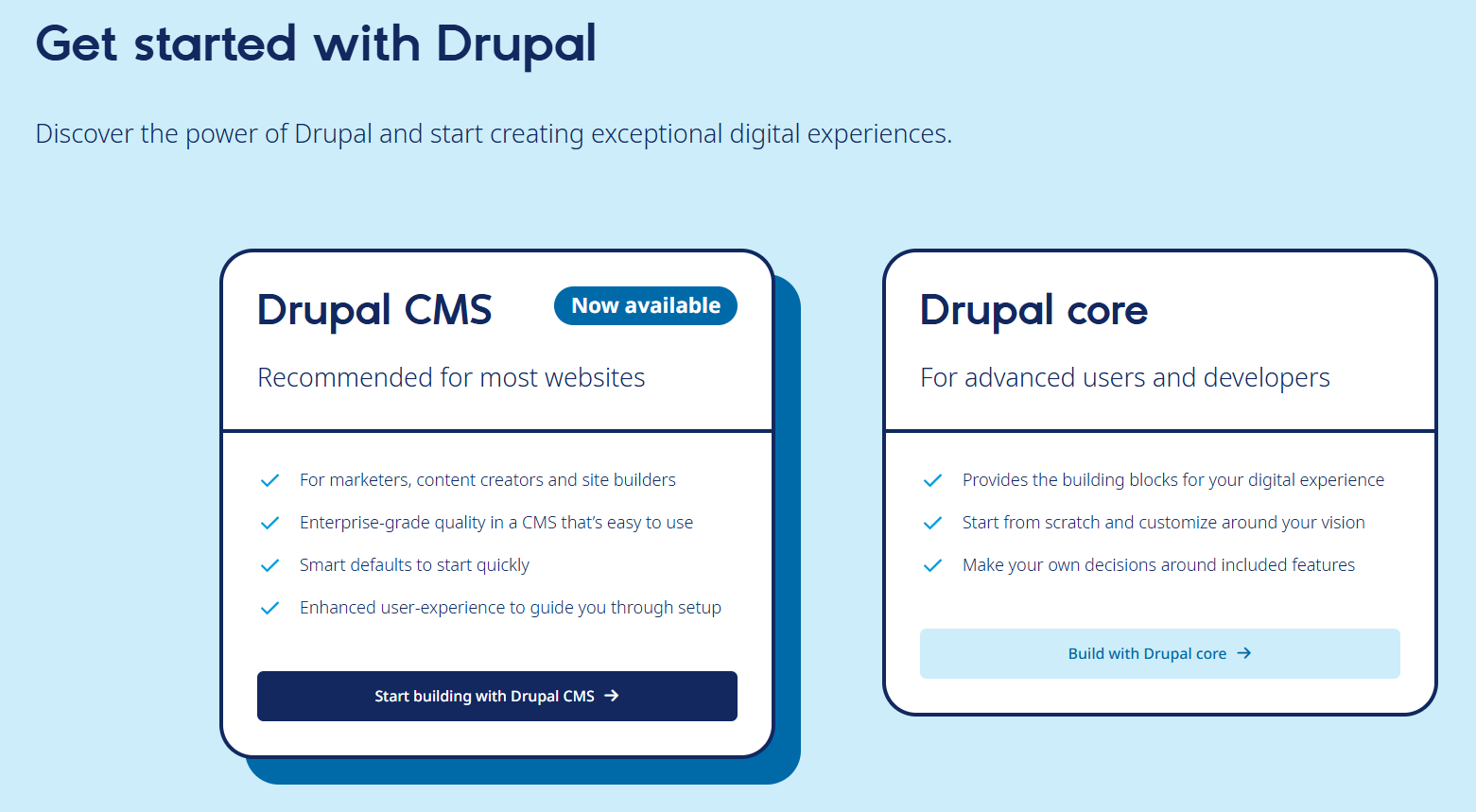
Drupal CMS and Drupal core: two ways to use Drupal today
Best features of Drupal CMS 1.0
Pre-configured functionalities for a variety of goals
Just as promised, Drupal CMS comes packed with ready solutions that marketers can use right away. This becomes apparent during the installation process where you can select what kind of content you’ll need on your website:
- Blogs
- Case studies
- Events
- News
- Person Profiles
- Projects
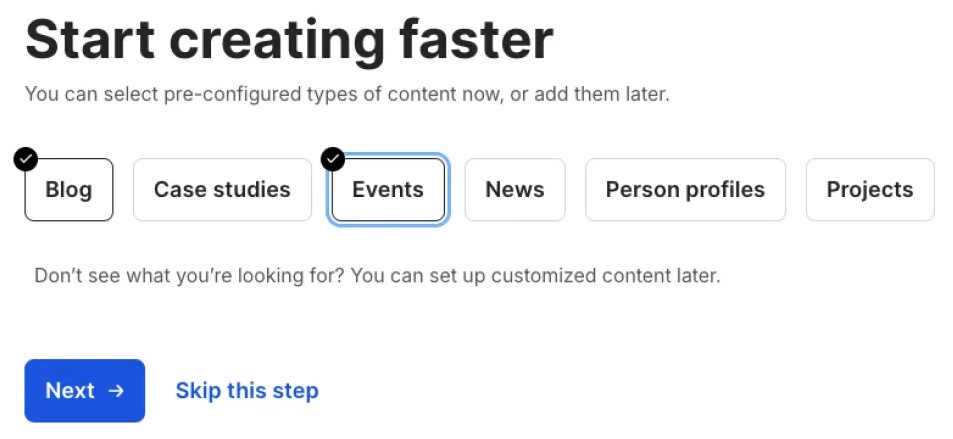
Selecting pre-configured types of content for a website on Drupal CMS 1.0
Simply check the types you need and Drupal CMS automatically provides the respective Drupal content types with all the right settings. For example, you will have a ready Event section and your events will have event-specific features such as a date and time, location, description, and even an integrated map and event calendar.
Pre-configured content types even include some default content. Drupal expert Ivan Zugec in his video demonstrated the built-in blog content about the upcoming DrupalCon Atlanta 2025.
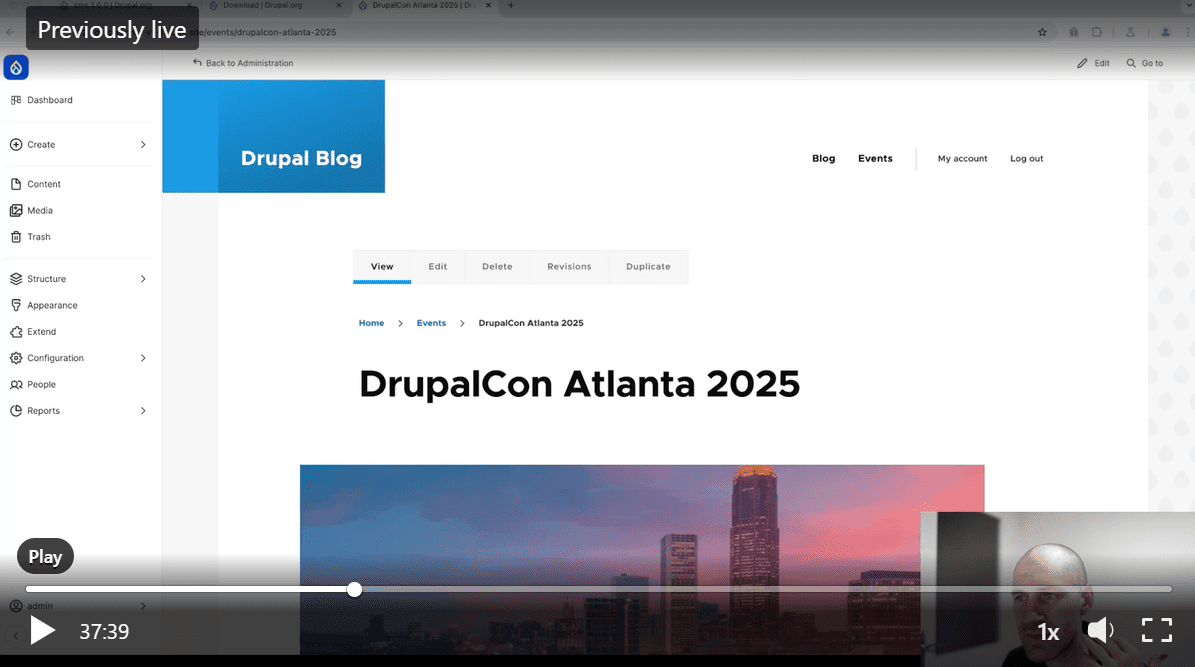
Default blog content in Drupal CMS 1.0
All this is based on the cutting-edge innovation known as Drupal Recipes — pre-configured feature packages for specific goals. In addition to recipes for content types, you can find lots of others like SEO Tools, Accessibility Tools, Forms, Search, AI Assistant, and so on. Each recipe installs the necessary modules and makes settings to create a comprehensive set of functionality.
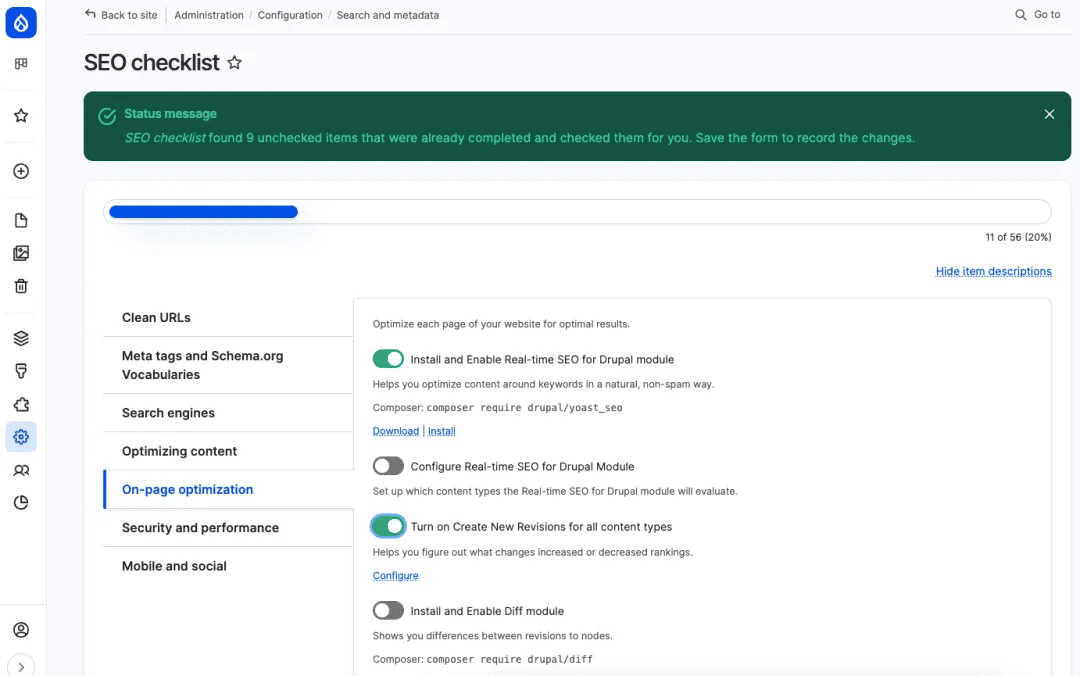
Part of the comprehensive SEO functionality that comes with the SEO Tools recipe
According to Dries Buytaert’s blog post, Drupal CMS 1.0 includes nearly 30 recipes, many of which are applied out of the box because they provide the standard functionality most websites need. Other recipes can be applied based on your requirements. More recipes are in active development so we should expect them to arrive shortly.
No pressure: add features now or later
You might have noticed the message in the earlier shared screenshot indicating that you can select pre-configured types of content now or add them later. It’s part of Drupal CMS’ philosophy to make everything easy. The option to add or remove features at any moment of a website’s lifecycle is one of the best strengths of Drupal Recipes. You can also customize recipes at any point in time to meet your needs.
Easily find and install recipes or modules
Whenever you decide to add new functionality, you can search for options from your Drupal admin dashboard. This is made possible by another much-anticipated Drupal innovation — Project Browser — which is already available in Drupal CMS. On the “Extend” page, you can find and easily install modules and recipes.
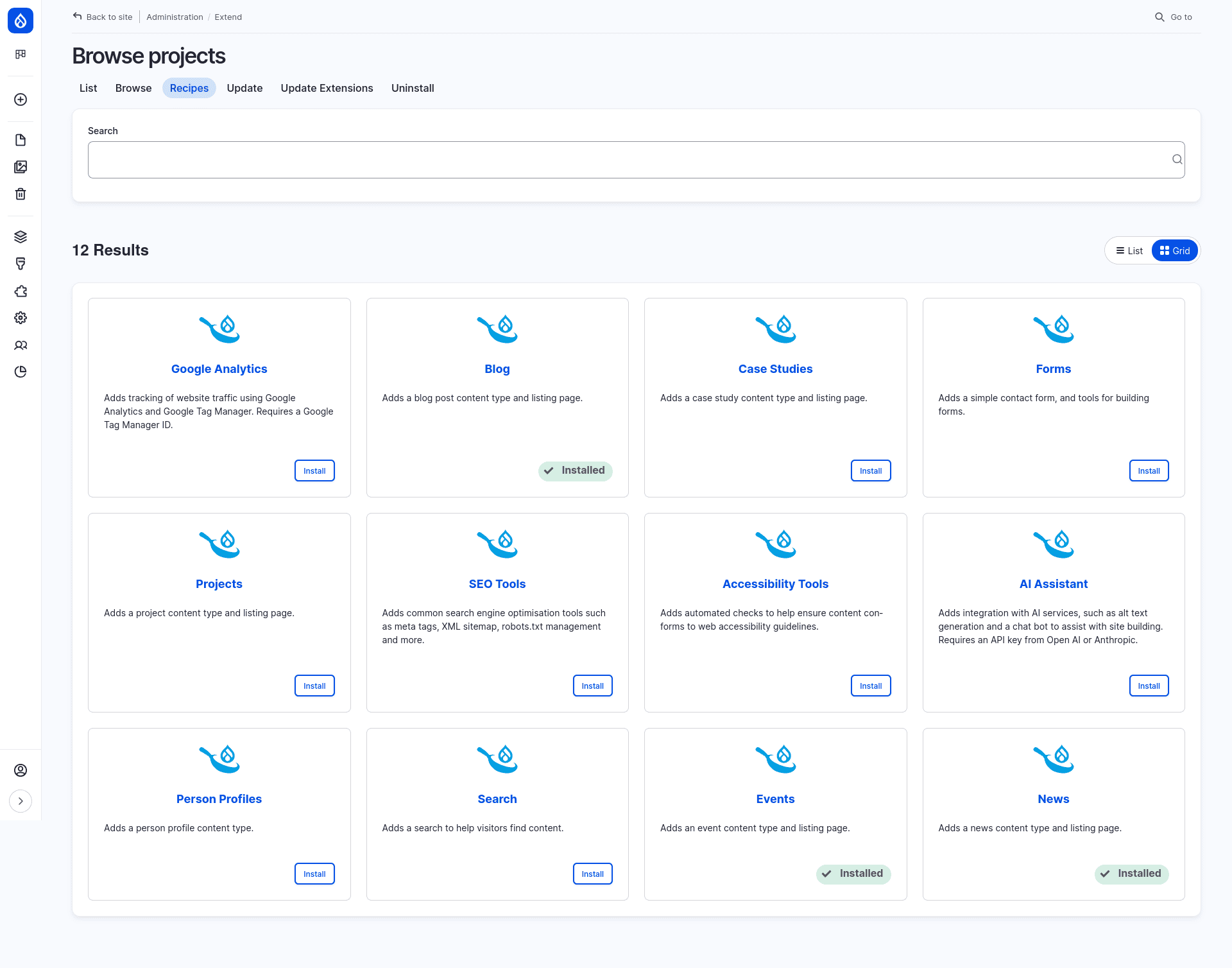
Finding and installing recipes in Drupal CMS 1.0’s Project Browser
Modern, sleek, and intuitive administrative interface
You’ll enjoy the administrative interface of Drupal CMS. It features the Gin administrative theme which has already gained many supporters. It has a sleek and modern look with an option to enable dark mode, endless color customization opportunities, and other cool features.
The left-hand navigation toolbar expands and collapses and offers quick links to creating a blog post, an image, a user, and everything else that can be customized based on your website’s features.
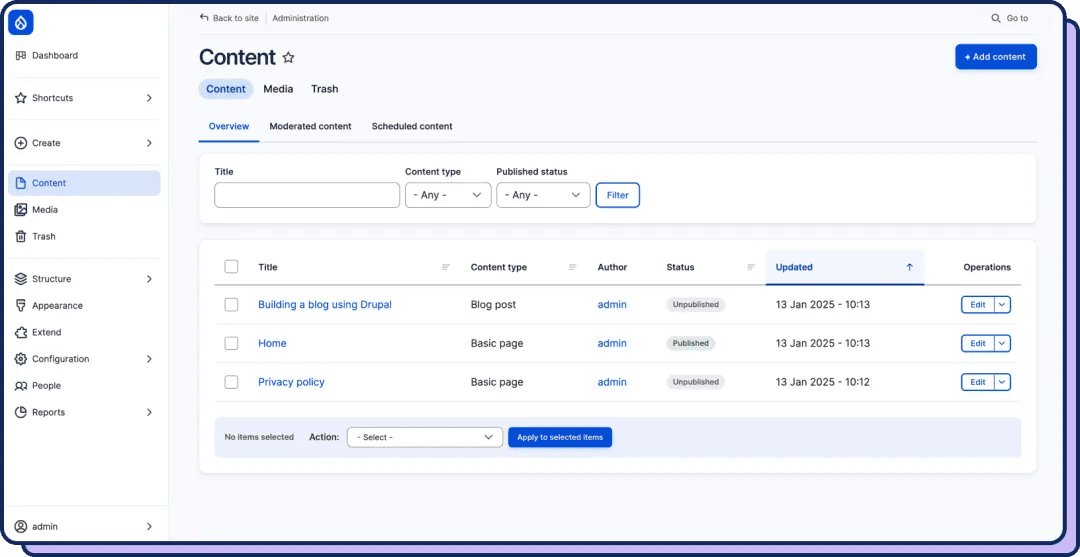
Drupal CMS’s modern administrative interface
You can also jump to specific pages using keyboard shortcuts thanks to the Coffee module’s functionality available in Drupal CMS.
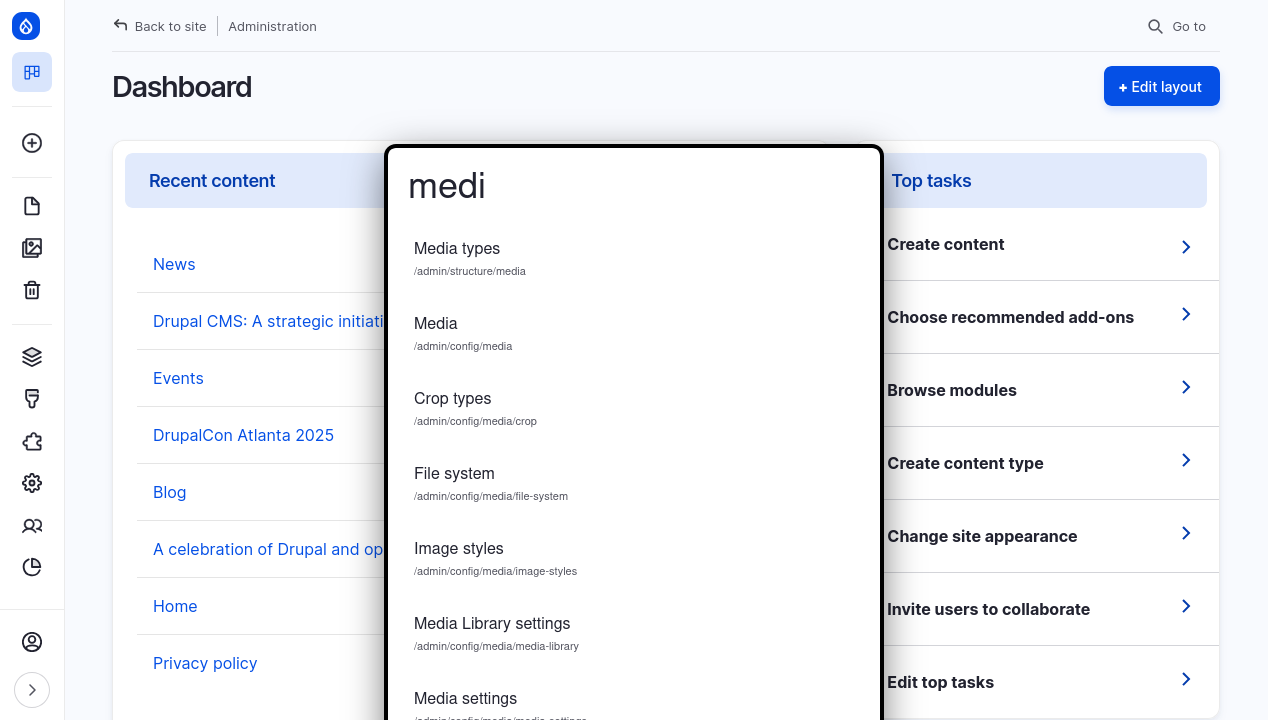
Fast navigation between administrative sections with keyboard shortcuts
Smart content editing
Drupal CMS provides a customizable and intuitive text editor for you with a handy toolbar. However, this is just the beginning.
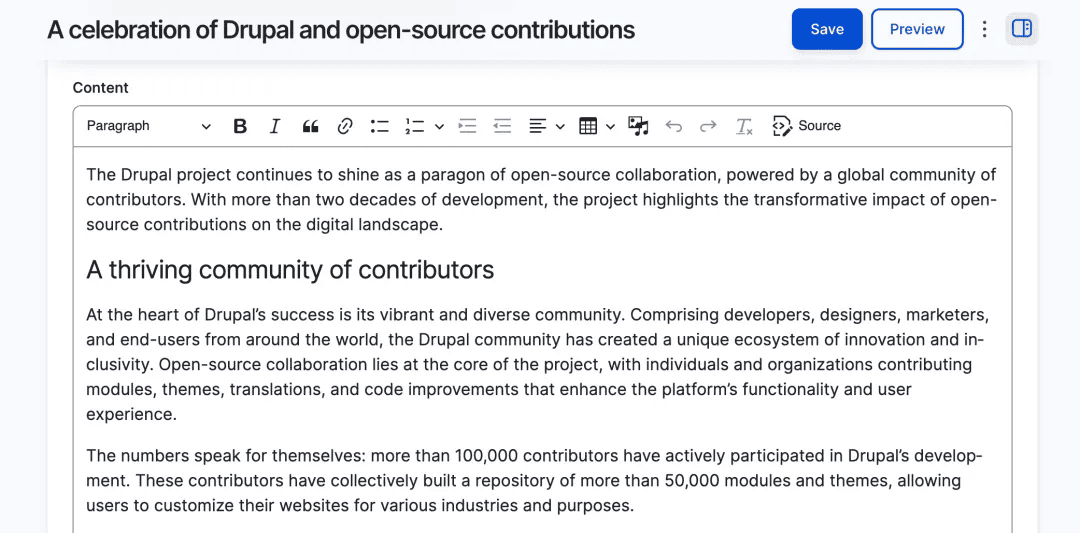
Text editor in Drupal CMS 1.0
Lots of useful content management features are pre-configured for you. Traditionally, they would require adding and configuring extra contributed modules. They include (but are not limited to):
- Scheduling options. You can publish or unpublish your content at a specific date and time in the future.
- Automatic generation of path aliases. In Drupal CMS, you can have URLs generated automatically with the Pathauto module right out of the box.
- URL redirects. The Redirect module’s functionality is also there for you in Drupal CMS, ready to seamlessly redirect your URLs when needed.
- Advanced linking. The popular Linkit module is ready to enhance your link creation with extra features.
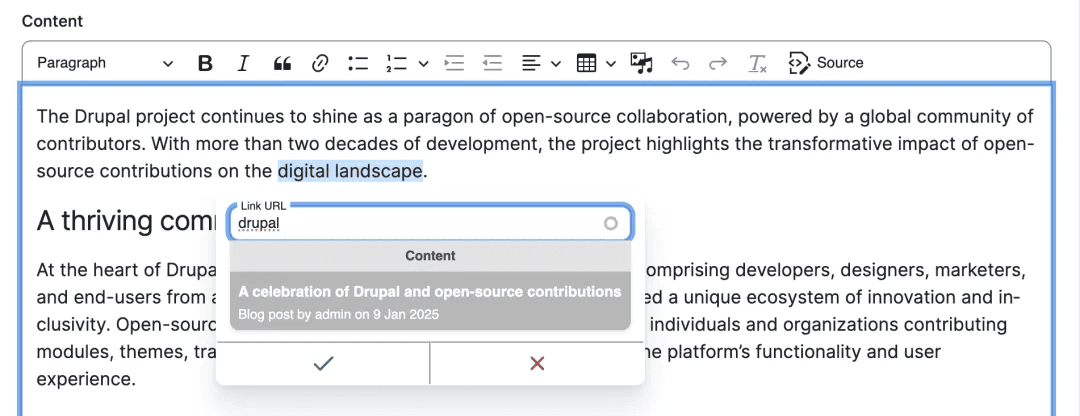
Adding links via the Linkit module’s functionality in Drupal CMS 1.0
- Sticky buttons. Important buttons like “Save” and “Preview” are sticky on top of the content editing form so it’s always easy for you to reach them.
- Ability to duplicate content. Your content list operations menu now includes the “Duplicate” option which may come in handy when you create a set of similar items.
- The Trash can. An interesting feature in Drupal CMS is that deleted content goes to the Trash can from where it can later be restored.
- Content moderation workflows. Enhance collaboration for your editorial team with robust workflows. According to the Drupal CMS’s official page, it includes features like customizable approval processes, tracking changes, and saving multiple drafts.
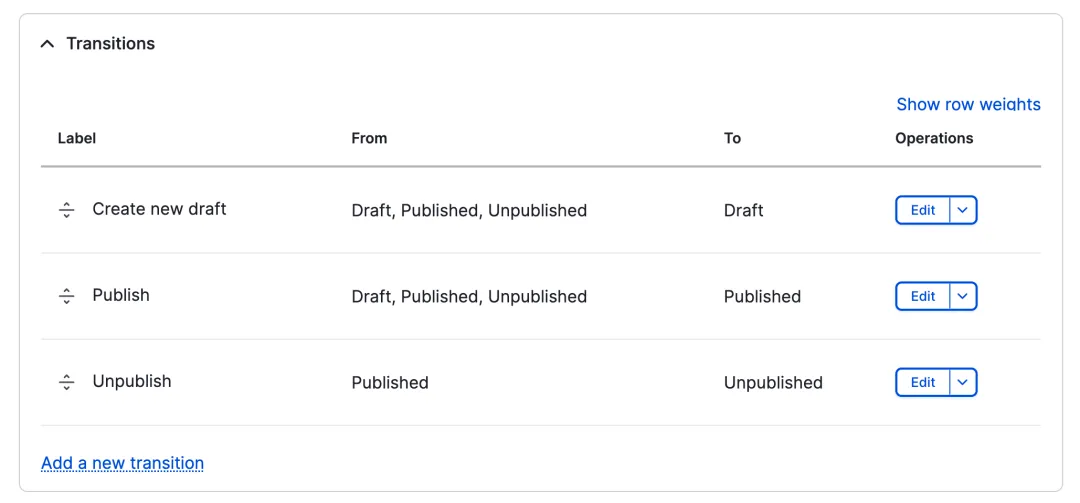
Content moderation workflows in Drupal CMS 1.0
AI to assist you in everything
AI’s capabilities in content management are no longer surprising, but in Drupal CMS, AI goes far beyond the basics, offering features that are sure to impress. In his previously mentioned article, Dries wrote that AI agents in Drupal CMS go further than content creation. They enable advanced tasks such as creating custom content types, configuring taxonomy vocabulary, and more. Check out our earlier article with detailed demos of Drupal’s new AI features from Driesnote Barcelona.
According to the official Drupal CMS documentation page, you can interact with AI features in Drupal CMS in two ways:
- Via action buttons. They are scattered throughout the UI to perform specific smaller actions (like generating ALT text for an image).
- Via the chatbot window. It appears at the bottom of every administrative page. The assistant is capable of either performing your request automatically upon your approval or guiding you through the needed steps. You don’t have to be a Drupal expert when explaining what you need — you can use simple language.
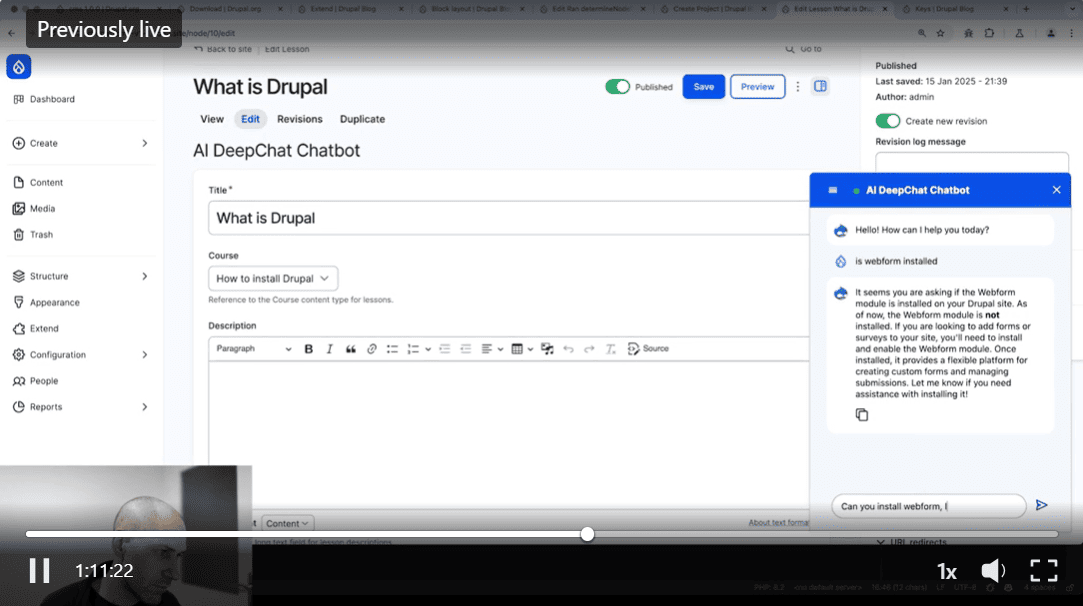
Communication with the AI Chatbot from Ivan Zugec’s video
Enhanced accessibility features
Drupal CMS’s front-end interface complies with the WCAG accessibility requirements at the AA level. It has accessibility-enhancing features such as aural alerts, customizable tab order, required ALT text for images, semantic HTML, and more. This makes Drupal CMS optimized for assistive devices. You can also check your content with an accessibility checker and create site-wide accessibility reports.
Compliance with privacy regulations
Drupal CMS protects your users’ privacy and simplifies compliance with global privacy and data protection laws. Consent management is enabled by default, ensuring no personal data or cookies are processed without user consent, while providing flexibility to customize popups and banners. Sensitive user data is securely handled as well.
What’s planned for the future?
The release of Drupal CMS is just the beginning, with many exciting developments on the horizon. According to Dries’ blog post, the roadmap for 2025 is clear. It includes launching Experience Builder 1.0, rolling out more out-of-the-box recipes for marketers, improving the docs, and implementing more innovative experiments.
Final thoughts
The release of Drupal CMS 1.0 marks the beginning of a new chapter in website creation and management. It combines simplicity with the trusted power of Drupal. From its intuitive interface to its emphasis on privacy and accessibility, this release sets the stage for a future where building exceptional websites is effortless and enjoyable. Stay tuned for upcoming deep dives into the standout features of the newly launched Drupal CMS!