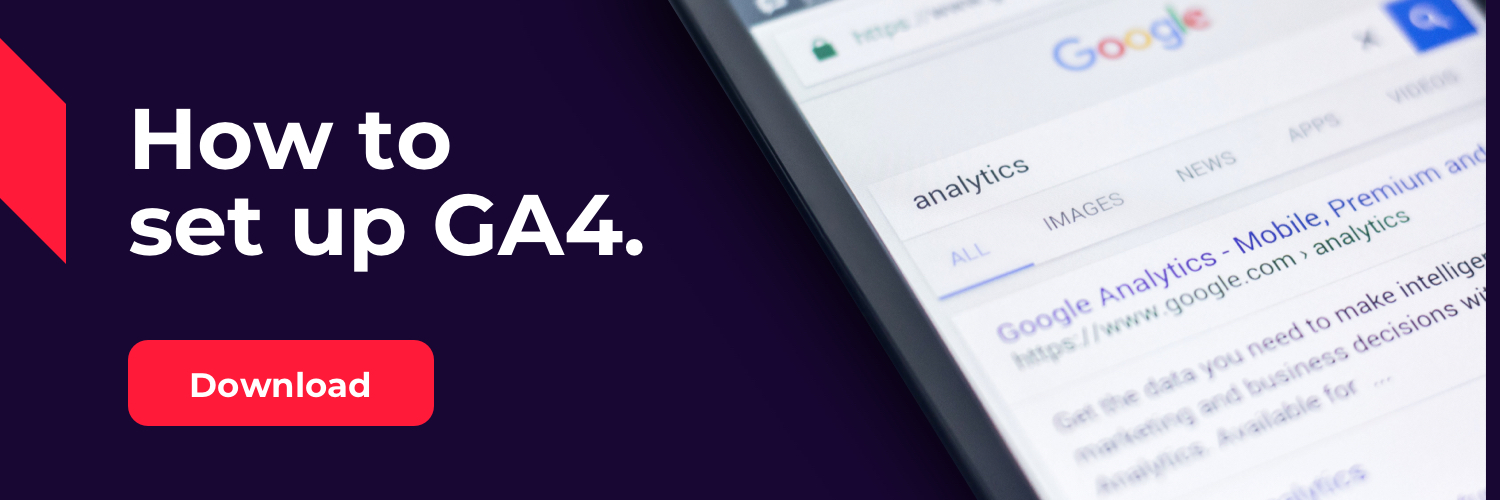Goodbye GA Universal, Hello GA4: 3 Ways for Marketers to Prepare (Right Now!)
This article was updated March 2023.
Google Universal Analytics will sunset on July 1, 2023 to make room for a transformative, user-centered experience in Google Analytics 4. As a marketer, it’s crucial that you take action now to ensure seamless access to the data you need moving forward.
There are a few critical details to be aware of at the outset.
- Your data in Google Universal will not migrate to GA4.
- GA4 will focus more on the user’s journey and provide a deeper analysis of consumer behaviour across websites and apps.
- At first glance, you may think there is less data in GA4. But it’s simply presented differently — more insights, fewer stats based on hits and page loads.
- You’ll have six months to access your historical data once GA Universal is sunsetted — after that, it’s gone.
February 28, 2023 was the deadline to opt out of automatic configuration for GA4. If you wanted to manually configure your GA4 but missed this date there is no need to panic, Google outlines clearly how you can delete the automatically configured property then manually configure as you wish. NOTE. This will only be available until the EOL of UA so you need to get moving on it as soon as possible.
Our team recommend you configure your GA4 property as soon as you can, and below we've set out 3 steps to take:
1. Set Up Parallel Tracking While You Explore GA4
Given the depth and breadth of the coming change, it’s wise to collect data in both properties while you find your way around GA4.
Setting up parallel tracking is relatively simple and enables you to continue collecting and reporting on the metrics you’re accustomed to while you familiarize yourself with GA4. We’ve created this quick step-by-step video to walk you through exactly what you need to do.
Once you begin to explore GA4’s dashboards and reporting tools, you’ll discover that GA4 offers:
- Improved customer journey tracking
- Insightful user engagement analysis
- More intelligent machine learning capabilities
- Enhanced data privacy features
- Simplified Goals and Events setup
- Data visualization tools that help you interpret what the data is telling you
- A plethora of reporting parameters to choose from
GA4 is future-focused and user-centered. These changes are designed to keep your marketing program on pace with a rapidly evolving digital landscape.
2. Review (and Archive) the Data that’s Most Important to You in Google Universal
You’ve likely spent significant time and effort setting up your marketing metrics and reports based on the way Google Universal tracks data. Parallel tracking gives you the margin you need to figure out which elements of your current reports are most important to you so you can figure out where to find that data in GA4.
Unfortunately, there’s not a straightforward option to migrate data from Google Universal Analytics to GA4. So if there are particular reports, metrics, or data points that you need to continue to track, be sure to archive them now. Then, in this in-between year, start mapping out where you will find the equivalent data in GA4.
Of course, this is also the perfect opportunity to critically evaluate which metrics really matter. Over the years, we’ve learned that some old-school data points — like the aggregate number of hits to your homepage — don’t mean a whole lot. This is your chance to evolve your reporting functions to take advantage of GA’s advancing methodology.
3. Configure GA4 to Meet Your Ongoing Marketing Needs
Your data will look different in GA4, and it will take time to wrap your brain around what it all means. But once you’ve spent time tracking data in GA4 and determining which insights are most important, you can begin configuring GA4 to meet your long-term needs.
Tools like Google Tag Manager, Google Search Console, and Google Data Studio will continue to look the same as they always have. But be sure to spend some time exploring Google BigQuery, because this feature will provide you with ways to access the raw data that you might not see in the dashboard view.
Be on the lookout for Google to provide recommendations and tips based on the user-focused insights GA4 uncovers. In Google Universal, you had to interpret copious amounts of quantitative data on your own. But GA4 will eliminate a lot of the guesswork for you. And that means that instead of spending time trying to decipher what your data means, you’ll be able to move quickly to make data-driven decisions to reach your audience.
It’s Time for Marketers to Embrace GA4
Change can be difficult to manage. But by transitioning to GA4 now — while you still have Google Universal to fall back on — you can ensure your marketing efforts don’t miss a beat.
Set up parallel tracking. Take a critical look at the data points that inform your marketing decisions. And take steps now to get GA4 working for you.
Just remember: you don’t have to figure this out alone. We’re here to help if you need it.