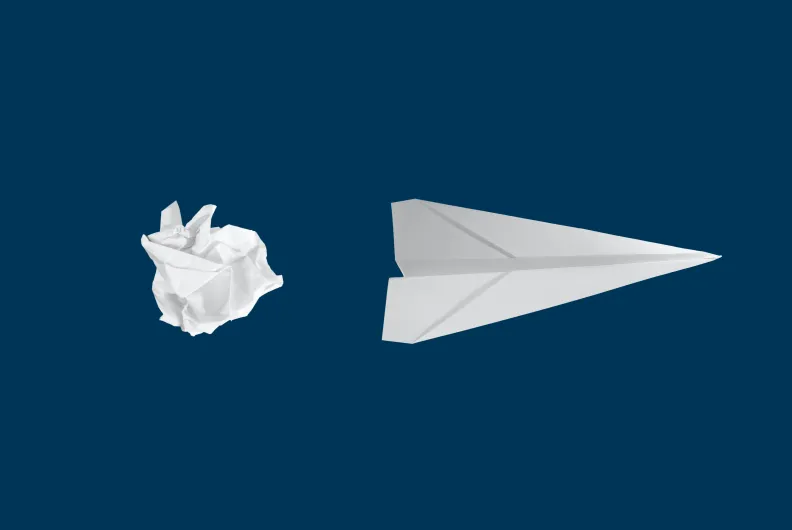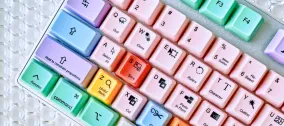3 Ways Drupal 9 Makes Content Editing a Breeze
If you’re searching for a new CMS, you’re undoubtedly exploring which option is best to support your organization’s long-term marketing needs. It’s important to evaluate each CMS’s scalability and flexibility. Hence you can be sure you’re investing in a solution that will grow and evolve with your organization over time.
But the long-term picture is only one part of the equation. You also need to make sure you can easily maintain your website on a day-to-day basis. To that end, one area to evaluate particularly closely is content creation and editing.
Website elements like design and information architecture may stay relatively static once you have good structures in place. But your website’s content should be updated frequently. Therefore, you’ll want to be sure the creation and editing process is robust and as user-friendly and intuitive as possible. This is especially vital if you’re empowering colleagues across your organization to manage content as well.
Here are 3 areas in which Drupal 9 offers a superior content editing experience.
1. Structure: Providing a Source of Truth for One-Stop Content Editing
Drupal-built websites are based on the concept of Structured Content, which helps create a centralized source of truth for your content that is used throughout your site.
This makes the content editing process easier. The reason is that when you make a change in the master area, it automatically updates the applicable content everywhere. This has the added benefit of preserving any design features your developer has thoughtfully incorporated into your site. Using a structured approach will ensure you don’t inadvertently undo any user-focused work. Especially this is applicable if your developer has designed your site with accessibility in mind.
Structured data is also a part of structured content. Structured data standardizes how certain types of information are represented, like events and products. Structured content is easy to provide in these formats. That's because the information is stored in a standard common set of fields. Structured data helps Google make sense of your site and improves SEO, for example, displaying Rich Snippets in search results:
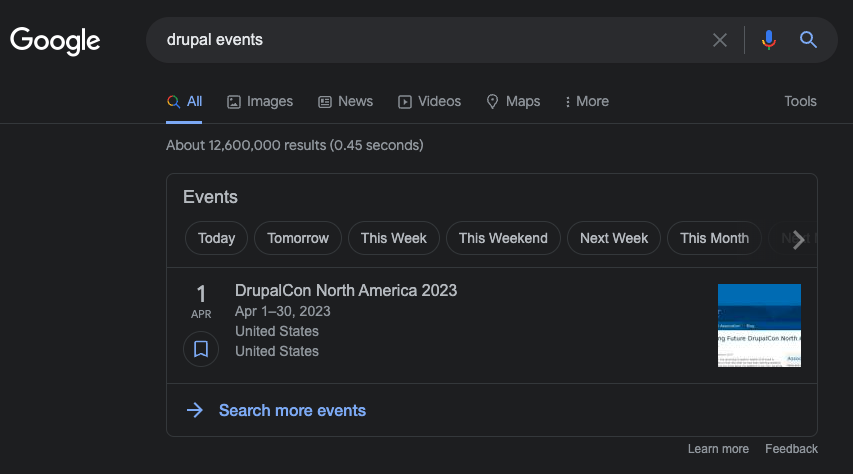
Structured content at Work
So how can structured content benefit you? Imagine you need to change the size of your hero area. The carousel features large images and text. And you need to alter the dimensions of the photos and the appearance of the text. In many other open source CMSs you’d have to update the hero area on every individual page. Same happens in proprietary solutions like Wix. But if you’re using structured data, you only need to adjust those specifications once.
Or say you’re a college or university and you need to change the date of an upcoming event. The event in question shows up on your homepage’s event calendar. Several additional academic departments also include the event on their departmental calendars. Smart use of structured content means your update will make it to every individual calendar across your entire website. There’s no need to track down content editors for each department to make the change.
Changing your call to action is also simpler with structured data. Using Drupal’s approach, you can update your CTA language and simultaneously adjust all relevant icons and forms. Thus your audience experiences your messaging consistently. This also makes it easy to test new CTAs frequently to boost leads and conversions.
What About WYSIWYG Platforms?
When you’re researching various CMSs, you may be tempted to select WYSIWYG (what you see is what you get) platforms and/or off-the-shelf proprietary solutions. That’s understandable. These options promise a beautiful end result with no programming/HTML knowledge required. Even Drupal is starting to offer some out-of-the-box WYSIWYG capability to meet user demand.
However, WYSIWYG-based solutions are typically not a great choice for complex enterprise websites. Because they aren’t extensible and scalable, you’re likely to hit the ceiling of what they can deliver all too quickly. These CMSs aren’t based on a structured data approach. Consequently what appears to be an “easy to use” solution might actually require more time and effort on your part.
The good news is that even a custom-built Drupal website can be easy for low-tech content administrators to navigate. That is thanks to features such as component libraries.
2. Component Libraries: Offering Flexible Page Building Experiences
You can make a Drupal-built website work the way you need it to work. That's one of the best things about the CMS. It is endlessly flexible in its ability to meet your marketing objectives. Unlike many CMSs that are rigid and prescribed, Drupal “gets out of the way”. It allows you to create a fully customized look and feel.
Of course, Drupal was created with developers in mind. As such, you’ll need the help of an experienced vendor to construct and design the solution you envision. Your web developer needs to put the right building blocks in place at the outset. Therefore you and other content editors can easily add and edit web pages using an existing library of flexible elements.
Unlimited Page Building Options
Drupal’s approach allows you to create your web pages the way you want them. You aren’t locked into selecting a limited menu of layouts — your options are endless. You can choose to make all your pages look uniform and similar. Either you can allow some areas of your site to look totally different.
You’ll have access to a centralized library of existing content types. It allows drag and drop photos, text fields, pull quotes, and videos as you see fit. But you can also create your own content types if you desire. For instance you can use your own video hosting platform rather than YouTube and Vimeo, which are included.
Our Starter Kit
At ImageX, we’ve found that most of our clients require the same basic components to support their ongoing content creation and editing needs. As a result, we’ve created a starter kit that we provide as part of every project. From there, we offer the option to customize each component further based on the client’s specific needs.
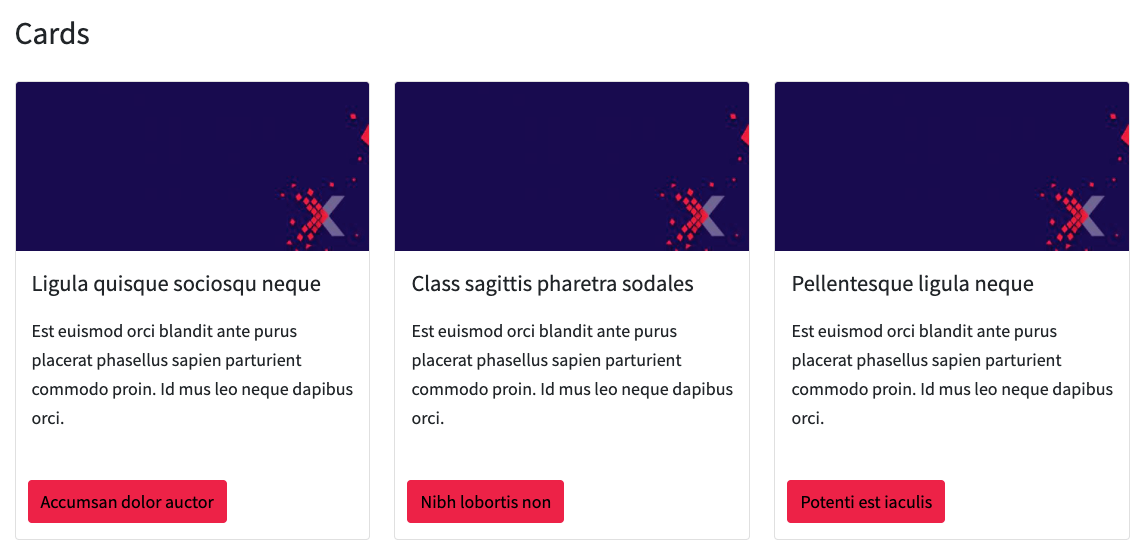
Our starter kit includes the following pre-built building blocks that clients can use to construct and edit pages:
- Accordion menus
- Carousels
- Ping pong blocks
- Cards
- Modals
- Statistics
- CTA icons
- Tabs
Every Drupal user also has access to community modules that offer additional open-source modules and customization options.
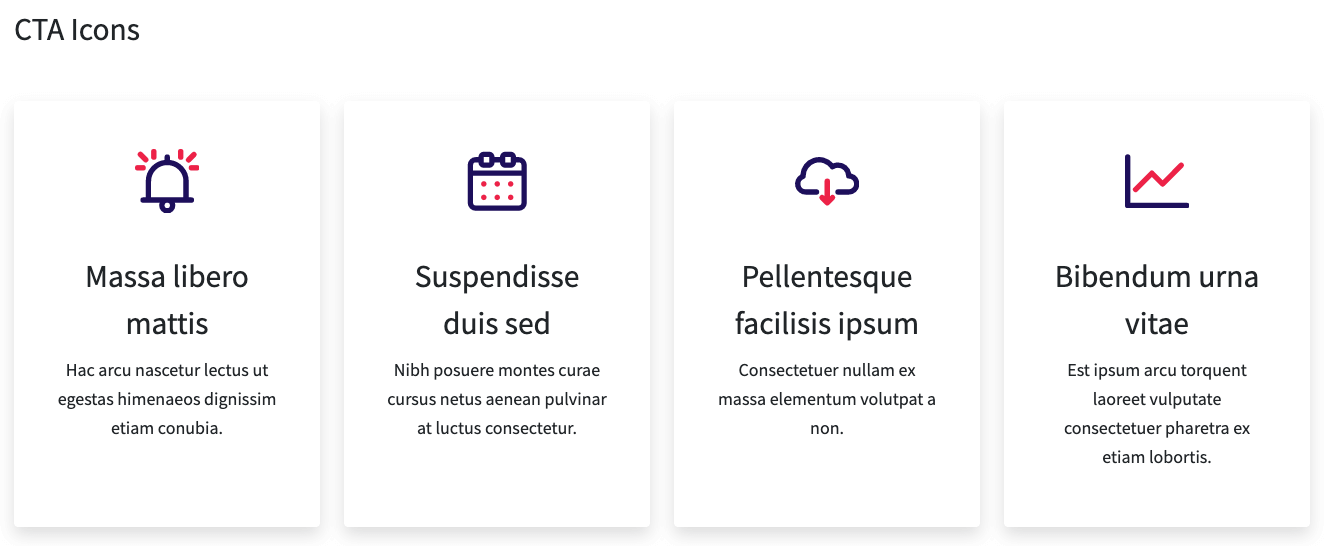
3. Permission Settings: Balancing Empowerment and Control
Your website’s backend might be incredibly complex and sophisticated. In fact, it probably is. But you don’t want the editing experience to feel intimidating for content creators who don’t have advanced technical skills. And you may need to offer some editors more control or access to areas of your site than others.
Drupal’s permission settings make it easy to customize each content editor’s interface. These settings may be based on their technical abilities (or lack thereof) and the scope of their responsibilities. For example, some content editors might need access to the HTML so they can insert tables and data visualizations. Others might only need permission to edit and publish blogs or web copy on a handful of pages.
Refining permission levels can allow you to make the experience as simple or as complex as each content editor’s role requires.
Choose a CMS that Will Meet Your Long-term Content Editing Needs
When it comes to content editing, you can’t afford to set it and forget it. It’s essential to continually populate your site with fresh, compelling content. It should resonate with your audience and drive them to action.
Drupal gives you a variety of content editing tools. With their help you can make your website the most powerful marketing tool it can be. Furthermore, it continues to evolve to meet marketing leaders’ needs.
Want to learn more about what Drupal can do for your organization? Let’s talk.