Beyond the Horizon: Drupal Trends to Watch Out for in 2024
Authored by: Nadiia Nykolaichuk.
Upon entering the new year, many of us have started working towards resolutions or aspiring achievements. In the digital space, Drupal websites, too, can aspire to be on the cutting edge of trends and provide the most compelling online journeys to users.
With Drupal, there are plenty of opportunities for innovation, fresh ideas, and great functionalities, because the CMS constantly moves forward. So what is expected to be trending for Drupal websites in 2024? Let’s take a look.
Unveiling Drupal Trends for 2024
New releases ahead: Drupal 10.3 and Drupal 11
As ambitious as it may sound, this year is set to bring us a new major Drupal core version — Drupal 11. This is based on the new major release schedule where major versions roll out every other year. Drupal 11 will start yet another chapter in the exciting story of Drupal’s evolution.
There are three scenarios as to when exactly we might be able to see Drupal 11. Depending on how fast the beta requirements for Drupal 11 are going to be fulfilled, this exciting historic moment might occur during the following times:
- week of June 17, 2024
- week of July 29, 2024
- week of December 9, 2024
When it comes to minor releases, with the closing of 2023, we welcomed Drupal 10.2. This year, we should see yet another minor release of Drupal core — Drupal 10.3. Based on the above-mentioned possible scenarios page, Drupal 10.3 might be out in June or July, either together with Drupal 11 or six months earlier.
It is worth mentioning again that staying abreast of the Drupal release cycle and keeping your website updated is vital for fresh and modern features, improved security, faster performance, and bug-free work.
Drupal maintenance to be a lot easier and updates maximally automated
It looks like Drupal core magicians like to make fairy tales come true. During DrupalCon Lille 2023, Drupal creator Dries Buytaert made his keynote in the form of a fairy tale about the Drupal Village. He mentioned that one of the villagers’ aspirations was to reduce the manual upkeep and maintenance.
The year 2024 promises to bring a breakthrough in this area because Automatic Updates are scheduled to eventually appear in Drupal 10.3. With this, it will be possible to run Drupal core updates either at a couple clicks of a button or even totally automate them.
Primarily, the functionality is meant for security and patch updates (like from Drupal 10.1.1 and 10.1.2). Updates between minor core versions (like from Drupal 10.2 and 10.3) might also be possible but in the attended mode only. Updates for contributed modules and themes should be available with the help of an additional contributed module, said project leads Adam G-H (phenaproxima) and Ted Bowman (tedbow) at their DrupalCon Pittsburgh 2023 session.
When speaking about what helps simplify website maintenance in his fairy tale keynote, in addition to the upcoming Automatic Updates, Dries also mentioned two useful things that had been around for a while:
- the new release and innovation model in Drupal
- the automatic code fixes, especially for deprecated APIs, with tools like Drupal Rector
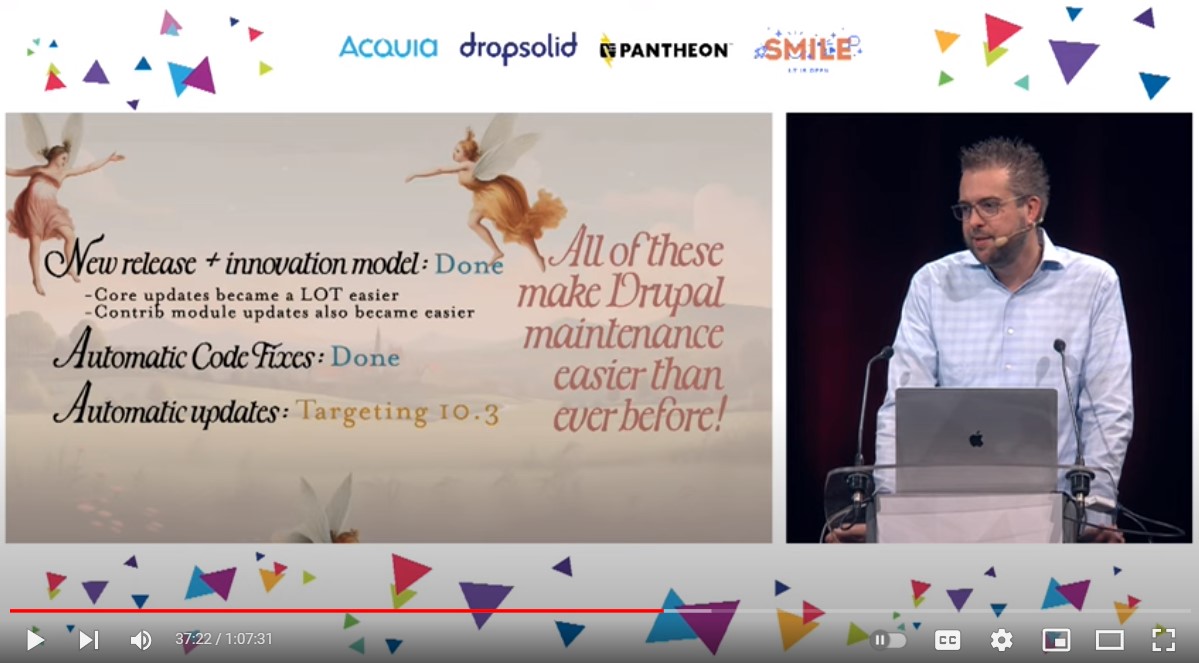
Modules and themes to be installable via the UI
Another great trend for the year 2024 is extending websites with new modules effortlessly. Much has been said about Project Browser — the expected innovation that should enable users to browse for modules and themes and install directly via the Drupal admin dashboard. During the year 2024, Project Browser will eventually become available in Drupal core. This is planned for Drupal 10.3, so we can expect to see it in summer.
There is currently a contributed module Project Browser for those who would like to try it out. There are also plenty of contribution opportunities because all contributed modules need to be represented in Project Browser with a brief summary, logo, and more.
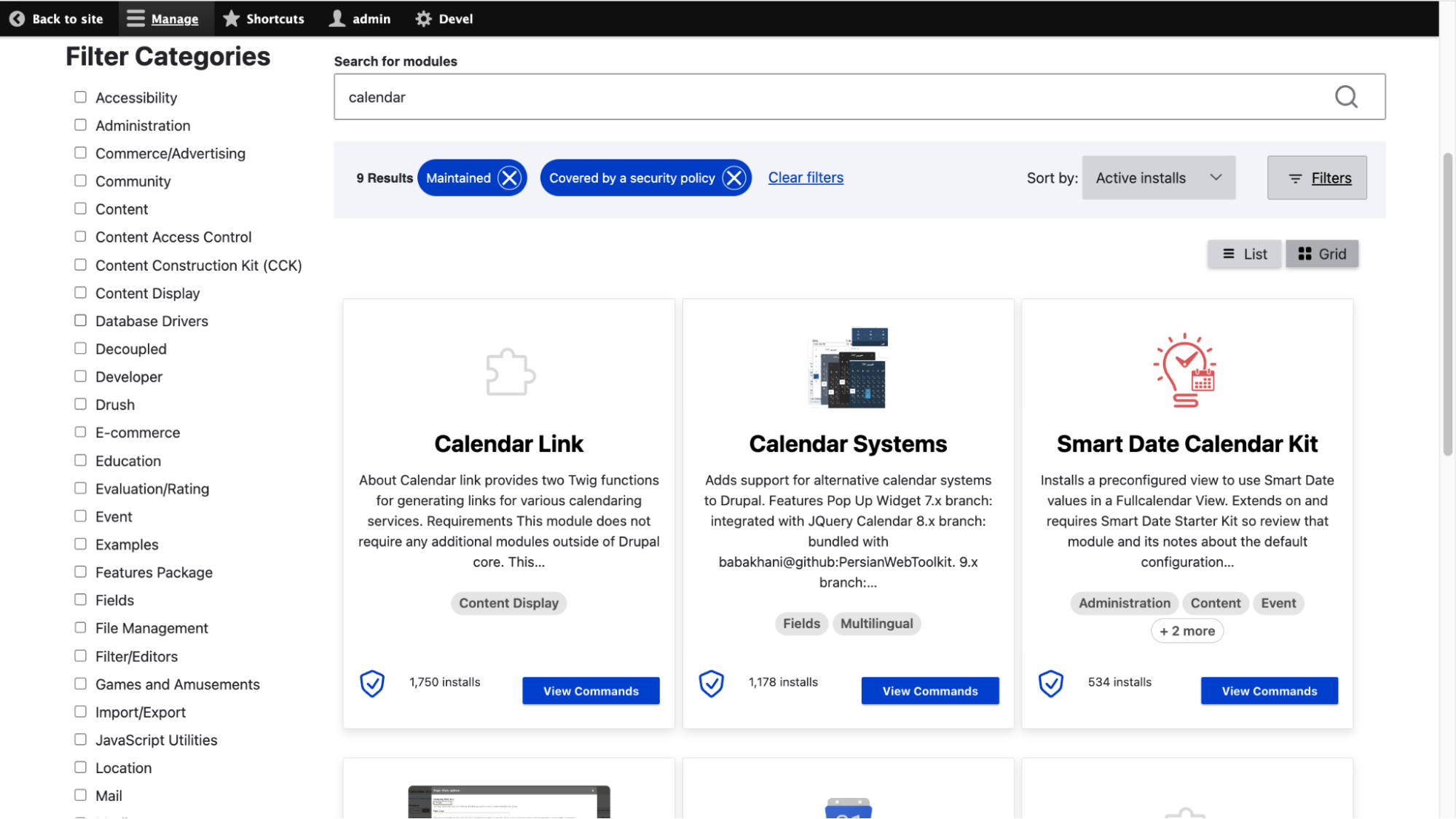
More AI power to be harnessed in 2024
While the digital world was cautiously getting used to the boom of artificial intelligence tools last year, they are set to rock the year 2024, creating the next remarkable trend. Just one look at the DrupalCon Lille 2023 program shows that AI was one of the hottest topics with half a dozen sessions dedicated to it. They were related to AI-assisted content editing with CKEditor 5, discussions of whether OpenAI in Drupal 10 is a friend or foe, and so on.
On our blog, we overviewed the available Drupal modules for OpenAI/ChatGPT integration and walked you through the steps of using the OpenAI module for content workflows on your Drupal website. The available tools are able to generate text, translate it, change its tone of voice, suggest taxonomy tags for it, and more. To further boost Drupal content workflows, the existing modules are expected to improve their stability and get more features, and new modules should appear in the course of 2024.
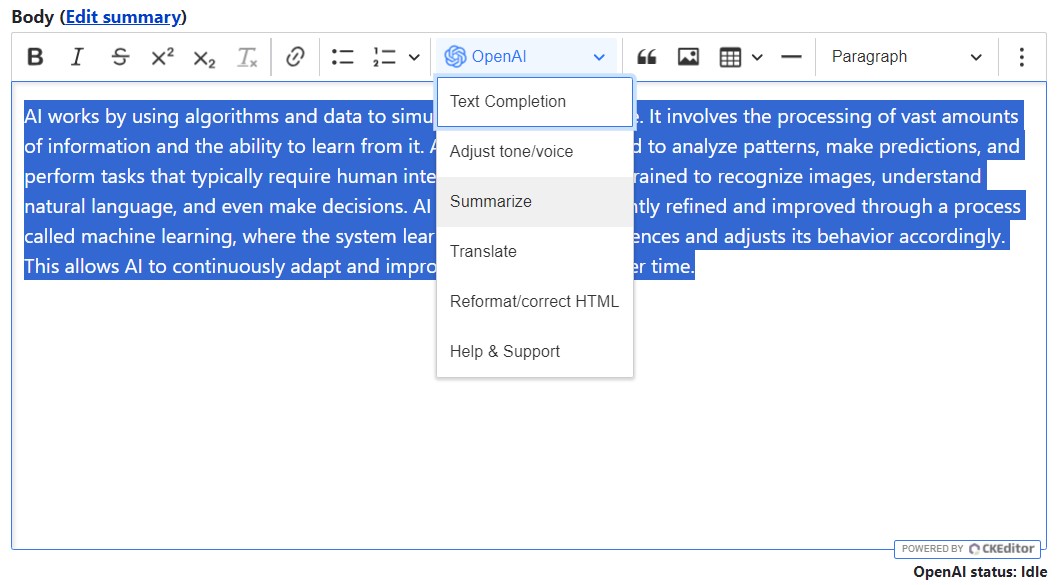
CKEditor 4 is end of life — long live CKEditor 5!
As yet another trend for the upcoming year, more Drupal websites are expected to upgrade to CKEditor 5 — the new version of the rich-content WYSIWYG editor incorporated into Drupal core. That’s because CKEditor 4 has reached its end of life on January 1, 2024.
CKEditor 4 has been around since 2012, assisting content creators with rich editing experiences, but the time has come to say goodbye to it. CKEditor 4 has stopped receiving open-source security updates in the Drupal ecosystem since the first day of the year.
However, it has been published under commercial terms of the Extended Support Model contract. This means that, as an alternative to an immediate upgrade, there is an option for long-term commercial support for CKEditor 4 that will last until December 2026. A special CKEditor 4 LTS (“Long Term Support”) module has been created for this mission. LTS will give Drupal websites another three years if, for whatever reason, they cannot upgrade to CKEditor 5 right now.
Starting with Drupal 9.5, the Drupal core already has CKEditor 5, hence the common question — do Drupal 9.5 or newer websites need an upgrade to CKEditor 5? They don’t if they are newly-built Drupal installations and they do if they have been upgraded from older versions. That’s because the upgrade procedure requires checking all of your website’s components for compatibility with CKEditor 5. For more information, you might want to view our compilation of five can’t-miss articles on CKEditor 5 that covers everything from its innovative features to upgrade tips.
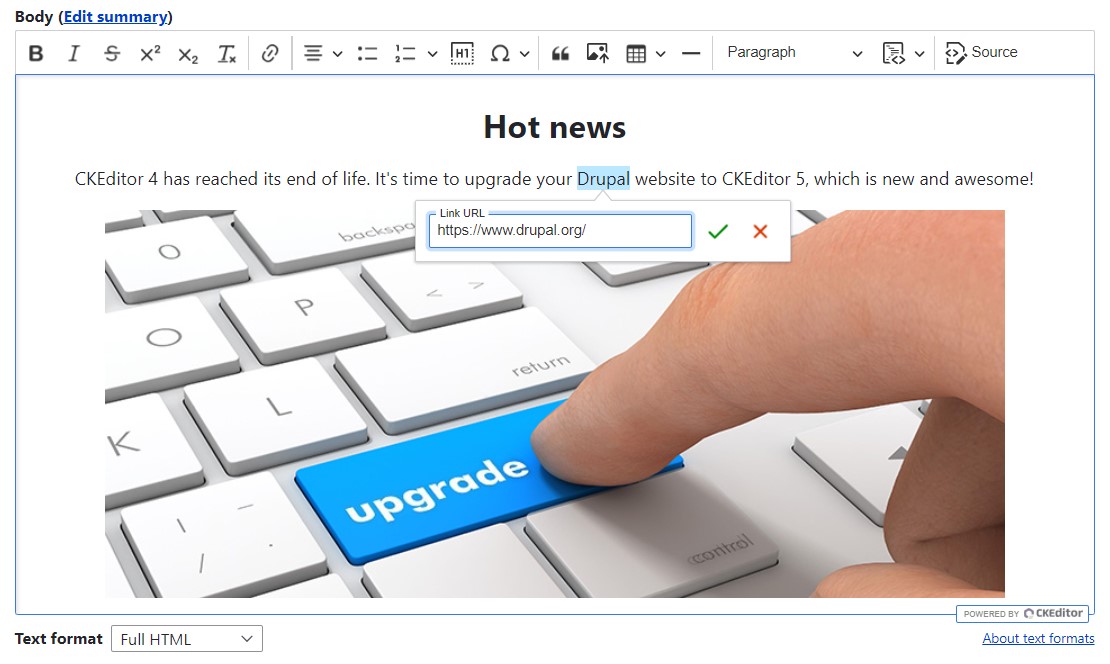
More editorial teams to rely on Layout Builder in 2024
Drupal’s built-in tool for creating page layouts is going to become more editor-friendly in the upcoming year, opening new opportunities for editorial teams to embrace it. A whole bunch of editorial improvements for the Layout Builder are currently in the works.
Among other things, this year’s plans include making the list of available blocks less overwhelming, making the block options better understood by editors, improving the current UIs used for selecting and editing blocks, making it easier to move or change sections, and much more.
In addition, the ecosystem of extra modules to extend Layout Builder keeps growing with each day, making it easy to fulfill any special needs or requirements of editorial teams. This might be choosing different layouts and blocks for different languages, adding granular permissions, creating a library of sections, and more — the sky’s the limit. It’s great to know that one of the most famous modules in this area is the Bootstrap Layout Builder, co-maintained by our team’s developers.
Modelling content structure to be a lot easier in 2024
A system of fields in Drupal is amazing because it enables site builders and website administrators to shape content structure as desired. An image, a text field, a date, an email address, and lots of other field types are available to be added in the needed order to content types.
However, until recently, the field adding process wasn’t very straightforward and intuitive and involved multiple steps split between different pages. Luckily, this is going to be totally different in 2024. After a thorough user research, the Drupal team came up with a grand plan to improve field creation experience.
The new Field UI is going to present available field types as a user-friendly grid. The field types will be grouped and accompanied with brief explanations and icons for better clarity. Once the field type is selected, there’s only one configuration step left to make. There will also be a convenient UI to re-use existing fields.
Many of those features have gradually been added to Drupal in Drupal 10.1 and Drupal 10.2.
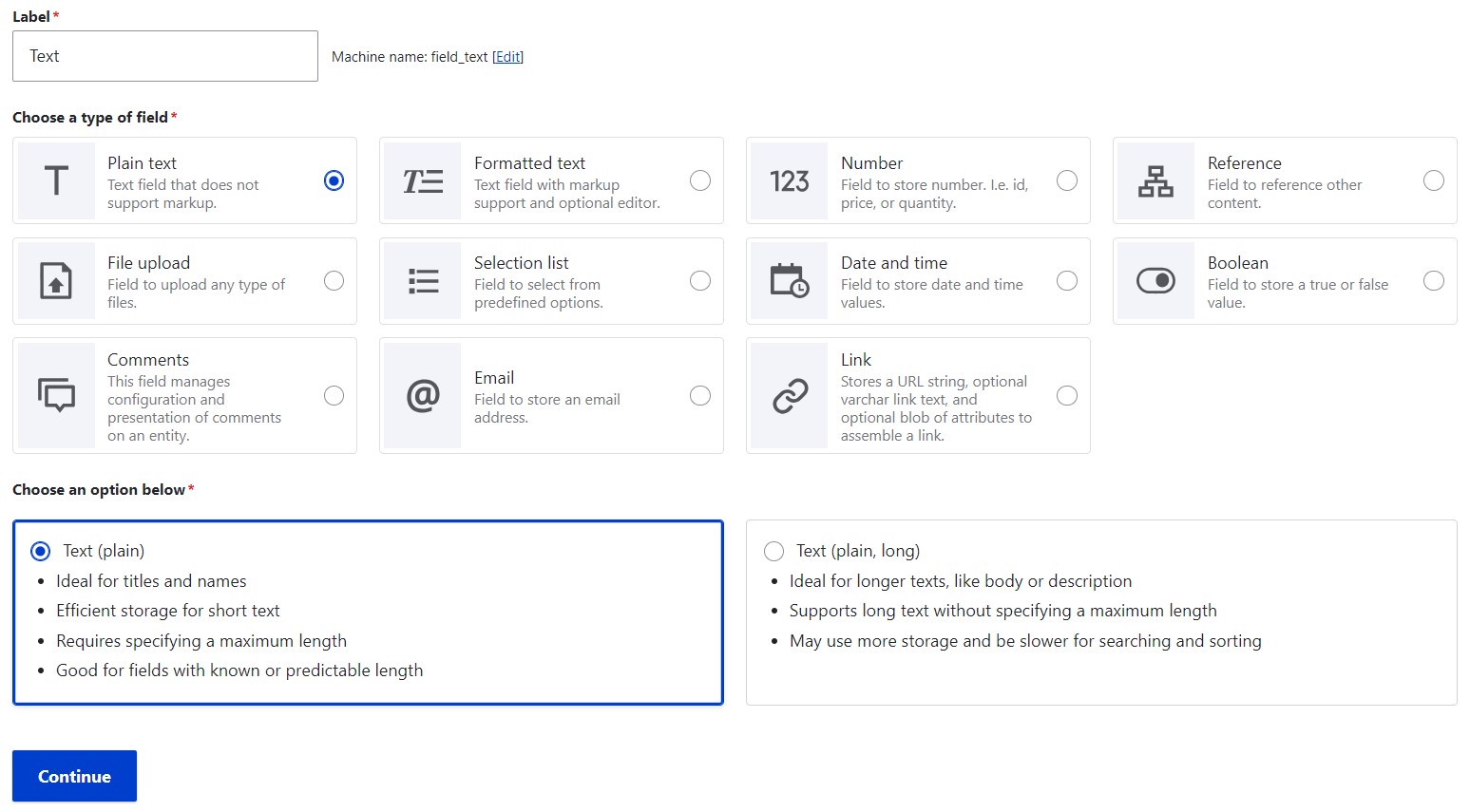
There are some other improvements awaiting in 2024 such as moving the field selection into a modal window, providing keyboard accessibility, and more. We can take a sneak peek thanks to Tim Plunkett (tim.plunkett), Drupal core contributor and initiative coordinator, who presented a demo at DrupalCon Lille opening keynote of how the Field UI is going to look in the near future.
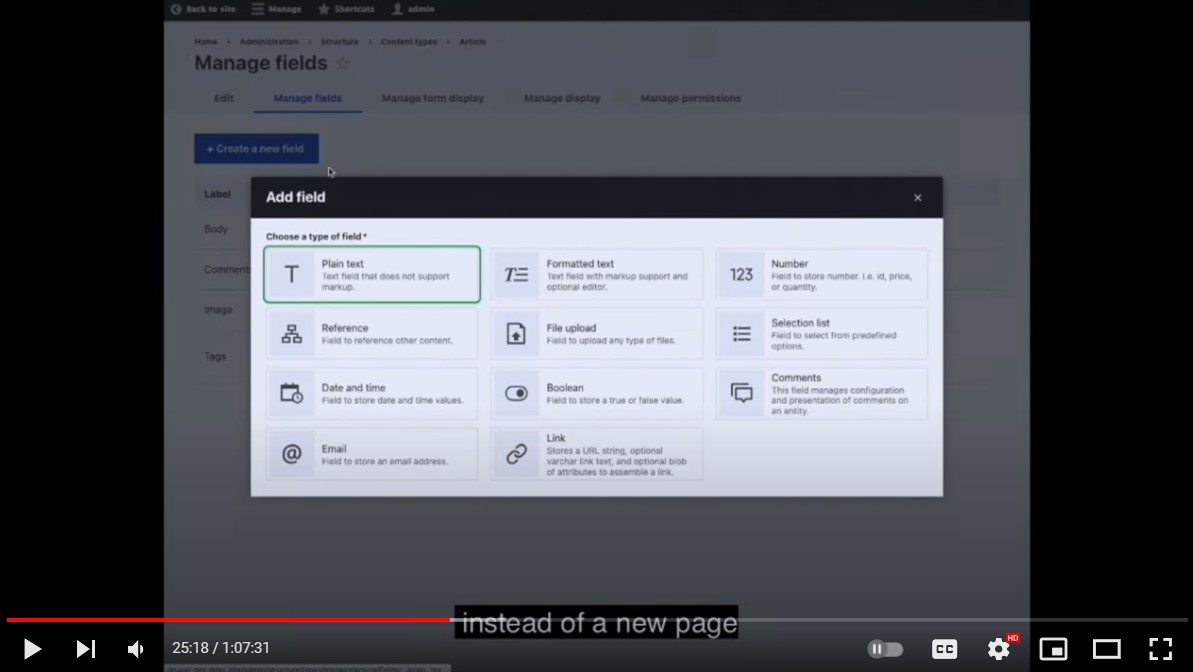
Administrative navigation to be considerably improved
It’s very likely users will be able to move more seamlessly through the Drupal administrative interface with the new toolbar in 2024 with no more need to customize it with contributed modules. There is a plan to improve administration navigation that should increase user satisfaction thanks to reduced number of clicks or page visits needed to move through the UI and give them more confidence as to where to find the desired pages.
As Cristina Chumillas (ckrina), Drupal core UX Maintainer, shared at DrupalCon Lille 2023 opening keynote, it’s planned to move most of the main admin navigation functionality into a left vertical sidebar and a possible top bar with contextual tools based on where a user currently is.
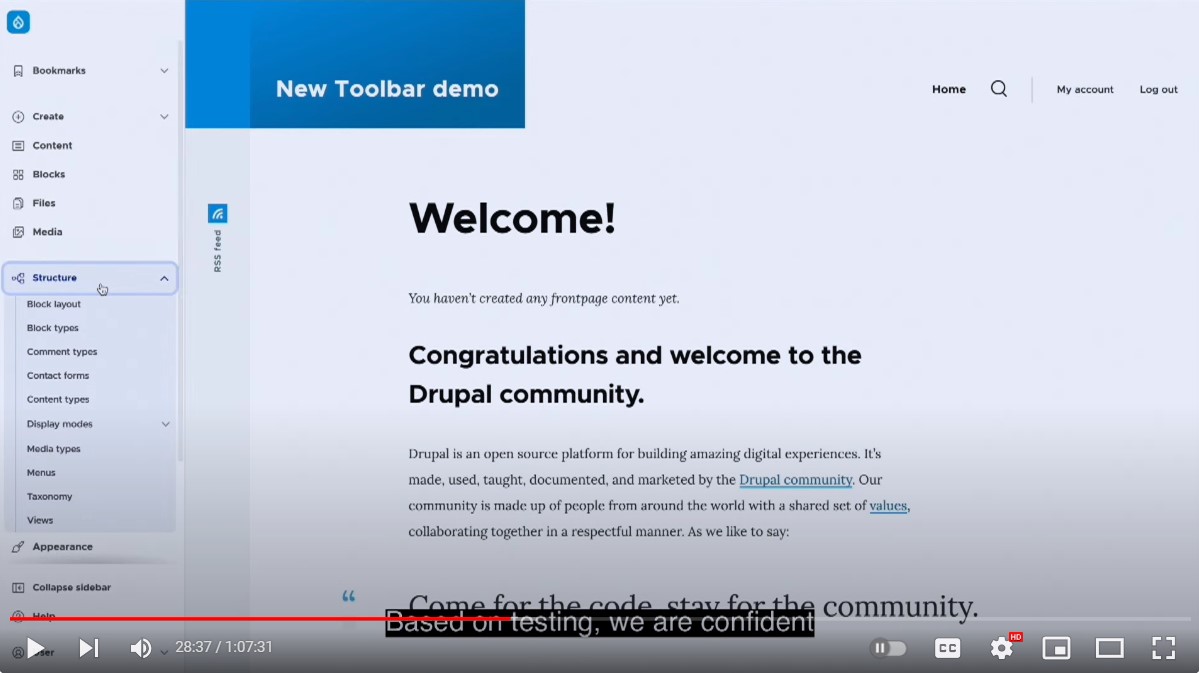
The creators of the new toolbar also strive to improve the wording used in the administrative menu items so it’s not so full of “drupalisms” and is clear even for beginners. Another great plan among a whole bunch of new ideas is to revamp the content creation menu by adding direct content creation links, which was also demoed by Cristina.
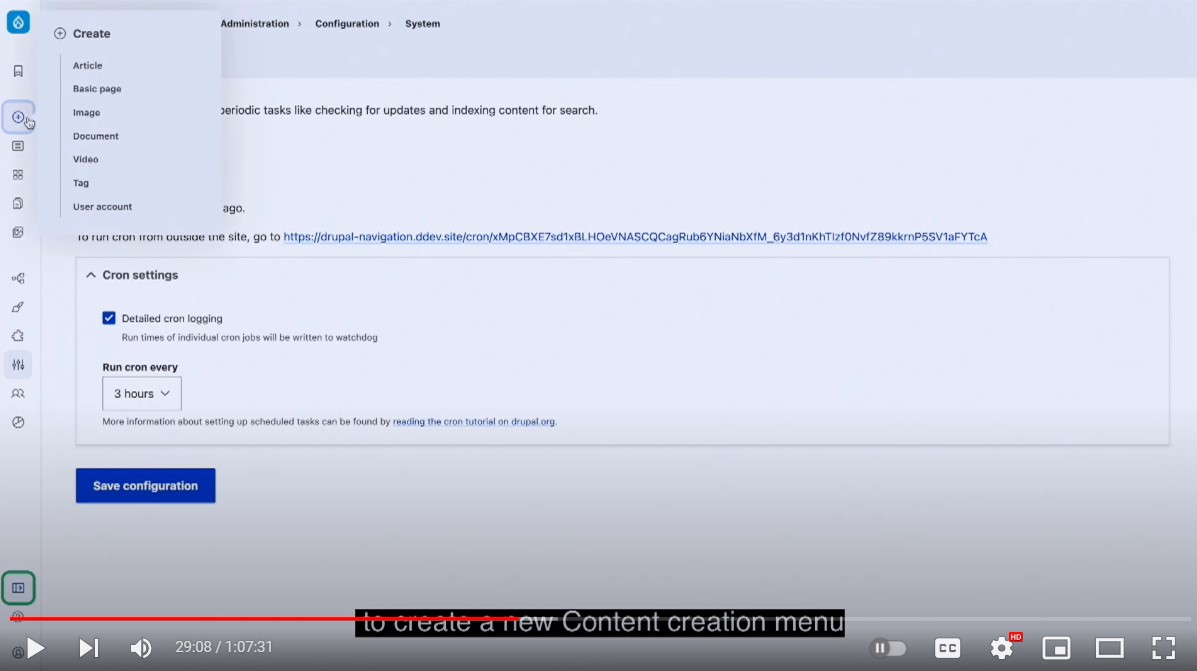
The expected success of these design works is ensured by extensive usability testing results. The new toolbar is targeted for the Drupal 10.3 release in 2024.
Need a “bolder” theme? Consider Gin!
Of course, the new Drupal default administration theme Claro is amazing. It’s super clean, modern, user-friendly, and accessible. However, there is another option that has been creating a lot of buzz in the Drupal circles. One of the lead designers of Claro and Drupal Design System, Sascha Eggenberger (saschaeggi), is also leading the works on a new, even more modern admin theme that is currently a contributed project — Gin.
The Gin theme is based on Claro but offers a radically new UI layout. There is a Darkmode available for the theme. There also are interesting features such as, for example, the Published state toggle, the Preview, and the Save buttons always sticky at the top of the node editing form. The creators of Gin are experimenting with bold and progressive ideas, making Gin an active topic for discussion in 2024 and, of course, a trending option of a theme to be installed on websites.
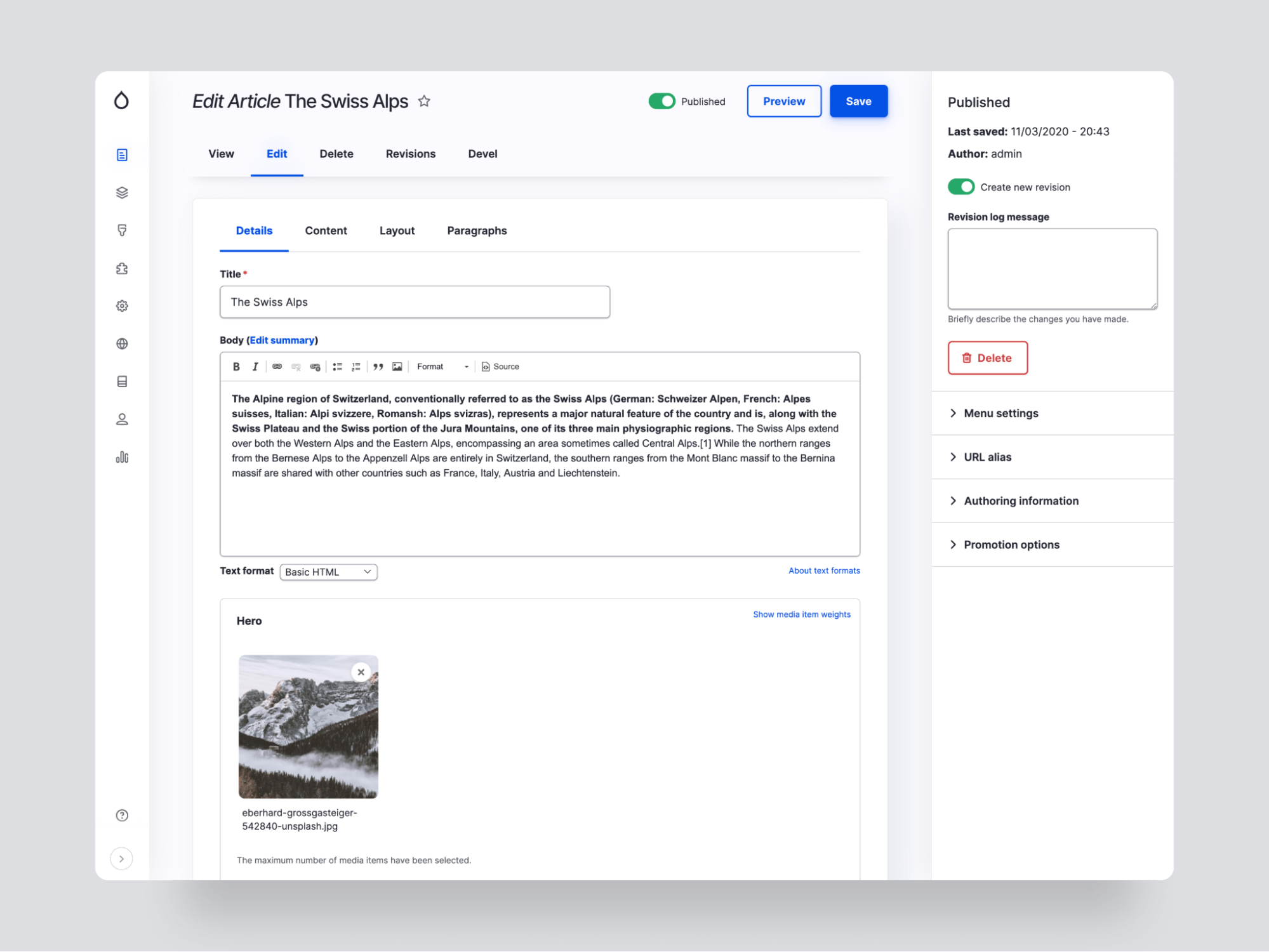
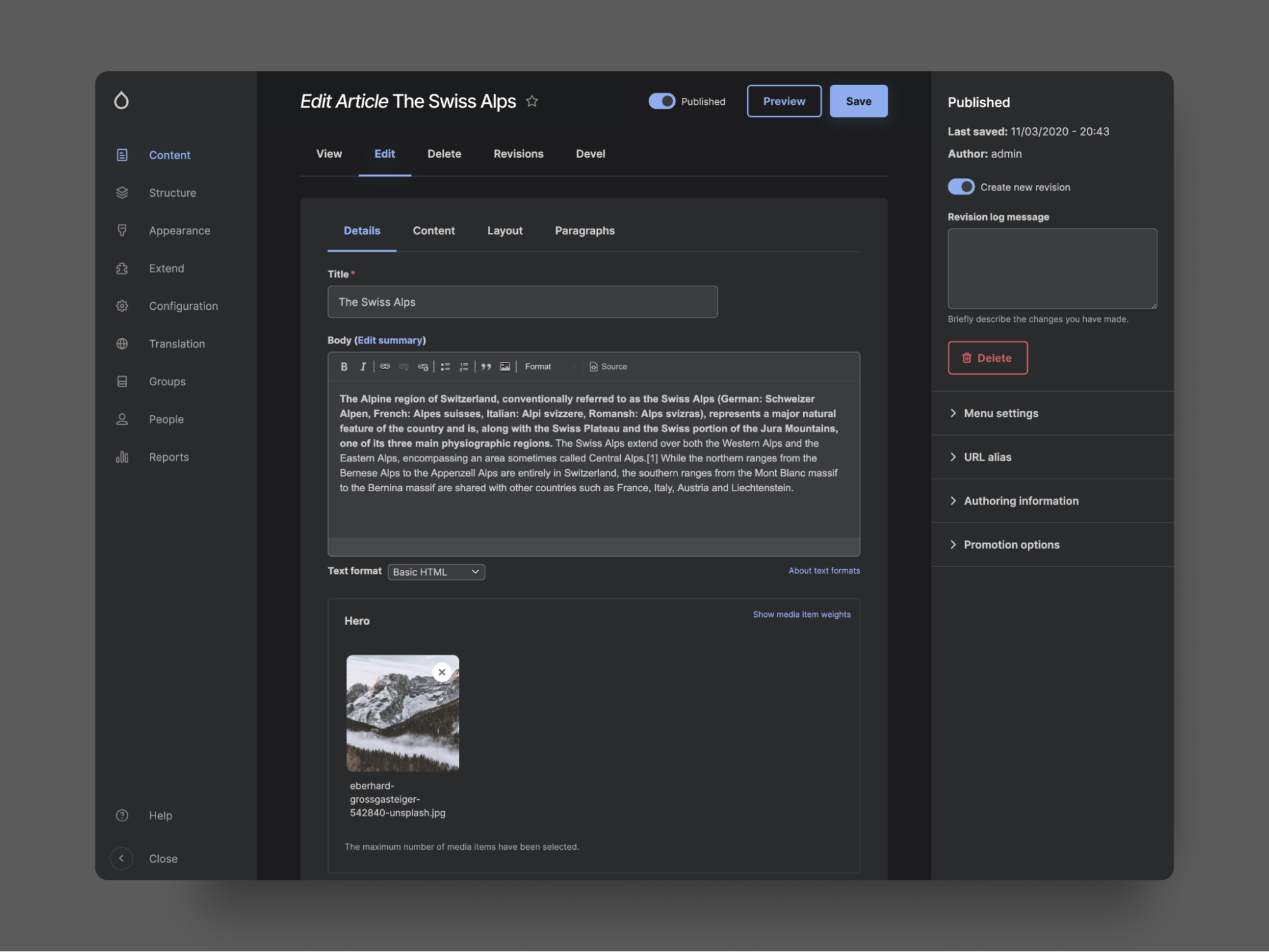
Sascha Eggenberger is also involved with creating the above-mentioned new administration toolbar, and there is some successful exchange of ideas and best practices between the toolbar and the Gin theme. He and Cristina Chumillas gave a session “Next Drupal admin UI improvements” at DrupalCon Lille 2023 where Sascha mentioned that the new admin toolbar was already implemented in the Gin administration theme, so anyone could check it out. However, he said that it’s also possible to test the toolbar if you are using Drupal core Claro theme — with the help of the Navigation module.
Improved approaches to creating events and calendars
The year 2024 should provide smarter options for teams to create commonly used content formats such as events and calendars. Useful modules for this are being actively updated with the most modern features, getting multiple new releases one after another.
Among other tools, this applies to the lightweight Calendar View module that enables you to display the results of Drupal Views as monthly or weekly calendars with Ajax navigation and lots of other modern features.
Another great example is the Smart Date module that provides advanced date and time functionality, including recurring dates, auto-population of end time, default duration, and lots of other options that make it a treasure for events or other time-specific content.
Final thoughts
We have covered at least some of the most prominent trends to be expected in the world of Drupal websites in 2024. How to make sure your website is trendy? For many features, it might be enough to keep it up-to-date with the Drupal releases, because they are going to be built into Drupal core. For some, you’d also need to install or update an additional contributed module. In any case, we wish you and your team the most productive year 2024 with your Drupal website as a super efficient assistant!



