Drupal 10.2 Hits the Stage: Discover Its New Features
Authored by: Nadiia Nykolaichuk.
Another notable milestone on the journey from Drupal 10 to Drupal 11 has been reached. Drupal 10.2 was released on December 15, unfolding new capabilities for Drupal development, site building, content creation, and administrative workflows. So let’s take a closer look at some of the most remarkable new features that Drupal 10.2 brings to the table.
A note of the Drupal core’s new major release schedule
Before we move on to what’s new in Drupal 10.2, it’s worth mentioning the Drupal release schedule that was introduced for the Drupal core with the arrival of Drupal 10. According to this schedule, major releases will occur biennially, in even-numbered years.
That being said, we should expect Drupal 11 to roll out in 2024. Alpha development for Drupal 11 has just been opened, so it’s a great historic point for anyone who wants to get involved in building the new major version of Drupal.
Each major version will be actively supported for approximately two years, which will then be followed by two more years of maintenance support and security coverage. The support ends when two next major versions get released. This means that Drupal 10, the current latest major release, will be supported until Drupal 12 expectedly comes out in 2026.
Staying abreast with Drupal’s pace of development
The new pace with which Drupal produces new major releases might seem a bit dizzying to many users in comparison with how slowly it used to happen in the past. For example, it took approximately four years from the release of Drupal 7 to the release of Drupal 8, and almost three years from the release of Drupal 6 to the release of Drupal 7.
However, the need to upgrade more often is no reason to worry — starting with a Drupal 8 to Drupal 9 journey, upgrades have become significantly easier, and are getting even smoother over time.
If your website is still on Drupal 7, it might require a lengthier upgrade process, but that’s no problem for experts. Drupal 7’s support has been extended several times because the Drupal community strives to support numerous Drupal 7 owners. However, this time, the Drupal 7 end-of-life date is final — January 2025, so it's a last call to reach out to a Drupal team and schedule your upgrade.
The treasures of Drupal 10.2: exploring what’s new
1. New features in Drupal 10.2 for general website administration
Announcements Feed is now a stable core module
Welcome Announcement Feed, a new stable module in the Drupal core! It was added to Drupal 10.1 as an experimental module but has reached stability in Drupal 10.2. So now it’s fully ready to inform users about the latest Drupal announcements directly from drupal.org.
Across all pages of the Drupal admin UI, you’ll see an “Announcements” link in the top right corner. By clicking it, you open a feed of announcements. Each piece has a link that expands its full drupal.org version. You can decide which user roles should see the announcement feed by using the new “View drupal.org announcements” permission in People > Permissions.
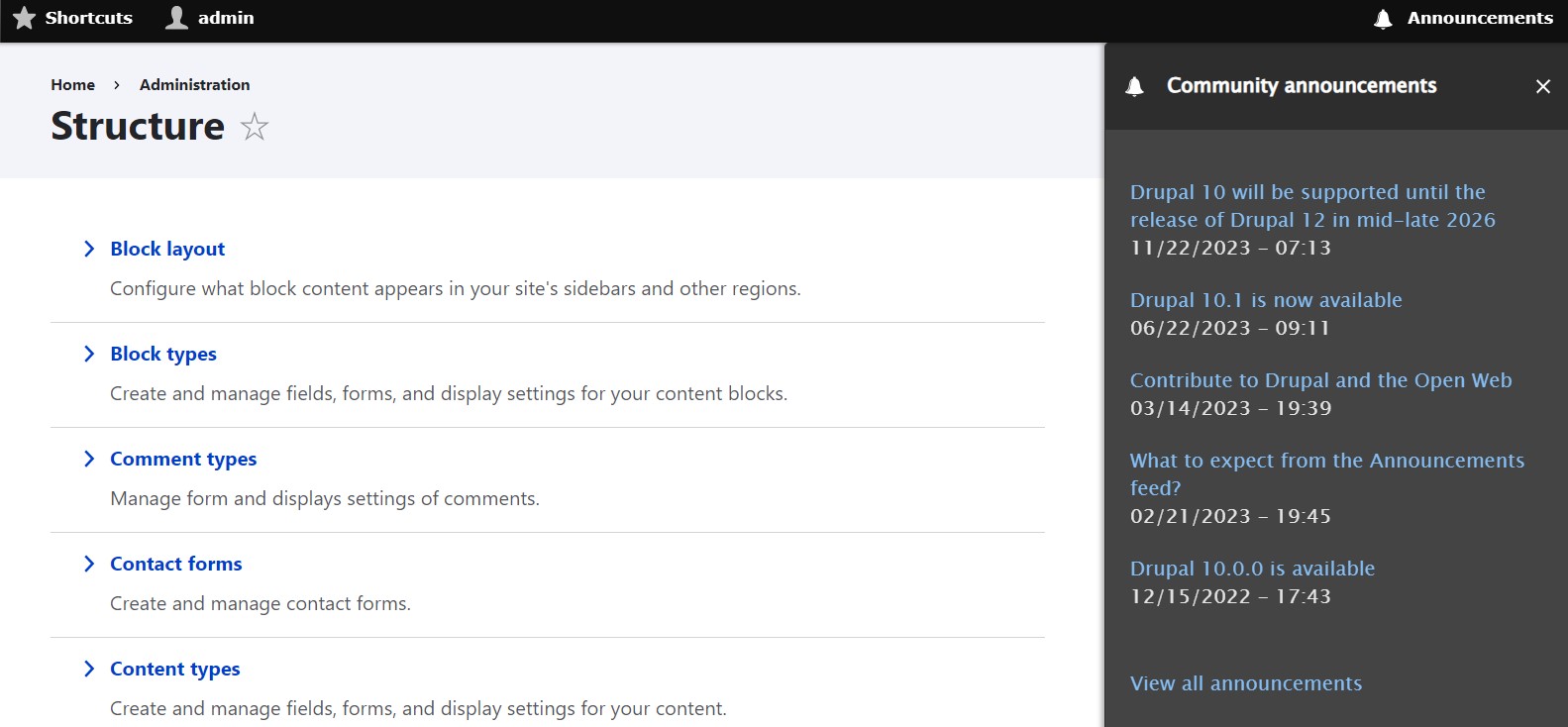
Easier search for permissions
The above-mentioned People > Permissions page carries a vital mission of helping website administrators add granular permissions for user roles. Drupal 10.2 adds more user-friendliness to the page by introducing a search filter to quickly find the needed permissions.
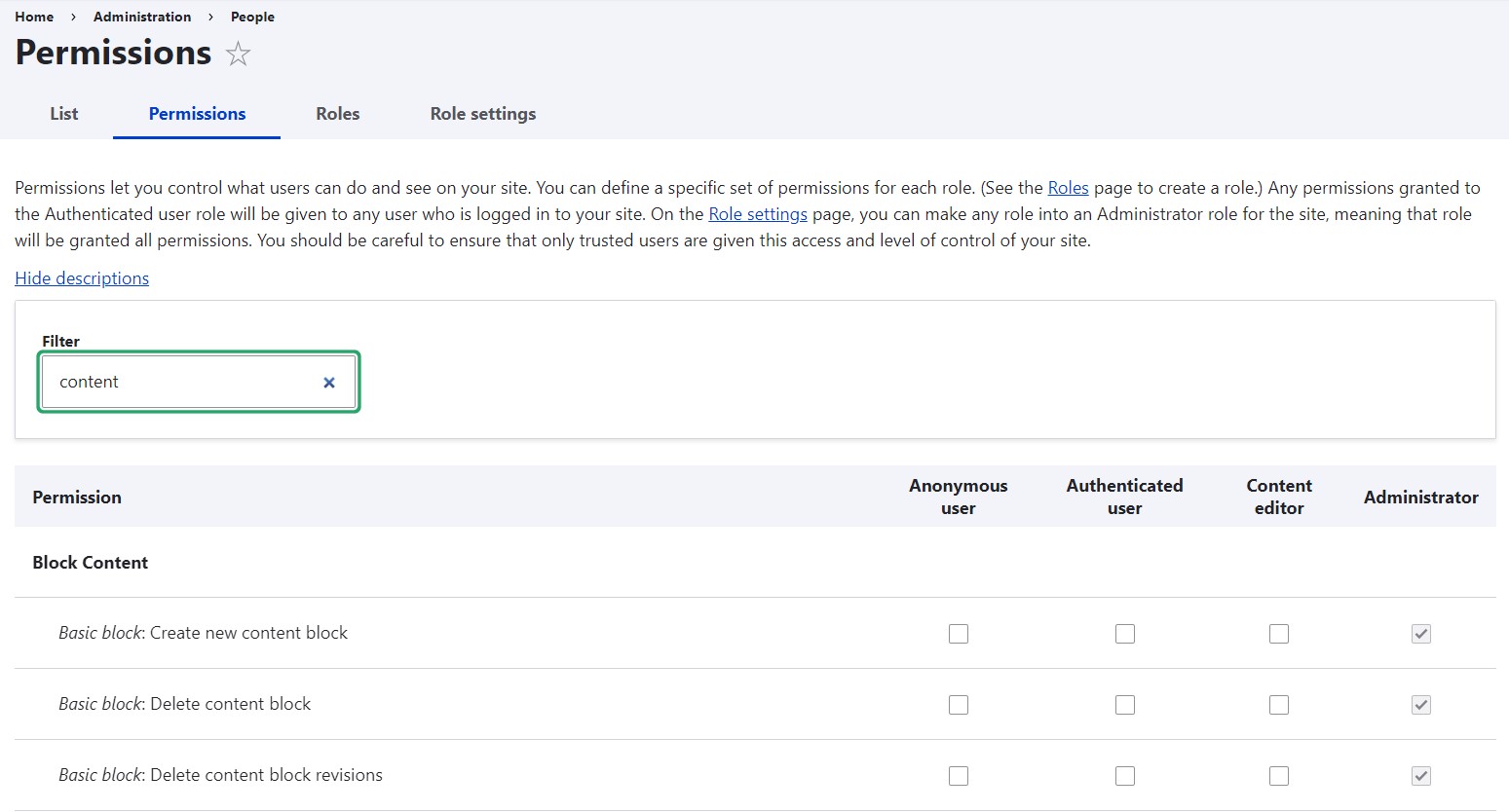
The Tour module getting ready for removal
As part of the effort to make the Drupal core slimmer, the Tour module is getting removed as it wasn’t commonly used by the target audience. Starting with Drupal 10.2, it’s no longer enabled by default in the Standard installation, and is slated for removal in Drupal 11.
The Help Topics module replaced by the Help module
As of Drupal 10.2, the Help Topics module will no longer be needed. Its functionality has been moved to the Drupal core Help module.
2. New features in Drupal 10.2 for content authoring
A new UI for managing media revisions
The arsenal of editor-friendly features offered by the Media and the Media Library modules in Drupal is expanding. A new UI for managing media revisions has been added in Drupal 10.2. Previously, this kind of functionality was available for content nodes, but not for media entities, so it’s an impactful change.
Media revisions are versions of a media item that Drupal saves for you every time any edits are made. This makes it possible to track the history of edits and revert to an earlier version when needed.
The new UI enables you view the revisions of media items, revert to a specific revision, or delete a revision. Previously, these actions required the use of the Media Revision UI module, but it is no longer needed.
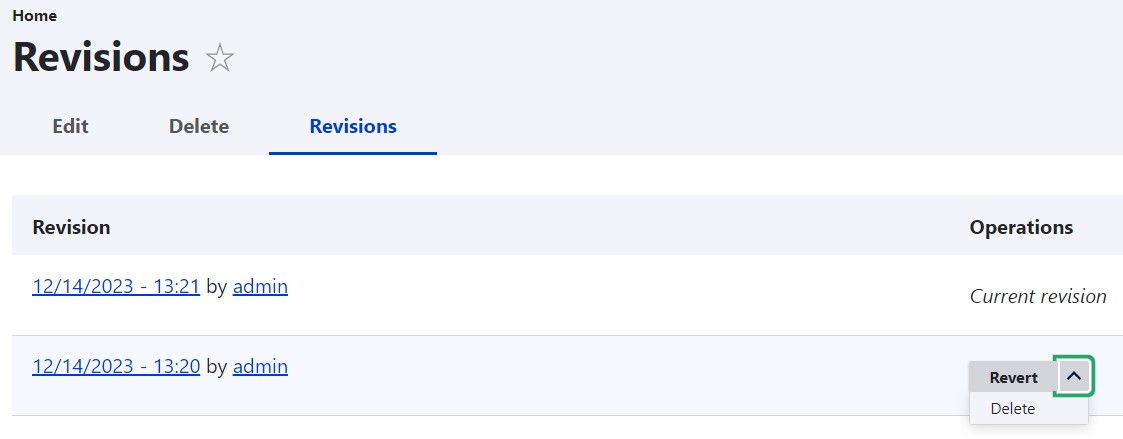
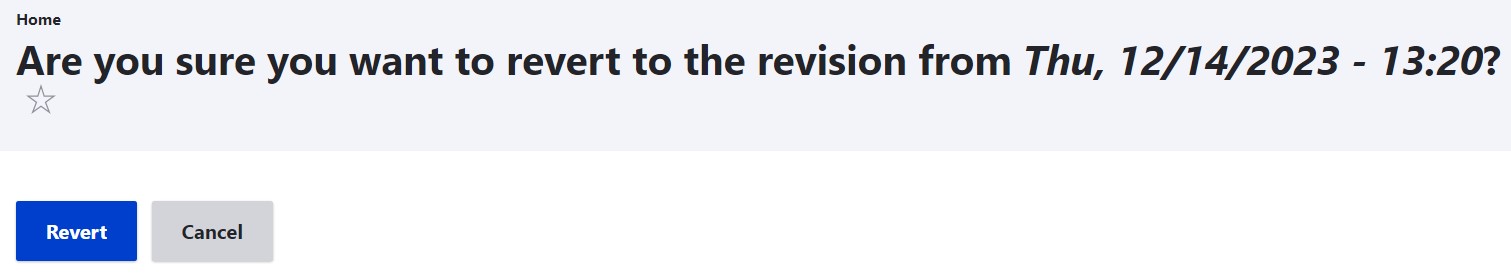
There also are relevant permissions on the People > Permissions page to configure who can view media revisions pages, revert to revisions, and delete revisions. These permissions are configurable for specific media types (Audio, Remove video, Image, etc.).
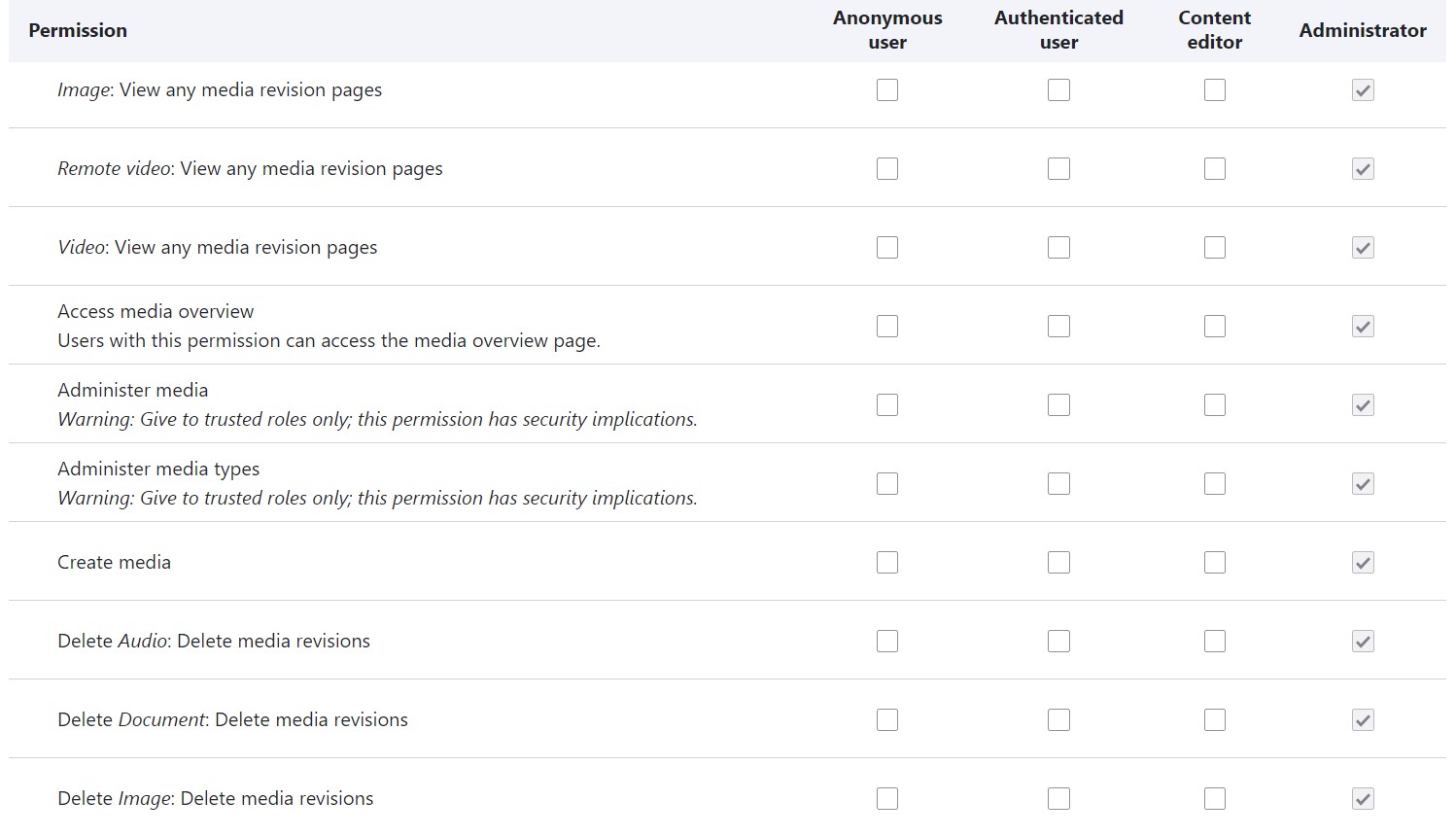
The “Show blocks” button in CKEditor 5
CKEditor 5 now enables you to highlight the blocks you have in your text area using HTML tags (“P” for paragraph, “H” for heading, etc.). This is due to the “Show blocks” button that appeared in Drupal 10.2. This feature is not brand-new — it was present in CKEditor 4 and has finally been reintroduced in CKEditor 5.
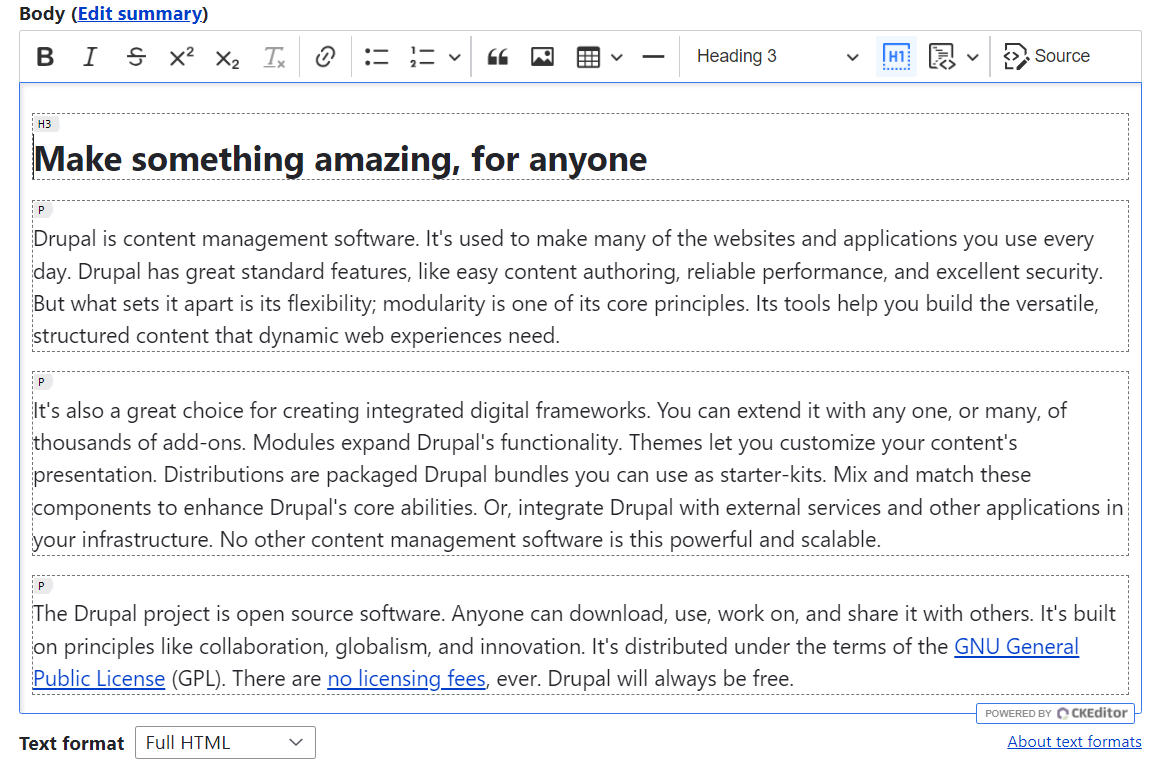
The button is not in the default setup — you’ll need to enable it by dragging it from the “Available buttons” to the “Active toolbar” on the “Text formats and editors” page. We described the process of adding buttons to the toolbar in more detail in our overview of CKEditor 5.
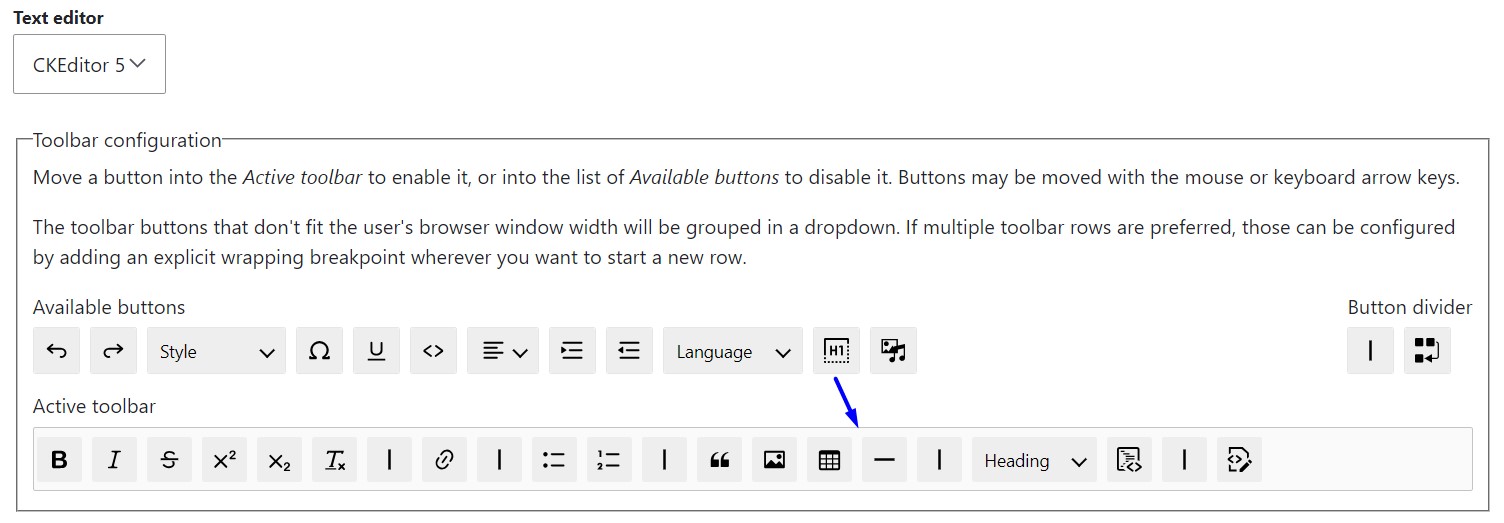
3. New features in Drupal 10.2 for site building
Improved field selection
Adding new fields to content types or other entity types has become more intuitive and efficient in Drupal 10.2. As you start adding a new field, you see a revamped field selection UI where all fields are grouped by type. The field types are displayed as cards with visual icons, radio buttons, and brief descriptions. As you select a specific field type, more options appear below, accompanied by explanations and examples.
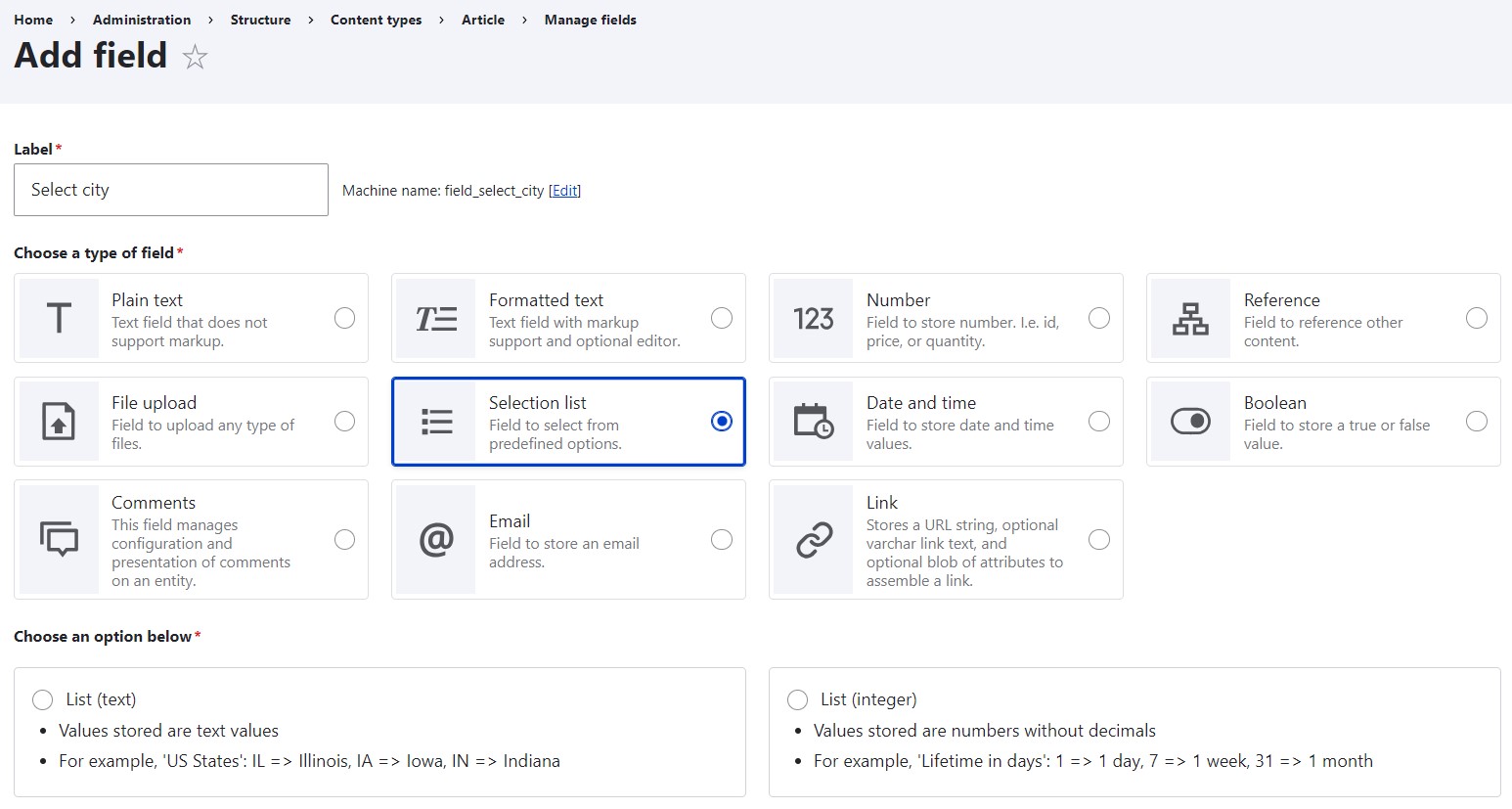
New “add child” link for menus and taxonomy
Managing menus and taxonomy vocabularies is getting easier thanks to the new “add child” link that has appeared in the operations dropdown for menu items and taxonomy terms.
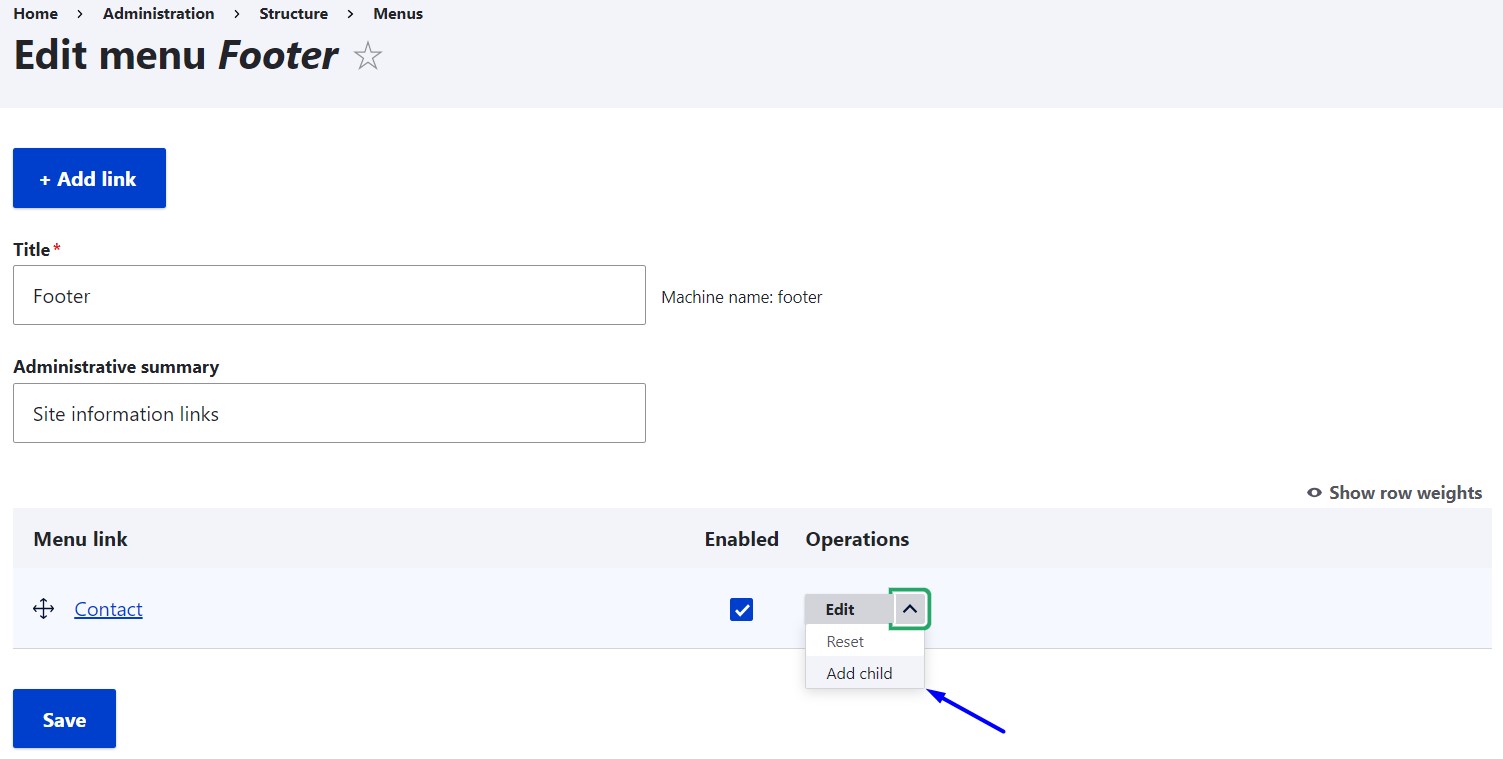
Filename sanitization configurable through the UI
Drupal 10.2 brings improvements to filename sanitization — the process of validating and cleaning up filenames to ensure they adhere to a set of rules or restrictions.
There is now a user interface at Configuration > Media > File system that enables site builders to opt-in for various forms of filename sanitization. The options include transliterating filenames, replacing whitespace, non-alphanumeric characters, and sequences of dots, underscores, and dashes, and converting filenames to lowercase.
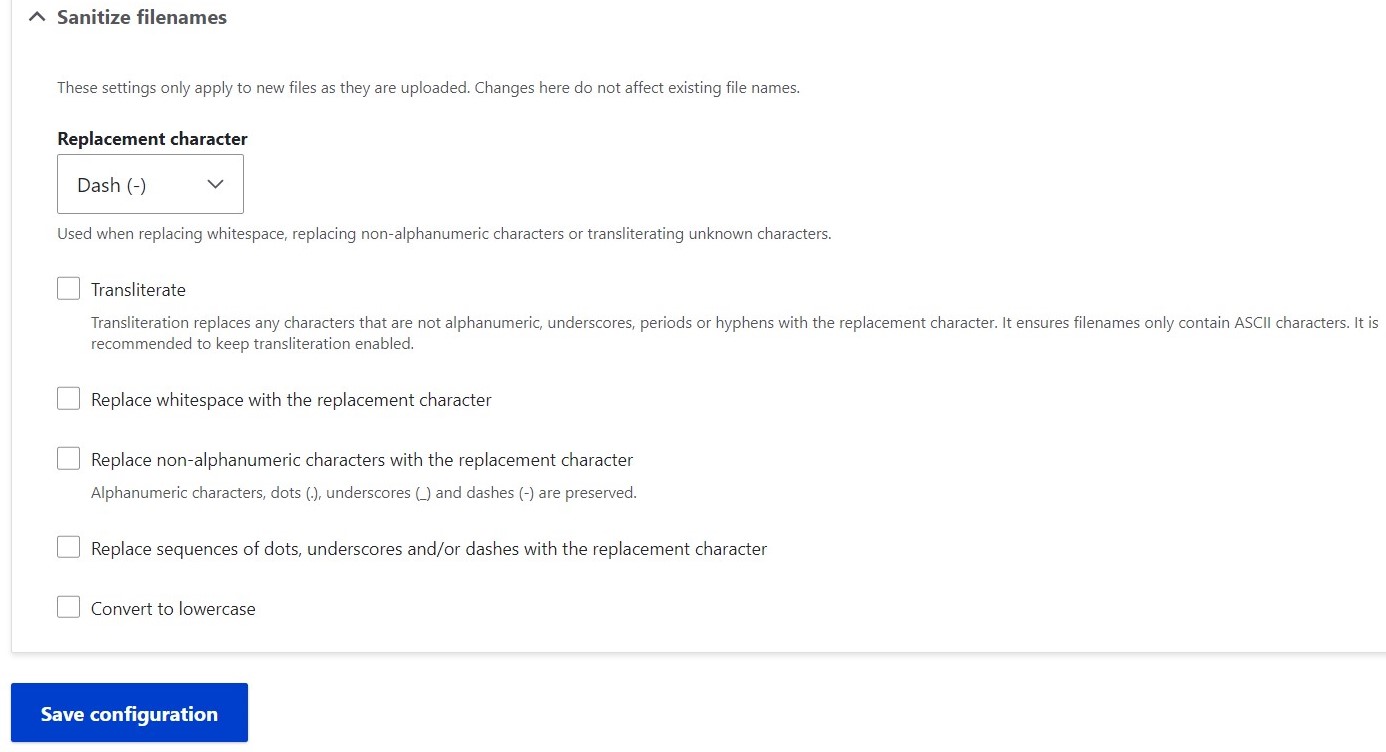
The sanitization process is also enhanced by a new sanitization Event and changes to FileUploadResource plugin constructor.
New UI to hide or show blocks based on HTTP responses
Drupal 10.2 empowers site builders to hide or show website blocks based on the most common HTTP responses: Success (200), Access denied (403), and Page not found (404). There is a new block condition plugin with checkboxes for these responses. It can be found by clicking “Configure” next to a specific block.
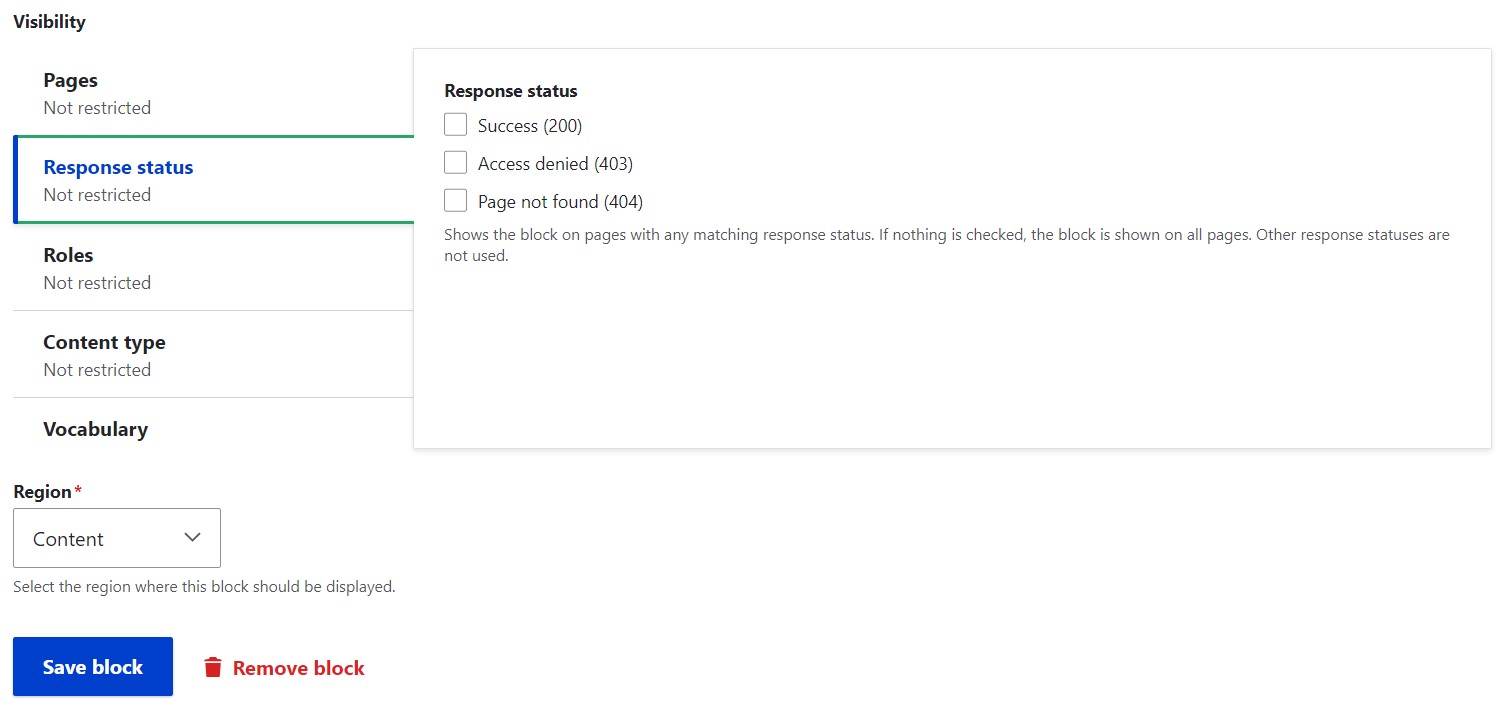
4. New features in Drupal 10.2 for development
Support for PHP 8.3
The newly released Drupal 10.2 supports PHP 8.3 that is bound to boost Drupal developers’ workflows. It is recommended to use at least PHP 8.2 on your server to work with the new version of Drupal.
As usual, the new major release of the programming language brings performance improvements and general cleanup. Among specific new features, PHP 8.3 offers explicit typing of class constants, deep-cloning of readonly properties, dynamic class constant fetch, the new #[\Override] attribute, the new json_validate() function, and additions to the randomizer functionality.
Using PHP attributes instead of annotations
To provide additional information about the classes, properties, or methods in plugins, Drupal developers rely on Doctrine annotations — special comments that are embedded directly in the code. It’s a feature in the Doctrine ORM (Object-Relational Mapping) library for PHP.
A compelling change in Drupal 10.2 enables developers to use PHP attributes instead of annotations. PHP attributes were introduced in PHP 8.0 to provide native support for the metadata. Attributes became even easier to use PHP 8.1 with the introduction of such features as New in initializers and Readonly properties.
PHP attributes are a native language feature that is not tied to a specific library. They provide a cleaner and more concise syntax compared to annotations. The work is still going on for converting plugin types so they can use attributes. For now, Drupal 10.2 supports this for Action and Block plugins.
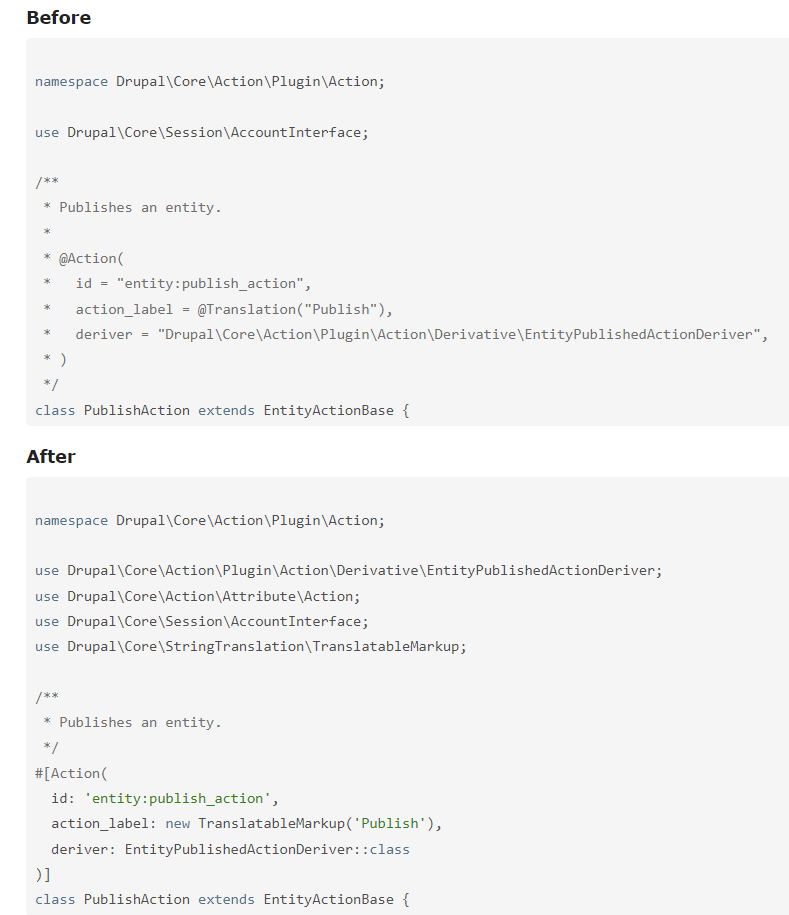
Improved support for validation constraints in configuration forms
Drupal 10.2 offers enhancements in working with validation constraints — rules or conditions that help validate the correctness of the data in configuration settings. To facilitate the use of validation constraints in simple configuration forms, a new #config_target property has been introduced to the ConfigFormBase class in Drupal’s Form API. To date, the new property has been adopted in several Drupal core configuration forms.
Symfony autoconfiguration for event subscriber
Starting with Drupal 10.2, event subscribers have Symfony autoconfiguration enabled. This eliminates unnecessary steps in a developer’s work. All that is needed is to set the autoconfigure: true in the _defaults section of a module’s services.yml file. Then all event subscriber services will be registered automatically, with no need to be individually tagged.
And more for developers
Drupal developers also might appreciate:
- the newly-added PerformanceTestBase for automated performance testing
- the PHP Fibers support for asynchronous operations in Drupal’s rendering system
- the new capabilities of Drupal’s input filter system to output HTML5 instead of XHTML
- the newly-added DeprecationHelper that helps contributed modules support multiple versions of Drupal core
- the structural changes to field configuration forms
- and other enhancements in the Drupal 10.2 core
Final thoughts
The new features in Drupal 10.2 are bound to help you elevate all workflows related to your Drupal website, both technical and non-technical ones. Keep your website updated to rely on the latest innovations and best practices on the digital landscape.



