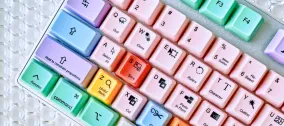Your Guide to the SEO Tools recipe in Drupal CMS
Search engine optimization (SEO) is a rich and multi-dimensional craft, with numerous best practices and techniques to apply on your Drupal site. Optimizing your content, configuring an XML sitemap, and creating well-structured URLs are just a few examples of what should be done for SEO success.
Does this mean installing a bunch of Drupal modules, each of which is responsible for a specific SEO goal? Traditionally, it has always been so. But Drupal is making a real breakthrough in user-friendliness, offering bundled experiences for you. You can try the SEO Tools recipe, a smart package of everything you need for your website’s winning journey in search engines.
Read on to discover what a recipe means, what Drupal websites can use the SEO Tools recipe, and, of course, the most exciting part, what’s inside this ultimate SEO package and how it works.
In a nutshell: what is a Drupal recipe?
A Drupal recipe is like a pre-packed kit of functionality for a specific goal or area of a website’s work. A recipe bundles the modules, settings, and even default content.
Recipes don’t replace modules, rather they combine them into a working experience. They are all pre-configured, so they work together out of the box. That means less setup time, fewer chances to miss a best practice, and a faster path to a feature-complete site.
You might check out more details and see examples of how Drupal recipes work from the top Drupal experts’ presentations.
Who can use the SEO Tools recipe?
Recipes have become the hallmark of Drupal CMS — a special Drupal version with plenty of pre-built features for exceptionally user-friendly experiences. Recipes and Drupal CMS share the same approach: both deliver the best functionalities right out of the box, so users can simply click a button and enjoy the power of Drupal without getting lost in technical details.
However, recipes are not limited to Drupal CMS and traditional Drupal websites can use them too. Let’s clarify how:
- Drupal CMS. Recipes like SEO Tools can be applied directly through the “Extend” tab of the admin interface at the click of a button. This makes it the easiest way to try them out without touching the command line.
- Drupal core (the traditional Drupal installation). Recipes are supported here, too, for websites running Drupal 10.3 or later (but starting with Drupal 11.2, the support became more enhanced). A visual UI for them is in the making, so as soon as Project Browser becomes part of Drupal core, users will be able to apply recipes as easily as in Drupal CMS. You can read more about applying recipes in Drupal core.
The SEO Tools recipe in Drupal: a guided tour
1. Applying the SEO recipe
Let’s see how to apply the SEO Tools recipe via the Drupal admin dashboard in Drupal CMS. Hopefully, soon, the same way should be available in Drupal core as well.
Go to the Extend tab and open the Recommended subtab. You’ll see all available recipes. There is a search field you can use to quickly find the needed recipe. As soon as it’s found, click the “Install” button next to it.
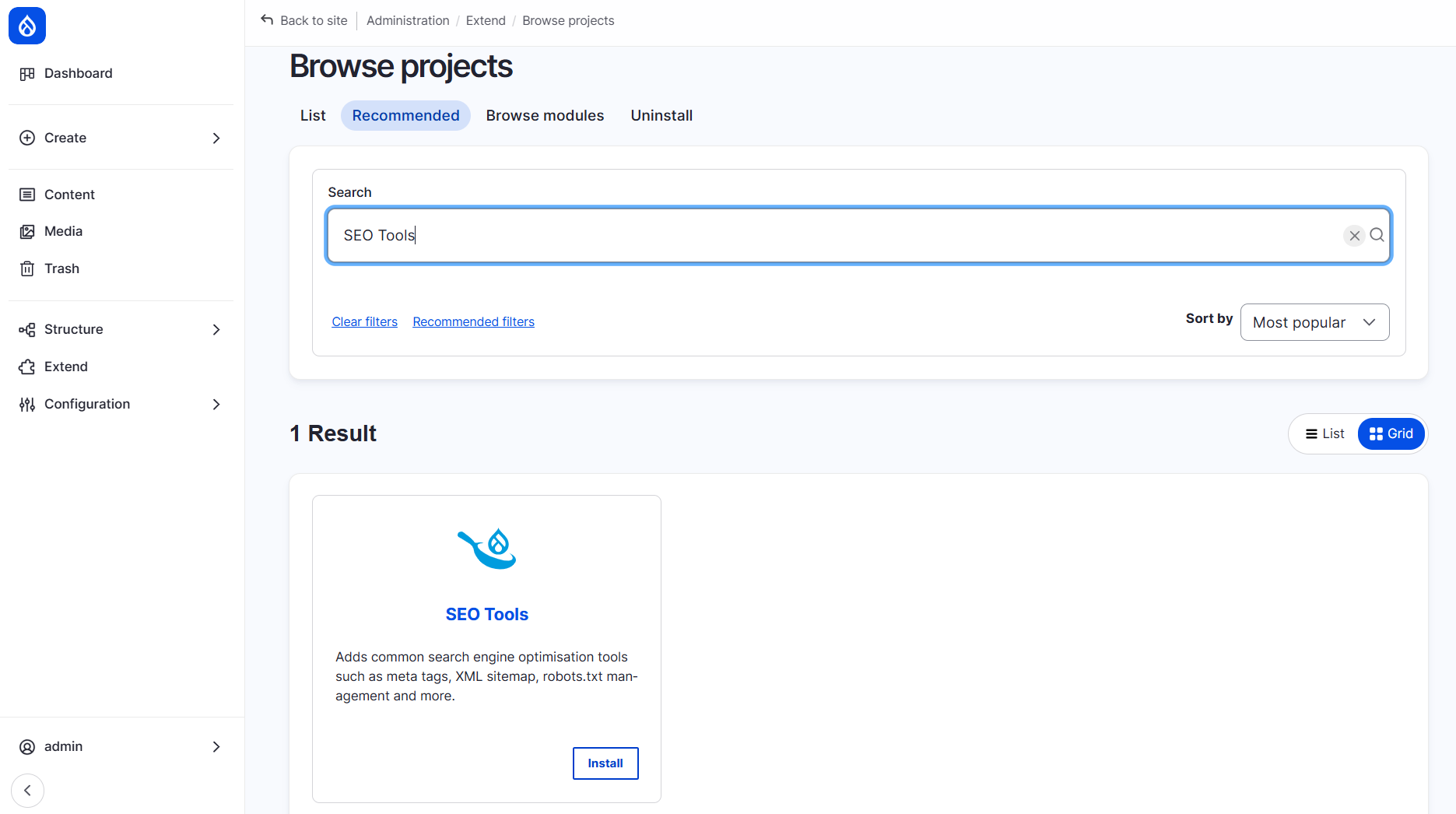
This may take a few moments, and the recipe will be on your website.
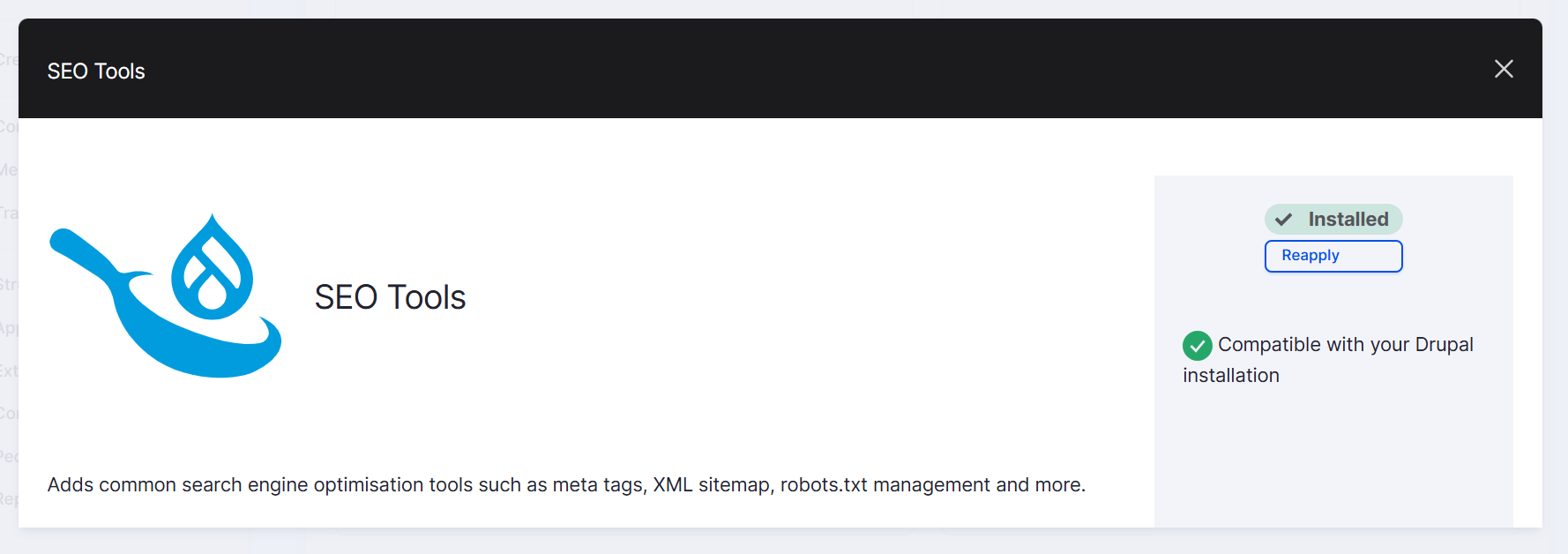
2. The features inside Drupal’s SEO Tools recipe
Go to Configuration > Search and metadata, where you’ll find the central hub for all the SEO Tools recipe’s components. Here, you can configure defaults and manage site-wide SEO settings.

Real-time SEO
One of the most exciting features that might be especially interesting for the readers who edit content every day is the Real-time SEO module. As you edit or create content in CKEditor, it gives you immediate feedback and valuable tips on how well it’s optimized for search engines. It’s a live “SEO score” for fields like the title, body content, and meta tags.
To the right of the text editor, you can configure a couple of other things that are vital for SEO (and we’ll explain them in more detail soon):
- whether this content page should be included in your Drupal website’s XML sitemap
- whether its URL should be created automatically or you’d prefer to do it manually
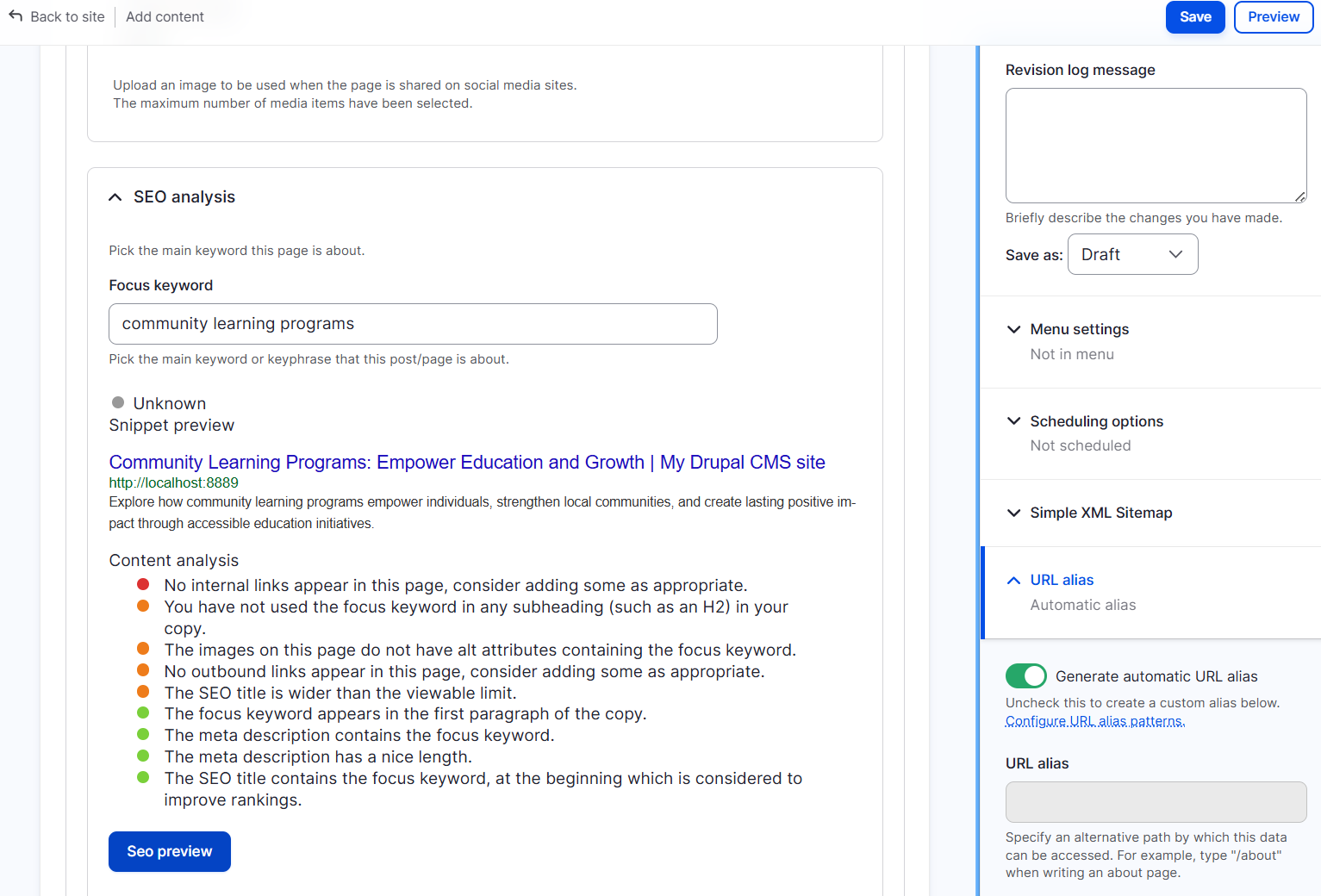
CKEditor is where the Real-time SEO shows its full capabilities, but Search and metadata > Real-time SEO is the section where you can manage its settings:
- Sitemap. This link quickly takes you to the general Simple XML Sitemap configuration page, letting you check or adjust which pages are included in your XML sitemaps.
- Configure Metatag default templates. Another shortcut takes you to the settings for the default meta titles and descriptions for your content types.
- Auto refresh. If you enable this option, the SEO score will be automatically recalculated whenever you update anything. It’s convenient, but it can slow the editor slightly.
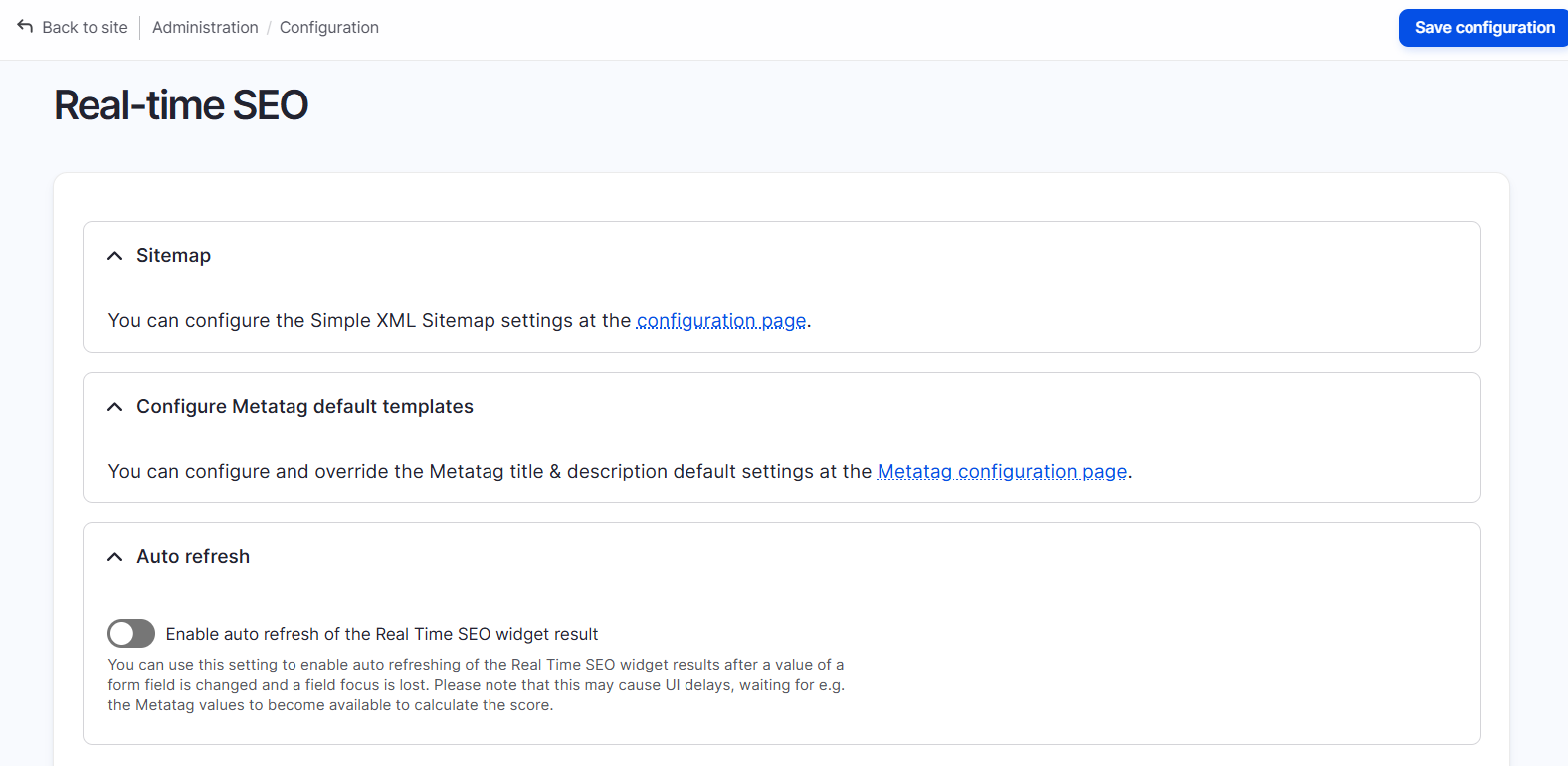
Metatag
Search engines and social platforms rely on meta tags to understand and preview your content. You can choose to add or edit meta tags manually in the content editing form, but the best part is that your Drupal website can automatically generate values for meta tags such as title, description, Twitter Cards, and more. This ensures your pages have consistent, optimized metadata with no need to edit each item manually.
You can control this at Search and metadata > Metatag. In Metatag defaults, you’ll see ready-made configurations for different contexts: Global (applies everywhere), the Front page, and Content.
Check the Settings subtab if you need to fine-tune the process: define separators for multi-value tags, decide which tag groups appear for which entity types (like content pages, media, taxonomy terms), how long tags should be trimmed, and more.

URL aliases
With URL aliases, you control how your site’s web addresses look to visitors and search engines. Instead of displaying raw system paths like /node/2, you can create readable, meaningful aliases such as /about-us or /privacy-policy. This improves usability and supports SEO by making links easier to understand and share. Furthermore, just like with metatags, the best news is that URL creation can be automated.
At Search and metadata > URL aliases, you can manage your URL aliases:
- List. Here, you see all existing aliases, with options to search, edit, or delete them.
- Patterns. It’s where you can see rules for automated alias creation via the Pathauto module.
- Settings. This is where you can fine-tune how patterns behave. For example, choose the word separator, strip out common stop words (like “the” or “and”), set maximum lengths, and so on.
- Bulk generate. In this subsection, you can create or regenerate aliases for large groups of items (content, taxonomy terms, users, and more), with options to update only missing ones or replace existing ones.
- Delete. Here, you can remove old aliases in bulk.
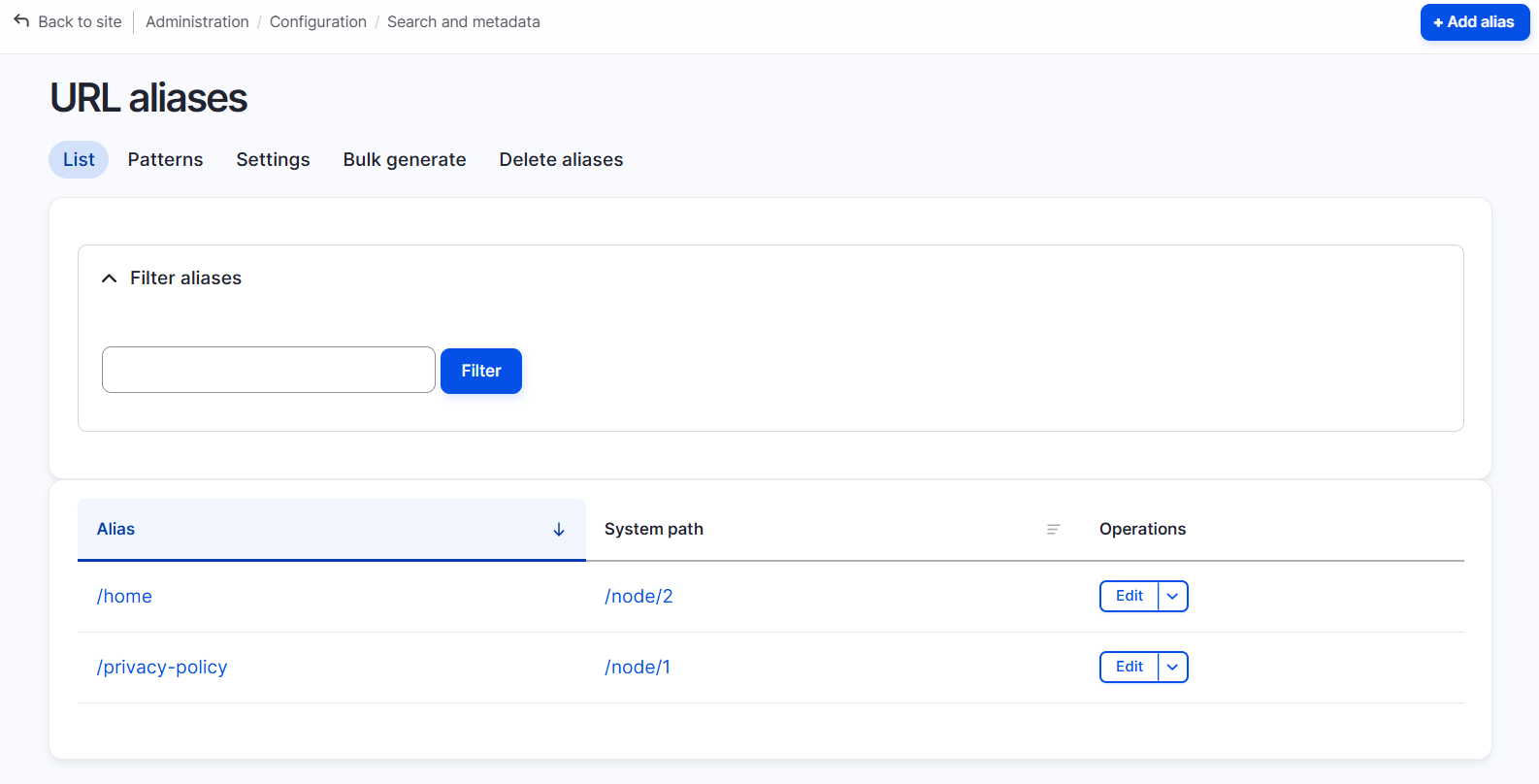
RobotsTxt
The RobotsTxt module gives you precise control over how search engines navigate your Drupal site. By managing the robots.txt file, a standard recognized by crawlers like Googlebot or Bingbot, you can specify which pages, directories, or file types should be indexed and which should be ignored.
This ensures that search engines focus on your important content while sensitive or private areas remain hidden. You optimize crawling efficiency and protect site resources by avoiding duplicate or unnecessary indexing.
By default, the SEO Tools recipe provides a ready-made configuration that you’ll find at Search and metadata > RobotsTxt. It allows search engines to access essential CSS, JavaScript, and image files while restricting sensitive areas like /admin/, /user/login, /node/add/, and other system paths.
It also blocks README and core files that shouldn’t appear in search results. The module also automatically references your XML sitemap so search engines can quickly discover all important pages.

SEO Checklist
Of course, the recipe also includes the SEO Checklist module. The settings for it are at Search and metadata > SEO Checklist, and they look like a kit inside a kit, a dashboard within the SEO Tools recipe. While components like URL Aliases, Metatag, Redirect, and others provide individual SEO features, SEO Checklist brings them together, making it easier to manage SEO across the entire site. It also includes extra options not enabled by default in SEO Tools, which you can consider turning on.
SEO Checklist is organized around “tasks” which are specific items your site needs for good SEO, such as installing a module or enabling a feature. It tracks which tasks are ready and which still need attention, displaying status messages and a progress bar.
Tasks are organized into categories such as Clean URLs, Meta tags and Schema.org, Search engines, Optimizing content, On-page optimization, Security and performance, and Mobile. Each task lists the required module or configuration, provides a simple on/off toggle, links directly to the relevant settings page, and often includes built-in documentation or guidance.

Simple XML Sitemap
XML sitemaps are structured lists of your website’s important pages, designed to help search engines discover and index content efficiently. They ensure that every relevant URL is visible to Google, Bing, and other search engines.
The SEO Tools recipe includes the Simple XML Sitemap module that automatically generates a default XML sitemap for your site. At Search and metadata > XML Sitemap, you can also create additional sitemap types if needed — for example, separate sitemaps for specific content types, custom URLs, or other specialized purposes.
When you add, update, or remove content, the sitemap on your Drupal site doesn’t automatically know about those changes, so you need to regenerate your XML sitemaps. You can do it either manually or by configuring regular automatic regeneration via Drupal’s Cron, both options are available at the click of a button in Simple XML Sitemap’s settings.
The module also lets you configure any detail of your sitemaps, such as the generation max duration, display format with styling and sorting, maximum number of links per sitemap, duplicate link exclusion, and much more.
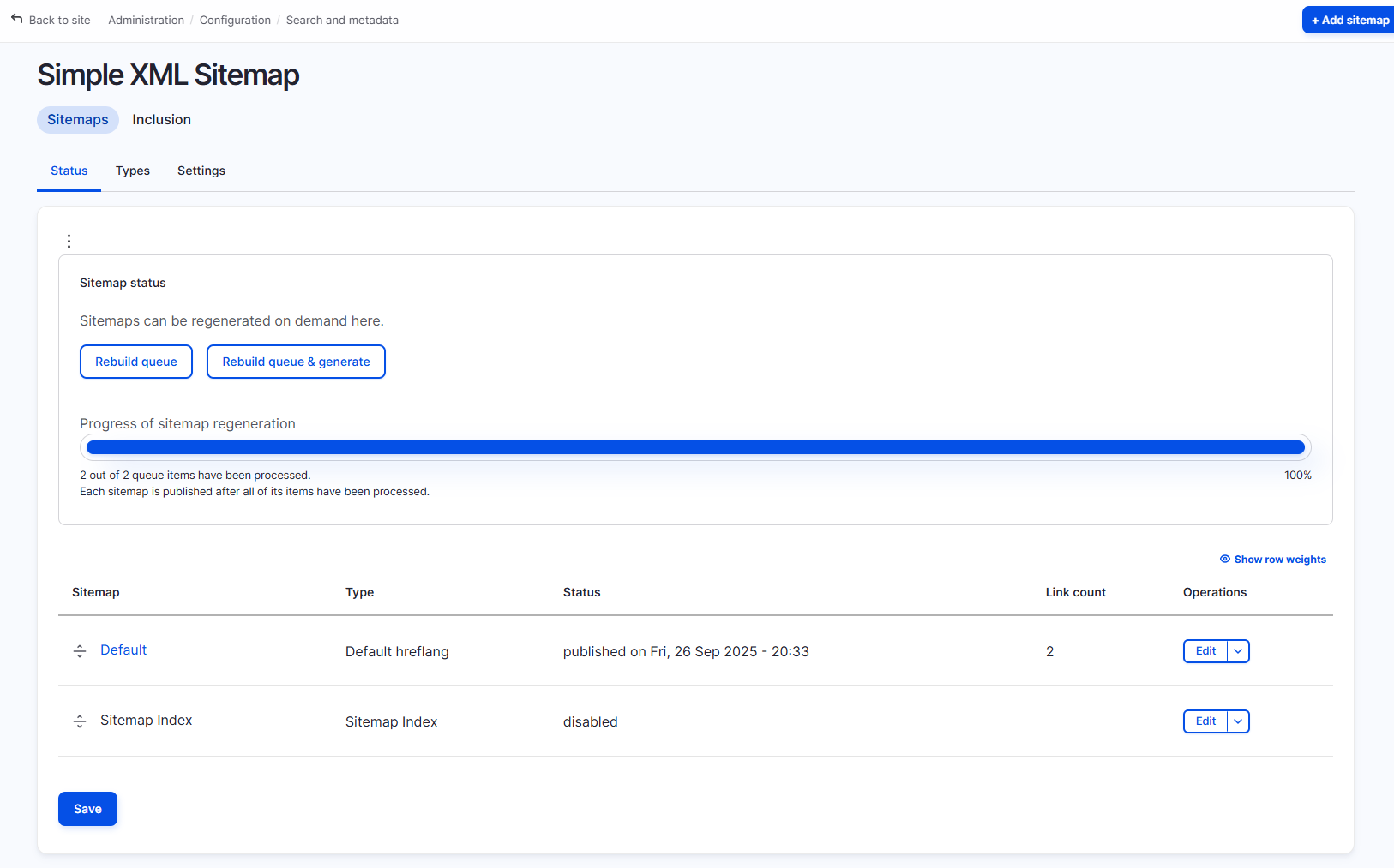
Sitemap
The Sitemap module in the SEO Tools recipe provides a human-friendly HTML view of your site’s structure. Unlike XML sitemaps, which are primarily for search engines, this sitemap is meant for your visitors, helping them navigate the site.
At Configuration > Search and metadata > Sitemap, you can configure the page title, the URL path where the sitemap appears (the default is /sitemap), and a message or introduction to display above the list of links.
It’s also possible to enable various plugins that determine which links are included: front page, menus (Main navigation, Tools, Administration, and so on), content types, and taxonomy vocabularies. The plugins can be reordered for display using weights, and each plugin may have additional settings like titles or RSS feed links.
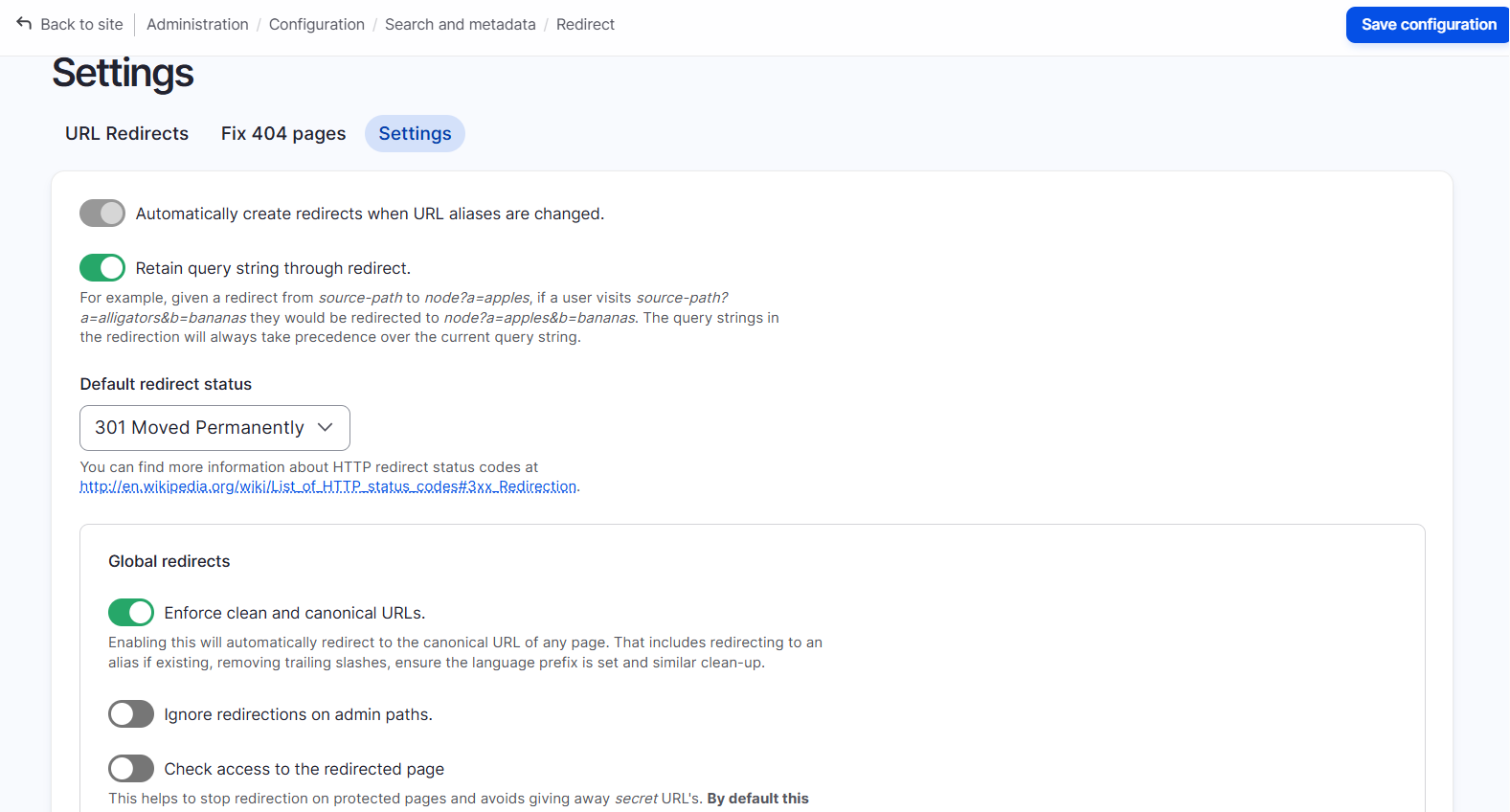
A sitemap page can be especially useful for large or complex sites like universities, nonprofits, or organizations with many sections. While it’s not a primary navigation tool, it gives visitors a clear overview of the site structure and complements menus and search. For search engines, a separate XML sitemap works behind the scenes to ensure all important URLs are indexed.

Redirect
The SEO Tools recipe also enables you to redirect your URLs using the Redirect module easily. This ensures that visitors and search engines don’t encounter broken links, helping maintain a smooth user experience while supporting SEO.
The module offers a user-friendly dashboard for creating manual redirects from any source path to a target path, selecting the HTTP status code, most commonly 301 (Moved Permanently).
Redirect also includes a Fix 404 pages tab, which tracks “page not found” errors on your site. You can review which URLs triggered 404s, see how often they were accessed, and create redirects directly from the list.
The module also lets you configure the settings for your redirects: enable the automatic creation of redirects whenever URL aliases change, choose to retain the query strings, enforce canonical URLs to avoid duplicates, specify pages to ignore, and more.
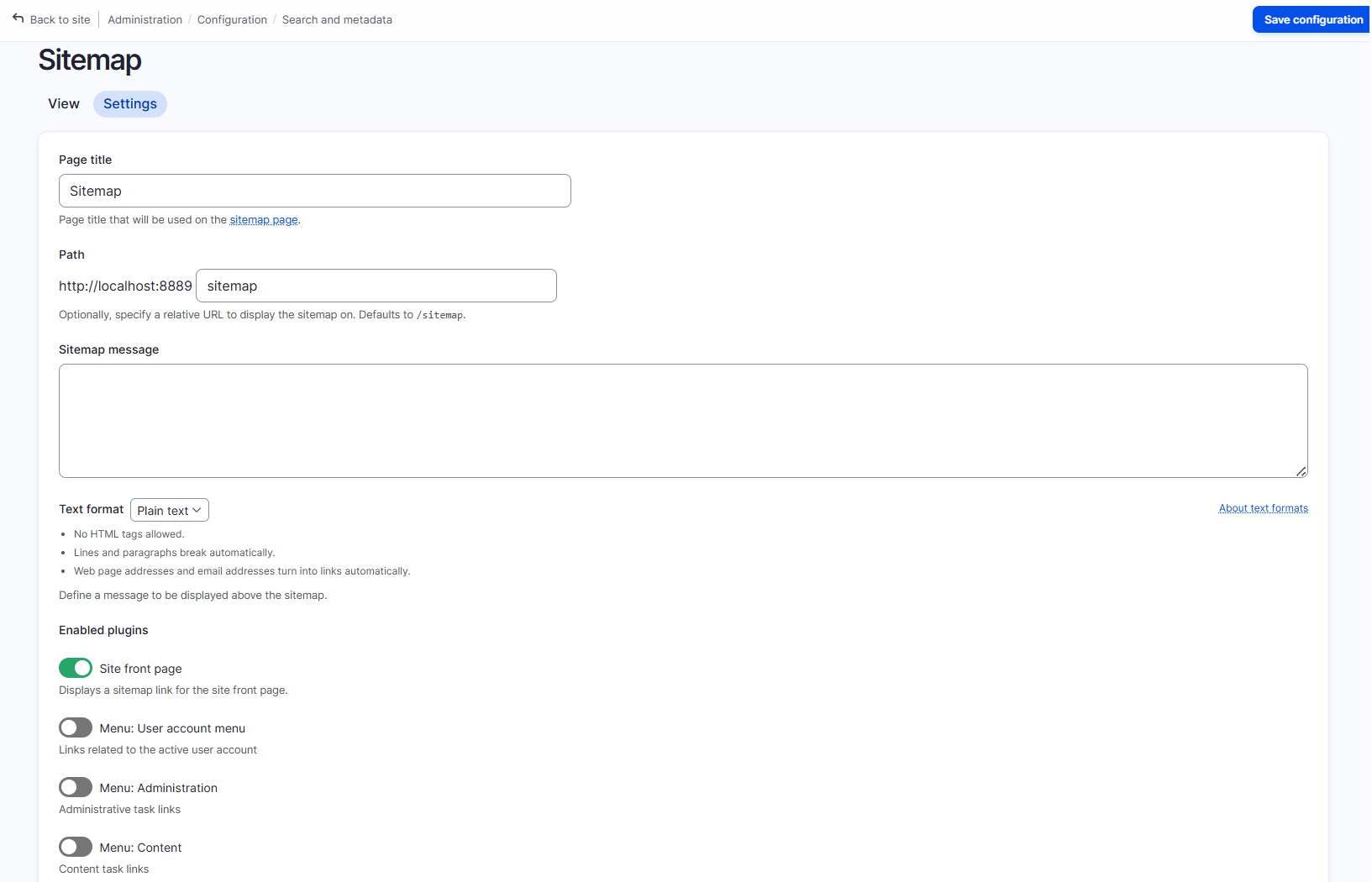
Final thoughts
Drupal has plenty of useful tools for SEO, and finally, they are brought together in one place. Find them right at your fingertips with the SEO Tools recipe and let your Drupal site be set up for strong search visibility. Need help installing the recipe or crafting a custom SEO strategy? Our Drupal team is ready to put your goals into action.