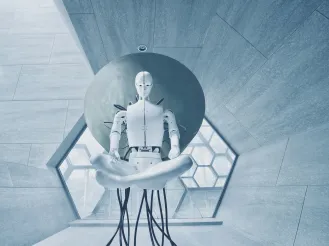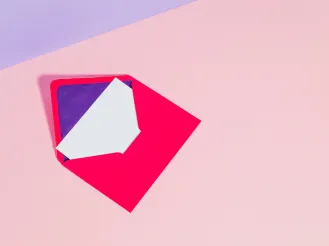5 Common Drupal Website Issues (and How Ongoing Maintenance Prevents Them)
It’s frustrating when your Drupal site isn’t performing the way it should — and that frustration often turns into real business impact. Your website should attract traffic, grow your audience, build trust, and convert visitors into customers. So when that’s not happening, the natural question is: what’s holding it back? Isn’t Drupal a powerful platform capable of delivering outstanding results? It absolutely is — when you tap into its strengths.
Your website needs to be built and maintained with best practices in mind — and even when that’s the case, it shouldn’t be left unattended after launch. As Drupal evolves, older versions lose support, and over time, different parts of your site can fall out of sync, no longer functioning as a unified system. Even your content can become a source of confusion, with inconsistent formatting or disorganized page structures. These are just a few of the underlying reasons your site may not be performing effectively.
The good news? With ongoing Drupal support and maintenance, website issues can not only be resolved — they can often be prevented. In this article, we’ll look at five common problems that can affect Drupal websites, and how regular support can help clean things up, fine-tune performance, and keep your site running like a well-oiled machine.
Common Drupal website issues and how maintenance helps
1. Slow loading time
There’s one thing a slow website can do very quickly — drive visitors away. In fact, it might win a gold medal in that unfortunate race. When pages take too long to load, users tend to abandon them — often before they even see your content. Slow loading can ultimately impact conversions and harm your search engine rankings.
Slow loading speed is one of the most common website issues. It can manifest in several ways: images taking forever to display or the entire page freezes for a few seconds before loading. It's frustrating — and it’s fixable.
There are plenty of potential reasons for slow website performance. Here are at least some of the most common ones, and with ongoing Drupal maintenance, you can say goodbye to them:
- Unoptimized images. Your site may be filled with large, high-resolution images that haven’t been properly compressed or formatted — and that can drag down performance. Fortunately, there are plenty of ways to optimize images, including cropping, compression, and converting to lightweight formats like WebP.
- Missing front-end optimization. Front-end development uses plenty of modern tweaks to deliver your content faster to your users’ browsers — and Drupal supports them all. Good maintenance will ensure the right techniques like aggregating and minifying CSS/JS files or lazy-loading for images are fully functional on your site.
- Too many modules. Drupal has an efficient modular structure where each module adds functionality to your website. Still, each enabled module can also add performance overhead. In many cases, the number of modules can be optimized, especially considering that many important capabilities have moved to Drupal core.
- No (or improper) caching. Caching is an essential performance technique that stores copies of your web pages for fast delivery to users. Drupal has robust built-in caching, and it’s vital to ensure it’s configured correctly.
- Poor hosting environment. Shared hosting or underpowered servers might not provide the CPU, memory, or database performance your site needs. While hosting is typically handled by a separate provider, a good support team will keep an eye on performance indicators.
Since speeding up your website involves many factors, maintenance often includes comprehensive performance audits. These audits help suggest the most effective combination of tools and settings tailored to your site’s specific needs.
Thanks to the powerful technologies adopted in modern versions of Drupal, simply upgrading your website can unlock significant speed improvements — and ongoing support helps you keep those gains over time.
2. Broken links or pages
Imagine clicking a menu link or a call-to-action button and landing on a “Page Not Found” message. Or worse — being hit with a confusing server error or a raw, technical message that completely breaks your experience. Been there, done that. Broken links and missing pages disrupt the user journey, erode trust, and send negative signals to search engines, which can hurt your SEO.
These issues often arise when content is moved, deleted, or assigned a new URL without updating internal links. They become especially common during redesigns, migrations, or changes to your site's URL structure — particularly if redirects aren’t properly set up. External links, which may work perfectly at first, can break later if the target site changes or removes content.
As websites grow and evolve, some broken links are nearly unavoidable. That’s why it’s wise to design a user-friendly 404 page that gently guides visitors back on track — while, of course, preparing solid steps to prevent broken links from accumulating in the first place.
With ongoing Drupal support, regular scans with automated link-checking tools can help identify broken internal and external links across your Drupal site before your visitors do.
The maintenance team can also help you set up excellent Drupal tools designed to handle URLs. The Redirect module takes care of proper URL redirects, helping you automatically or manually create redirects whenever URLs change. The Pathauto module can provide consistent, user-friendly paths for new content by automatic URL generation, and no wonder it belongs to the list of the best most installed Drupal modules of all time.
3. Broken site functionality
Have you ever tried to submit a form and nothing happened? Or clicked a button that just spins endlessly? These are signs of broken functionality — and they’re some of the most frustrating things a visitor can experience on your site. Users might see strange glitches, encounter unexpected errors, or find that features don’t work the way they’re supposed to.
These issues can creep in for several reasons. A common cause is outdated or conflicting modules. For example, if two modules are trying to provide the same behavior, one might override the other — breaking something quietly in the background. Or maybe your site is relying on custom code that no longer plays nicely with the latest version of Drupal.
Other times, the issue stems from skipped updates. By skipping updates, you miss out on security patches, bug fixes, or improvements from Drupal core or contributed module developers — and with them, fixes that could prevent your users from running into errors.
Because Drupal is so flexible and modular, it relies on all its parts working seamlessly together — and that’s where ongoing support really makes a difference. Support includes regular testing of key features after updates or changes, careful vetting of new modules, routine updates, and fast resolution of any incompatibilities.
4. Poor accessibility
You can never consider your website fully bug-free and well-optimized unless it adheres to the best accessibility practices. An accessible website ensures that everyone, including people with special needs, can use it easily and perceive your content in alternative ways.
Just some examples include:
- keyboard navigation helps people use a website without a mouse
- Alt text for images helps understand what’s on an image
- captions, subtitles, or transcripts inform users in various ways about what the multimedia is about
- aural alerts as part of the WAI-ARIA specification let users hear important announcements
- accessible forms help people fill out all the form fields correctly
Unfortunately, accessibility issues are common across websites. They cause user confusion, frustration, or an inability to access important information, and can also put your organization at risk of non-compliance with regulations.
Luckily, Drupal fully supports modern accessibility best practices in all versions beyond Drupal 7 — with Drupal 8 marking a major leap forward and continuous improvements ever since.
Ongoing maintenance helps identify accessibility issues using modern scanning tools — and ensures they’re addressed properly. This helps keep your site in line with accessibility standards like WCAG.
Furthermore, the right setup can be made to ensure your editorial team has a very easy process of creating accessible content on a day-to-day basis. For example, modules like Editoria11y give editors real-time feedback on issues, preconfigured content types can provide field-level guidance on adding Alt text, and so on.
5. Cluttered content pages
Another common Drupal website issue is content pages that are overloaded with dense paragraphs, inconsistent formatting, or scattered visuals. A cluttered page doesn’t just look messy — it’s harder to read, navigate, and understand.
This often happens when content is added without a clear structure or strategy, or when outdated content piles up over time. It can also result from not using Drupal’s powerful content type system effectively, leading editors to paste everything into a single, unstructured block.
Drupal was created to help you manage content perfectly, so why not use its strengths? A Drupal maintenance and support team can audit your content and suggest improvements:
- For example, they can reorganize content into proper Drupal content types — like separating events from blog posts. Each content type will have the proper set of fields, creating structural harmony.
- Furthermore, the visual consistency of your content can be improved by creating sleek content layouts with modern tools like Layout Builder or the upcoming Experience Builder.
- Finally, they might suggest smarter ways to present information — like turning a block of text into a short explainer video or an accordion section.
The result? Clean, user-friendly content pages that showcase your brand’s professionalism and make your message easy to understand. Google also favors well-structured content because it’s easier for crawlers to scan — and, more importantly, because it provides real value to readers, which remains one of the most important ranking factors.
Final thoughts
Any Drupal website issues can be resolved and prevented from coming back. With ongoing Drupal maintenance services, your site will be consistently delivering smooth and reliable experiences — just as it was meant to. It will stay fast, functional, accessible, and beautifully organized, and work for the benefit of your business, every single day.