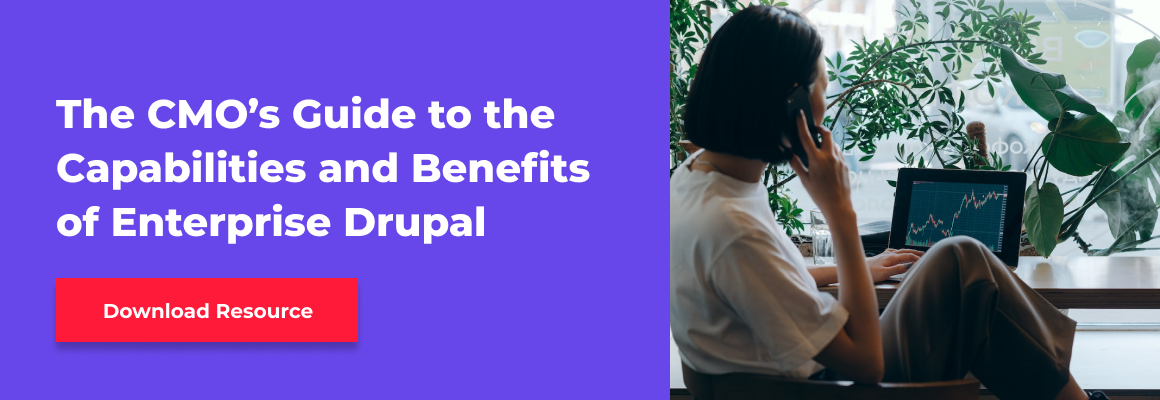Is Drupal Right for You? Counting the Cost of an Effective Enterprise Website
Every decision you make about your website has a cost. Some expenditures are obvious — like the amount you’ll pay to hire a developer versus the price tag to purchase an out-of-the-box proprietary system. Others are hidden and harder to quantify — like the opportunity cost you experience if your site doesn’t live up to its potential or the toll a poorly built website takes on your team.
These myriad costs add up. And ultimately, they affect more than your balance sheet. They impact your ability to meet your business objectives and fulfill your brand promise to your audience.
That’s why it’s so important to understand the true cost of what it will take to create a website that will stand the test of time. You can’t afford to focus only on today’s needs. You should also think about where your organization is headed and how your website may need to grow and flex to support your goals for years to come.
Count and weigh the costs in each of the following areas before you make your all-important decision.
Don’t Spend a Penny Until You Define Your Website’s Business Objectives
We see it happen time and again. Prospective clients approach us to rebuild or redesign a website they just launched 1-3 years ago. The most common reason is that they, or the vendor they worked with, didn’t fully understand their business needs when they entered into the project. Nor did they factor in how those needs might evolve or change altogether.
There’s nothing more expensive than having to redo your whole project from scratch. The best approach is to ensure you get it right the first time. To that end, we recommend gathering as a team — ideally, before you contact vendors or start shopping for your content management system (CMS) — to define exactly what your business goals are. Then, think through how you want your website to support those objectives.
For example:
- A membership organization typically manages complex mandated requirements that change frequently. Furthermore, they often need to provide members with custom portals that securely store personal information. A CMS that is scalable and extensible is necessary to meet these requirements.
- An insurance company with branches across the country might require the ability to feature location-specific, personalized content. In this case, it would be important to select a CMS that makes it easy to personalize the user experience.
- A retail store’s website needs to offer customers a seamless online shopping experience while simultaneously linking the storefront to a backend system that manages inventory. This requires choosing a CMS that integrates easily with other systems and platforms.
- Higher education institutions invite a breadth and depth of constantly changing, student-focused content from stakeholders across campus. Therefore, they need a CMS that allows administrators to easily update existing pages, create microsites and landing pages, and crowdsource fresh content.
Map out scenarios like these that are unique to your organization. Then, with each business objective, think about where you are today and anticipate where you want to take your organization 2, 3, and 5 years down the road.
Calculate Whether an Open Source or Closed Source CMS Will Best Support Your Needs
Once you understand your business objectives, you’re in a position to discern whether an open source or closed source content management system will serve you best.
Open Source Requires Development but Offers Opportunity
An open source CMS is built on a collaborative base of free, open source code. You can use this code to build your own website if you have the talent in-house. Or, you can hire a developer to do it for you.
We’ve written extensively about the advantages of open source options like Drupal and WordPress. The three primary advantages are:
- Flexibility. An open source CMS allows you to configure your website according to your organization’s needs, down to the smallest details. You can manage users, display pages, or visualize data according to your organizational preferences.
- Scalability. As you grow, an open source CMS scales with it to support increased traffic, users, content, files, and functionality. And Drupal in particular is structured to foster practically limitless enterprise growth. Due to the nature of open source, you are also in control of your own roadmap and not confined to that of the proprietary software.
- Extensibility. Technology is constantly evolving, and an extensible CMS allows you to take your existing ecosystem and build new platforms and integrations onto it in order to extend its capabilities.
Essentially, choosing an open source CMS is like building your own home. You get to decide how many bedrooms you want, where to place the bathrooms, and whether a deck or a patio best suits your lifestyle. And since you are customizing your space the way you want it, you can factor in wish-list items like a big family room that has ample space for plenty of comfy seating. Yes, the initial scope of your building project may be limited by your budget. But you can plan ahead to be sure there’s space for the additional features and bucket-list items you want to add over time.
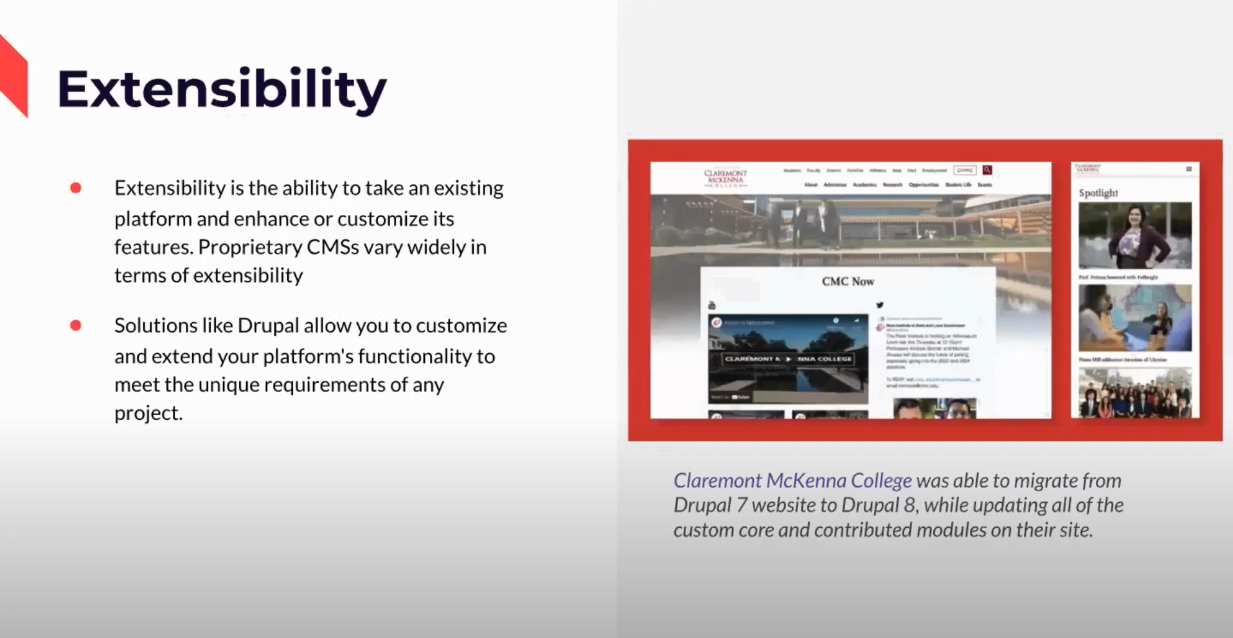
A Proprietary, Closed Source Option is Pre-Built but Comes With Limitations
On the other hand, closed source, proprietary CMSs are built and managed by a private organization. The structure is set. Popular options like Contentful, Sitecore and Adobe Experience Manager are appealing because they are ready to go right out of the box. They look great and offer lots of bells and whistles while boasting plug-and-play functionality. However, they are not as flexible as their open source counterparts, and that means you might quickly hit the ceiling of what a closed source option can do for you — or find yourself implementing troublesome workaround solutions.
Unlike the open source example of building your own home, in this scenario the house is pre-built. Sure, you can choose the paint colors and switch out the flooring. But the size of your family room is already determined — and there’s no way to fit more seating if the space won’t allow it. And if you want to add additional square footage? You’d better hope your lot size is big enough and that you can obtain the necessary building permits to allow you to remodel. There are usually numerous constraints to contend with.
One more pesky detail. Just like some homes come with additional fees such as a Home Owners Association, strata or maintenance fees, closed-source CMSs charge annual licensing fees for the privilege of using their amenities. These can be hefty — one organization that came to us from a proprietary system had been paying $300,000 per year for licensing alone.
What it comes down to is this. If you need an enterprise website that requires complex, customized, flexible functionality that can easily grow and change over time, an open source CMS that can handle complexity is the way to go.
Determine Which Open Source CMS Will Solve (Rather than Multiply) Your Problems
Assuming you’ve decided to pursue an open source solution for your website, it’s time to take a deeper look at your top two options: Drupal and WordPress.
WordPress enjoys a large market share because, frankly, most websites are not all that complicated. But organizations with enterprise-level needs are in a different boat. And if you’re one of them, you probably want to hire a developer to help you construct a site that will last. A good vendor will also become a long-term partner who helps you evolve your website when changes are required.
The more complex the business problem, the more robust and flexible the solution needs to be. And that’s where Drupal has a clear advantage over the competition. Again, it all goes back to your business objectives and your use case.
Counting the Costs of Drupal and WordPress
In some cases (but not all), the cost of entry for a developer to build a Drupal site will be higher than that of a WordPress site. But it’s important to factor in total lifecycle costs — and analyze how well each CMS will actually meet your business needs — rather than focus solely on the upfront price tag.
If you’re wrestling with whether to choose Drupal or WordPress, here are key considerations to keep in mind:
- Initial Development. Drupal requires more initial development and configuration because it is a fully customizable solution. That often means you need to partner with a web designer who has deep expertise in how to build a Drupal site that aligns with your organization’s requirements. On the other hand, WordPress is easier to design at first because the building blocks are already constructed. Some organizations opt to design the site in-house due to this. Furthermore, there are a plethora of available plug-ins that already exist to meet a variety of use cases.
- Growth Capability. A Drupal-built site has a higher ceiling — it is practically limitless in its ability to grow with your organization over time. It is also incomparably flexible. On the other hand, WordPress uses more set templates that are only customizable to a point. Clients often come to us because they’ve reached the limit of what their WordPress site can do, and it just doesn’t offer the flexibility they’re looking for.
- Quality Assurance and Security. Although Drupal is open source, there are controls in place to monitor the quality and security of the plug-ins and modules coders develop. And that means that if you select a plug-in from the Drupal library, you can be assured that it’s functional and that it won’t pose a security threat. By contrast, WordPress allows much more freedom for coders to submit plug-ins. Some are excellent; others were clearly built by self-taught amateurs. Furthermore, many WordPress plug-ins require you to pay ad hoc for premium versions and ongoing support, which exponentially adds to the overall cost of your site.
- Ease of Redesign. Refreshing or redesigning a Drupal site is typically less expensive than redesigning a WordPress site. With Drupal, the theme and data structure are separate, which means you can update the theme or design without redoing the structure. A WordPress site often combines the data structure with the HTML code, which means you can’t update the styling without updating everything.
There are use cases for which a complex Drupal site would be overkill and more trouble than it's worth. WordPress can be a great choice for sites with straightforward requirements. But for sophisticated needs, a well-crafted Drupal site offers significant advantages in terms of functionality and long-term cost.
Add Up the Ongoing Costs of Making Your Website an Effective Marketing Tool
There’s more to budgeting for your website than calculating the cost of construction alone. To make it an effective marketing tool that delivers maximum ROI, be sure to allocate funding for all the areas that impact its success.
This includes:
- Discovery and persona work to ensure your website targets your audience effectively
- The cost of creating (or curating) fresh, engaging content to keep your site up to date
- Ad spend to drive traffic to your domain
- Ongoing maintenance such as security updates, de-bugging, and SEO optimization services
- User and customer support tools for sites that support high levels of user engagement
- Hiring the right people (internally and externally) to use your website to generate the business opportunities you expect
At the end of the day, your website is the central component of your marketing ecosystem — but it takes many elements working together in tandem to drive the results you’re looking for.
Consider the Value-Add that an Experienced Vendor Offers
Launching and maintaining a new or updated website is an exciting yet overwhelming process. It takes ample planning, research, and expertise to create a website that will not only look good but will also deliver the results that drive your business forward.
The good news is you don’t have to figure it out alone. An experienced web development partner can help you through every part of this journey — from strategy and design all the way to development and ongoing maintenance and evolution.
Ready to explore the possibilities? Let’s chat.