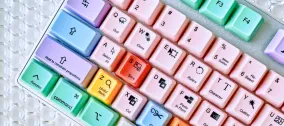Let’s Roll: How to Use Video to Engage and Inform Your Audience
Whether you’re scrolling through your social media feed or researching the latest marketing techniques, video content is ubiquitous. And for good reason. Video is an effective way to capture your attention and keep you coming back for more — all while entertaining and educating you in the process.
But do you know how to effectively incorporate video on your organization’s website?
Video is undoubtedly an invaluable tool that distinguishes your brand. But there’s a difference between producing valuable content that cuts through the noise and simply adding to an already cluttered digital landscape.
To provide a positive experience for your users and achieve your strategic objectives, you need to understand why using video is important and learn how to do it well. Let’s break it down.
Video Offers a Powerful User Experience
As users read less content word for word, video steps in as a tell-all tool. Through visuals, users can quickly digest content without having to slog through (or completely skip) long walls of text.
Video gets straight to the point — and to the heart — of the message you’re trying to get across. An incredible storytelling tool, video connects you to your audience. It evokes and underscores moods, ideas, and information in compelling and authentic ways through visuals, sounds, and imagery.
More than that, video is an essential way to offer accessibility-friendly content. Through closed captions and transcripts, you can offer a quality experience your entire audience can enjoy.
Users can also search for answers to their questions via video. How many times have you searched YouTube (or even TikTok) to learn something new? People absorb information in different ways and need multiple avenues to promote learning — your users included.
Finally, video can convey the feeling and culture of your brand in a matter of seconds. It can show off a collective spirit or attitude without saying a word. And that means if you want your audience to feel the ethos of your brand, using video is a powerful way to convey that.
Using Video Can Drive Traffic to Your Website
Perhaps you’ve already created a video (or an entire library of them), but you find they’re not getting views and you’re not sure how to promote them effectively. How can you make sure users actually see your videos and come to your website as a result?
Most brands choose to host their videos on a third party (such as YouTube, Vimeo, or Wisteria) for two reasons.
- Video takes up space on your site. Hosting your videos on another site means you're not saving all those video files on your server. This keeps your website running quickly and optimally.
- SEO benefits. As long as the video is linked back to the website, your video can be a great way to drive traffic to your site. Using a third-party site like YouTube (which is the second-largest search engine behind Google) also gives your brand more visibility and another way to be discovered.
As you look for ways to get eyes on your content, don’t forget to use your own social channels. Right now that means TikTok and Instagram. Share your videos on the sites your target audience is likely to be on, and encourage users to share them.
Think strategically about how you can repurpose or reuse your content, like breaking videos down into teaser snippets to capture attention.
Two Video Formats to Incorporate Into Your Marketing Website
For marketing purposes, there are two main types of videos you can use to enhance your users’ experience: ambient and long-form. It’s wise to use both different types of videos on your site based on the message you want to communicate and the goal you're trying to achieve.
Ambient videos are shorter and set the tone or feeling of a brand. They lay the groundwork for the story you’re trying to tell. For example, ambient video could be drone footage of a university campus or footage of people in a meeting to reflect the company’s culture. In other words, ambient video gives users a feel for what your brand is all about — sans dialogue.
Long-form videos tend to be more informative and provide more value. They often serve a specific purpose, such as showing users how to complete a complex task. This is especially helpful for visual learners. How-to videos can be extremely effective in reducing customer support inquiries and increasing conversions.

Dos and Don’ts of Using Marketing Videos on Your Website
Simply adding video content to your marketing plans isn’t enough. You need to be strategic and think through what you want your videos to achieve. Furthermore, there are plenty of best practices and nuances to consider that should inform your strategy. Here are a few recommendations.
Do: Relax and go slow. Think about what’s achievable. You don’t need to hit the ground running with high-quality videos at every touchpoint. If you lack time, good content, or the budget to produce the robust video library you want, it’s okay. You have options. What matters most is that you build content to support the story that you're sharing.
For example, you can use a static image that you can later swap out for an ambient video. Or, consider producing smaller snippets that you can use on social media to drive traffic to your channel until you build your content library.
Don’t: Neglect accessibility standards. Avoid elements like autoplay, modals, or overlays. because they take control away from the user. And when it comes to upholding accessibility standards, taking control away is exactly what you want to avoid.
A modal, or modal dialog, is an overlay window that opens on top of the current primary content or screen. It places focus on the content within it, which makes the background inactive, i.e. greyed out or dimmed.
These features are easy enough to interact with for a user with a mouse or trackpad but are inaccessible to those who rely on their keyboard or other assistive technology.
Do: Know when to refresh content or keep it evergreen. Keeping videos relevant and accurately reflecting your message should always be top of mind. But you may not have to swap out videos as often as you think. The key is to look at your audience and think about what’s likely to compel them to convert. If you have a high number of returning visitors to your website, you should consider updating your content to keep things fresh. By contrast, if you get new visitors on a more cyclical, spread-out basis, your video content can last longer.
Don’t: Forget to measure the value of your video content. First, consider your video in the overall user journey. For example, if there’s a video touting a particular program deep within your site, you could measure success by looking at the number of conversions you receive on the corresponding call to action. For more straightforward feedback, incorporate surveys onto your site. Ask if the video achieved your objective for the user. This way you can learn what worked and what needs work.

Make the Most Out of Your Website Experience With Video
Video is one of the most powerful marketing tools available. It increases engagement with your users and connects your brand to a larger audience. No wonder it’s everywhere.
As you seek ways to set yourself apart, embrace video and all its strategic and creative possibilities. After all, you have a great story to tell — it’s time to tell it.