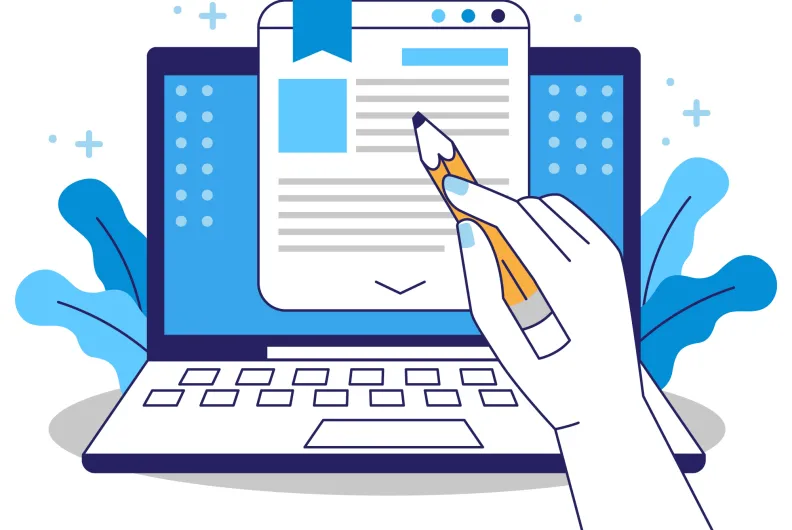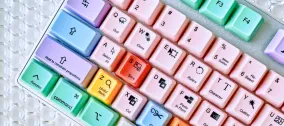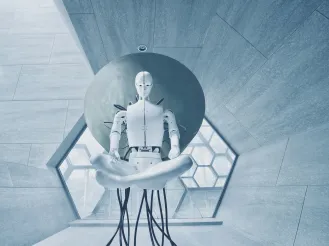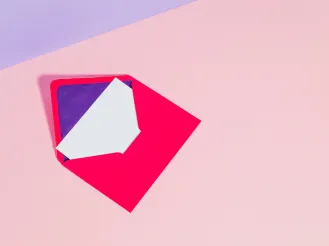Content Editing on a Drupal Website in 2023: What's New and Hot
Authored by: Nadiia Nykolaichuk
The practices of publishing, editing, and deleting content are essential for keeping your website fresh and engaging. Drupal always offers new ways to improve editorial efficiency. So if you are involved with content editing or interested in boosting workflows for your team, we now invite you to take a front-row seat. We’ve handpicked some great articles about the tools and practices that you might want to add to your content editing arsenal in 2023.
Improving Drupal content workflows in 2023
The first thing that comes to mind when speaking about Drupal content editing experiences in 2023 is the revamped CKEditor 5. The new text editor is such a massive improvement that we decided to dedicate a collection of articles to it. However, there are other cool features to highlight, and we go over those below.
OpenAI/ChatGPT in the Drupal admin UI
ChatGPT, the OpenAI team's flagship service, became a global sensation in 2023. The Drupal community responded by creating various Drupal modules for seamless integration of ChatGPT and other Open AI services with Drupal websites.
This means that the unprecedented power of AI can be brought directly into your Drupal admin UI, ready to perform a wide variety of content editing tasks for you. They include:
- generating content
- competing content
- translating content
- adjusting the tone of voice
- summarizing the body text
- suggesting taxonomy terms
- converting speech to text
- extracting SEO keywords from text
- creating images from text
- setting up a content recommendation service
- and much more.
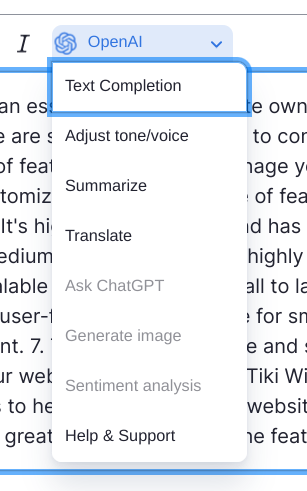
Dive into more detail in our “The How and Why of AI: Drupal Modules for OpenAI/ChatGPT Integration” article. We review all the above-mentioned features as provided by three modules: the OpenAI module, the ChatGPT Content Assistance module, and the ChatGPT Augmentor module. We also analyze quotes about using generative AI with Drupal from Drupal founder Dries Buytaert and the creator of the biggest module on the list — Kevin Quillen.
Seamless editing experiences with the new admin theme
Navigating the admin interface is part of the daily routine of content editors. Starting with Drupal 9.4, the Drupal UI has a totally new look and feel thanks to the new default admin theme — Claro. The Claro theme officially replaced the Seven theme in the Drupal core. Furthermore, Claro almost erases the memory of Seven from the first encounter with the new UI.
The admin area looks very clean, minimalistic, and uncluttered with Claro. There’s ample white space, which is like a breath of fresh air. A high-contrast color palette greatly improves readability. All UI elements are easy to find because they clearly stand out on pages. They are also easy to interact with — whenever you start clicking a button, filling out a field, opening a dropdown, selecting a checkbox, etc., Claro provides you with clear and consistent focus indicators. Check out more information about Claro in our article on Drupal becoming more user-friendly out of the box.
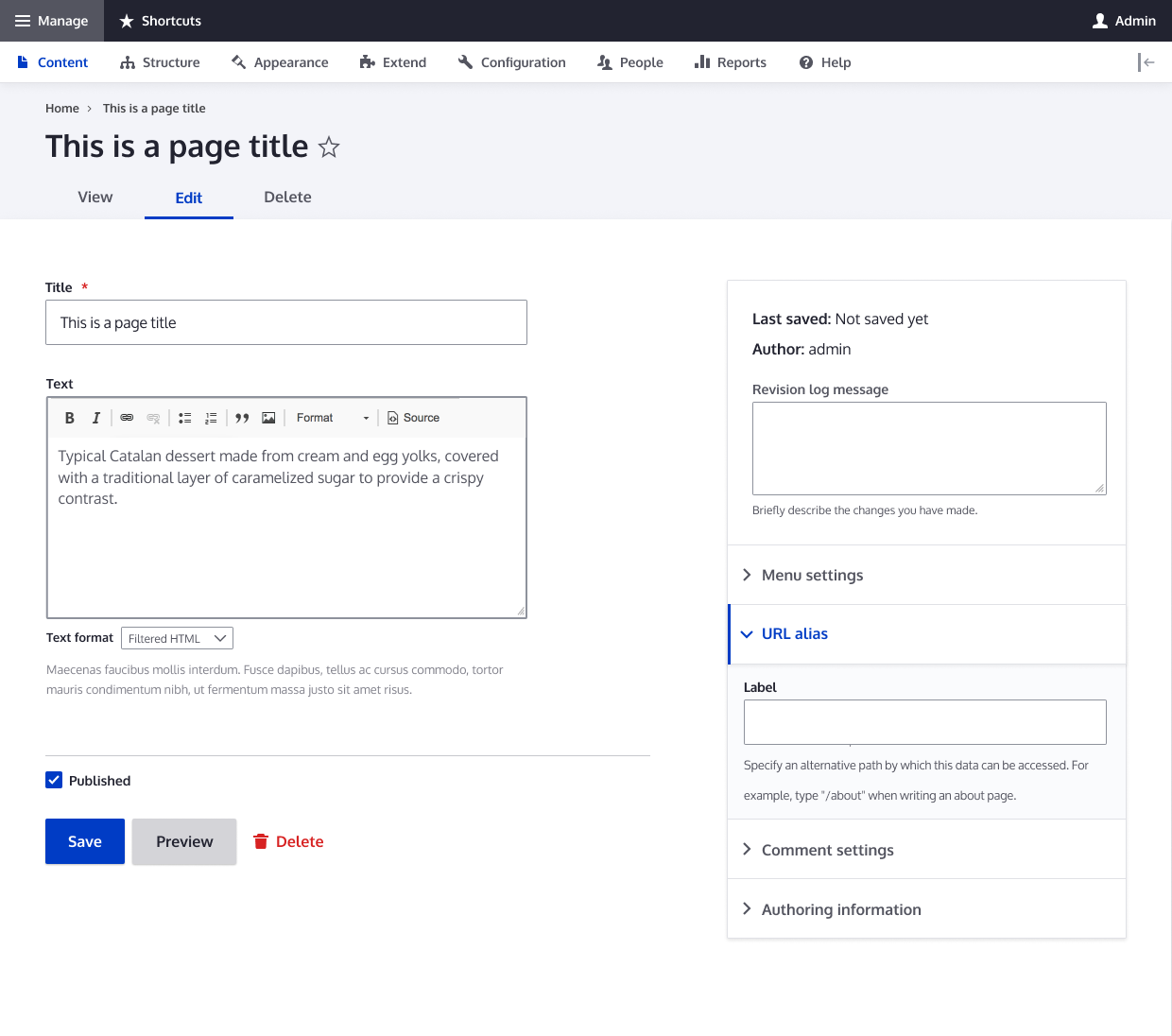
Utilizing the benefits of a composable content management system
You’ll hear the term “composable CMS” more and more often in 2023. Content by leading Drupal experts, including Drupal’s founder, abounds with mentions of composability and discussions of its benefits.
Drupal is a great example of a composable CMS — it is inherently composable due to its modular architecture. So if you are using Drupal, be sure to use all that composability has to offer, and if you’re researching CMS options, consider embracing Drupal in 2023 to improve your content editing workflows thanks to composability.
A composable CMS is one of the three main types of CMS, the two others being monolithic and headless. Within a composable architecture, a larger system is made up of smaller, reusable components that meet your specific needs. A composable CMS like Drupal enables you to create and manage content in a more flexible and modular way. You can organize your content into specific content types, customize your moderation workflows, integrate with third-party tools and platforms, offer a multilingual experience, and much more. Discover more information in our article “The Benefits of a Composable CMS (And How Drupal Fits the Bill)”.
Beautiful UI components at your fingertips
It’s amazing how powerful front-end frameworks can be used both by developers and content editors. As an example of that, we described a module for creating perfect Bootstrap grids as part of our CKEditor collection.
This time, we’d like to share another brilliant tool based on the Bootstrap framework. It stores all colors, icons, fonts, buttons, cards, forms, carousels, accordions, and other website components in the same centralized place. This new tool created by our team’s developers in 2023 is the Bootstrap UI Kit module.
It’s actually more of a developer-oriented module with lots of customization options. However, content editors, especially advanced ones, might find it very useful to check how all the components look and how they perform in action (when an accordion is expanded, when a button is clicked, etc.). See more details in our blog post about the Bootstrap UI Kit full of visually appealing examples.
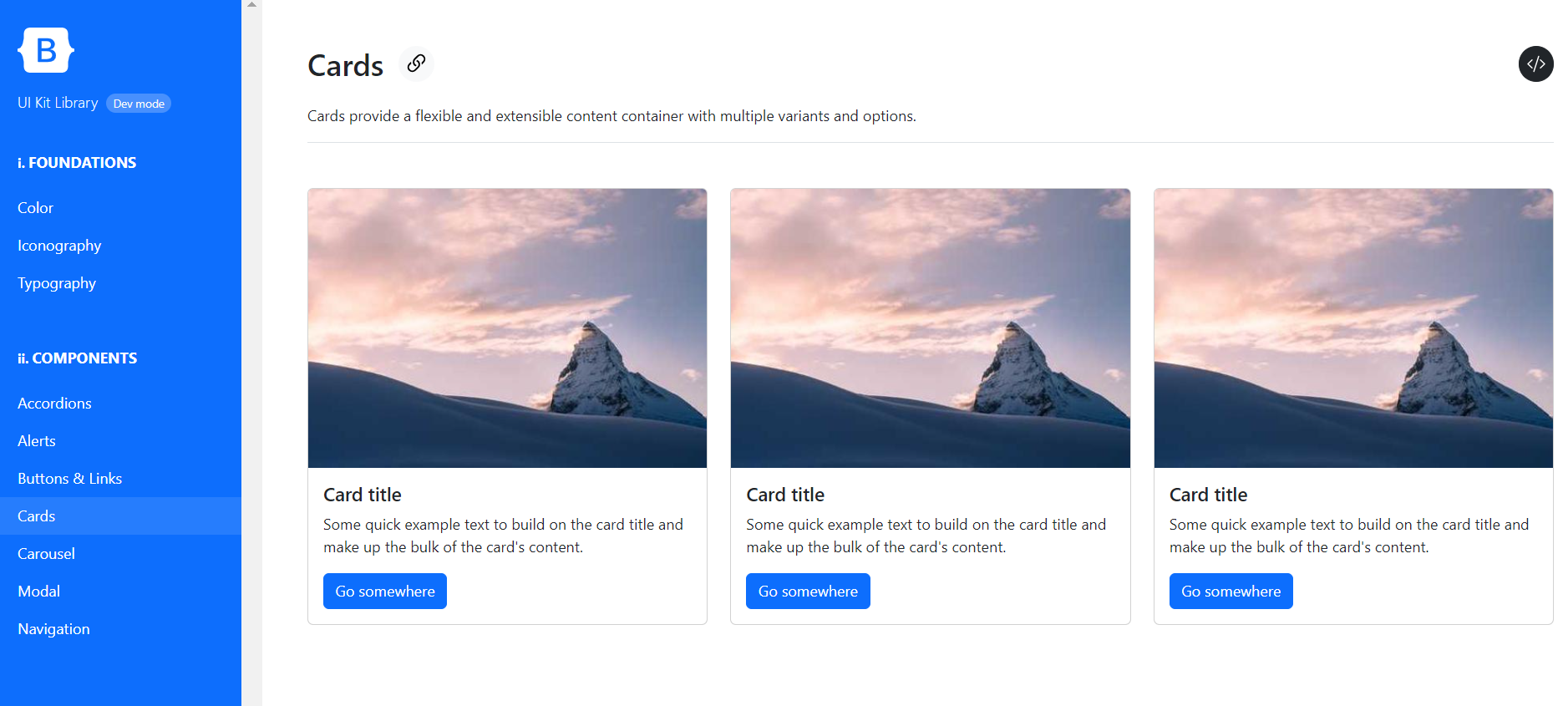
Improving content accessibility
In 2023, the trend keeps growing for companies and organizations to position themselves as inclusive brands that value diversity. Society is also increasing its expectations and demands about inclusive practices. That’s why web accessibility, as one of the cornerstones of diversity and inclusion, is important today like never before.
Even if your website is built in accordance with the best accessibility practices, the role of content editors is still significant when it comes to producing accessible content. There are plenty of elements of content that might make it difficult to perceive for users with special needs.
Check out this article with 10 content accessibility tips and make sure you are not overlooking anything important. This includes using headings and subheadings, keeping your language clear and straightforward, adding Alt tags to describe what’s on your images, providing captions and transcripts for audio/video, making link text informative, and much more. The article features some useful tools to help you along the way.
New content scheduling opportunities
In our crazy busy world, whenever there is an opportunity to save some time on content editing tasks, most of us will take it. Convenient tools like the Scheduler module enable you to queue your content pieces in advance for future automatic publishing or unpublishing. As a result, you can organize your working hours more efficiently.
Considering the above, we felt the need to dedicate an entire article to using the Scheduler module on a Drupal website, including all its flexible settings. More great news is that the Scheduler module has been revamped in 2023 bringing version 2.0 on stage. It has been enhanced to be helpful to you in a wider range of ways. Previously, it used to only work with content entities in Drupal, and now it also enables you to schedule media items (images, videos, audio, documents, etc.), Drupal Commerce products, and custom third-party entities.
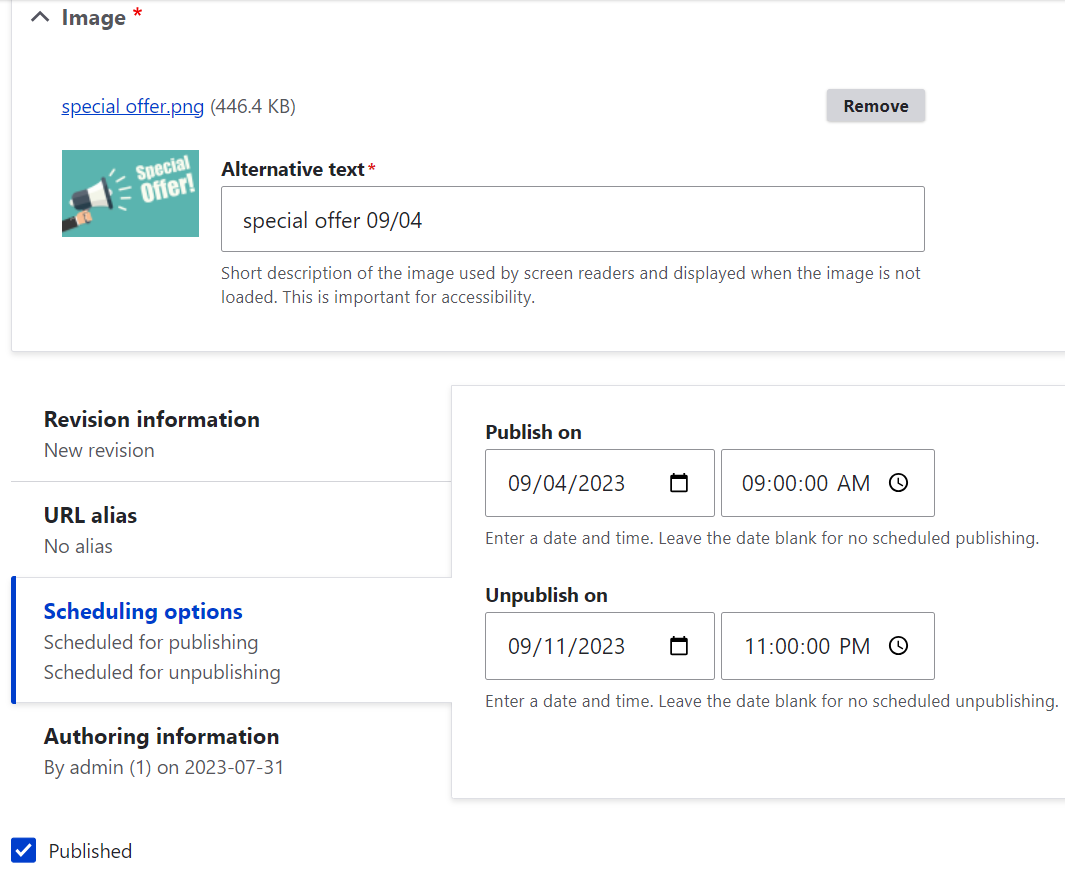
To sum everything up
Drupal can provide you with many ways, including all of the above-mentioned, to improve your content editing experience in 2023. However, you might need to take action to make those features available on your website. Some of them will require a website upgrade to a newer Drupal core version, while others will also need the installation and configuration of contributed modules. Finally, if you have specific ideas for your content workflows, custom coding might help you implement absolutely anything. Contact your reliable Drupal experts to discuss the details.