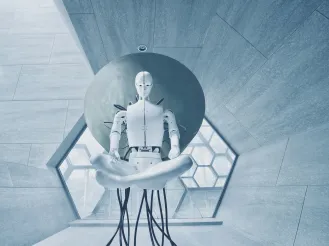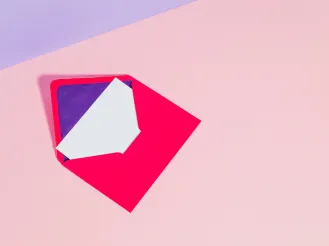The CMO’s Guide to Website Migration: How (and Why) to Make the Move to Drupal 11
Website migration is costly, time-intensive, and technically demanding. As with any significant organizational change, it’s crucial to manage the process carefully to achieve the outcomes you’re counting on.
We can help. In this guide, you’ll discover:
- Tell-tale signs it’s time for a new digital solution
- Advantages of migrating to Drupal 11
- How to prepare for migration — organizationally and technically
- Tips for securing your migration budget
- A handy checklist to ensure you don’t miss any critical details
Signs It’s Time to Invest in a New CMS
The most obvious (and common) sign that it’s time for a new CMS is that you simply can’t do what you need to do with your current site.
Here are some additional red flags indicating it’s time for a change:
- Your current CMS is approaching its end of life and you don’t want to be stuck with an unsupported solution (for instance, Drupal 7 is no longer be supported as of January 2025 and all Sitecore users recently went through a forced migration).
- It’s hard or impossible to update content or change layouts.
- You don’t have the data you need to make informed decisions.
- Performance issues keep bogging you and your users down.
- You’re seeing prolonged decreases in user engagement. It’s time to rebrand your site in a way that affects your website’s entire messaging and storytelling strategy — and your current CMS won’t let you bring your vision to life.
- Your ongoing subscription and support costs eat up a large portion of your marketing spend.
- You can’t easily integrate with other business-critical systems and platforms.
- It’s harder than it should be (or completely impossible) to provide multilingual support.
It can be tempting to ignore the warning signs and continue to make do with the solution you’re accustomed to. But if there are multiple red flags about your current site, ask yourself the same questions a used car owner asks when facing yet another repair: Do I really want to keep putting more money into keeping this car running? Or would it be more cost-effective to trade this model in for something I can count on to get me where I need to go?
The Strategic Advantages of Migrating to Drupal 11
When your current site isn’t meeting your needs, it doesn’t make much sense to simply migrate “as is” from one CMS to another. Rather, look at migration as a blank slate — a chance to get the most out of your website and set your organization up for long-term success.
Specifically, take a moment to evaluate the benefits of switching to Drupal 11 — especially if you’re currently using a proprietary solution. With a proprietary system like Sitecore, Adobe Experience Manager, or any other, you’re locked into the options, features, and roadmap they determine. But an open-source CMS puts more control in your hands, all while offering limitless flexibility, adaptability, and scalability to meet your evolving needs.
Even if you’re already sold on Drupal and are simply migrating from an older version of Drupal to Drupal 11, you may find that now is a good time to revamp or refresh your site. And you’ll discover a host of improvements to Drupal 11’s functionality and capabilities. Here’s what you stand to gain when you choose Drupal 11 to power your website.
Open Source Flexibility
Open-source CMSs are built on a collaborative base of open-source code. Developers around the world are free to extend, modify, and configure the platform as needed.
An open-source CMS like Drupal also provides an extensive range of modules and themes to tailor your website and digital experiences to your specific business objectives. This flexibility enables you to create unique, personalized, and engaging content that resonates with your target audience and ultimately drives better outcomes.
Yes, proprietary “what-you-see-is-what-you-get” (WYSIWYG) CMSs are sometimes easier to use out of the box, and you can customize them to some extent. But your options are inherently limited, and you have to put a ticket in with the company’s dev team to request new features and capabilities.
Scalability and Performance
The digital solution you build today may not be the solution your organization needs tomorrow. With Drupal, that’s ok — it can scale and grow as quickly as you do.
Drupal 11 can easily handle high traffic volumes, large content repositories, and sophisticated digital requirements. Its robust architecture and caching mechanisms ensure the website remains responsive and performs well, enhancing your overall user experience and preventing potential revenue loss due to site downtime or slow loading times.
Component-Based Layouts and Layout Builder
Drupal uses component-based layouts and a component-based layout builder, which makes it easier to rapidly prototype and create custom landing pages and campaigns. This feature allows you to quickly develop and publish engaging content that’s tailored to specific marketing funnels and awareness stages.
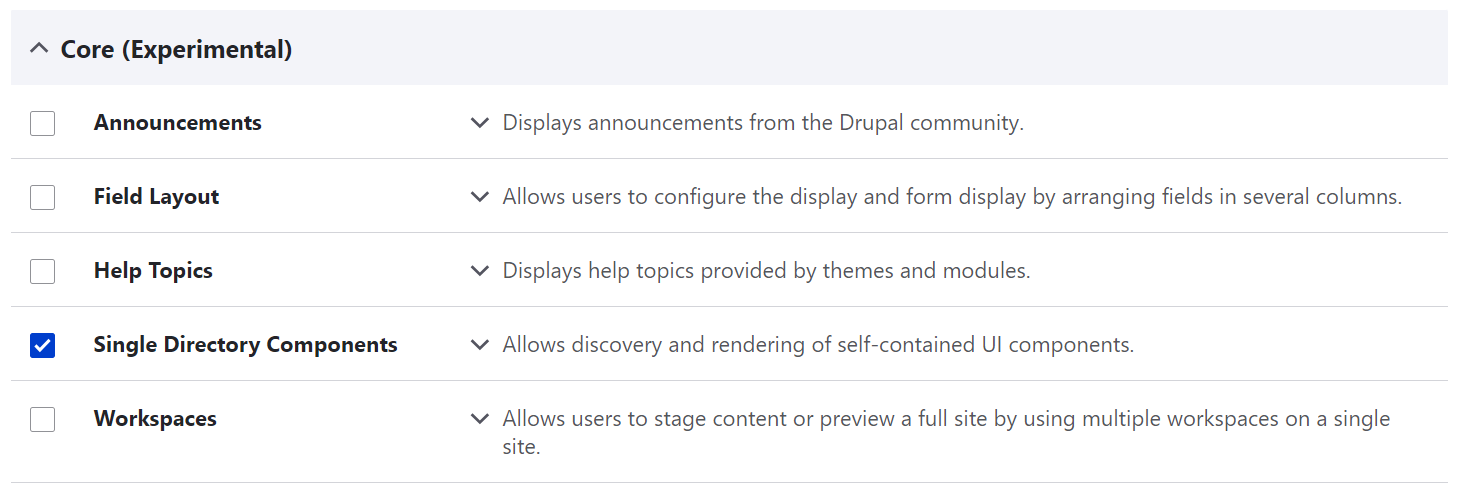
Single Directory Components (SDC) perfectly organizes UI components to be easily reusable across projects, consistent throughout web pages, and more.
Flexible Roles and Permissions
Drupal boasts a user-friendly experience for your web managers and content creators/editors — even more so than previous versions. With customized role-based access control, content creators, editors, and moderators are presented with specific tools and options tailored to their responsibilities.
Full Media Suite
A key feature of Drupal is its full media suite, which allows marketers to centralize and manage media assets efficiently. This suite simplifies the process of storing and reusing images, videos, and other media items while also enabling easy retrieval through category and keyword-based searches.
Translation Capabilities
For organizations with diverse user groups, Drupal's full translation capabilities are a game-changer. Tailoring content to audiences whose first language is not English makes your website more accessible and welcoming.
Advanced Integration and Interoperability Capabilities
The latest version of Drupal streamlines integration with several Customer Relationship Management (CRM) systems, a boon for marketers looking to manage their leads and prospects more efficiently. Seamless integration between the CMS and CRM platforms enables better lead tracking, personalized communication, and more results-oriented marketing strategies.
Drupal is also constantly at the forefront of new integration opportunities. For instance, Drupal released several OpenAI integration modules soon after ChatGPT became popular.
Built-in Accessibility
Drupal has always supported efforts for marketers to create an accessible website experience for all users. But with Drupal's latest version, more out-of-the-box themes and functionality come pre-programmed with accessibility in mind. This makes it even easier for marketers to know for sure their site is performing as accessibly as it should.
Community Support
One of the best things about Drupal is its worldwide community of users, with over 1,000,000 developers, designers, trainers, strategists, coordinators, editors, and sponsors. Within this community is a core group of 1,500 members who actively share knowledge and provide support through forums, documentation, and user groups. Having access to this community means you can tap into a vast pool of expertise, best practices, and innovative ideas at all times.
How to Prepare for Migration — Organizationally and Technically
Once you know for sure you need to migrate, how do you develop a roadmap that will get you where you need to go in a timely and cost-effective manner?
Preparing for a CMS migration — whether you’re staying with a proprietary platform or shifting to an open-source option like Drupal — requires smart, thorough planning. It also requires the support of stakeholders across your organization.
Therefore, the first step in putting a migration plan in place is to communicate openly and transparently about the reasons for the change and the benefits your organization stands to gain. Involve key stakeholder groups like IT in the decision-making process as much as possible. Make sure you bring the right people with the right skills and the authority to make decisions to the table.
Together, develop a migration plan that includes the following considerations.
Content
Before you start charting out the migration path for your content, conduct a content audit to determine what you’ll keep, cull, or recreate. This is also a good time to revisit your content governance guidelines and establish effective content authoring and approval workflows.
Visit each page and ask:
- Who is the primary audience for this page?
- What is the purpose of this content?
- Is this content current and relevant?
- When is the last time anyone has touched this information?
- How many times has this page been viewed in the last week, month, or year?
- Is this information duplicated elsewhere?
- Does our content meet and exceed minimum standards of accessibility?
- Who is responsible for updating and maintaining this content?
You may find it’s time to create a significant amount of content from scratch to keep your content strategy fresh, engaging, and accessible.
Design
When you migrate to a new CMS, you have two choices: You can stick with the design you already have and simply recreate it. Or you can use the process as an opportunity to refresh or completely redesign everything from your website’s look and feel to its overall user experience.
Again, if your current website isn’t producing the results you want, now’s the time to take a hard look at whether you’ve designed it to intentionally move your audience through the decision funnel.
Information Architecture and Taxonomy Updates
Migration is an ideal time to revisit your site’s information architecture and taxonomy to ensure they’re organized in a way that helps visitors find what they need. Take time to consider questions like:
- Who is our website actually for? What questions are they asking, and what tasks do they need to complete?
- And what does the ideal user journey look like?
- How are users interacting with our site now? What are they looking for and where are they dropping off?
- Is our site organized and classified in a way that only makes sense to our internal stakeholders? Or does it truly cater to our users' needs and expectations?
Good information architecture is about more than menu navigation, and smart taxonomy is about more than simple classification. When done well, they work together to create an end-to-end user experience that’s positive, compelling, and intuitive.
SEO Optimization
Anytime you’re creating a new digital experience — including during migration — make it a priority to focus on technical SEO before you delve into on-page SEO. Lay a solid foundation, and then build the on-page SEO and content marketing on that foundation.
URLS and Links
During website migration, your URLs may change to reflect a new content structure. When this occurs, any bookmarks to the old website that users might have — or any links embedded in online and offline advertisements —will break. To resolve this, you’ll need to create a 301 redirect that points each old URL to the corresponding content asset in the new system.
Along the same lines, migrating to a new directory structure will also cause most of your hyperlinks to break. Serving a 301 is important for SEO because 301s indicate to browsers and search engine bots that the page has moved permanently. Search engines understand that a 301 means that the page and related content have been moved to a new URL and will transfer link weighting from the original page to the new URL.
Metadata
CMSs often require a well-defined metadata strategy to function properly. Some of this metadata can be added automatically, but much of it must be manually added to each piece of content. This step is especially prone to errors and even the smallest mistakes can require massive rework.
System Paths, APIs, and Export Options
Migrating content often requires logging into, and moving between, several systems. This can include your source web server, your new CMS, your authoring tool of choice, your task tracking application, your VPN software, and more. It all adds up and must be done for each piece of content.
Examine how the platform is set up and check if you can easily access the information and content. This might involve using APIs to download data in various formats like CSV, XML, or JSON, or directly connecting to the database. Make sure you know how to organize your data and content correctly to transfer them accurately while keeping them safe from any potential damage.
Managed Hosting
If you’re migrating to a proprietary system, site hosting may be included in its licensing fees and you may not need to worry about where your site will be hosted.
Open-source CMSs like Drupal can be hosted anywhere. So if you’re migrating to Drupal or another open-source solution, you’ll need to do your due diligence to select a managed hosting provider that will deliver the level of service you require. The good news here is that you may be able to access more capacity at a lower cost than the amount built into a proprietary contract.
Software Stack Compatibility
Take stock of all the digital tools and platforms your organization currently uses and determine which ones will need to integrate with your CMS. If you’re switching to an open-source CMS like Drupal, you’ll be pleasantly surprised to discover the number of software solutions, programs, and platforms you’ll easily be able to use. Proprietary systems may have robust options as well, but you’ll need to do your research to see exactly what is and is not supported.
Don’t worry if you don’t have the internal skillset to validate every program you may want to use. A good agency partner can help you assess what’s possible in terms of building out your tech stack.
Security
A single data breach can lead to millions of dollars in damages, a permanent loss of stakeholder trust, and significant reputational damage. So if you’re migrating to a new CMS, it’s imperative to select one that will help shield your organization from unwanted access to your information.
With a closed-source CMS, the only people reviewing the code are those who own it. But with an open-source CMS like Drupal, the code is heavily scrutinized by developers around the world. As a result, bugs and other security issues are fixed promptly.
Securing the Budget Needed for Migration
Most closed-source CMSs come with a hefty annual price tag. It’s not uncommon for organizations with complex sites to pay $100,000 to $300,000 (or more) in licensing fees every year. Therefore, with proprietary solutions, you’ll need to budget for the initial expense of purchasing the CMS in addition to the ongoing costs you’ll incur year after year.
On the other hand, Drupal charges no ongoing licensing fees. Your total cost will depend on a variety of factors, including the scope of any redesign or redevelopment you choose to undertake.
There is typically a larger up-front expense than with a proprietary system since you’ll likely need to engage an agency partner to build a Drupal-powered solution for you. Some organizations choose to save money by transferring their existing design and information architecture over to the new platform and migrating their content as is. But for many, this is a mistake.
Again, it goes back to assessing whether or not your website is truly meeting your needs and driving your business forward. If it’s not functioning as the powerful tool it ought to be, you’re probably leaving much more money on the table than you’ll spend in creating a new solution.
5 Tips to Secure Your Migration Budget
The following tips will help you accurately count the cost of your website project and budget appropriately:
- If an RFP is required, reach out to vendors as soon as possible to begin collecting bids.
- Lean on potential agency partners to provide accurate estimates of what it will cost to accomplish your website migration goals. At ImageX, we’re happy to help potential clients create accurate financial projections for budgetary approval purposes.
- Consider spreading the cost of the website project over multiple fiscal years. For example, if you’re rebuilding your website, you could budget for the discovery process in one year and allocate the migration and development processes to one (or more) future fiscal years.
- Explore your organization’s capital budget and operating budget policies. Large website projects are often funded out of capital budgets. This may require you to follow a different request and approval process but may also provide greater flexibility to secure more significant funding.
- Prioritize the pages and microsites to migrate first and the features you absolutely need to incorporate right away. Then tackle lower-priority areas over time. Smart prioritization lets you start achieving the outcomes you’re after while minimizing initial spend.
Again, a good agency partner is invaluable here. ImageX can help you develop a migration and development plan that makes wise use of your organization’s resources.
Making It Happen: A Checklist for Migration
Migration is complicated and intensive, and there’s much to consider. This at-a-glance checklist will help you take what you’ve learned in this guide and put it into action.
- Conduct an internal needs assessment to ask questions like: Why are we doing this project? What are the benefits? What are our organizational needs and priorities?
- Research vendor options to help you manage the migration and decide what an external partner’s role will be (e.g., the extent of their involvement, how they will work with your internal team, and whether or not you require change management support).
- Engage in an in-depth discovery process to identify all the features you plan to migrate and to avoid “scope creep” or a constantly moving migration target.
- Audit your existing content. Ask yourself:
- What is the path for each type of content and attributes for each type?
- What can be consolidated, and what changes are desired (such as adding new attributes)?
- What can we automate?
- Which pages need to be manually rebuilt (complex pages, low count of items).
- What content will be rewritten, and by whom?
- Create a content migration map for the elements you’re migrating over. Be sure to include a plan for design and layouts.
- Dig into the details and develop your migration plan for:
- URLs and 301 redirects
- Various doctypes (HTML, PDF, image, etc.)
- Hyperlinks to and from each piece of content
- Metadata
- Create new content governance guidelines, including development and authoring workflows and a checklist of page types to review when migrating content.
- Assess the website’s current technical state and articulate your desired future state.
- Determine your high-, mid-, and low-priority features and capabilities.
- Establish a quality assurance testing plan to validate your site and ensure you’ve achieved your ideal future state.
- Think through your site’s long-term maintenance needs and factor in the cost of any ongoing service level agreements.

ImageX Can Help You Manage Your Migration to Drupal 11
Migrating from one CMS to another can feel like a herculean task — especially when you’re already managing a full workload. To pull it off, you need a big-picture vision of where you want to go and the tactical know-how to ensure it all goes off without a hitch.
That’s where ImageX comes in. We’ve shepherded countless clients through the Drupal migration and website development process. We can help you, too. Let’s get started.