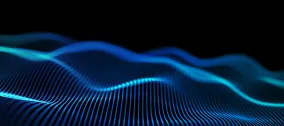Voice Search and Drupal: Making Your Content Discoverable in a Conversational World
Authored by Nadiia Nykolaichuk.
Voice search provides a faster, easier, and more natural way to find information. It is reshaping our daily routine, whether we are asking for weather updates or following step-by-step recipes. Moreover, voice search plays a key role in creating an accessible world since it provides an alternative method for interacting with content.
To remain visible and competitive, your website’s content must adapt to voice search specifics. We shared an article a couple of years ago providing some general voice search optimization tips. Now, let’s dive into how the Drupal platform can help you optimize your website to ensure it’s easily discoverable through voice queries.
Voice search: the call of the future
According to a study by Grand View Research, the voice search market is projected to grow at a whopping 23.8% CAGR (Compound Annual Growth Rate) from 2024 to 2030. It is expected to reach USD 13.59 billion by 2030. One of the reasons for this is the wide integration of voice search functionality into various mobile applications, fueled by improvements in natural language processing and machine learning algorithms. Additionally, there is an increasing presence of voice-enabled Internet of Things (IoT) devices within smart home automation.
A study by NPR and Edison Research says that 62% of Americans aged 18 or older use a voice assistant on various devices like smartphones, smart speakers, in-car systems, and so on. Additionally, 57% of users who use voice commands do it daily.
Helping users find you via various platforms
Voice search optimization involves tailoring your content to align with the unique characteristics of voice queries, ensuring it can be easily discovered in response to them. With the diverse range of platforms and devices people use for voice search, the question is: where should you begin?
Primarily, voice search optimization refers to search engines like Google Search or Bing. People also often rely on assistants like Google Assistant, Amazon Alexa, Apple’s Siri, Microsoft’s Cortana, Samsung’s Bixby, and others. These assistants retrieve information from search engines or other sources, depending on the query and platform:
- Google Assistant: Pulls most of its information directly from Google Search results, including featured snippets.
- Siri: Uses Apple Maps, proprietary sources, and sometimes Bing or Google for broader web queries.
- Alexa: Relies on custom skills, but for general web-based queries, it often taps into Bing or specific third-party integrations.
Most smartwatches, smart TVs, car systems, and other connected devices rely on built-in voice assistants.
That said, focusing on optimizing your content for search engines’ voice search looks like the key to success. Doing so not only boosts your visibility in search results but also increases the chances that your content will be utilized by smart apps and devices.
Improving voice search results with Drupal
Natural conversational phrases
The first tip is related to the natural flow of voice queries. Modern search engines are now highly adept at processing natural language through AI models like Google’s MUM (Multitask Unified Model) and BERT (Bidirectional Encoder Representations from Transformers).
Voice queries are longer and more conversational than text-based searches, often resembling complete sentences or questions. They are phrased as natural questions, such as:
- “Where’s the best vegan restaurant nearby?”
- “How can I bake a chocolate cake?”
Compare, for example, the question “How do I fix a leaky faucet?” to “Fix a leaky faucet.” The first is more likely to be spoken as a voice query, while the second is typically typed into a search engine. As you might have noticed from the examples, keywords phrased as questions like “how,” “what,” and “why” are especially recommended.
To craft the right questions, understanding your audience's intent is essential. Drupal offers an excellent Google Tag module that is replacing the popular but obsolete Google Analytics module. It provides integration with Google Tag Manager (GTM). Through it, you can connect and use Google Analytics 4 (GA4). It will help you track how users interact with your site, including search queries that lead them there. Based on its insights, you can refine content based on search intent and user engagement.
John Mueller from Google also emphasized the importance of a natural style. He advised everyone to focus on making sure their content is written in a way that can be read aloud. Old-school keyword stuffing sounds unnatural and doesn’t make much sense, added John. Just for reference, “keyword stuffing” is a term used for a spammy SEO technique that involves overloading pages with keywords.
You could rely on readability checkers to make sure your content is easy to read. A growing trend in this area is the use of AI to optimize content. Drupal provides great tools to support this. For example, we described how the OpenAI module helps you adjust the content tone, even simplifying it to a level a five-year-old could understand (“Explain like I’m five”). The creator of this module is now involved in developing the new Drupal AI module — a unified Drupal solution for artificial intelligence integration.
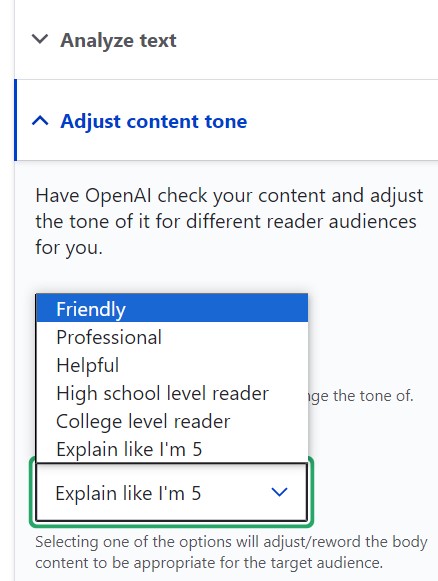
Adjusting the content tone with OpenAI in Drupal
Long-tail keywords
Longer, conversational style questions require long-tail keywords — longer, more specific phrases that people search for, often with three or more words. They usually target a niche audience and have less competition, making them easier to rank for.
Content that naturally incorporates these keywords will perform better. An example of a long-tail keyword that matches user intent would be “best Italian restaurants open late in Chicago.”
When discussing helpful tools for selecting keywords, it’s worth mentioning keyword research solutions like Google’s Keyword Planner.
The keywords also need to be placed in the content metadata (titles and descriptions). Drupal has a great Metatag module which helps you automatically add metadata for your content. With its help, you could create concise and engaging meta descriptions for voice search responses that include the relevant keywords for voice queries.
Direct and concise answers
Voice search often pulls concise, clear, and straightforward answers to user questions. So it’s best to start with a 1-2 sentence summary directly answering the question. Consider providing the most important part of the answer in the first 40-60 words. Answers offer actionable steps that are often appealing to users who are looking for quick advice.
In Drupal, there are great SEO modules like Real-Time SEO. While this versatile tool could be featured in multiple sections of this guide, it deserves a spotlight here. It analyzes your content in real time and gives you a list of SEO suggestions in the content editing form. They are related to the keyword density, the placement of keywords at the beginning of the text, readability score, and many other SEO aspects.
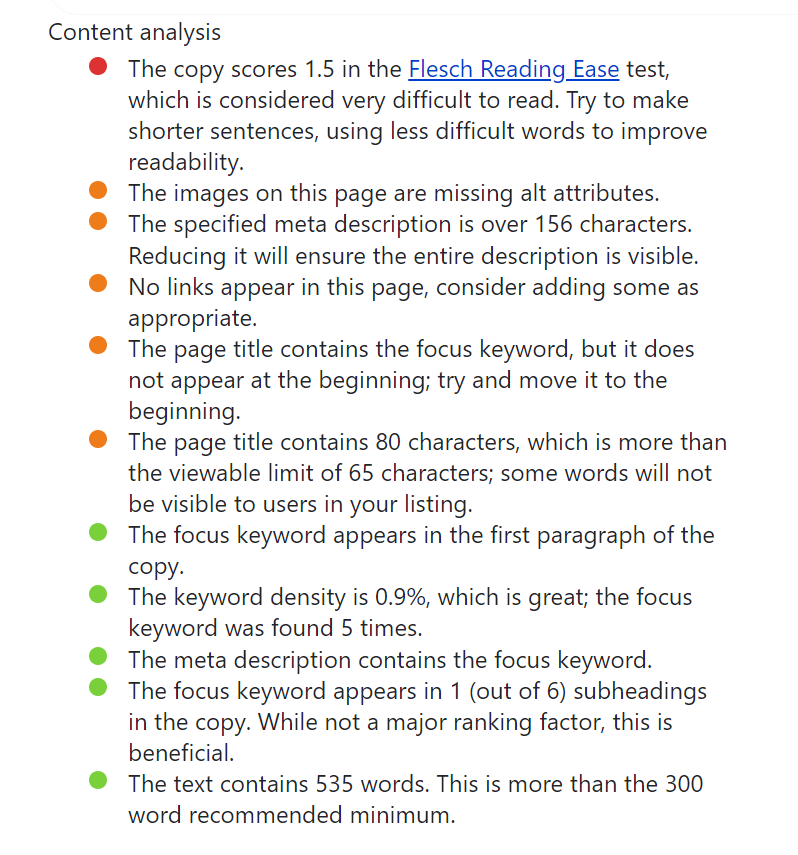
Content analysis by the Real-time SEO module in Drupal
Well-organized content
Well-structured content ensures that the key information can be easily extracted and delivered as a spoken response. Search engines greatly appreciate bullet points, numbered lists, tables, clear headings, and subheadings.
Using them is one of the best practices for getting your content into Featured Snippets — highlighted answers that appear at the top of the results page. Many voice search responses are derived from Featured Snippets. Once your content is selected as a Featured Snippet, it’s more likely to be used for voice search. Voice search will typically pull the most concise and relevant part of the text to give users quick, single-response answers.
Organizing your content into a good structure is easy with Drupal’s built-in text editor — CKEditor. All the required formatting buttons are presented on its toolbar or can be added via the settings. If needed, you can visualize the blocks with HTML tags in the content editing form.
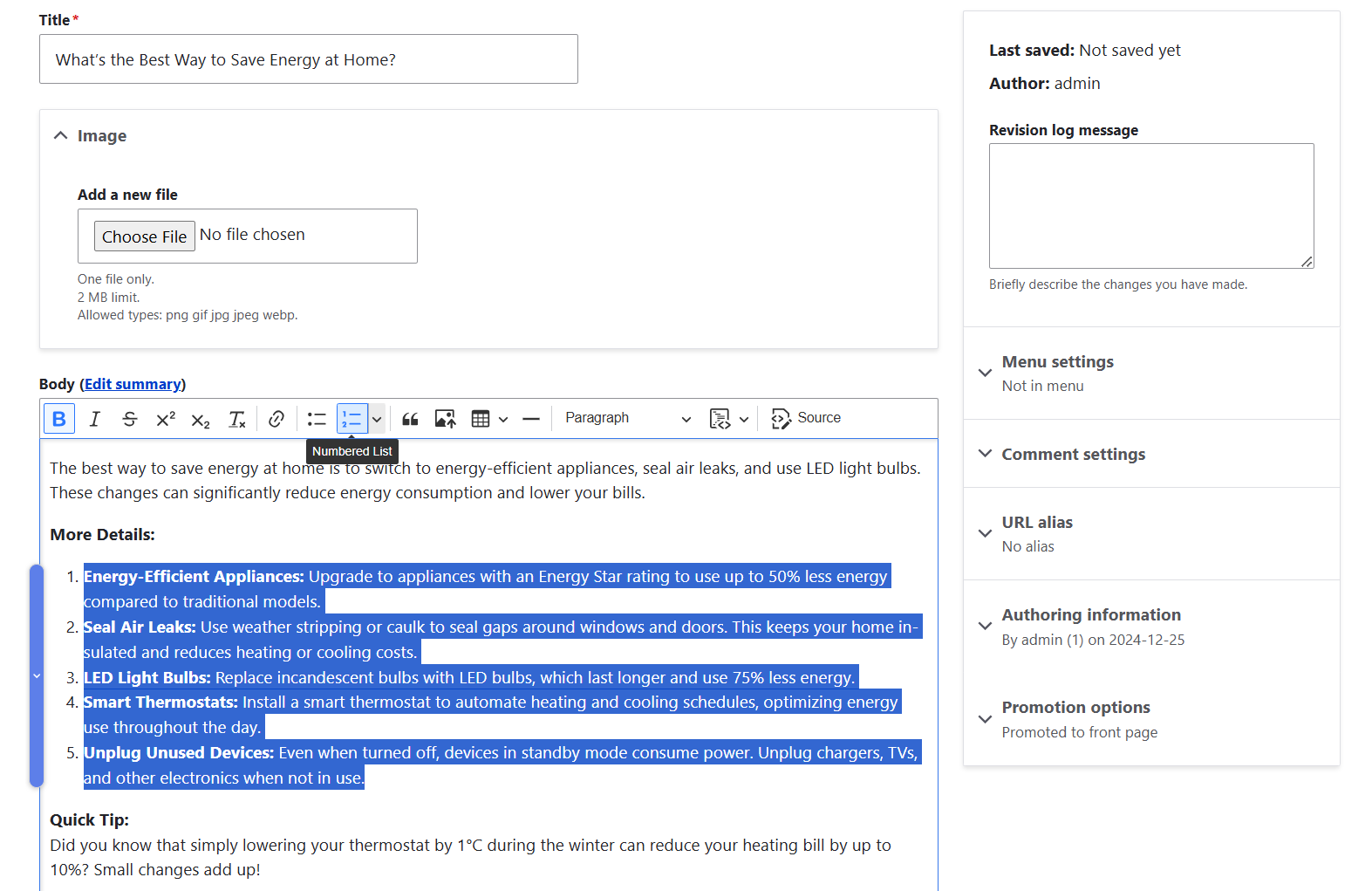
Content formatting in Drupal’s CKEditor
A dedicated FAQ section
Creating and formatting content in the best way for voice search can be perfectly complemented by your website’s design. For example, for the earlier-mentioned style of natural questions and concise answers, a FAQ section is a perfect solution.
You can rely on a page-building tool like Drupal’s built-in Layout Builder to create it. There are also special Drupal modules like FAQ Field or Frequently Asked Questions that are made specifically for this goal.
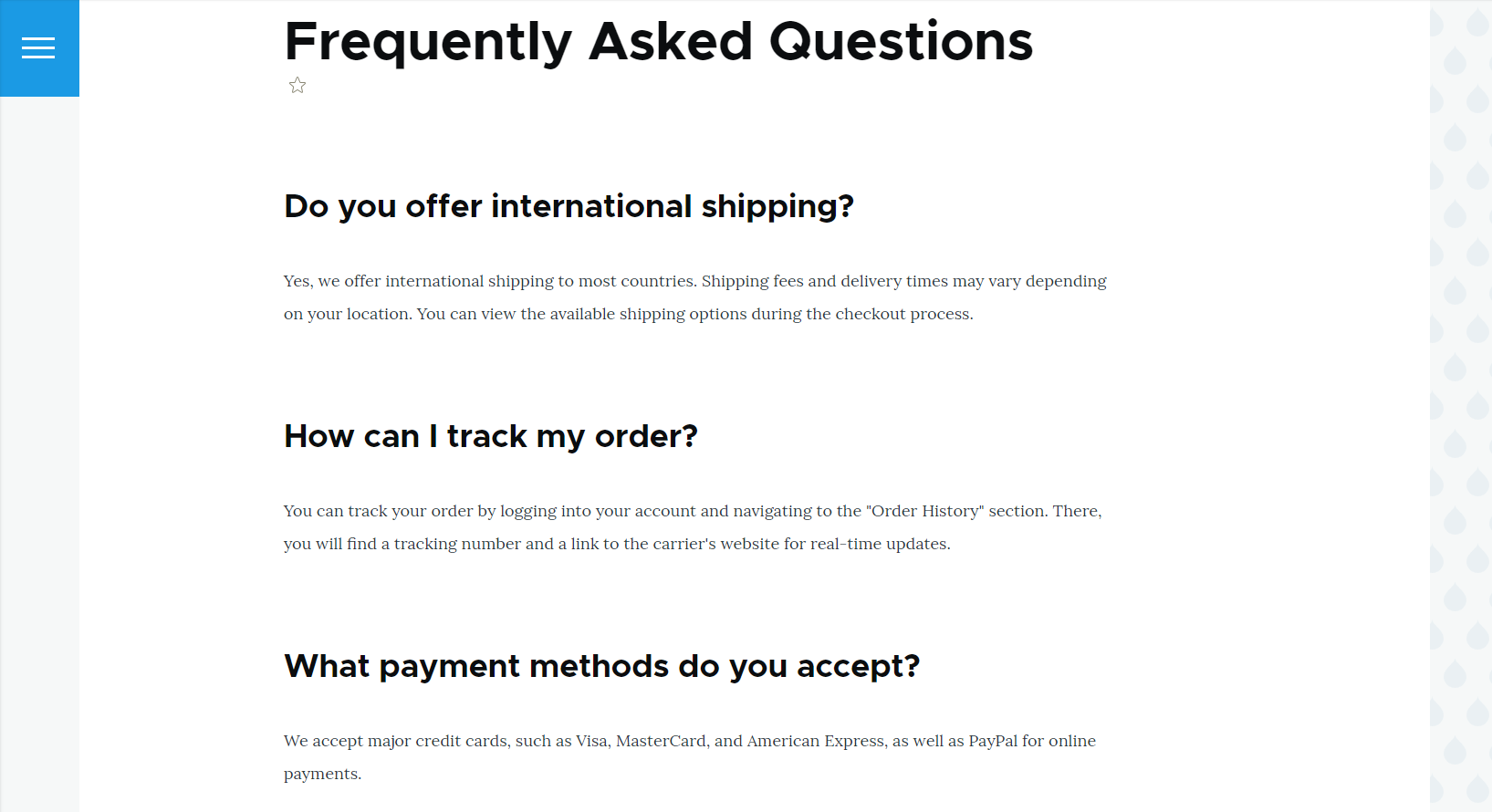
A simple FAQ in Drupal built with the FAQ Field module
An accordion block is great for FAQ sections because it expands and collapses the answers, keeping the page organized and allowing users to navigate easily. Google treats the content in visible and hidden tabs equally if they are implemented with best practices.
Drupal modules like Views Bootstrap, or Views Accordion provide a nice accordion block for your FAQ section. There are also modules providing beautiful and mobile-friendly accordions for FAQ sections that are created, maintained, or co-maintained by our team’s developers. They are ImageX Blocks, Bootstrap UI Kit, and Bootstrap Layout Builder.
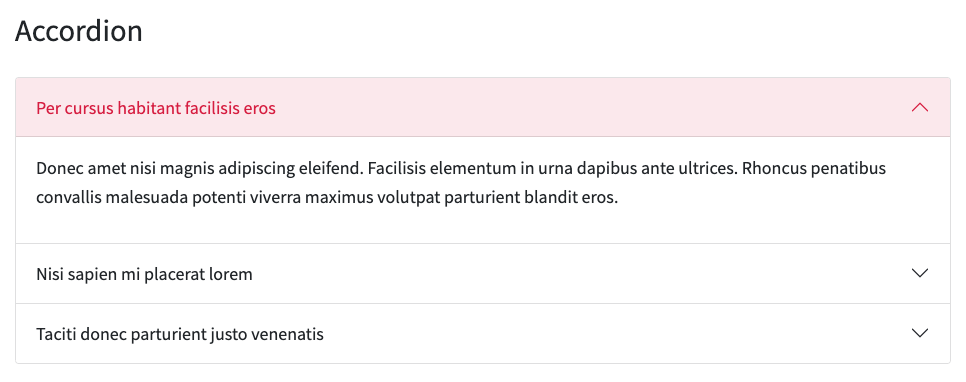
A standard accordion block template from the ImageX Blocks module in Drupal
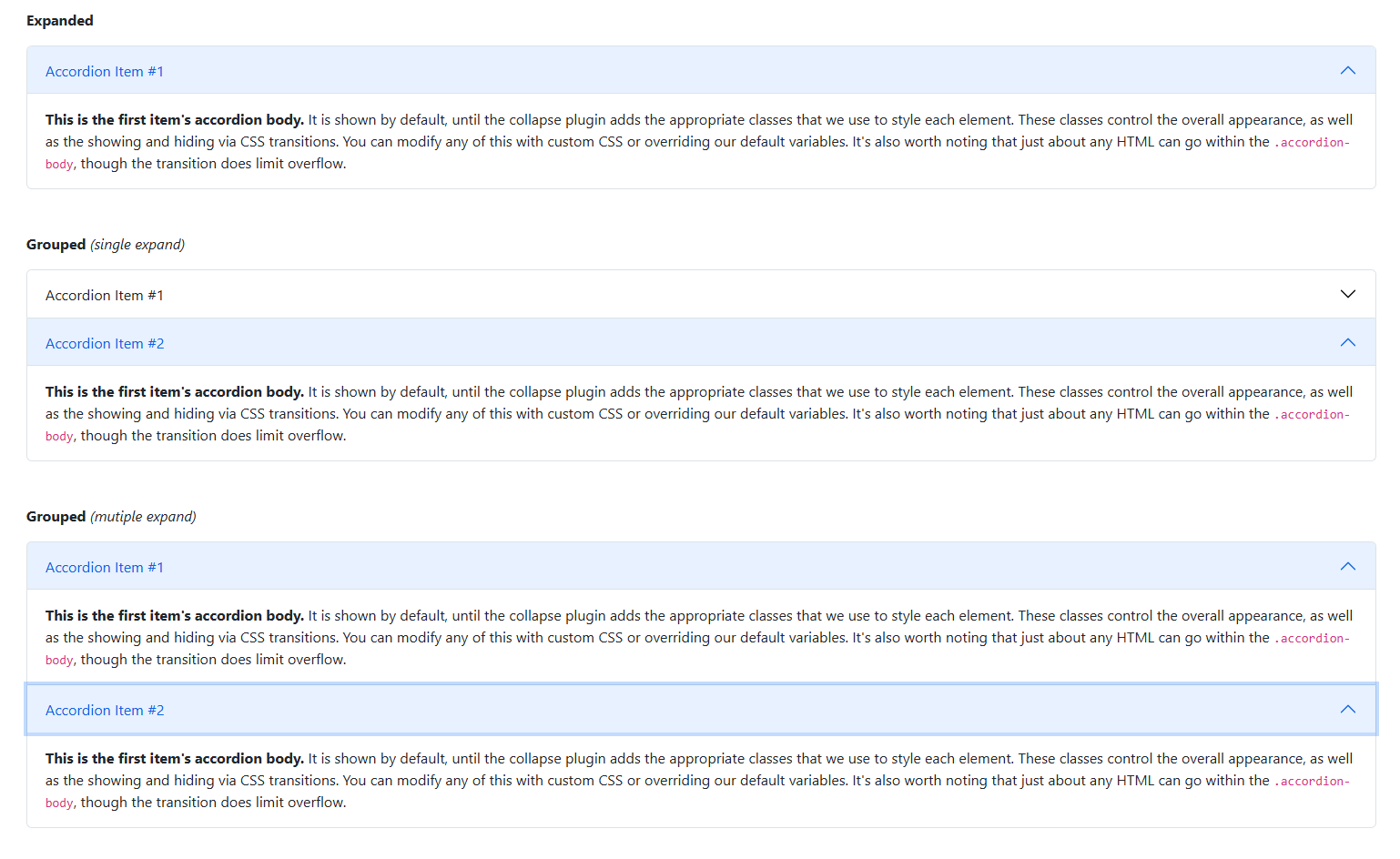
Various accordion block templates from the Bootstrap UI Kit module in Drupal
Optimization for local voice searches
Many voice queries are local, like “Where’s the nearest coffee shop?” or “What’s the best pizza place nearby?”. You could benefit from adding location-specific keywords to your content and meta tags.
When users make local queries (like “Where’s the nearest bakery?”), voice assistants like Google Assistant, Siri, and Alexa pull results directly from local business directories and maps platforms such as:
- Google Business Profile (GDP) — used by Google Assistant and Maps
- Apple Maps — used by Siri
- Bing Places — used by Alexa
So make sure you have your listing with GBP that includes your relevant name, address, and phone number (NAP). It’s important that these details are consistent across your website and third-party directories.
Drupal has great modules like Geolocation Field that will help you add precise location details to your site. It displays latitude/longitude data and embeds maps in your content pages. By adding geolocation, you make it easier for search engines to understand your content’s relevance to specific geographic areas. Adding geolocation works perfectly alongside adding structured data, which will be discussed in the next section.
Implementing structured data
One of the great ways to help search engines understand your content better is to use structured data. This metadata, presented in a standardized format, offers information about a webpage and categorizes its content. Search engines can then easily access and interpret this data, which helps voice assistants pull accurate answers to queries.
Structured data uses so-called “schemas.” You can think of them as blueprints or sets of labels that describe what the content is about, such as a product, an article, a recipe, and so on. For example, if you have a FAQ page on your website, you can add structured data using the FAQPage schema. This helps search engines know that your content is a list of frequently asked questions and answers.
Our team’s experts Richard Nosek & Greta Barbosa dedicated an article to structured data. They called it a framework for organizing your content in a way that speaks directly to Google’s search algorithm. And speaking directly to this algorithm is something you will want to do, so it’s a great idea to check out this article for more details.
When it comes to adding structured data to your website’s pages, Drupal has got you covered. You could rely on the Schema.org Metatag module which helps you display structured data in the JSON-LD format. The data is placed in the “head” section of your web page’s HTML code.
The module comes packed with specific schema types. Depending on what content you have, you might benefit from using schema types like FAQPage, HowTo, Product, Recipe, or others. Test your implementation with Google’s Rich Results Test to ensure search engines can read the data.
Mobile-friendliness
A significant number of voice searches are conducted on mobile devices, and with Google’s implementation of mobile-first indexing, the mobile version of your website's content is now the primary basis for indexing and ranking. These factors highlight the importance of having a responsive website. A responsive website automatically adapts its layout to match the screen size of the current user’s device.
With a Drupal website, this goal is easy to achieve. There is a great choice of responsive Drupal themes you can use, which will ensure a responsive layout for your pages. The new default front-end theme Olivero is impeccably responsive and doesn’t require you to install anything. A custom theme can also be built for your website by a professional Drupal design team on the basis of a strong Drupal responsive theme like Boostrap.
Drupal also provides robust capabilities for developers to make website pages responsive. They include the Responsive Image module, the Breakpoint module, and more. The workflows are clear and straightforward.
Fast load times
Slow-loading pages can hurt your chances of appearing in search results. Voice search often happens on mobile devices, where speed is especially critical.
You can start by auditing your site with Google’s PageSpeed Insights and addressing performance issues. Luckily, Drupal offers an array of ways to improve performance. You could:
- Rely on Drupal’s robust caching system (internal page cache, internal dynamic page cache, the BigPipe module, cache metadata, caching in Drupal Views, and more). This helps deliver your pages faster to both anonymous and authenticated users.
- Benefit from the image lazy-loading technique in Drupal which ensures images are only loaded when they are in the user’s viewport.
- Clean up unused modules on your website to keep it lightweight.
- Use the aggregation of your CSS and JavaScript files which reduces the number of requests to the server.
- Implement external caching with systems like Redis, Varnish, Memcached, and more. To connect them seamlessly to your website, you could use Drupal modules like Redis, Memcache, Varnish, and so on.
- Keep your Drupal core, modules, and all dependencies updated to the latest version.
Final thoughts
As you can see, voice search optimization encompasses not only specific content and SEO adjustments but also the overall health of your website. While we can’t cover every practice and Drupal tool in a single article, many valuable strategies may not have made this list. Let’s discuss specific optimization techniques for your Drupal website in more detail. Next time, when a potential visitor asks a question by voice, let it be your content that will be chosen and delivered in the engaging voice of AI.