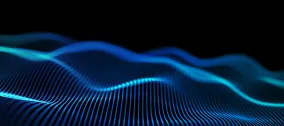Drupal 11.1 Unveiled: What’s New in the Latest Version Release
Authored by Nadiia Nykolaichuk.
Exciting news for Drupal users, developers, site builders, and everyone working with this fantastic platform! Drupal 11.1 has been released on December 16, 2024, and is ready to significantly impact the digital world. With this update, you can expect enhanced workflows, better website usability and performance, and fewer steps needed for achieving the desired goals.
Drupal 11.1 marks the first minor release since Drupal 11 debuted this summer with an array of notable updates. Highlights include pre-packaged feature sets known as Drupal Recipes, advanced content staging through the stable Workspaces module, out-of-the-box Single Directory Components for improved front-end development, experimental new admin navigation, and more.
Drupal 11.1 is set to build on the momentum of Drupal 11.0, continuing its legacy of innovation. Curious about what’s new in Drupal 11.1? Join us as we explore the main enhancements in this new release and how they elevate the CMS.
The main facts about Drupal 11.1
Drupal 11.1 release date: right after DrupalCon Singapore
There is a tradition in Drupal to schedule minor releases in the second week of December. This approach gives the Drupal development team enough time to ensure compatibility with PHP and Symfony updates before major holidays.
The proximity to DrupalCon Singapore influenced the release schedule just slightly. Drupal 11.1 release date was planned for a little later to accommodate both events without overlap, ensuring they did not interfere with the conference’s core sessions and activities. This thoughtful scheduling reflects Drupal’s commitment to balancing community engagement with development timelines.
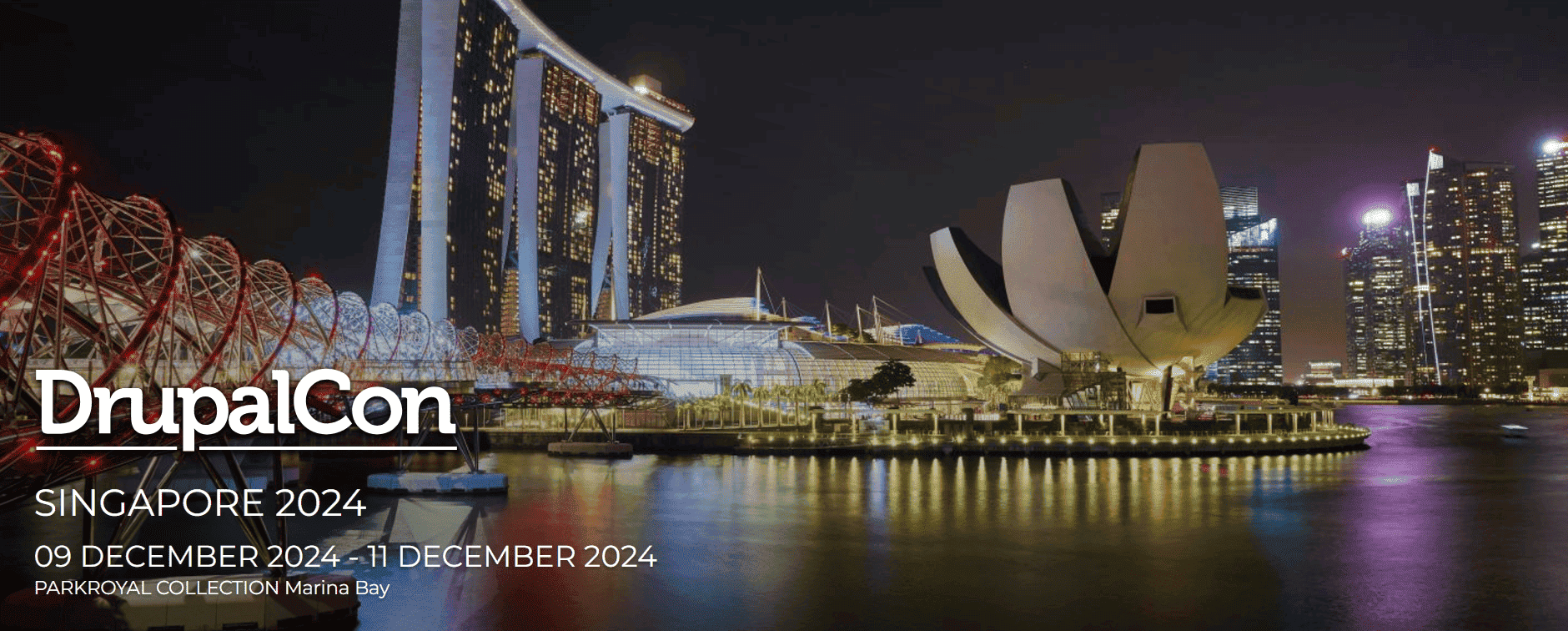
DrupalCon Singapore 2024
Drupal 11.1 and Drupal CMS
The Drupal development world is buzzing with work, and you will hear about new releases happening now and then. Recently, Drupal CMS has been in the spotlight, with the announcement of its latest release. To ensure that all readers clearly understand the difference between Drupal CMS and Drupal core, we thought it would be helpful to revisit the distinction. This is also clearly explained on the newly redesigned drupal.org homepage, which offers users the option to explore either of the two products:
Drupal CMS: v.1 expected January 15, 2025
This highly anticipated new product, previously known by the codename "Starshot," has now been officially named “Drupal CMS”. It will come packed with pre-configured solutions available at the click of a button. Drupal CMS focuses on empowering non-tech users to create stunning websites with little effort. The first release of Drupal CMS is scheduled for January 15, 2025, Drupal’s 25th birthday.
Drupal core: v. 11.1 released December 16, 2024
Drupal core is the “traditional” Drupal, powering millions of websites worldwide. It has always been known for its robust capabilities in creating even the most advanced website functionalities. On drupal.org’s redesigned main page, it’s called “the open-source foundation you need to build powerful digital experiences.” Its version 11.1 has just been released.
The arrival of Drupal CMS does not mean that the development of Drupal core is wrapping up. Both products will keep growing and exchanging best practices and innovative creations.
It is also worth noting that while Drupal CMS focuses on user-friendly experiences for non-tech users, Drupal core is moving in a similar direction. There is an ongoing effort to simplify admin workflows and make things easier out of the box. Some great examples are the new intuitive interface for creating fields introduced in Drupal 10.2, new user-friendly navigation, and much more.
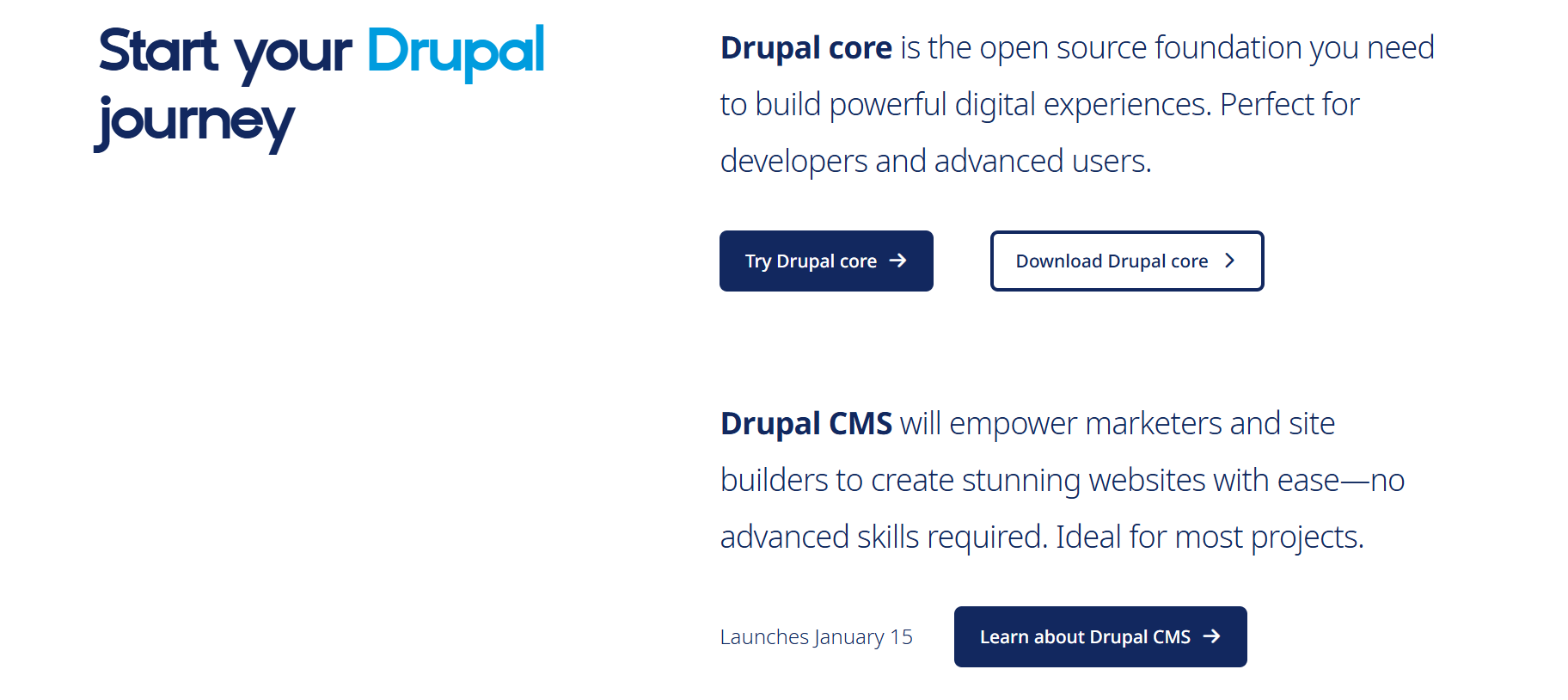
Drupal core and Drupal CMS on the redesigned drupal.org page
What’s new in Drupal 11.1: overview of key enhancements
Package Manager: the foundation for Automatic Updates and Project Browser
Some of the most awaited revolutionary developments — Automatic Updates and Project Browser — are in full swing. Unfortunately, they are not fully ready yet so they are not included with the Drupal 11.1 release. However, one of the key foundational components, the Package Manager, is now included in Drupal core.
Package Manager has been added to Drupal 11.1 as a hidden experimental module. This should allow Automatic Updates and Project Browser to be well-tested and eventually added to future versions of Drupal core. When this finally happens, users will be able to discover and install modules seamlessly from their Drupal admin UI and update their websites automatically.
Package Manager operates the Composer command-line tool behind the scenes, allowing users to work with the Drupal UI rather than interacting with Composer directly. This simplifies the processes of installing, updating, and managing modules, themes, and libraries. Package Manager also makes automatic updates more secure by providing an isolated environment where changes are simulated before they are applied to a website.
The new Workspaces UI module for even better content staging
The Workspaces module is already known for its outstanding capabilities in content staging. It enables teams to work in different environments (“Stage,” “Live,” etc.) and deploy large amounts of content in one click. The Workspaces module reached stability in Drupal 11.0, and now it’s got a great companion.
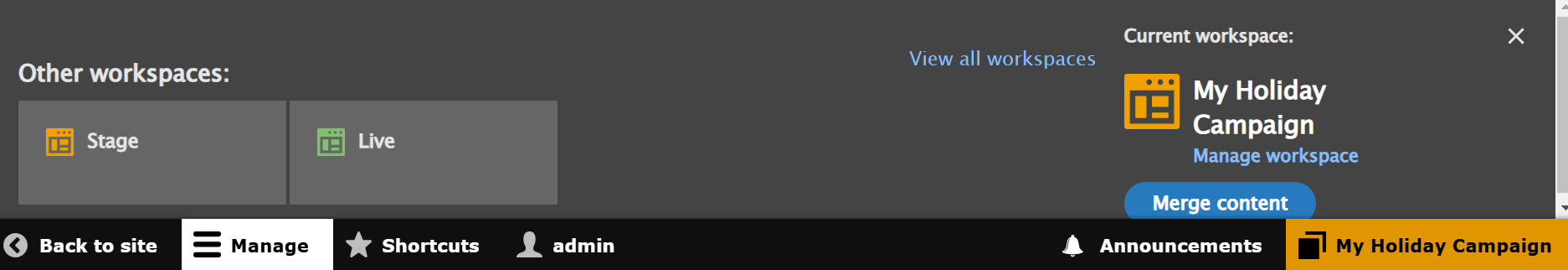
An example of different workspaces in Drupal
With the release of Drupal 11.1, a new Workspaces UI module has been introduced. It separates the user interface functionality from the Workspaces module. Here’s how it can be beneficial:
- Not every website using Workspaces requires a full UI. For sites that rely solely on the API for background processes, this minimizes resource usage and simplifies configuration.
- Thanks to Workspaces UI, developers and site builders can create alternative user interface implementations. They can design custom interfaces or adopt innovative UI approaches that align with specific workflows or unique project needs.
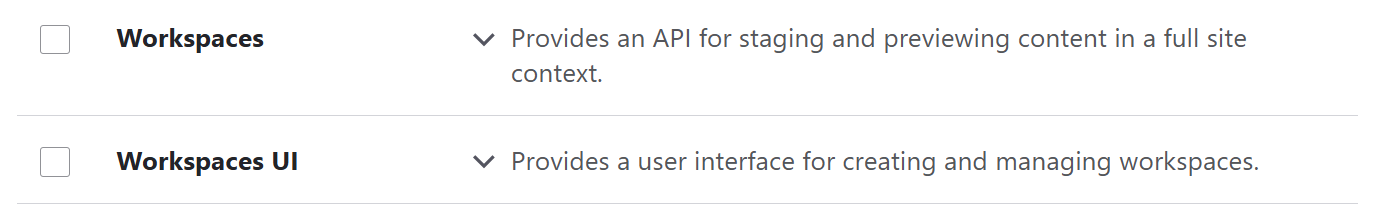
The new Workspaces UI module in Drupal 11.1
This modular approach continues Drupal’s tradition of separating UI and API functionality, a design philosophy seen in modules like Views and Views UI.
Object-oriented hooks
Since Drupal’s early days, developers have relied on hooks — a powerful mechanism for altering the behavior of forms, data structures, workflows, and other system elements. Hooks allowed custom functionality to be added without modifying Drupal core or contributed module files. This preserves the integrity of the underlying system.
As Drupal evolved, it embraced object-oriented programming (OOP) — a paradigm that organizes code into reusable, modular components called objects and classes. This shift improved the quality, maintainability, and scalability of the codebase. It aligned Drupal with modern PHP standards and made it more approachable for a broader developer audience.
Until now, however, hooks remained in their original procedural programming style. With Drupal 11.1, that changes! Hooks are now supported as object-oriented implementations using PHP attributes. They are enhanced by autowired services — components automatically integrated into your code based on the configuration. These services are part of a “dependency injection” pattern, which supplies external dependencies to objects, eliminating the need for manual management.
Object-oriented hooks in Drupal 11.1 are beautifully illustrated in a tweet by "The Drop Is Always Moving," offering a clear visual representation of this powerful new feature.
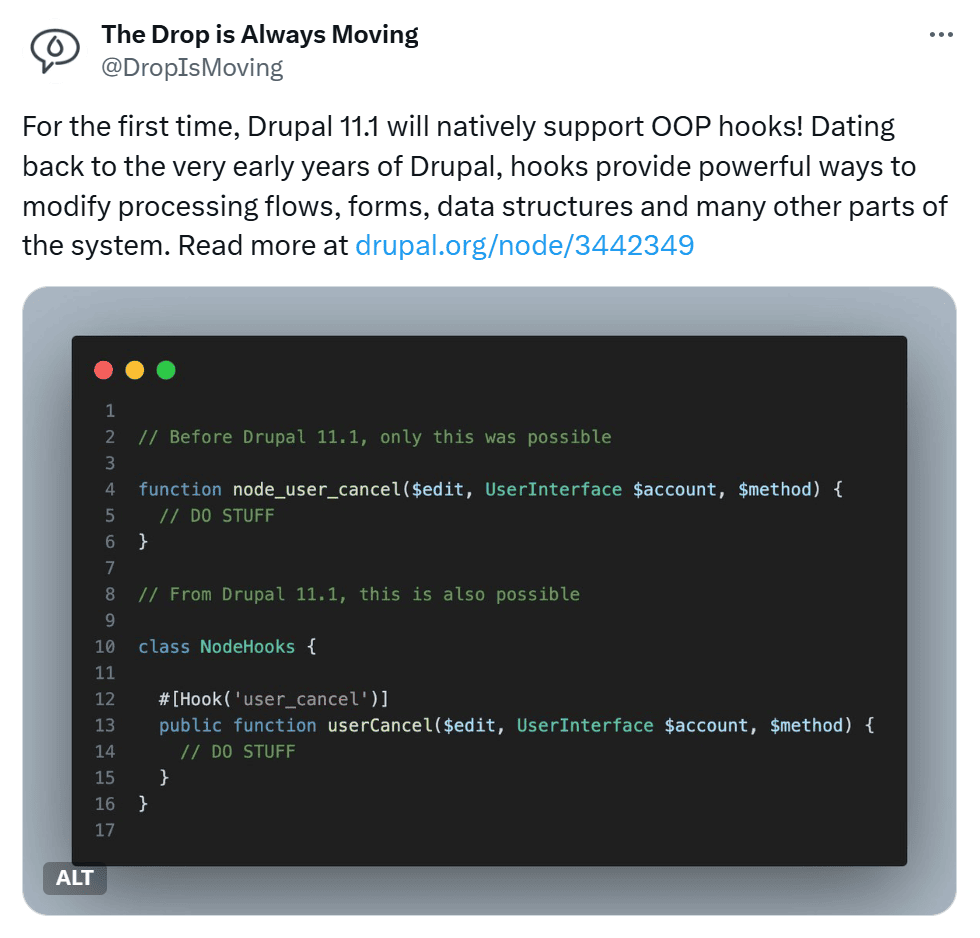
Object-oriented hooks in Drupal 11.1
Improved support for WebP images
Everyone loves fast-loading, sleek, and visually appealing Drupal websites. That’s where image optimization techniques come in. Drupal 11.1 adds better support for WebP — a modern image format developed by Google. It provides superior compression methods for reduced loading times while maintaining high image quality. WebP images are more than 30% smaller than the JPEG ones, and Google documentation includes a gallery comparing them in detail.
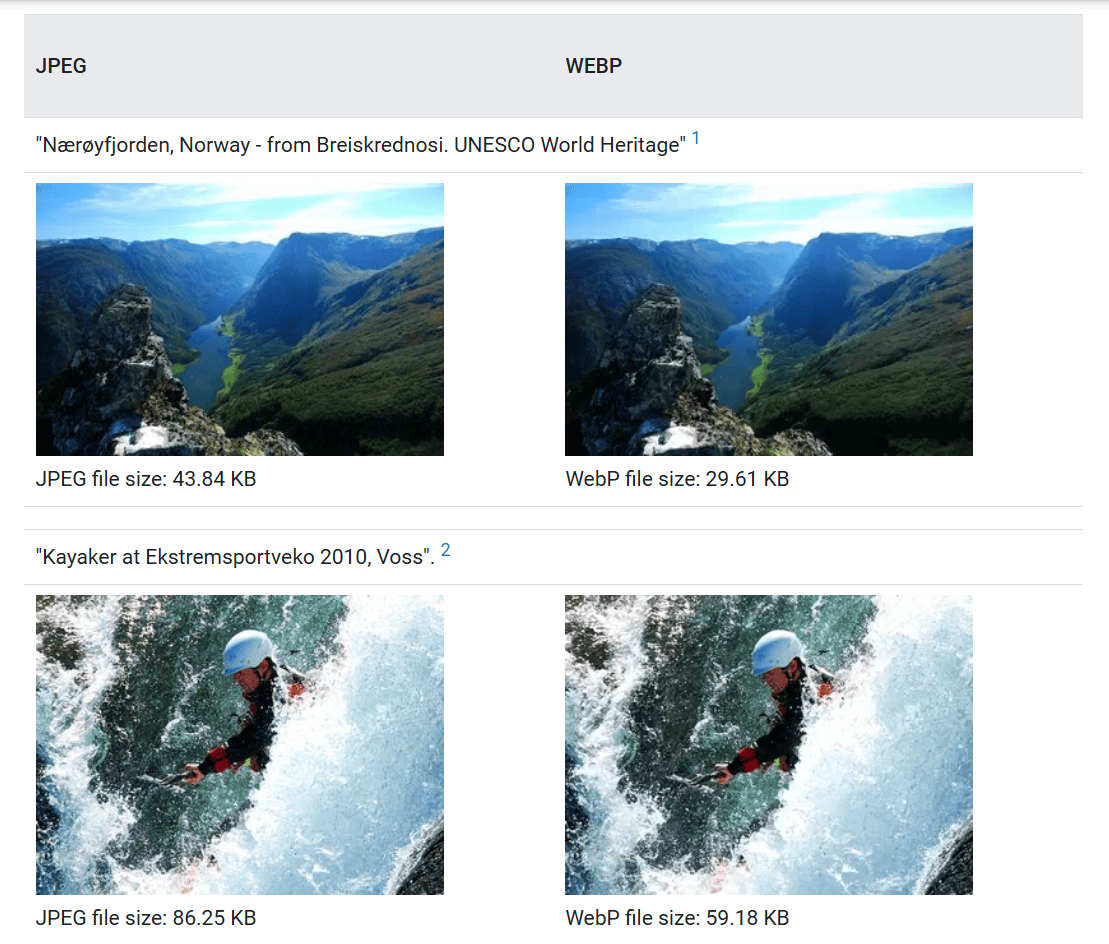
WebP images vs. JPEG images for file size
There used to be an issue with WebP images in Drupal — there was no way to make sure they were served with the correct headers. Image headers are important for the proper labeling of image files when they are displayed on a website. These headers tell the browser what type of image it is (like WebP, JPEG, PNG) so that the browser can handle it correctly.
Luckily, Drupal 11.1 fixes the problem by adding a new directive to Drupal core’s default .htaccess file. When the MIME module is enabled on an Apache web server, the correct image/webp header is attached to the WebP images.
Improved icon management
Using icons on your Drupal website improves its usability and visual appeal. However, Drupal needed an organized and flexible way to manage icons. Icons in Drupal core are scattered across folders and many of them are hardcoded in templates. Contributed modules for icon management are often dedicated to specific icon packs.
Drupal 11.1 introduces a new Icon Management API. It provides the standardized handling of icons across themes and modules. With its help, it will be easier to define, update, and override icons if needed.
Modules and themes can now organize icons into “packs.” A pack contains a series of icons, each with a unique ID. Rendering icons is easy thanks to the new render elements and Twig functions.
More flexibility with the body field for content
Previously, all content types came packed with a body field by default. Starting with Drupal 11.1, the body field is not included from the start. You can add it via the “Re-use field” option in the Field UI or skip it if a certain content type doesn’t need one. This approach is more lightweight and flexible.
Best practices in module installation
The Composer command-line tool has been the standard for installing new modules and themes since Drupal 8. However, the Drupal interface continued to offer the “Add new module,” “Add new theme,” and “Add new module or theme” pages. Installing modules or themes through these pages could lead to issues, such as missing required code or conflicts when switching to Composer later.
To ensure stability and proper dependency management, the only safe way to add new code to a Drupal site is by using Composer. The pages for installing modules and themes directly through the Drupal interface have been removed in Drupal 11.1.
Non-tech users might not be too delighted with this change but it’s the right thing for websites. Also, they shouldn’t worry because Project Browser is coming very soon, bringing the most user-friendly interface for installing modules that Drupal has ever had. It will use Composer under the hood so everything will be aligned with the best practices.
Better website performance thanks to caching improvements
Caching in Drupal is a technique used to speed up website performance by storing pre-generated versions of pages or their parts. This reduces the need for repetitive processing, allowing sites to deliver content more quickly. Drupal boasts great caching mechanisms but they have become even better in Drupal 11.1.
The latest updates to Drupal’s caching headers enhance the clarity and transparency as to why certain content cannot be cached. Previously, such responses were generically marked as ‘UNCACHEABLE.’ Now, the headers include detailed explanations, indicating specific reasons like missing cache metadata or policy-based restrictions. This helps developers troubleshoot and optimize caching, making sure Drupal websites load faster.
Updated third-party dependencies
As usual, the new release of Drupal relies on new versions of important dependencies. This contributes to website performance, stability, and security, and enhances development workflows. Here are the key dependency updates:
- The Symfony framework is updated to 7.2.0.
- The Twig template engine is updated to 3.14.2.
- The Composer command-line tool is updated to 2.8.1.
- The CKEditor rich text editor is updated to 43.1.1.
- The Nightwatch testing library is updated to version 3.7.0.
Final thoughts
Whether you're looking to build, manage, or refine your websites, Drupal 11.1 is a powerful step forward, ensuring the platform remains a top choice for ambitious digital projects. Embrace this new release and explore its features to make the most of what Drupal has to offer. Keep your website up-to-date with the latest releases, and rest assured—we're here to support you every step of the way.