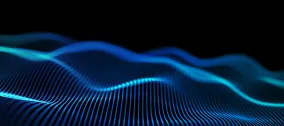Exploring the Drupal 11 Release: New Features and Major Enhancements
Authored by Nadiia Nykolaichuk.
Drupal 11.0.0 has been successfully released as a new major Drupal version which is very exciting news for everyone using Drupal or thinking about making the switch! This flexible, accessible, powerful, integration-ready, and secure CMS has transformed even more on the way from Drupal 10 to Drupal 11.
Whatever you’d like to do with a CMS — manage content, build features through the user interface, or develop them through custom coding — has become much easier in Drupal 11. For those who’ve been using an older version like Drupal 7, today’s Drupal looks almost unrecognizable. They’ll be amazed with the scale of innovation in everything from the sleek admin UI and seamless content editing to streamlined theming workflows and decoupling opportunities.
“Build the best of the web,” says Drupal 11’s official landing page. Let’s unwrap Drupal 11 right now and explore the new and great tooling it has for this mission. Some cool features are already in and some are just around the corner so we’ll see them in Drupal 11.1, 11.2, and beyond — because, as we already know from working with Drupal, innovation never ends!
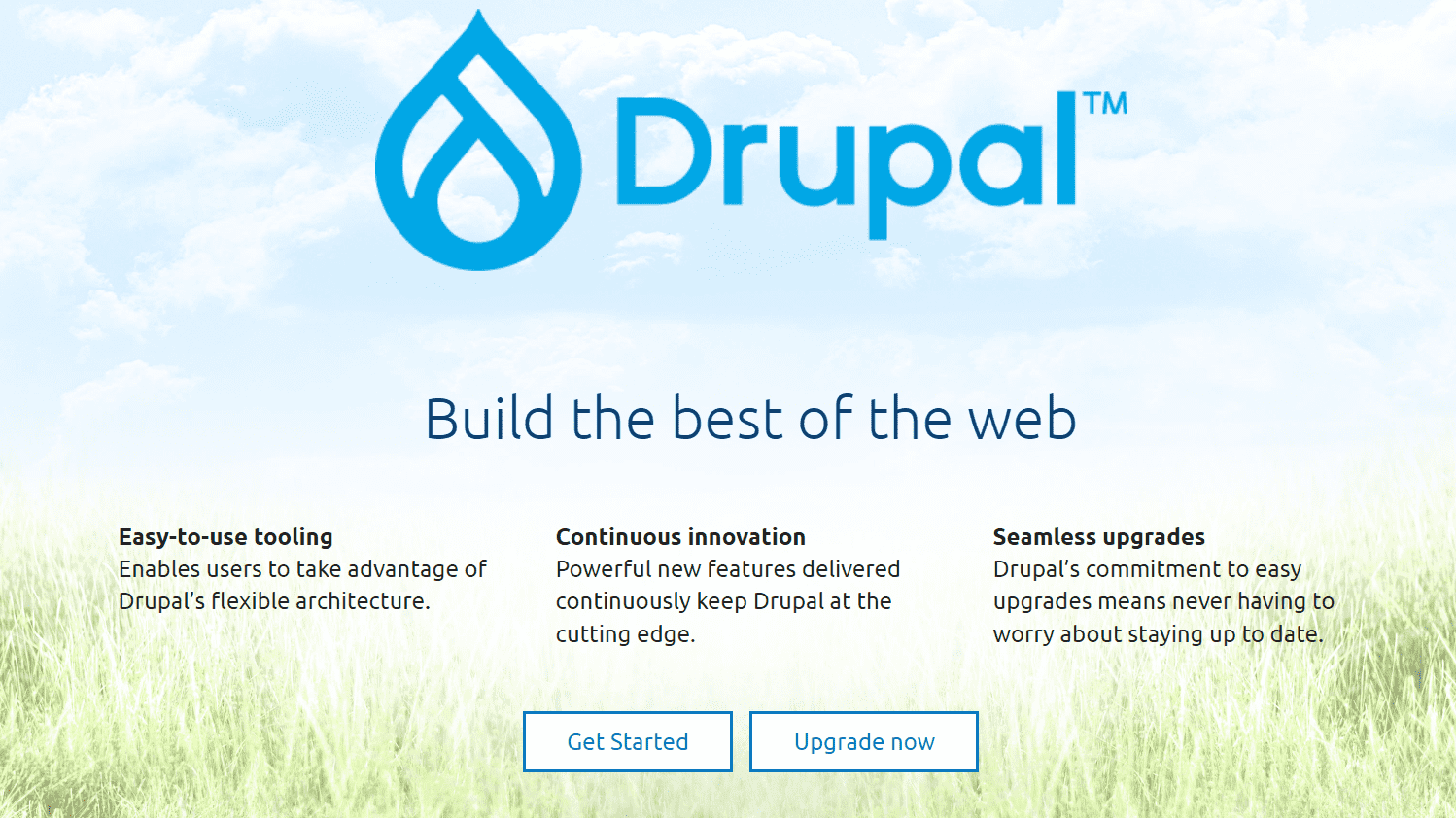
The key things to know about Drupal 11
Built by almost 2,000 contributors
As an open-source CMS, Drupal is developed collaboratively by a vast community. Dries Buytaert, Drupal’s creator, announced that Drupal 11 core is the result of work by 1,858 contributors across 590 organizations. This level of community involvement showcases one of Drupal’s greatest strengths.

Why is Drupal 11 released so “early”?
Considering that Drupal 10 was released in December 2022, Drupal 11's arrival in just a year and a half seems a bit early. Drupal core initiative coordinator Gábor Hojtsy shared thoughts about it in his DrupalCon Portland 2024 session “Drupal 11- Deep dive: what's new, how to prepare.”
According to Gábor, Drupal 11 was released early so everyone had ample time for upgrades. Drupal 10 will remain supported until mid to late 2026, when Drupal 12 is expected, with overlapping support across versions.
There was no pressure to release Drupal 11 due to the EOL (end of life) of important third-party dependencies, as seen in previous versions. Still, the Drupal team needed to release Drupal 11 this year, said Gábor, because they wanted to innovate on top of Drupal 11 and support it for a long time. That’s why they “equipped” Drupal 11 with the freshest third-party dependency versions that have the most future-proof support perspectives.
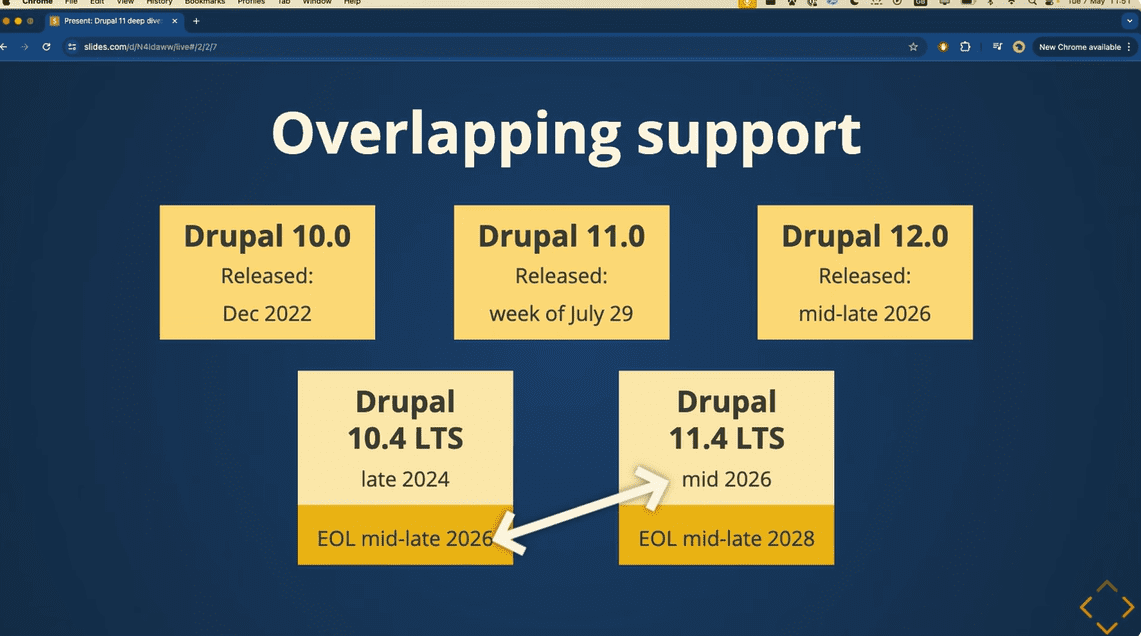
How does Drupal 11 relate to Drupal Starshot?
At DrupalCon Portland 2024, Dries Buytaert made a sensational announcement about the Drupal Starshot Initiative meant to create a brand-new Drupal CMS incorporating the best out-of-the-box experiences. It will be available for download alongside the traditional Drupal core as we know it.
Gábor Hojtsy explained that Drupal Starshot was likely to be built on top of Drupal 11 core. The role of Drupal core is to bring stability and reliability to the table. Drupal core also has all those layers that enable the Drupal team to build Starshot, he said. Indeed, Drupal core has Recipes, Package Manager, Project Browser, Automatic Updates, and other key “building blocks” of Starshot.
You’ll be able to install Starshot from the standard Drupal core profile via a “recipe” (the new feature that we’ll discuss soon). Some Starshot features will be in Drupal core while some will not, explains Gábor.
Are Drupal 11.0.0 and Drupal 10.3 alike?
It’s easy to notice that Drupal 11.0.0 comes out soon after Drupal 10.3. As mentioned in the official press release, Drupal 10.3 has many of the same new features as Drupal 11 but keeps some older compatibility options for an easier upgrade. Both Drupal 11.0.0 and 10.3.2 (the latest Drupal 10 release) share most of the same features and APIs, making it easier for modules and themes to work with both versions.
According to the press release, the key changes in Drupal 11.0.0 are:
- Outdated code, including some modules and themes, has been removed.
- Dependencies have been upgraded to newer versions.
- Requirements for the platform (like PHP, databases, Composer, and browsers) have been updated.
The most important new features of Drupal 11
Recipes — pre-packaged functionality kits
Drupal 11 core boasts powerful APIs for Drupal Recipes. With the help of recipes, you can build out any imaginable functionality for your Drupal website using predefined feature packages. Recipes are among the key components of the earlier-mentioned Drupal Starshot. In his DrupalCon Portland 2024 keynote, Dries Buytaert demoed a recipe in Drupal Starshot that installs modules and configuration, and publishes default content.
Thanks to the flexibility of Drupal Recipes, you can add features to your site at any moment, as well as mix and match various recipes together. This wouldn’t be possible with Drupal distribution or traditional installation profiles. Technically, recipes are applied to a website rather than installed because they are configuration entities.
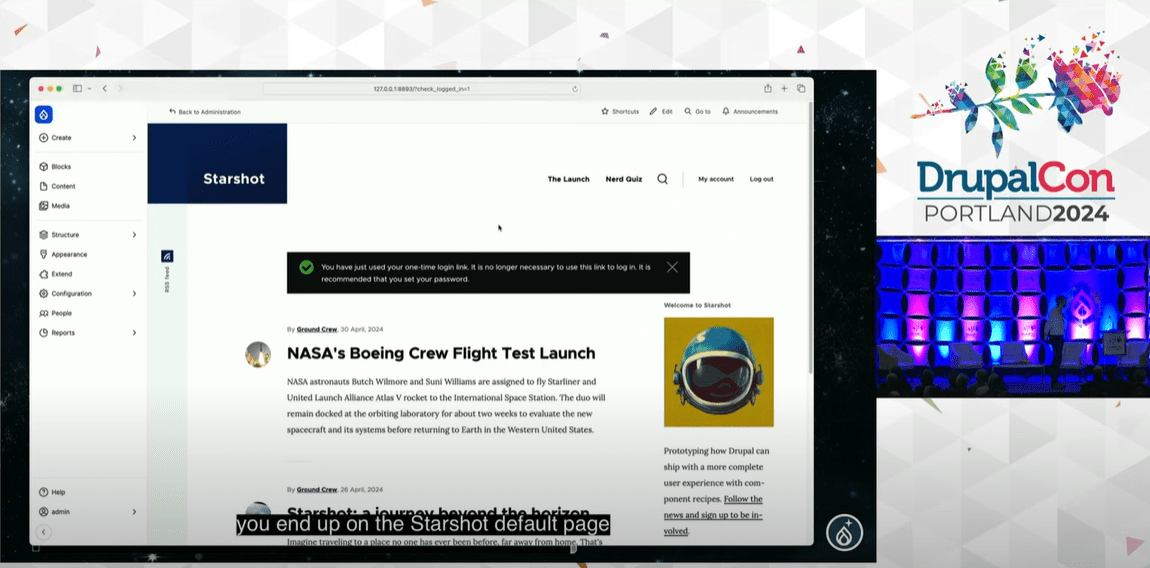
Exceptional content staging options
In Drupal 11, it’s not only developers who can benefit from the possibility to work in different environments, test things out properly, and deploy the changes instantly. Non-tech users can effortlessly switch between the “Live,” “Staging,” or any other environments in the admin UI.
This creates unprecedented opportunities for content staging, especially on large websites. No matter what amount of changes you have, they can be published at the click of a button. In Drupal 11, the Workspaces module is stable so it’s fully ready for production websites.
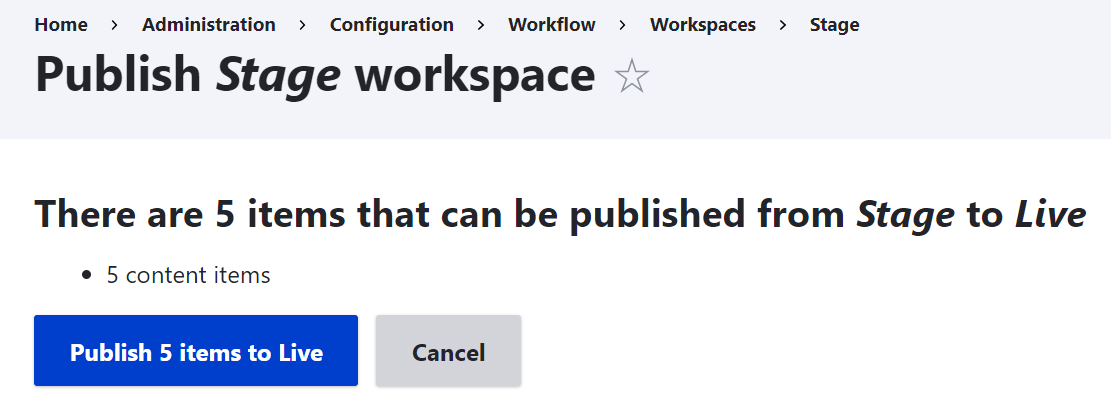
Streamlined theming practices
Consistent, simplified, and highly efficient front-end development workflows are already here! Single Directory Components, or SDC for short, are one the biggest things that happened in Drupal front-end development. They are waiting for you in Drupal 11 core right out of the box — there is no longer a need to enable any experimental module.
The key thing about SDC is that all files that are used to render an interface component are combined. This makes components easier to find, re-use, and create, even for developers who do not have profound Drupal-specific knowledge. SDC has been mentioned in the official Drupal 11 release video.
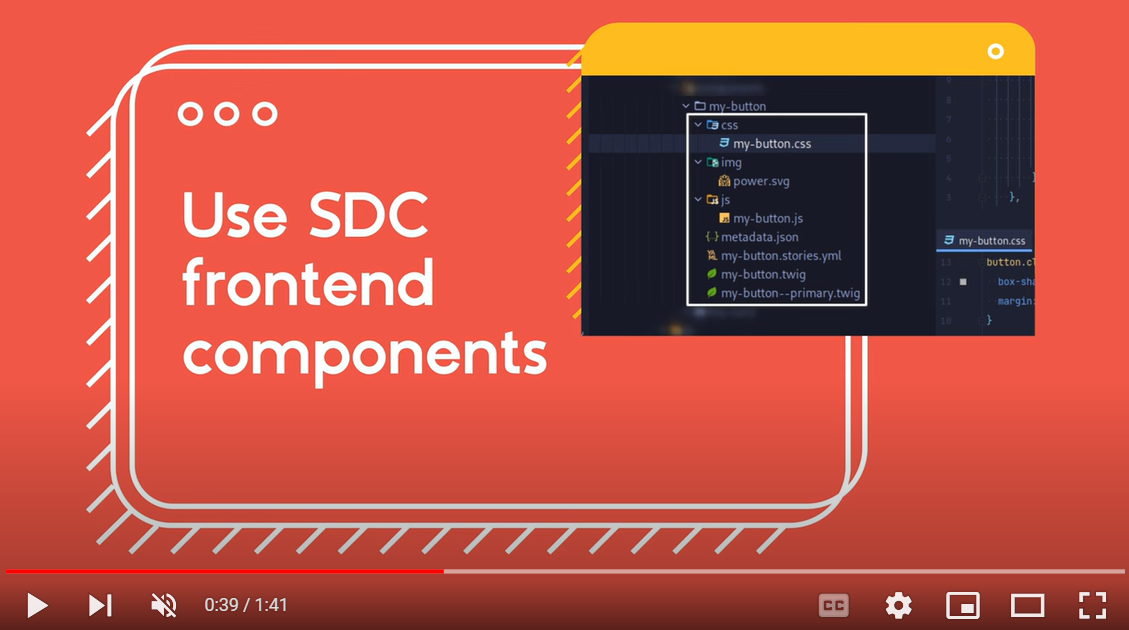
Modern and intuitive admin navigation
You can fly through Drupal 11 admin pages seamlessly and intuitively thanks to Drupal’s new administrative navigation. It is currently an experimental module that you’ll need to enable but once you do you’ll fully enjoy the brand-new experiences.
You’ll love the modern, left-aligned vertical toolbar that can collapse and expand, offers quick links to content creation, and uses simpler and more universally understandable section names rather than “drupalisms.” The navigation is incredibly customizable, enabling you to decide which blocks should appear there.
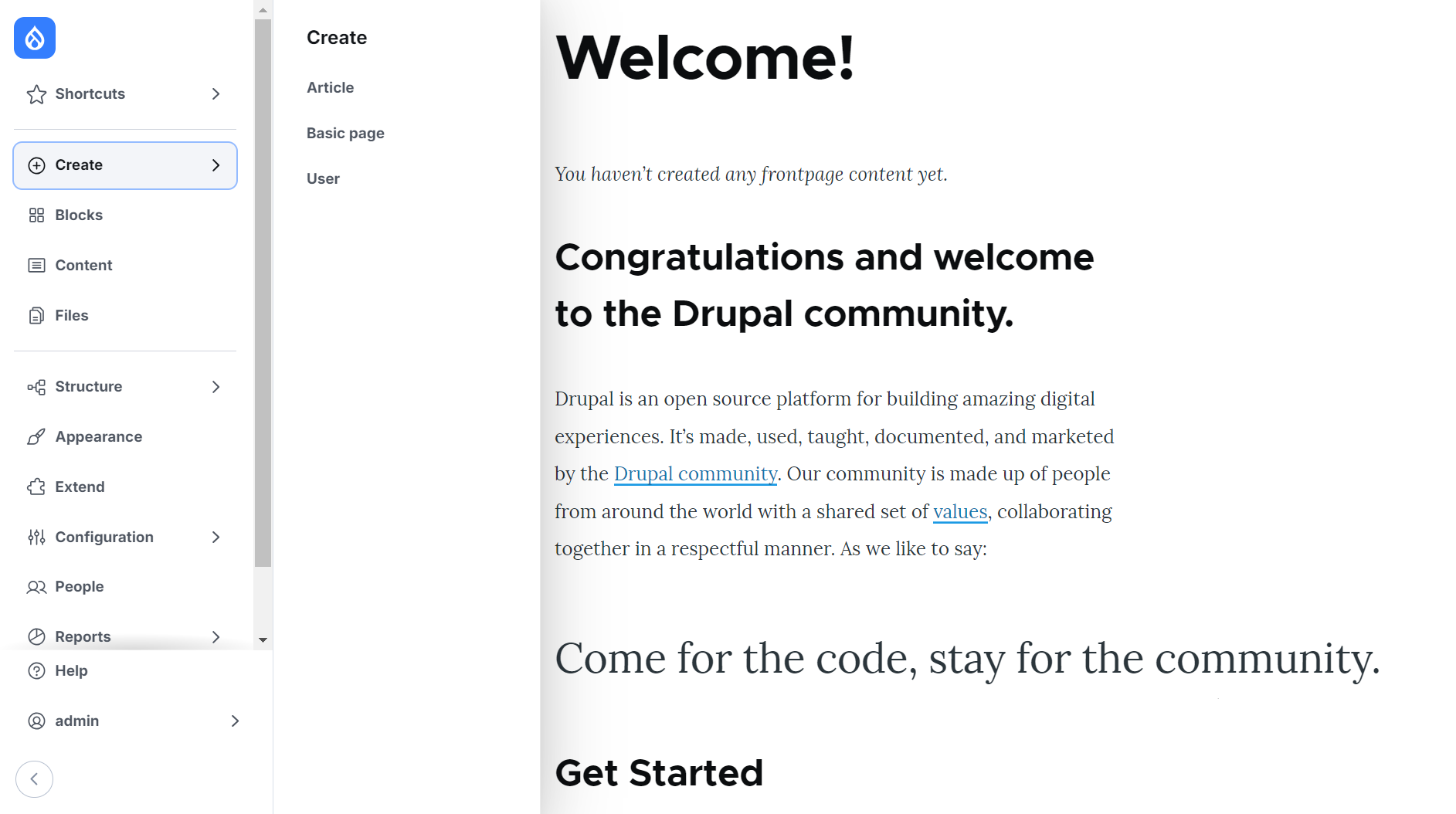
Improved security with more flexible access settings
In Drupal 11, managing permissions offers greater flexibility than ever before. You can now assign permissions based on contextual conditions, rather than being limited to user roles alone. Additionally, Drupal 11 introduces the ability to disable the superuser account — an exceptionally powerful and potentially risky account that previously had unrestricted access to the entire website. This contributes to your website’s security.
Automatic Updates are almost here
A truly game-changing innovation is underway in Drupal 11 that will transform the practices of using Drupal from the ground up. It might still be hard to believe but you’ll soon be able to update Drupal core from the Drupal administrative dashboard. You can run those updates with a couple of clicks in an intuitively understandable interface or even let them be performed by Drupal’s automatic task runner — Cron.
The focus of the Automatic Updates functionality is to provide patch-level updates (like from Drupal 11.0.0 to Drupal 11.0.1). This should make sure all websites stay safe whenever there is a security update available. However, the options to auto-update minor versions (like from Drupal 11.0 to Drupal 11.1) are being worked on, and so are the capabilities to update contributed modules.
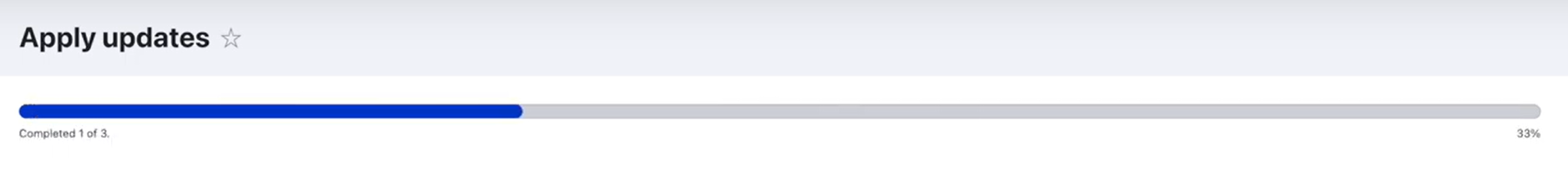
Easy module installation is around the corner
No leaving your Drupal admin dashboard, no downloading files from drupal.org, no guessing which modules are compatible with your website, and, of course, no using the Composer command-line tool. This sounds like a very nice plan for a non-tech user who wants to add modules with no fuss.
The tool that will take care of it all in Drupal 11 is Project Browser. It offers an incredibly user-friendly interface for finding modules which has very sensible default filters. They make sure users install only modules that are maintained, secure, and work with their Drupal websites’ core versions. Finally, one click of a button installs modules and all dependencies, running Composer behind the scenes that non-tech users don’t have to deal with.
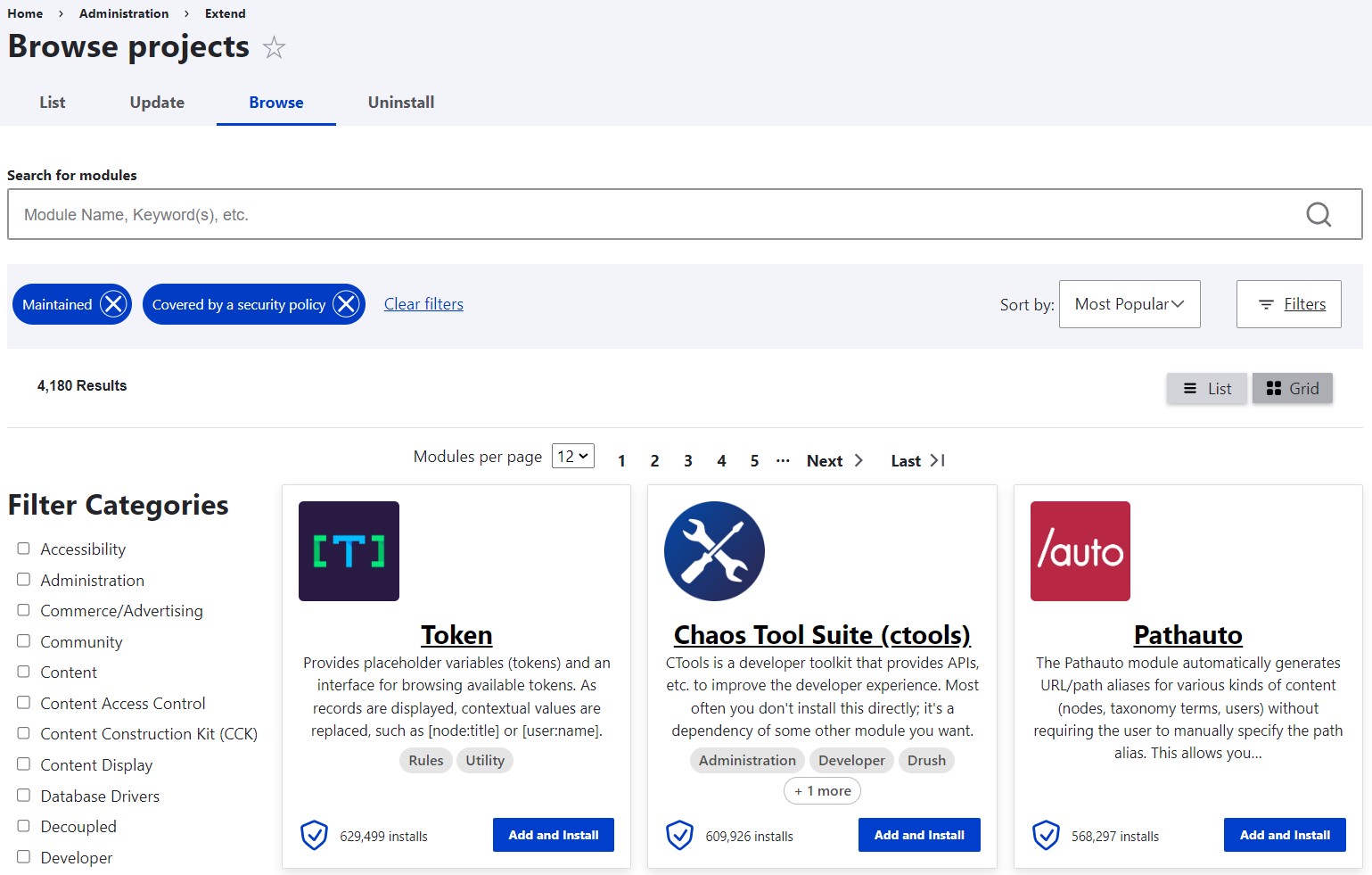
Earlier enhancements between Drupal 10 and Drupal 11
As Drupal 10 was evolving in its forward movement towards Drupal 11, lots of great accomplishments were made. Not to mention a bunch of smaller features, here are at least some of the most major ones:
- New field creation and re-use experience. Drupal’s interface for field creation and re-use was totally revamped with field grouping, handy icons for field types, reduced field creation steps, prominent buttons, and more.
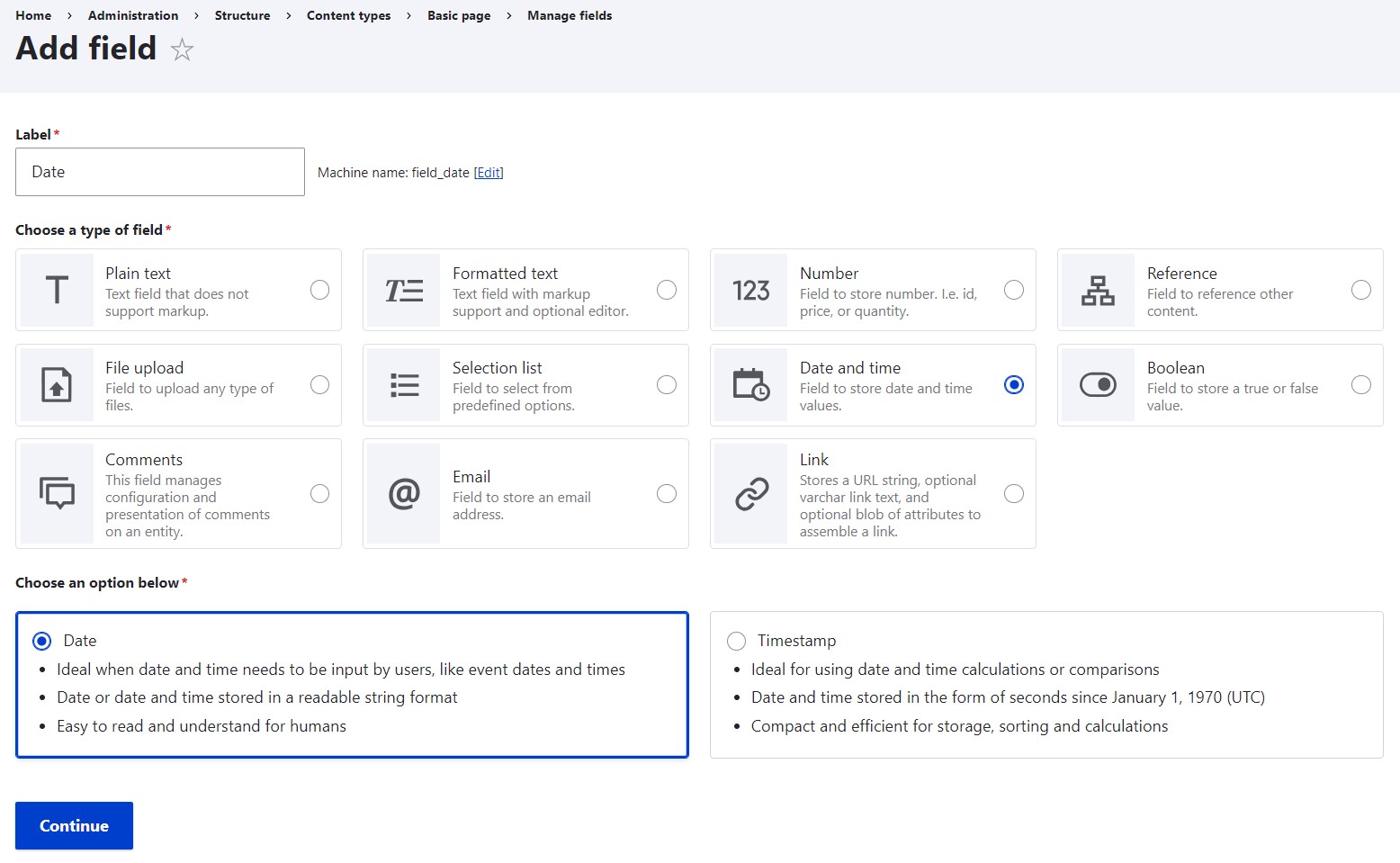
- More options for CKEditor 5. Drupal’s text editor, CKEditor 5, got enriched with new options such as autoformatting, flexible settings for available languages in code blocks, the possibility to highlight the blocks in text with HTML tags, and more.
- An interface to manage Twig development mode. A new development settings page was added to the Drupal admin dashboard allowing you to easily configure Twig debugging and render caching settings with just a few clicks.
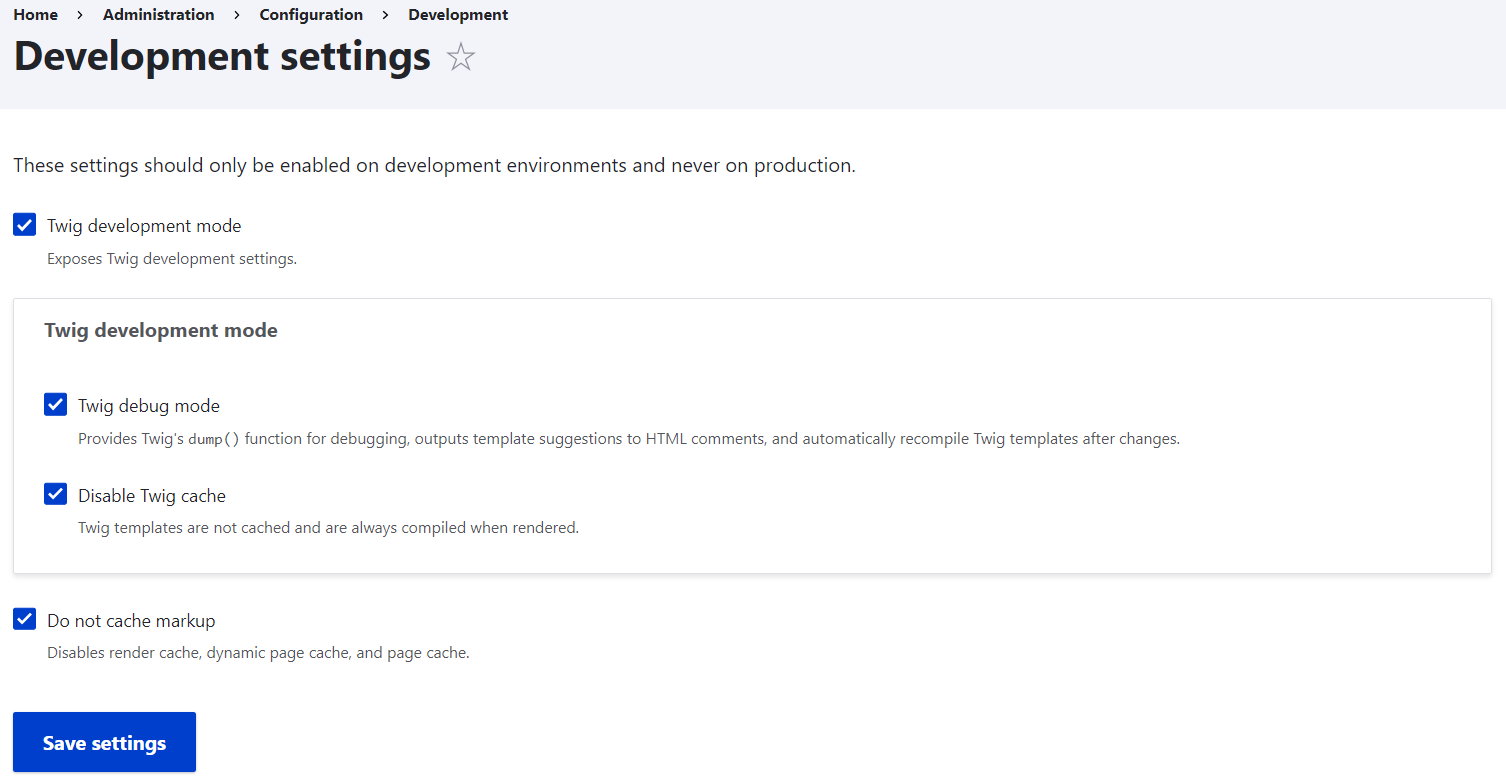
- Improved performance. The BigPipe started supporting interface previews for delayed content, reducing page reflows and leading to better performance.
- A new Announcement feed. You can now get announcements from drupal.org directly in your Drupal admin dashboard.
- Menu Linkset setttings. As part of the cutting-edge Decoupled Menus initiative to easily expose Drupal-managed menus to JavaScript front-ends, Drupal has new APIs and a user-friendly page for enabling the menu Linkset endpoint via one checkbox.
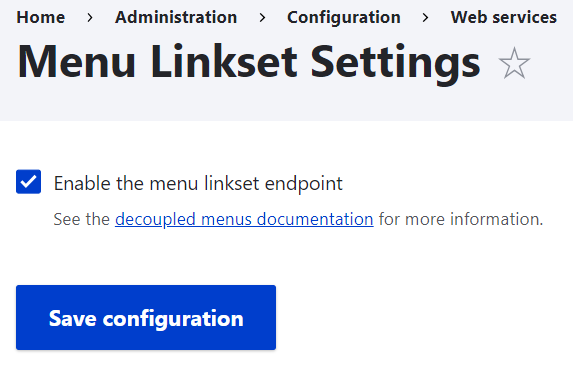
A glimpse at upgrading your website to Drupal 11
Dries Buytaert mentioned that he couldn't wait and upgraded his own website to Drupal 11 within six hours of its release. Even though he is an experienced developer and his website is relatively simple, this quick upgrade highlights how much easier the process has become.
Upgrading to Drupal 11 includes several key areas:
- Ensuring your environment meets the updated requirements (including PHP 8.3, Drush 13, and compatible database versions).
- Updating your Drupal 10 website to the latest version (Drupal 10.3)
- Updating contributed modules
- Cleaning up your custom modules from deprecated code
- Running the actual upgrade to Drupal 11
Tools like the Upgrade Status module can do a comprehensive website check to identify the compatibility of all of your website’s components with Drupal 11 and provide useful hints. The Deprecation Status page offers a handy dashboard showing the readiness of contributed projects for Drupal 11. Next, the Drupal Rector tool or its Drupal module implementation, Upgrade Rector, will help you fix deprecated code.
If you need assistance with a seamless and hassle-free update to Drupal 11, consider reaching out to a professional Drupal partner.
Final thoughts
We have listed at minimum the primary brilliant features of the Drupal 11 release. Furthermore, as Drupal 11 moves forward, we’ll see more noteworthy advancements in the next minor versions that will come out every 6 months. Drupal has successfully started a new chapter in providing the best digital experiences. Congratulations to the Drupal team on this wonderful milestone!