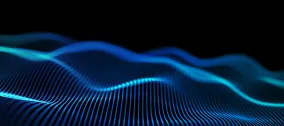Exploring New Features for Content Editors in Drupal as We Step into 2025
If you’re involved in content editing, we understand just how tedious it can be. But let us assure you that it’s possible to make it more efficient and enjoyable. With the right tools, you can simplify your workflows and streamline repetitive tasks, freeing up time for creativity and strategic planning.
Content editing capabilities in Drupal have undergone a ground-up transformation over the past decade. An intuitive text editor, a sleek library for re-using multimedia, a modern admin interface, and other features have become game-changers for editorial teams. The outdated practices are fading away, much like Drupal 7 which is reaching its end of life.
Drupal continues to refine content editing experiences at a breathtaking pace, offering more astonishing improvements, including AI integration. As 2025 approaches, let’s dive into the latest and greatest features for content editors.
What’s in Drupal for content editors at the dawn of 2025
Impressive choice of capabilities for text editing
Your content management journey starts with your Drupal text editor. With the release of CKEditor 5 in Drupal 10, content editing has never felt more intuitive and modern.
With CKEditor 5, you can enjoy a fresh interface. It has modern approaches to inserting links, adding ALT text to images, formatting images, creating tables, adding special characters like currency symbols or a copyright sign, and more. Check out a visualized comparison of how CKEditor 4 and CKEditor 5 perform common editorial tasks.
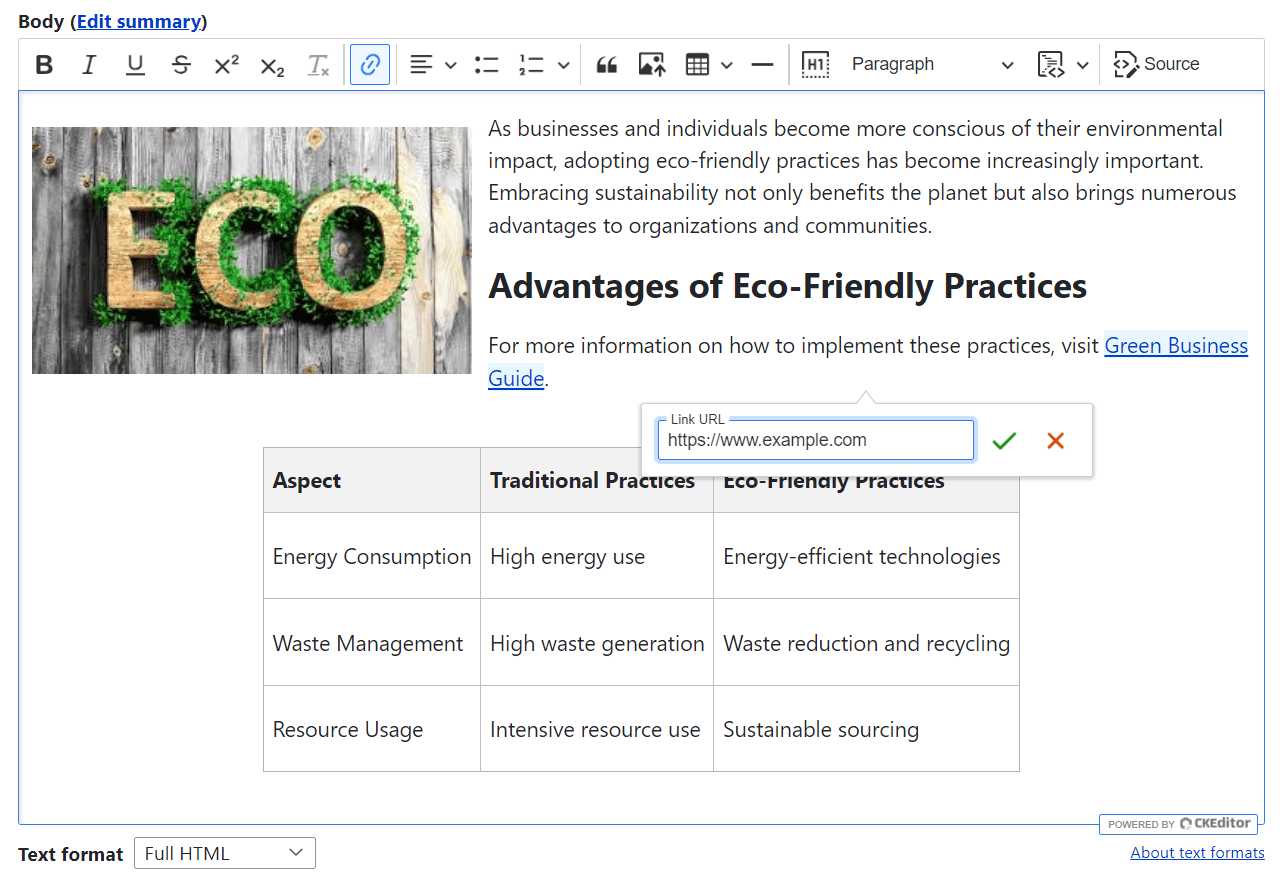
CKEditor 5 in Drupal
During the last year or so, the main CKEditor 5 functionality in Drupal has been enriched with even more features. Among them:
- Adding programming code snippets to technical content has become even more convenient. It’s possible to specify the available languages that will appear on the toolbar to make sure it looks concise and clean.
- You can also format your content on the fly without even using the toolbar. The autoformatting feature enables you to use shortcodes to make text bold, create a list, and so on.
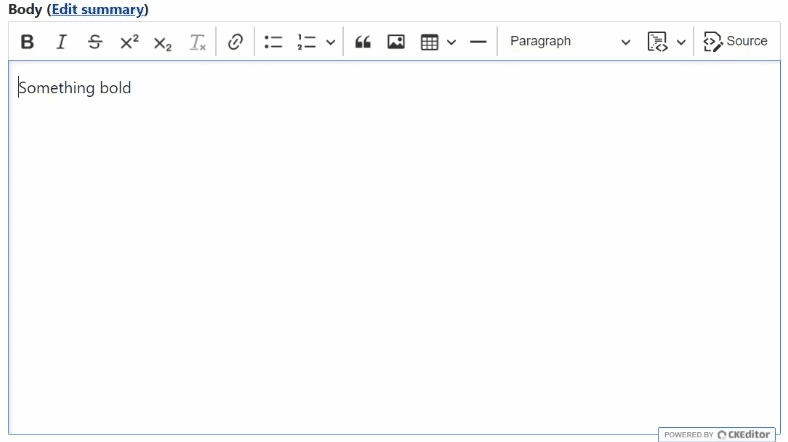
Autoformatting in Drupal’s CKEditor 5
Besides the main set of features, there is a growing array of additional modules that provide extra capabilities. For example, they enable you to find and replace text, add background or text color, and enrich your content with visually appealing icons like Font Awesome icons.
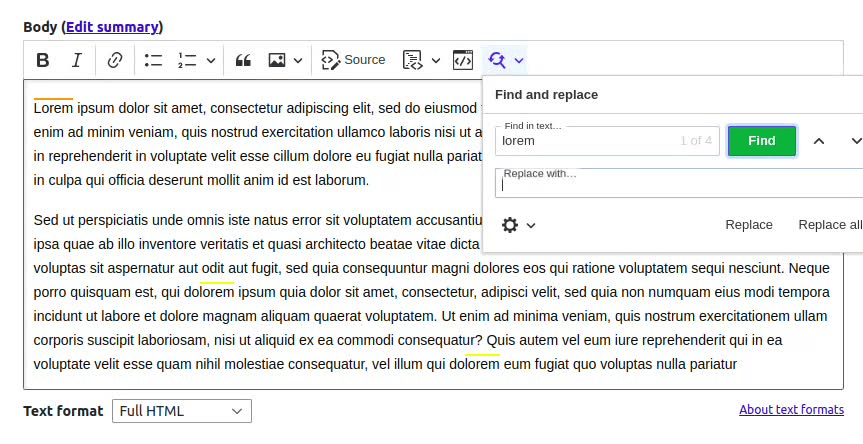
The “Find and replace” feature for CKEditor 5 in Drupal
Font Awesome icons are a nice option but there is no limit to icon providers or types. For example, we published a post about adding Google Material and SVG icons via great modules for CKEditor 5 built by our developers.
Adding Material Icons to Drupal content in CKEditor
You might also consider a new module called CKEditor 5 Plugin Pack. With just one tool, you can add an impressive package of features to your website such as word count, to-do lists, text highlighting, text transformation, full-screen mode, block indentation, link attributes, various fonts, a free version of spellchecker, and more.
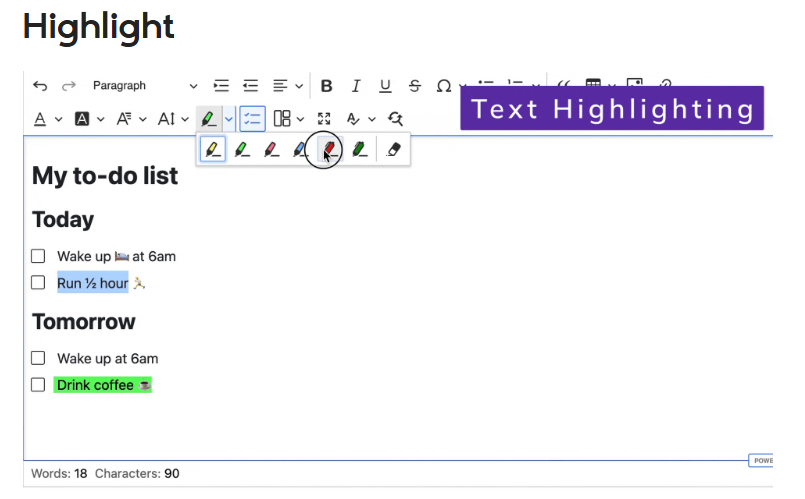
The “Text highlighting” feature for CKEditor 5 in Drupal
Until now, we’ve been describing the features that are available for free. However, we also have a detailed overview of premium CKEditor features and a useful Drupal module which helps add them to your website. The most notable ones include collaboration (comments, track changes, and revision history), AI Assistant, notifications, mentions, export to PDF, and more.
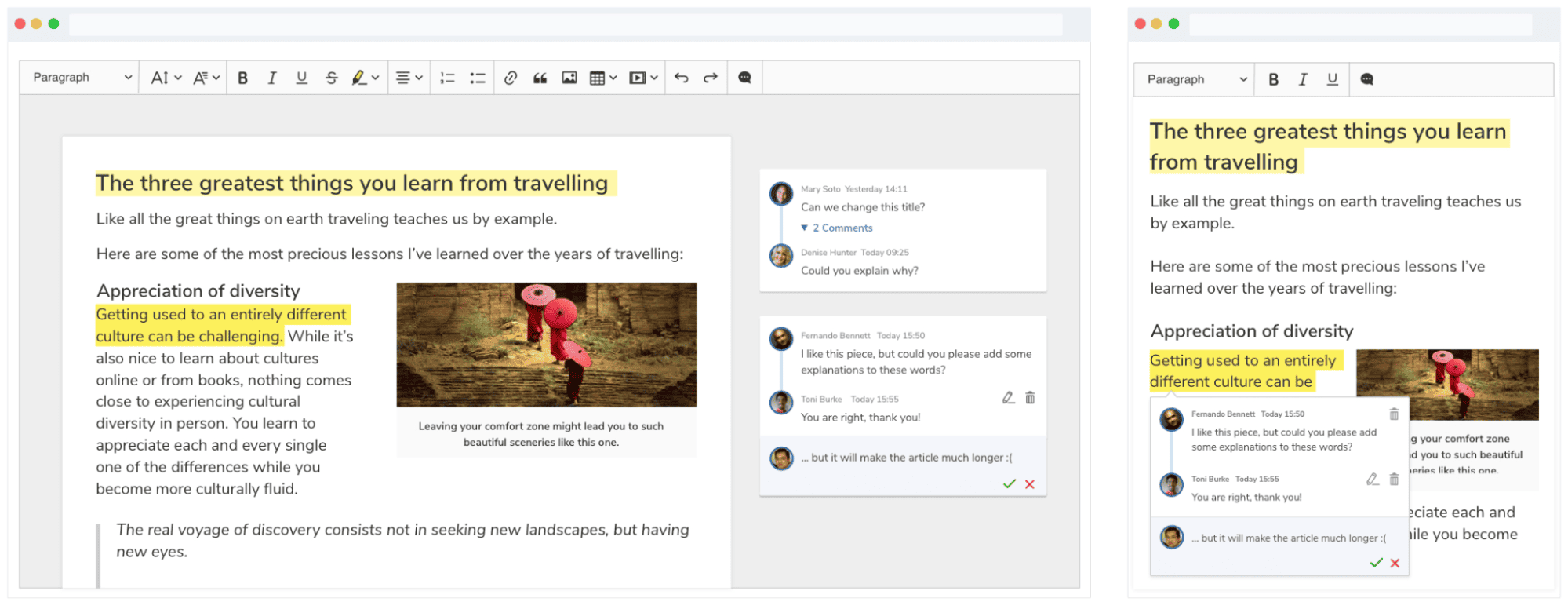
Collaboration in CKEditor 5: Comments
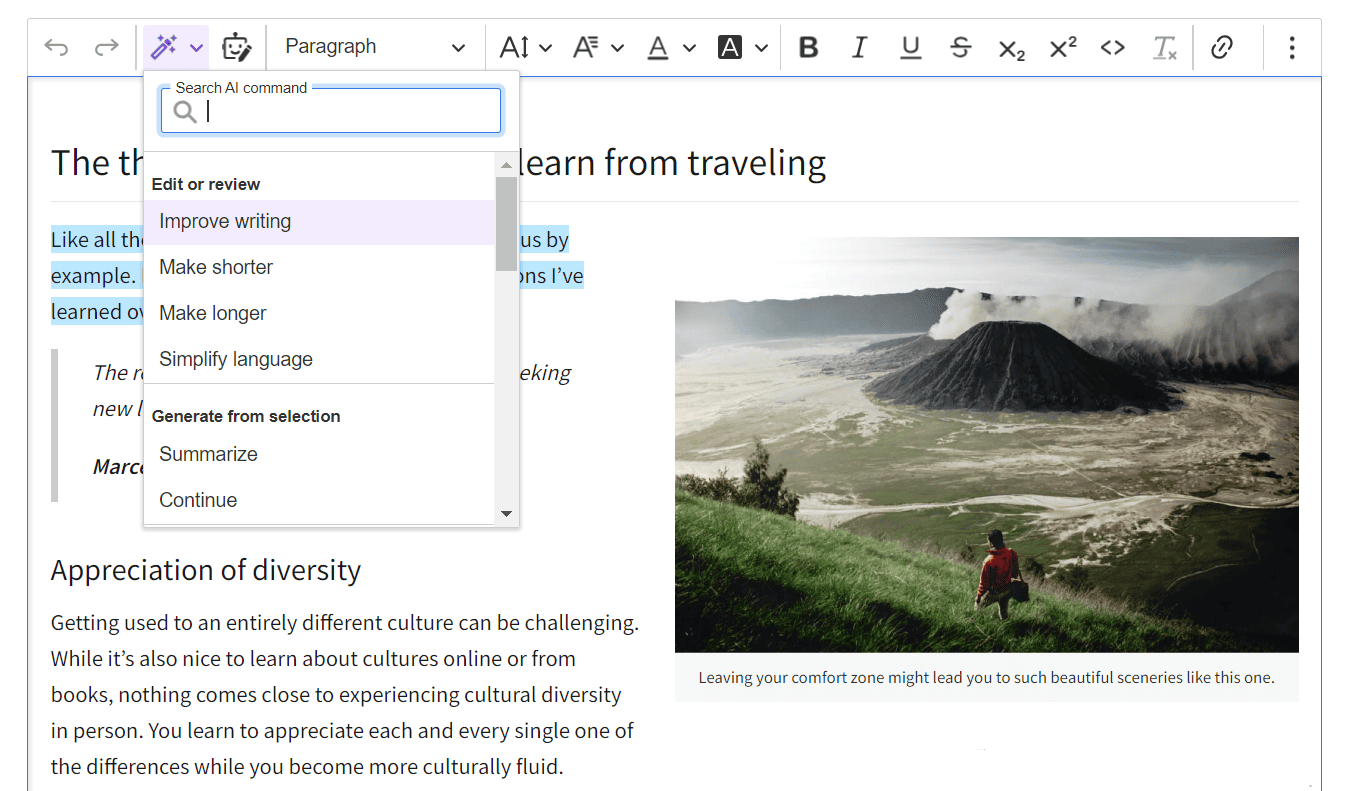
AI Assistant in CKEditor 5
AI is gaining momentum
Have you ever considered delegating some of your tedious tasks to the tireless efficiency of AI? Drupal is ahead of the pack when it comes to AI integration, offering numerous ways to connect AI tools to websites.
You may recall how OpenAI and its flagship product, ChatGPT, began capturing the spotlight. We walked you through integrating OpenAI with Drupal via the OpenAI module. Specifically, we demoed how it translates, generates, and summarizes content, changes its tone, creates headlines, generates tags, fixes the formatting, and so on.
Adjusting content tone with OpenAI in Drupal
Everything happens within the Drupal admin dashboard, with no need to look elsewhere. Furthermore, many actions are available directly from the text editor toolbar.
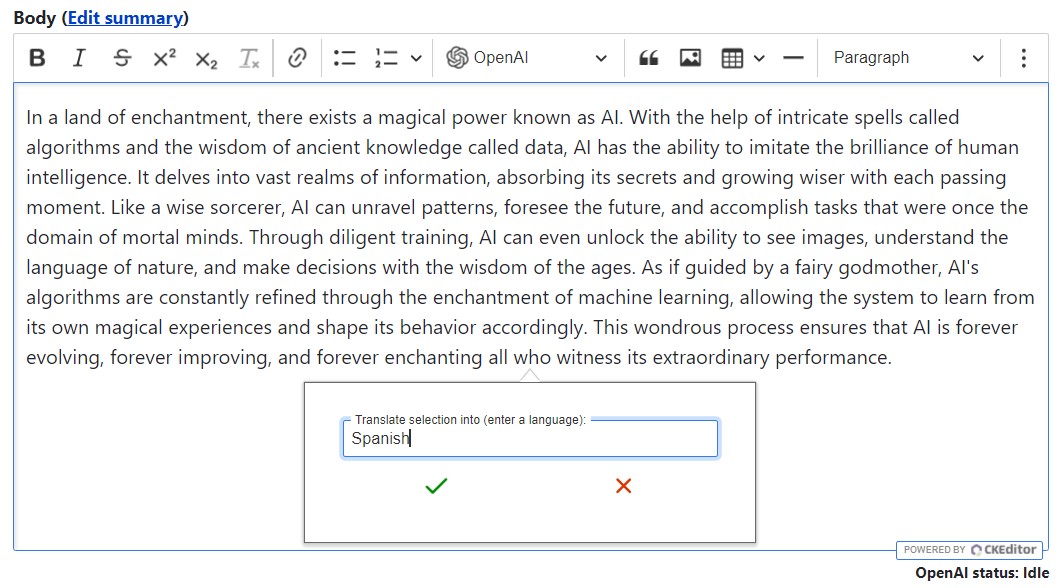
Translation via OpenAI in Drupal
We were also intrigued to explore the ways to connect Drupal websites to an even wider variety of AI tools by OpenAI, NLP Cloud, Google, AWS, and more. Thanks to the Augmentor AI module, the range of possible tasks expanded with voice search, sentiment analysis, spam detection, interactive chat bots, and much more.
Discover the impressive capabilities of the AI Interpolator module in our detailed overview—it’s sure to leave you amazed. It seamlessly integrates various AI services, offering features that are sure to impress even the most skeptical content editors. This includes generating articles from images or videos, generating characters talking on video, checking facts in content, creating images from text, removing image backgrounds, creating automatic podcasts from text, audio, or URLs, and much more.
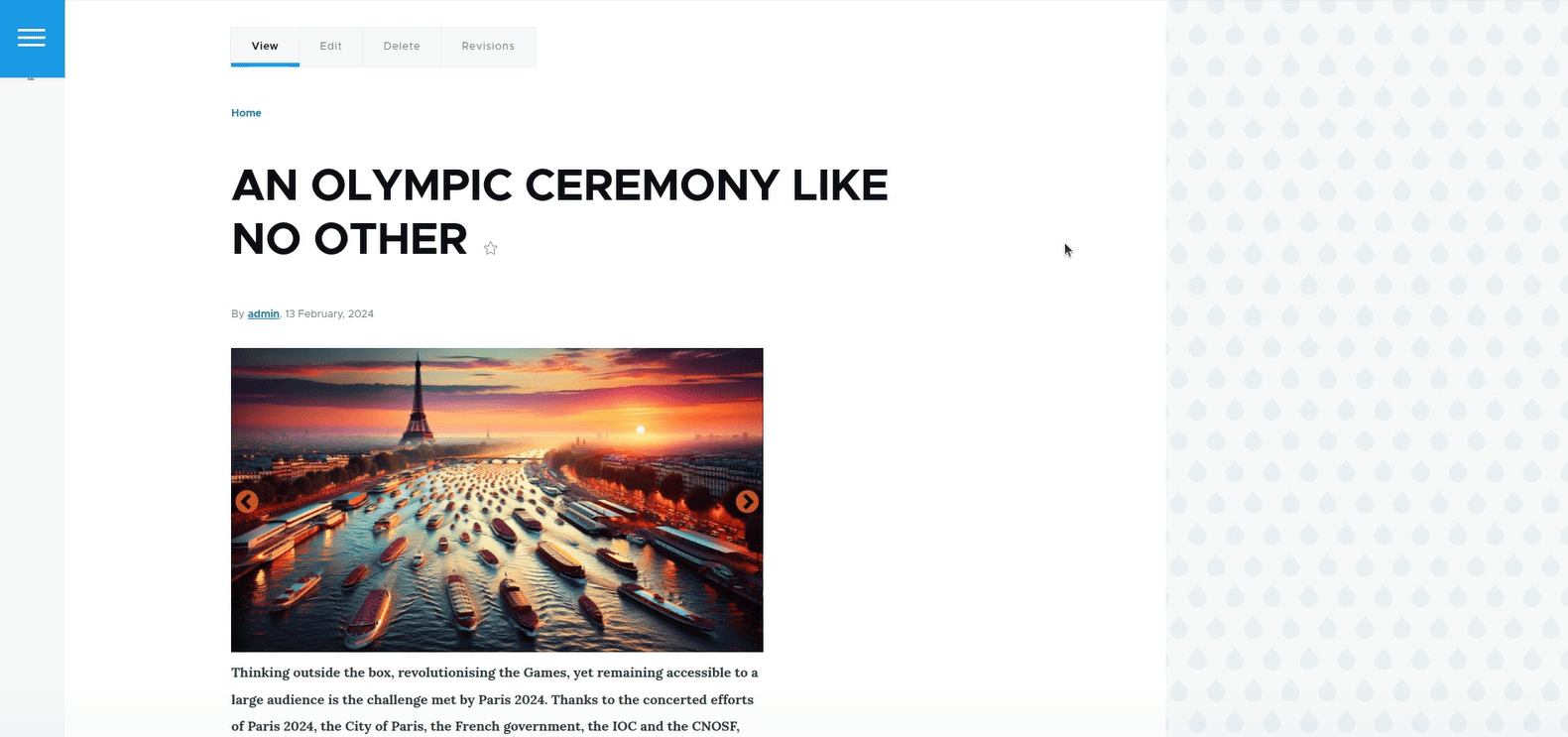
An image gallery generated by DALL-E 3 based on an article
The creators of the OpenAI, AI Interpolator, and several other AI modules decided to combine their efforts and create a unified AI module for Drupal. We plan to write about it in more detail soon, so stay tuned.
Furthermore, a new version of the Drupal platform, officially named “Drupal CMS,” is set to launch in January 2025. You may have heard it referred to as “Starshot.” It is tailored to non-technical users like content editors and its AI integration is unprecedented. Drupal’s creator Dries Buytaert showed demos of AI in Drupal CMS. In these demos, AI helped editors make sure only high-quality images could be uploaded to the website, created new content pages, built a full-fledged online form from a paper drawing, and much more. To achieve all of this, users simply tell AI what they need in a dialog window.
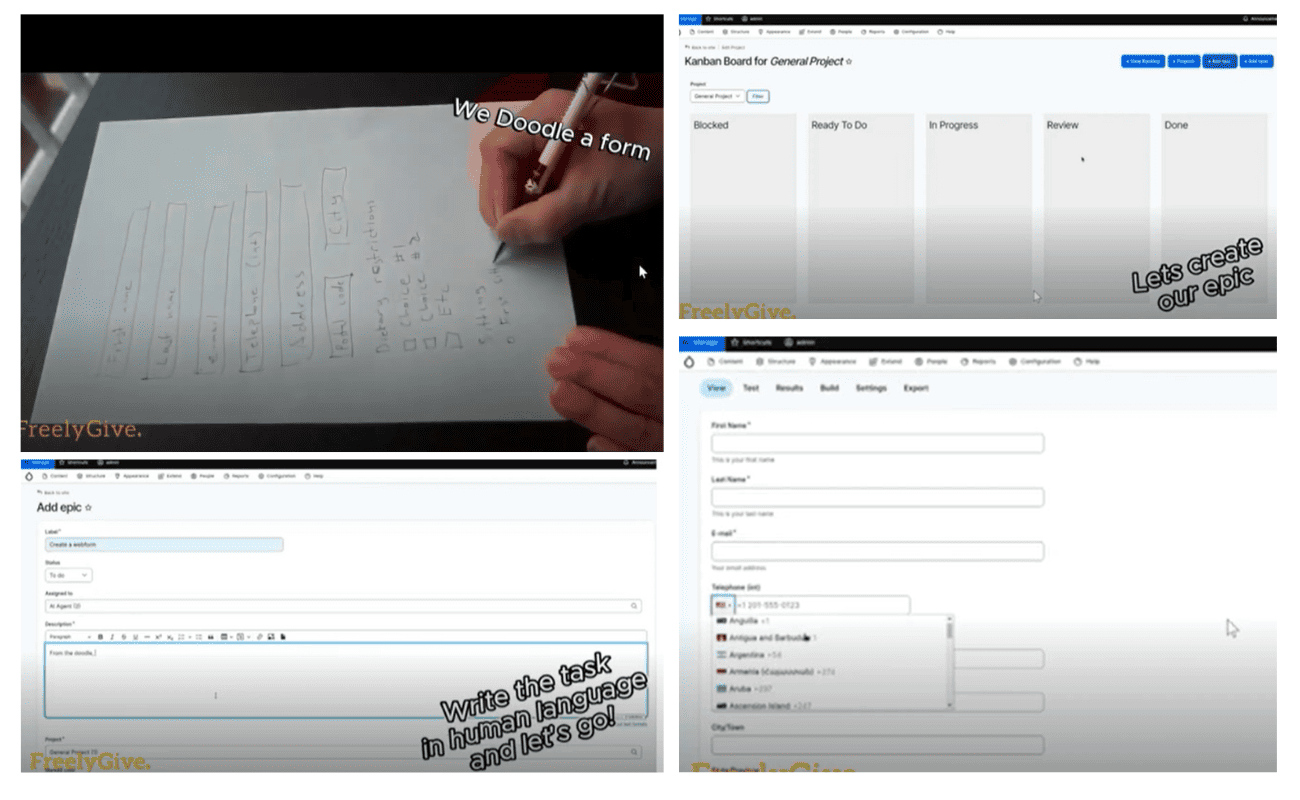
Creating an online form from a paper drawing via AI in Drupal CMS
Bulk-updating content instantly
Sometimes, important elements change, requiring you to update numerous pieces of content that include them—whether it's an email address, username, location, link, date, category, or price. On a content-rich website, these repetitive updates can feel like they take an eternity.
But don’t worry — there is a wonderful module that can update these elements across the entire website for you. For example, in the screenshot below, you can see that it updated the instructor’s name in all the published classes of a specific type. Thanks to its flexible settings, it can make changes to upcoming content or to the content that has already been published.
The module’s name is Field Defaults, and it was built by Bryan Sharpe of our team. You can check out our dedicated article about how it can help you bulk-update content on your Drupal site.
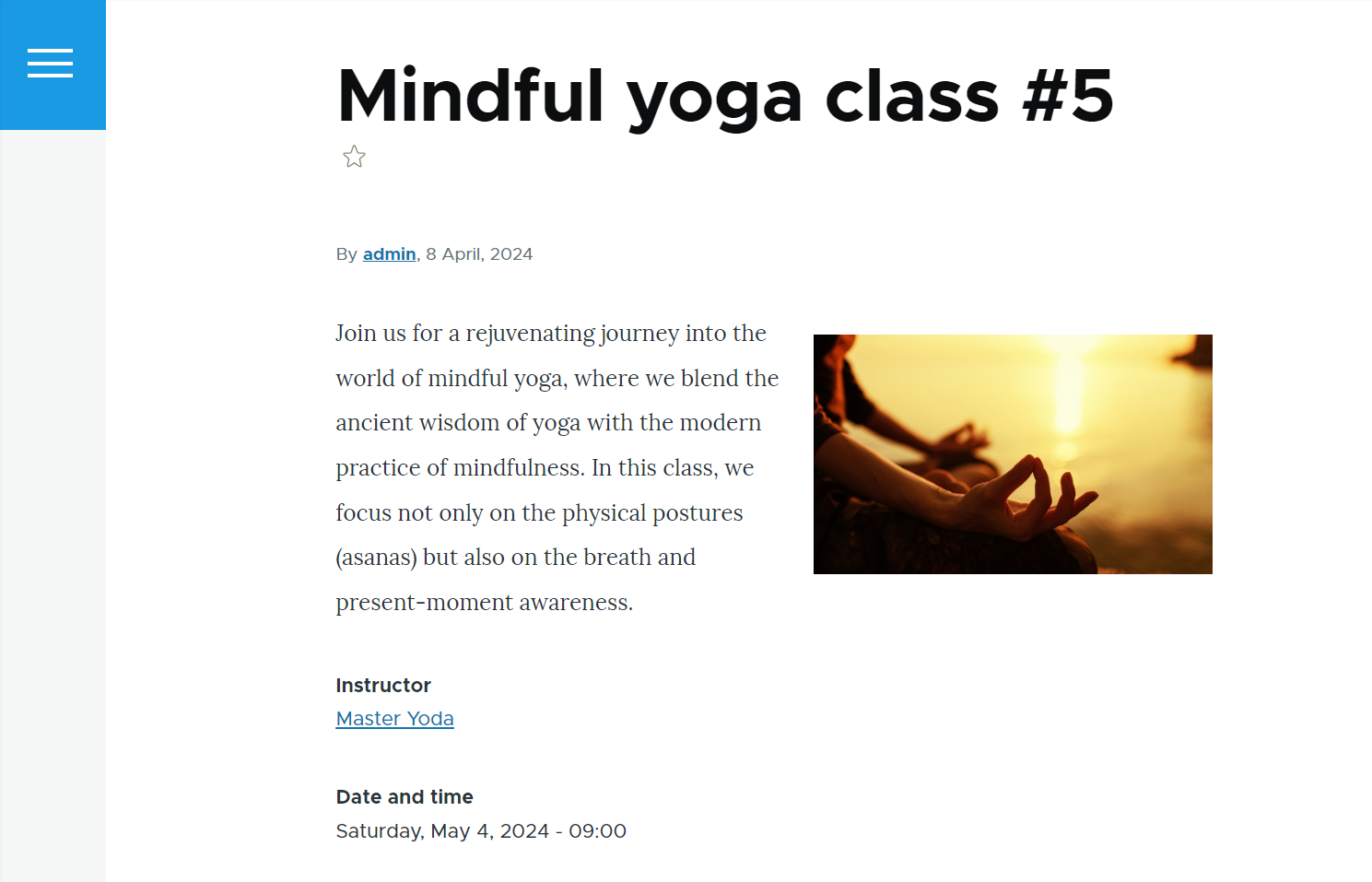
An example of how ”Instructor” is updated on all pages with classes via the Field Defaults module
Quick links to content creation
The new navigation toolbar in Drupal makes it easy to quickly access content creation. It has convenient links leading you to create an article, a basic page, or any other content you have. It can be configured to show the specific links you need.
The new navigation is sleek and modern, designed as a left-aligned vertical toolbar that can collapse to give you more free screen space. The links to the other sections have been made simpler and clearer to non-tech users like content editors. This navigation was introduced in Drupal 11 on an experimental basis but is already usable and will reach full stability shortly.
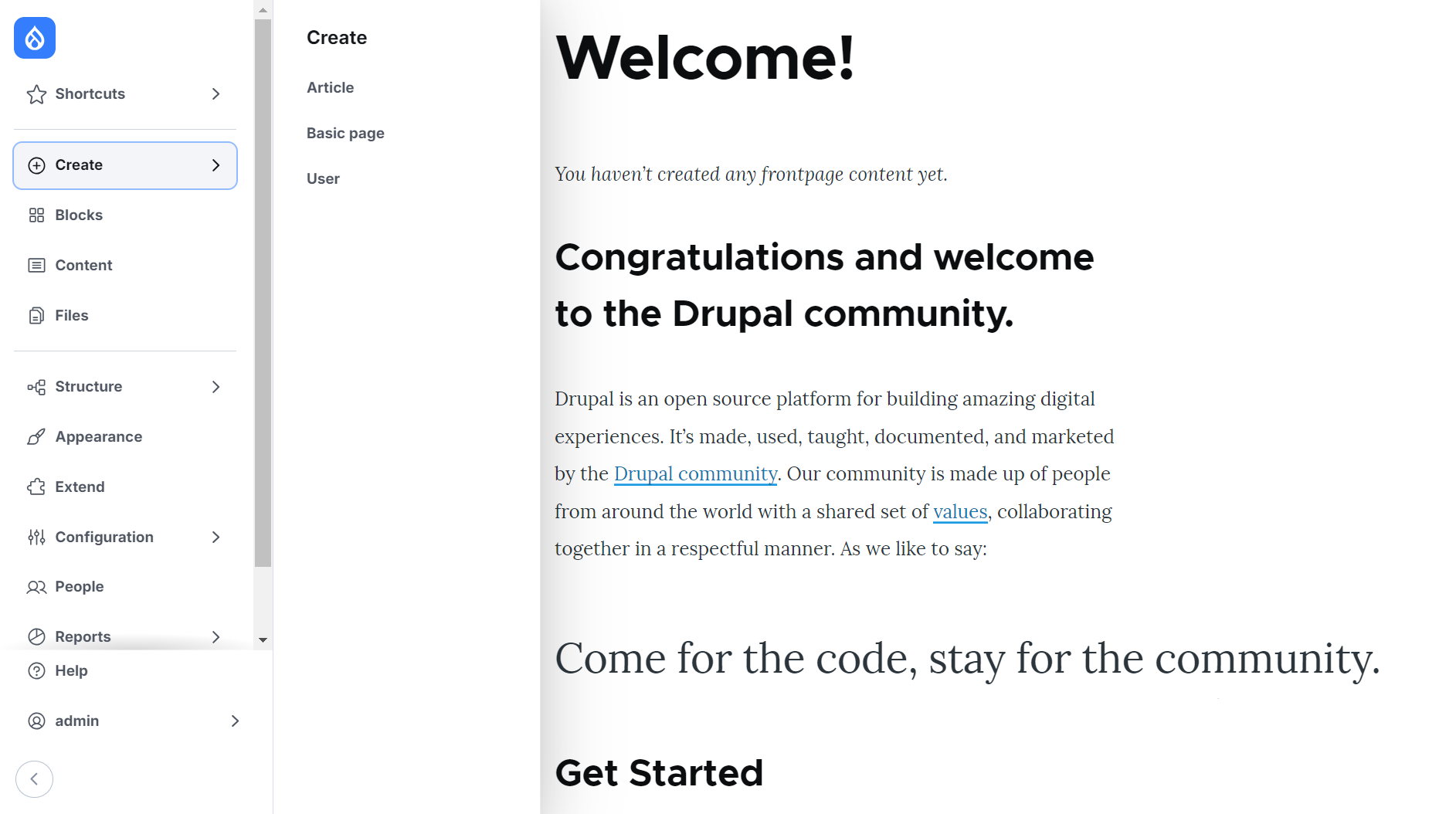
The new navigation in Drupal 11
A more convenient action bar for the Content page
On the content list page, a toolbar allows you to edit, delete, publish, and perform other actions on selected content items, enhancing usability in Drupal.
With the release of Drupal 10.1, this toolbar is now positioned below the content list. Previously, “Delete content” was set as the default action, which often led to frustrating mistakes. Now, no action is selected by default, providing a more user-friendly experience. Additionally, the action bar dynamically displays the number of content items you’ve selected for your convenience.
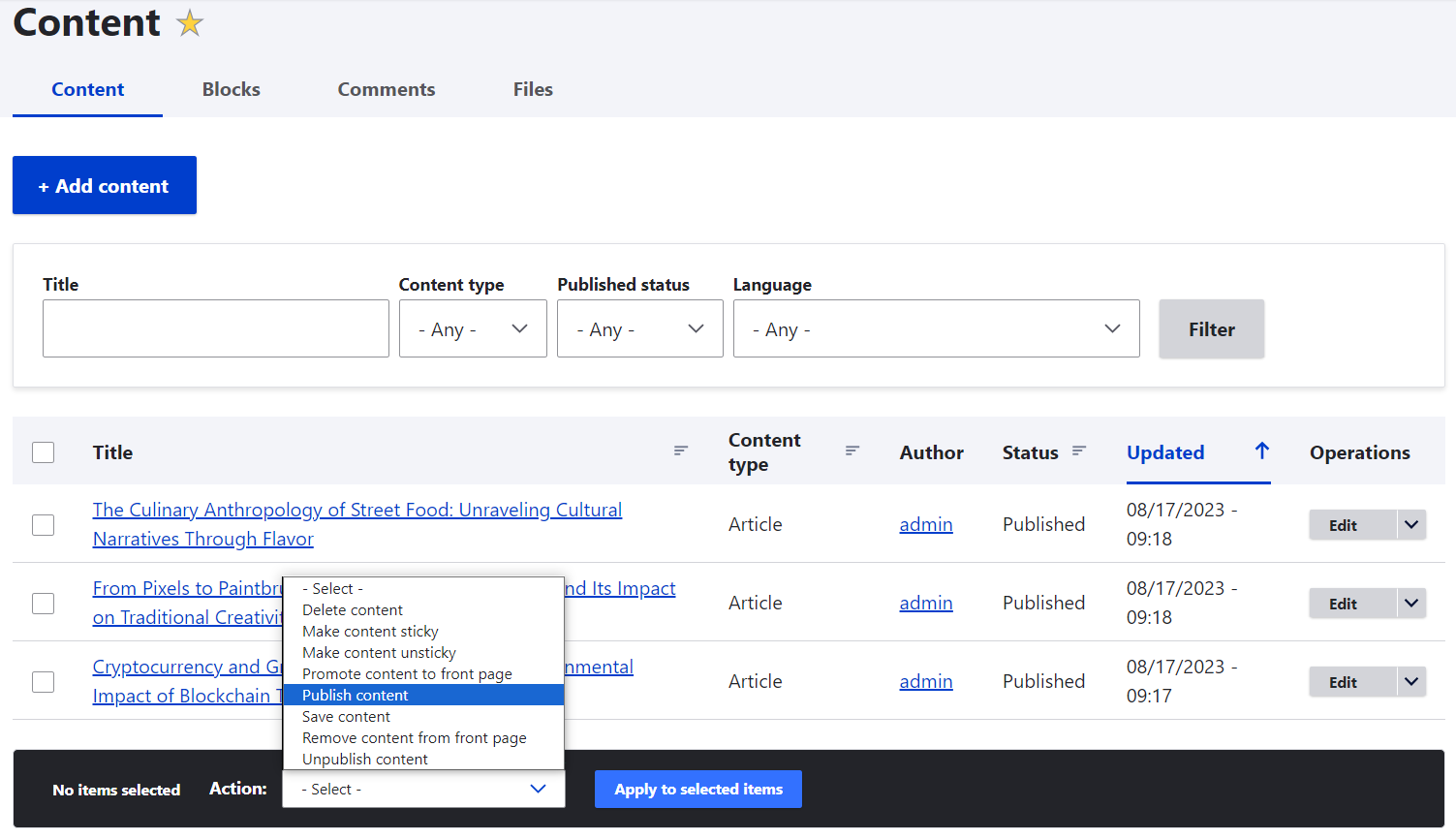
The new action bar for the Content page in Drupal
Testing large amounts of content and publishing in one click
In some scenarios, you might need to work on large amounts of content before you show it to your audience. For example, your team might be launching a new product or running a content-rich campaign. For these cases, Drupal has got you covered with an amazing tool — the Workspaces module.
It enables you to switch between different environments like “Stage” and “Live” or others based on your needs. In the “Stage” environment, you can make changes to the content and see how it looks. When everything is ready, you can publish the changes to “Live” in one click. You can also have multiple workspaces based on specific campaigns, projects, or authors, and combine all changes into one final version. In Drupal 11, the Workspaces module is finally stable so it’s fully ready for you to use.
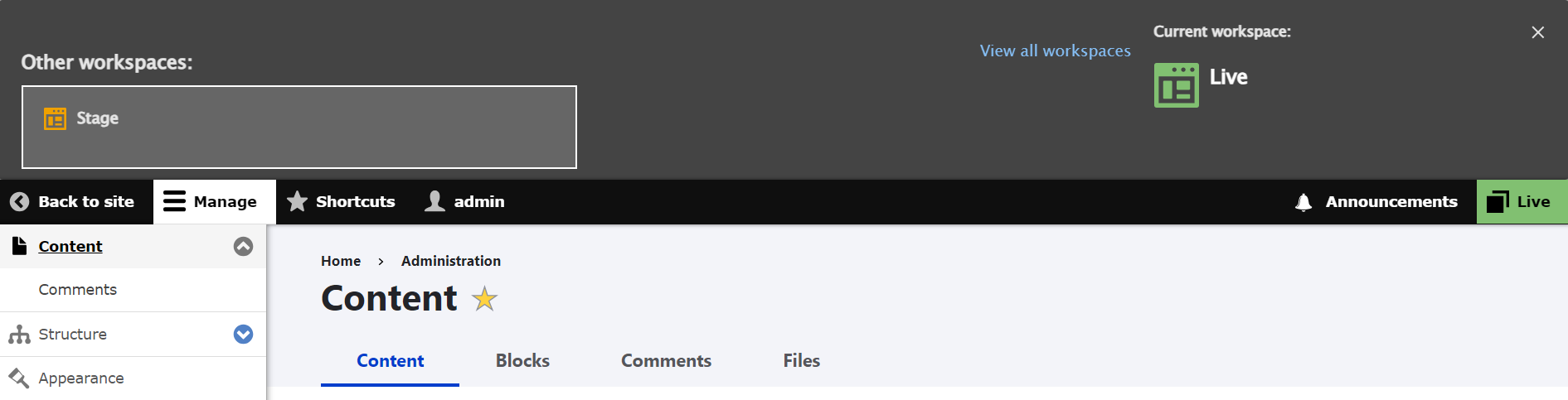
The “Stage” and “Live” workspaces in Drupal
Automated actions for editorial teams
You can automate a variety of content-related tasks on your website. Every time a specific event takes place, a specific action will be triggered. We explored in detail how it works with the ECA (Events - Conditions - Actions) module in Drupal. It’s one of the most impactful and discussed tools today in Drupal circles thanks to its vibrant development and robust capabilities.
Here are at least some examples of what can be set up to take place automatically:
- sending an email to a content editor or site administrator when a new comment is posted on an article
- notifying a group of users when a specific type of content (like a blog post) is published
- sending a thank-you message or confirmation email to users when they subscribe to your newsletter
- deleting or archiving content that hasn’t been updated in a set period
- assigning tasks to specific team members when a certain type of content is created
An alternative admin theme with many gems for content editors
Anyone who has worked in the admin interface of a Drupal 10 or Drupal 11 website has certainly appreciated the Claro theme. It has a clean design, improved typography, better spacing, great contrasts, intuitive layouts, enhanced visual cues, and more. Given that content editors spend a significant amount of time working within Drupal every day, this theme is a true delight for them.
Sascha Eggenberger, the creator of Claro, has developed another theme called Gin, which is packed with bold innovations. You may find it to be an appealing alternative. However, unlike Claro, which is available out of the box, Gin must be installed as an additional theme.
Sascha called Gin “a tribute to content editors.” Important action buttons and headers are always within easy reach. For example, when working in the content editing form, you can always see the “Preview” and “Save” buttons on top along with the “Published/Unpublished” toggle. In addition, Gin has a dark mode in case you prefer it and almost unlimited customization options for everything including interface colors. We further explored the Gin theme for you.
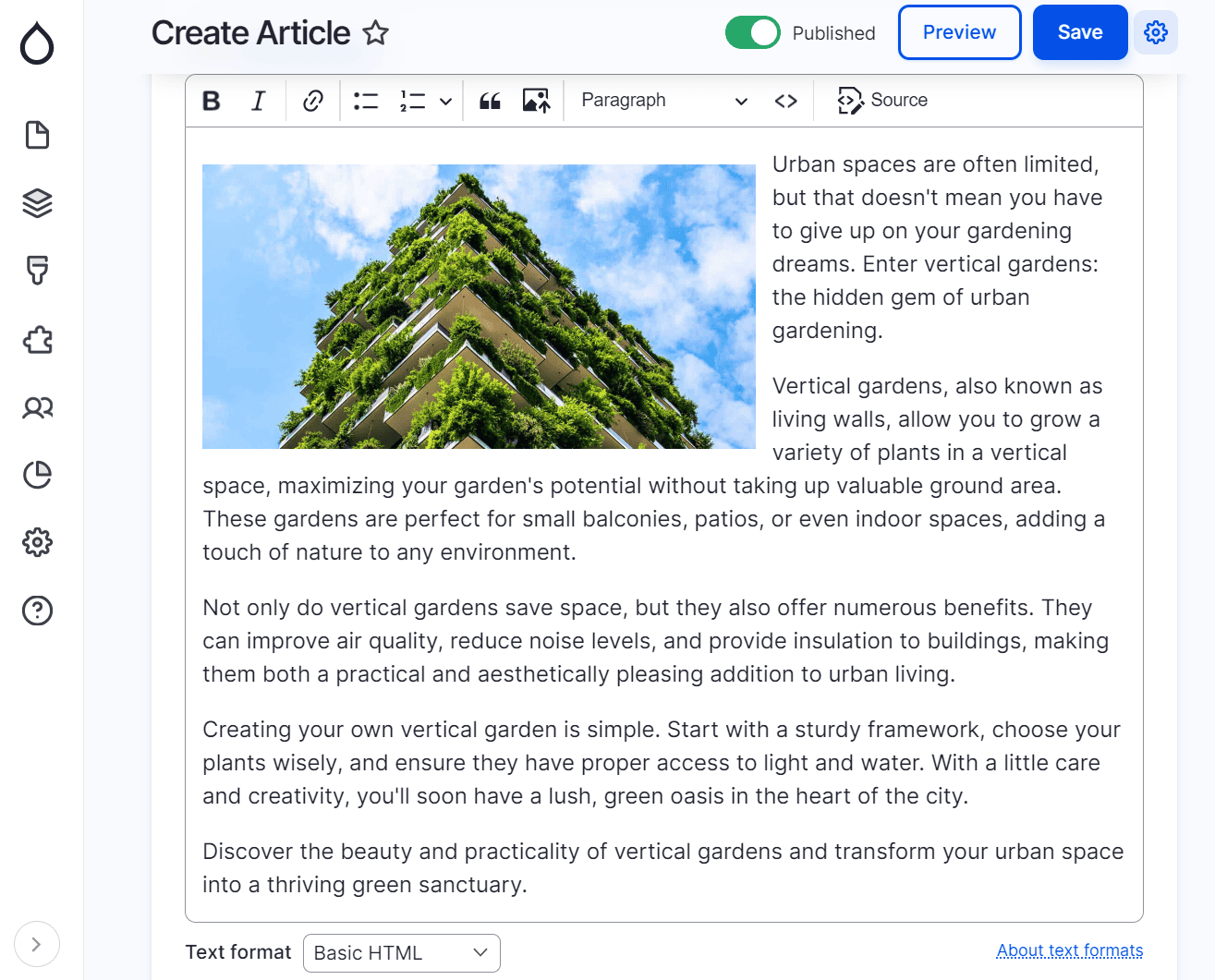
Content editing form with sticky headers and buttons in the Gin theme
Gutenberg: an alternative text editor
The following information might be especially relevant for content editors who have been working with WordPress and are switching to Drupal. WordPress-style text editor, Gutenberg, is available in Drupal, too. Gutenberg needs to be installed as an additional module though. It has been actively developed recently, bringing plenty of enhancements.
Gutenberg has a more visual, drag-and-drop style interface. All elements (paragraphs, images, columns, lists, buttons, etc.) are considered blocks which you can add to a clean canvas. Check out our article for more details about content editing via Gutenberg in Drupal accompanied by colorful examples.
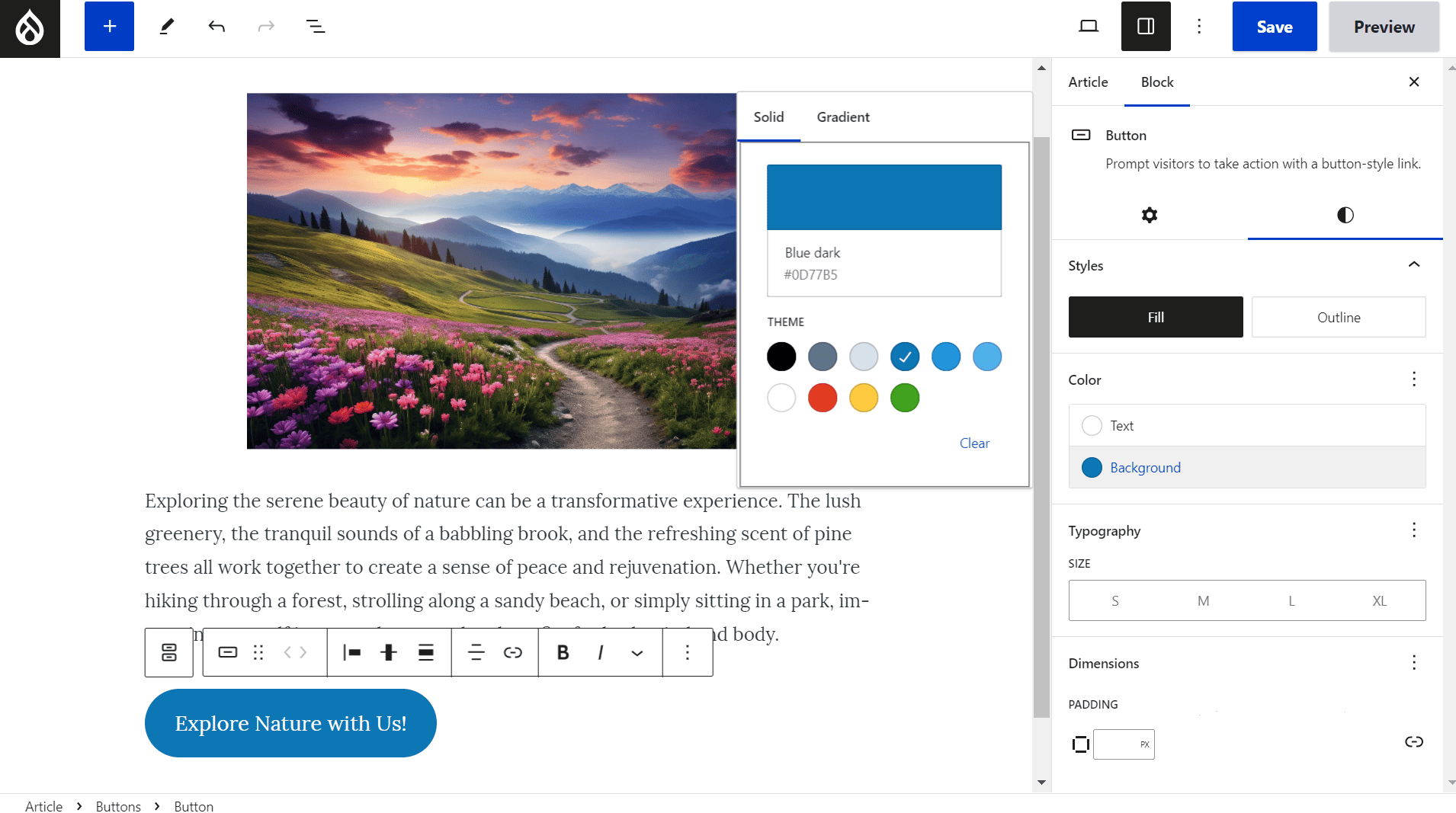
A content page in Drupal Gutenberg
Final thoughts
To fully leverage these content editing enhancements in 2025, you might need to consult with developers first. They can ensure everything is set up to help you maximize your new content editing capabilities. Depending on the case, they might:
update your website to a new version of Drupal that includes the desired functionality
install an additional module or theme that provides the needed features
configure the right settings
tailor the functionality to your specific workflows through custom coding if needed
help you seamlessly switch to Drupal if you are on a different platform
help provide Drupal maintenance and support for your website
Give your content editing experiences a real boost with what Drupal has to offer! Discuss the details with our Drupal development experts to explore how we can help you maximize its potential.